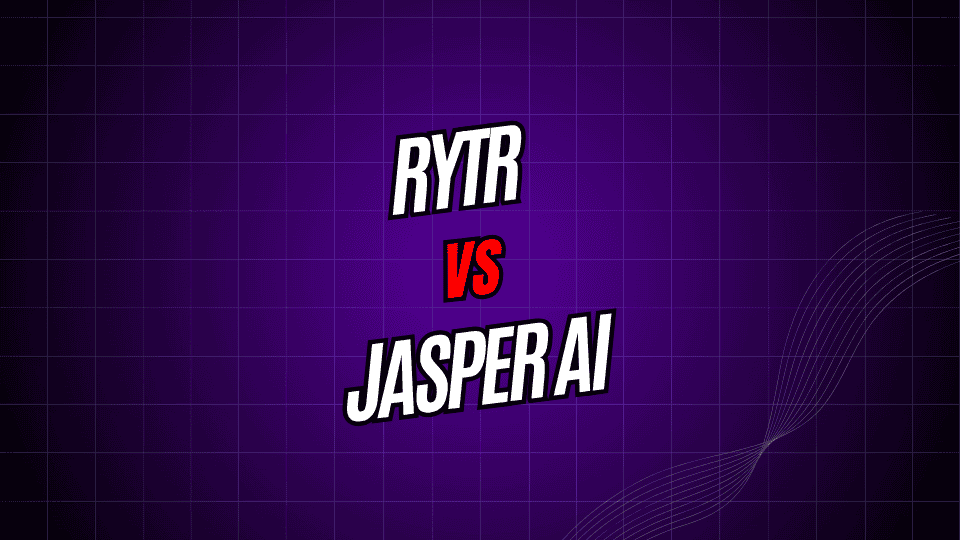
With dozens of AI writing apps flooding the web, anyone who creates content must ask which one is really worth the money. Two names that pop up again and again are Rytr and Jasper AI. Each claims to change the way you write, yet they go about the job in very different ways.
This side-by-side review dives into price, features, output quality, and everyday usability so you can see which tool suits you best. By the time you finish reading, you will know which AI partner fits your goals and your wallet.
What is Rytr?
Rytr sells itself as a budget-friendly writing buddy for freelancers, students, and lean startups. Since its early 2021 launch, the app has put speed and simplicity first, letting new users get to work with almost no learning curve.
It comes with more than forty preset templates, whether you need a blog post, a tweet, a chilly welcome email, or a catchy product blurb. Because Rytr steers clear of power-user bells and whistles, it shines for beginners or anyone who wants quick, solid text without the high-tech extras
Key features include:
- Simple, easy-to-use interface
- Choose from tones like formal, casual, or convincing
- Built-in plagiarism scanner
- Quick SEO title and description drafts
- Works in 30+ languages
What is Jasper AI?
Jasper AI offers a broad toolkit for anyone needing words fast. First called Jarvis back in 2021, it has since grown into a complete content marketing app aimed at businesses, agencies, and solo writers.
Instead of just spitting out sentences, Jasper gives you ready-made templates, lets you tweak your brand voice, and even lets teams work together in real time. Its real superpower is staying on-message across blogs, ads, and social posts while still picking up each brands unique twist.
Key Features
- 50-plus ready-to-use content templates
- Train your unique brand voice
- Boss Mode for cruising through long articles
- Jasper Art to create custom images
- Handy Chrome extension
- Tools for team collaboration
- Step-by-step recipe-based workflows
Pricing Comparison
Rytr Pricing Overview
Rytrs plans are easy on the wallet:
- Free Plan: 10,000 characters monthly, 40-plus use cases, basic support
- Saver Plan: $9 per month, 100,000 characters, built-in plagiarism check, priority help
- Unlimited Plan: $29 per month, unlimited text, speed boost, dedicated account manager
Jasper AI Pricing Overview
Jasper is aimed at serious creators and teams:
- Creator Plan: $49 monthly, 50,000 words, 50-plus templates, 25 languages
- Teams Plan: $125 monthly for three seats, unlimited words, brand voice tools, collaboration
- Business Plan: Custom quote for larger companies, extra security, admin controls
The pricing gap shows who each tool is made for. Rytr fits writers on a budget, while Jasper courts businesses ready to spend more for deeper features.
Content Quality and Output
Rytr’s Content Performance
Rytr is great for quick, simple pieces, but it sometimes misses the finer details that make professional marketing shine. The tool works best at:
- Short blog introductions
- Quick social media posts
- Basic product descriptions
- Snappy email subject lines
Longer articles still need a fair bit of tweaking, and youll notice the same phrases popping up again and again.
Jasper AIs Content Performance
Jasper, on the other hand, tends to deliver stronger first drafts that need only minor cleanup. It really stands out with:
- In-depth blog posts
- Marketing copy that matches a specific brand voice
- Technical articles
- Creative stories and pitches
Boss Mode is especially good at keeping the thread steady over many paragraphs, so the text flows as if one person wrote it from start to finish.
User Experience and Interface
Rytrs User Interface
Rytrs interface is all about keeping things easy. A brand-new account can start churning out words just minutes after signup. The dashboard lays out use cases in plain sight, and clicking around feels natural.
Because of this low learning curve, you pick a template, type in some notes, and get words back fast. The flip side is that you lose some deeper custom tools that power users might want.
Jasper AI’s User Interface
Jasper boasts a clean, slightly more advanced dashboard that matches its long list of tools. New writers can pick quick templates or switch to the flexible Boss Mode for a free-flowing session.
Yes, the layout asks for a few extra minutes to get comfortable, but the payoff is clear: you steer tone, length, and even word choice. The recipe tool builds repeatable workflows, while the brand voice setting keeps every piece in your chosen style.
Template Variety and Specialization
Rytr’s Template Collection
Rytr packs over forty tools for everyday writing, everything from blog hooks to product tags.
- Blog ideas and outlines
- Social media posts
- Ad copy
- Email campaigns
- Product descriptions
These staples cover most needs, but industry niches and high-level strategies are left out.
Jasper AI’s Template Arsenal
Jasper ups the count to more than fifty and adds targeted business blueprints.
- AIDA framework
- PAS (Problem-Agitate-Solution) formula
- Feature-to-benefit converter
- Video script outlines
- Press release templates
Because many templates echo proven copy rules, turning ideas into high-converting text is faster and easier.
Language Support and Localization
Both tools boast multi-language support, yet the quality still varies across the board.
- Rytr: Works with over 30 languages, and the quality stays steady for most of them.
- Jasper: Covers 25+ tongues but shines brightest in English, Spanish, and French.
For writers focusing on languages outside English, both do the job, though Jasper usually keeps the context and tone on point for its supported languages.
Integration and Workflow
Rytr’s Integration Options
Rytr sticks to the basics when it comes to hooking up with other apps:
- Chrome extension
- API for developers
- WordPress plugin
- Simple export tools
Because of this, Rytr feels more like a one-stop app than a piece that slots into a wide tech stack.
Jasper’s Integration Ecosystem
Jasper, on the other hand, opens the door to richer connections:
- Feature-packed Chrome extension
- Direct link to Zapier
- Well-documented API
- Grammarly for style checks
- Copyscape to scan for copycats
These options make it easier for teams and complex projects to move smoothly from one task to the next.
Team Collaboration Features
Rytr’s team tools are still a work in progress. It mainly caters to solo users and offers only basic ways to share the content you create.
Jasper AI’s Team Capabilities
Jasper really shines when a whole team gets involved. Teams benefit from:
- Extra user accountsPlan for as many writers as needed.
- Shared brand voice settingsKeep every piece in the same tone.
- Project foldersEasily group and locate content tasks.
- Usage statsSee who wrote what and how often.
- Simple admin toolsControl seats and permissions from one place.
Because of these tools, agencies and big content squads find Jasper the better pick.
Customer Support and Resources
Rytr’s Support System
Rytr keeps things basic. Users get:
- Email help for questions.
- A slim knowledge base.
- Community forum to trade tips.
- Few onboarding videos.
Sometimes replies take more than a day and quality can be hit or miss.
Jasper AI’s Support Infrastructure
Jasper rolls out a full-service support lineup:
- 24/7 live chat for quick fixes.
- Deep knowledge articles on every feature.
- Step-by-step video guides.
- Jasper Academy course library for new users.
- Busy community answering questions nonstop.
- Account managers for teams at higher plans.
This polished system matches Jaspers pro image and premium price tag.
Strengths and Weaknesses
Rytr’s Advantages
- Easy-on-the-wallet pricing.
- Clean, user-friendly dashboard.
- Content appears in seconds.
- Perfect entry point for newcomers.
- Generous free tier to explore offerings.
Rytr’s Limitations
- Few high-end writing tools.
- Long articles can feel patchy.
- Team-editing features are scarce.
- Template options are pretty basic.
- Custom tweaks are somewhat limited.
Jasper AI’s Advantages
- Articles read like they were penned by pros.
- Detailed style and tone settings.
- Multiple users can edit at once.
- Gigantic library of ready-made templates.
- Tutorials and guides are top-notch.
Jasper AI’s Limitations
- Monthly fee can sting for casual users.
- There is a learning curve to climb.
- Basic projects might feel far less speedy.
- Lower plans cap character counts.
- Rich features can overwhelm new writers.
Making the Right Choice for Your Needs
Pick Rytr when you:
- Have tight spending limits.
- Need only short posts and Ads.
- Write alone most of the time.
- Want a tool that starts with one click.
- Seek light help now and then.
Pick Jasper when you:
- Demand polished, magazine-quality text.
- Collaborate daily with editors or marketers.
- Build articles that need advanced tweaks.
- Cover blogs, emails, and Videos all from one spot.
- Appreciate chat support and articles that show you how.
The Verdict: Different Tools for Different Goals
Neither Rytr nor Jasper is flat-out better. The right pick will fit your budget, team size, and type of content you create.
Rytr is a friendly, budget-friendly writing buddy. Its low cost and clear dashboard let solo creators and small shops start using AI text tools without a headache, helping them turn ideas into written content fast.
On the other hand, Jasper AI aims at serious marketers, bloggers, and agencies. Its deeper feature set, polished templates, and team workspace justifiably ask for a bigger monthly fee-yet many users say the saved hours and steadier quality make that price worthwhile.
New users may want to kick off with Rytr’s free tier, which still packs punch for basic posts and social updates. When projects grow or tighter brand voice shows-up, stepping up to Jaspers Creator plan feels like a natural move.
Like all tech, the world of AI copy tools never stands still. Frequent updates on both platforms mean todays headline may look a bit different next month, so playing with each system on your real workflow is smart before locking in.




