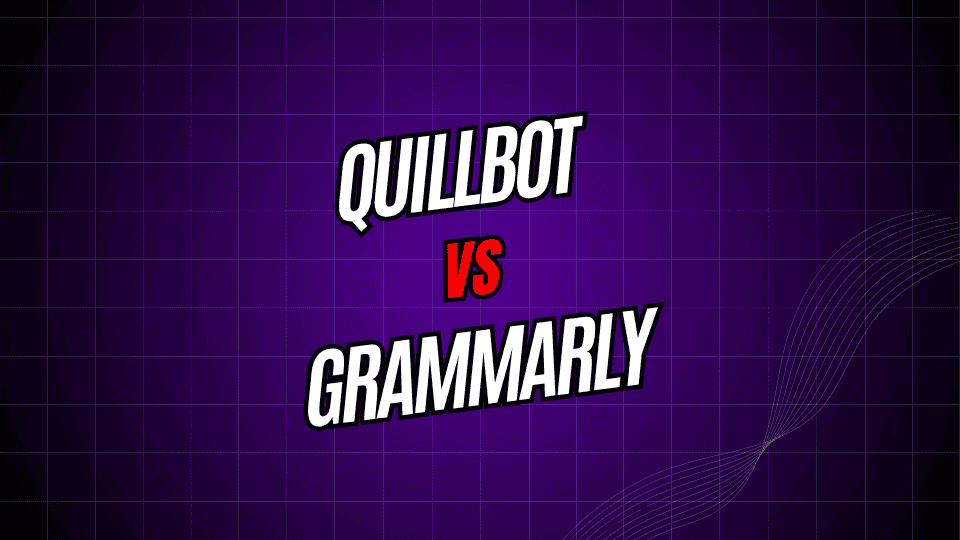
Picking the right writing helper can turn average content into clean, professional copy. At the top of most peoples list sit QuillBot and Grammarly. Both promise to lift your words, yet each steps in a different way.
QuillBot brands itself as a full-on rephrasing and research partner, while Grammarly zeroes in on grammar fixes and style polishing. Knowing what each does well-and where they fall short-can guide you to the tool that matches your goals and wallet.
What is QuillBot?
QuillBot is an AI-driven platform built around paraphrasing and reshaping text. Since its 2017 launch, the tool has grown into a small feature-packed suite that helps users reword sentences, summarize long pieces, and even gather research.
Key QuillBot Features
- Paraphrasing Tool: The engine that first put QuillBot on the map. It offers styles like Standard, Fluency, Creative, and Formal, so writers can tweak tone and voice with a click.
- Grammar Checker: Light grammar buddy that spots and fixes common misspells, punctuation slips, and shaky sentence frames.
- Summarizer: Shrinks lengthy articles, reports, or research papers into quick takeaways using two methods: extractive and abstractive.
- Citation Generator: Whips up neat citations in APA, MLA, and Chicago rules without the usual headache.
Co-Writer is QuillBots all-in-one workspace that puts every tool in one window, helping writers focus instead of jumping between tabs.
QuillBot Pricing
QuillBot mixes free and paid options, with Premium plans beginning at $4.17 a month when paid yearly. The free tier still offers basic rewrites, grammar checks, and summaries, though each feature has a daily cap.
What Is Grammarly?
Grammarly has been the go-to name for spell-and-style help since 2009. The tool looks at every line you write and spots grammar flubs, style quirks, and places where clarity slips.
Key Grammarly Features
- Advanced Grammar Checking lets the app find tricky mistakes such as subject-verb mismatches, misplaced modifiers, and sneaky comma errors.
- Style and Tone Suggestions guide users toward cleaner sentences and sharper word choices so content reads easily.
- Plagiarism Detection, available in the Premium plan, checks text against billions of web pages and research papers to verify originality.
- Writing Goals let writers choose a target audience, formality level, and overall intent, after which Grammarly tailors its advice.
- Browser Extension makes the tool work quietly inside email, Docs, social posts, and almost any online place people write.
Grammarly Pricing
Grammarly has three main plans: Free, Premium ($12 a month when billed yearly), and Business ($15 per user each month). The Free plan checks basic grammar and spelling, while Premium adds features like plagiarism scanning and style tips.
Head-to-Head Comparison
Grammar and Spelling Accuracy
Grammarly shines here. Years of updates and a huge language database help it spot even tricky grammar issues and context-based mistakes. It catches errors that QuillBot usually overlooks, especially in long or complex sentences.
QuillBots checker picks up everyday problems just fine, but it isnt as deep or detailed as Grammatlys. Users who care most about perfect grammar will see a clear lead for Grammarly.
Paraphrasing and Content Restructuring
QuillBot takes the crown in paraphrasing. Its tool offers different modes and often creates rewrites that sound more natural than Grammarys limited options. The adjustable strength and tone are lifesavers for bloggers, students, and researchers who need fresh text fast.
Grammarly plays it safe, giving only small rewording tips rather than bigger rewrite tools.
User Interface and Experience
Both programs look neat and easy to use, yet they suit different styles. Grammarlys browser add-on and live alerts turn writing into a smooth, on-the-go process. Its sidebar lays out every fix with a simple explanation, so users learn as they write.
User Interface and Navigation
QuillBots Co-Writer dashboard pulls multiple tools together, so you dont need to open separate tabs for everything. Still, moving from one feature to another can lag a bit compared to the way Grammarly slides options in and out.
Integration and Compatibility
Grammarly still leads when it comes to integration. Youll find it on Microsoft Word, Google Docs, email, even Facebook and Twitter, and the editor works the same everywhere. The mobile app keeps that smooth experience going while you write on your phone or tablet.
QuillBot plays well with Docs, Word, and a few others, but it simply doesnt cover as many websites and apps as Grammarly.
Research and Citation Features
QuillBot shines with research tools like its summarizer and automatic citation generator. Students, teachers, and anyone managing long-source lists will appreciate features Grammarly doesnt provide.
Grammarly sticks to polishing the text you already have, so it is not the best choice for projects that pull in lots of external references.
Pricing Value Analysis
At about $4.17 a month, QuillBots premium plan feels like a steal, especially since the free tier still covers grammar checks and paraphrasing. That makes QuillBot friendly to students and budget-minded writers.
Grammarys premium subscription costs around $12 per month. The rich set of advanced corrections is worth the money for professionals, but casual users may find the bill too high.
Who Should Choose QuillBot?
QuillBot is a smart pick if you need
- lots of ways to reword text,
- tools for research and quick summaries,
- budget-friendly premium options,
- backup for school essays.
- help with everyday content ideas.
Students, bloggers, and researchers tend to get the most from QuillBot. It shines whenever you want to reshape original text or pull key points from sources.
Who Should Choose Grammarly?
Grammarly is better for anyone who wants
- top-notch grammar and style checks,
- writing that meets professional rules,
- smooth plug-ins across many apps,
- help the moment you start typing,
- checks for copied material.
- Business writers, novelists, and anyone else who fears a mistake will love Grammarly. Its detailed error spotting and clear tips lift every piece of text.
The Verdict: Different Tools for Different Needs
Neither QuillBot nor Grammarly can claim overall supremacy-both shine in their lanes. QuillBot handles rephrasing and research work; Grammarly fine-tunes grammar and flair.
Pick the tool that matches your main goal and your spending plan. Content makers and students often find QuillBots paraphrase and summary tricks priceless. Corporations and serious authors usually gain more from Grammarlys deep error checks and style guides.
Making Your Decision
When it comes time to pick a writing tool, it helps to keep a few key points in mind:
Budget: QuillBot packs a lot of features for each dollar spent, while Grammarly usually charges more for its top-notch grammar fixes.
Writing Type: Students and bloggers who need to rephrase text often lean on QuillBots paraphrase modes. On the other hand, people drafting emails, reports, or posts for work appreciate Grammarlys sharper, rule-based corrections.
Integration Needs: Grammarly slides into almost every app and browser you use, giving it a clear edge for anyone who writes in many places.
Feature Priorities: Ask yourself whether rewording ideas or catching grammar slips is the task you struggle with most.
Both tools let you test basic functions for free, so spend a little time with each before upgrading. Many writers end up using QuillBot to spin fresh drafts and Grammarly to polish the final copy, and that mix works well.
In the end, the right assistant matches your budget, where you write, and what you want to say. Grab the free trial, play around, and then decide which premium plan fits your style.





