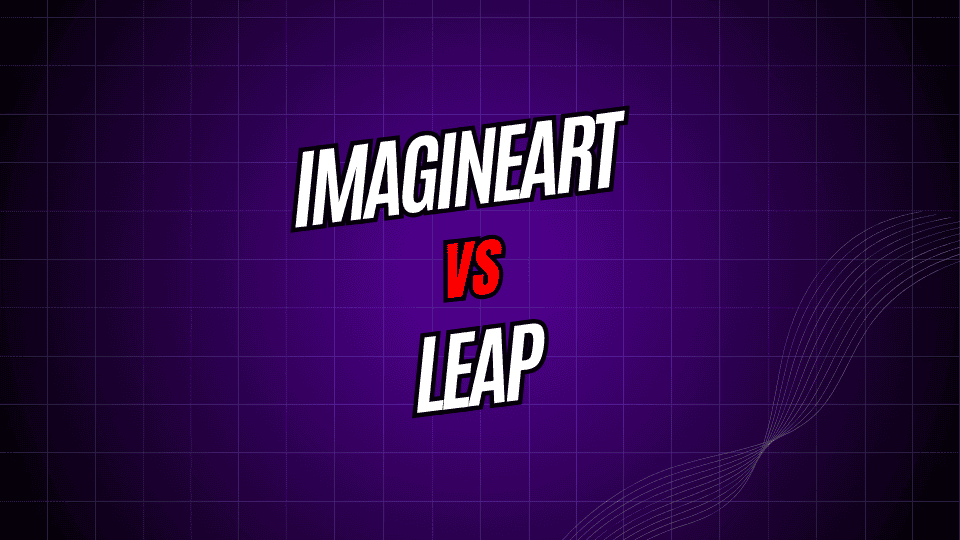
ImagineArt takes the spotlight as an easy-to-use AI art generator aimed at everyone, regardless of experience. Its web-based setup means you can hop on any device, type in an idea, and see it become art. You don’t need programming chops—just imagination.
Main Features of ImagineArt
Wide Style Choices: You can create everything from lifelike scenes to dreamy abstracts. Pick a ready-made style or tweak the prompt for a more personal touch.
Multi-Image Batch Output: With a single prompt in the platform, you can create a whole set of image variations. This saves time because you don’t have to keep entering the same idea over and over to see different looks.
Edit While You Watch: Want to change a color or shift a layout? You can tweak the image right on the platform. No need to regenerate from the start—just slide, swap, or recolor until it feels right.
Inspire from the Community Gallery: Browse the public ImagineArt gallery to see what others have made. You can pick up fresh ideas, see how different prompts work, and even discover tips right within the winning pieces.
What is Leap?
Leap is built for teams and developers. Its goal is to make AI image generation simple to plug into existing tools and systems, while still giving power to designers and creative users.
Top Features of Leap
API at the Core: Leap offers a strong API that lets you drop image generation straight into your app, website, or any workflow you need.
TrAIn Your Own Model: Upload your custom data, and you can train a special AI model. This is perfect for businesses that need a signature style or have a niche subject.
Fine-Tune Settings: With Leap, you can dial in every detail, from how the model samples to the guidance strength and random seed. All of this means your images come out just the way you need them.
Automate Your Pipeline: Set up image generation to run on its own schedule, making Leap a go-to for companies that need a lot of images fast and at consistent quality.
Pricing Overview
ImagineArt Pricing
ImagineArt uses a credit system and has several subscription options:
- Free Plan: 20 credits per month, good for about 20 images.
- Basic Plan: $9.99 per month gets you 500 credits.
- Pro Plan: $19.99 per month unlocks 1,200 credits.
- Enterprise Plan: Pricing tailored for users needing large volumes.
All paid tiers enjoy faster image generation, higher resolution files, and a selection of premium art styles.
Leap Pricing
Leap targets developers and offers:
- Starter Plan: $20 per month, includes 2,000 API calls.
- Growth Plan: $50 per month bumps you to 6,000 API calls.
- Scale Plan: $100 per month grants 15,000 API calls.
- Enterprise Plan: Custom pricing plus dedicated support.
For light users, Leap has a pay-per-use model that starts at $0.01 per API call.
Image Quality and Speed
ImagineArt Performance
ImagineArt stands out for generating images that need little or no editing. Its algorithms focus on creating art that looks visually striking right away, giving you polished results.
You can expect an average of 15 to 30 seconds of wait time for each image. The speed varies based on how intricate the image is and the current server traffic. The platform easily handles high-resolution files, with most outputs hitting 1024×1024 pixels or larger.
Leap Performance
The quality of Leap’s images hinges on the specific models and settings you pick. It can create stunning visuals, but getting the best results usually means you’ll need to dive into the settings and do a bit of experimenting.
How fast it generates images changes quite a bit depending on what you’re asking it to do. Straightforward designs can be ready in 10 to 20 seconds, but more complex custom models might take several minutes to finish.
Ease of Use
ImagineArt User Experience
ImagineArt puts ease of use front and center. The layout feels like the design apps you’ve used before, with menus and sliders that are easy to find. A newcomer can have their first image on the screen just a few minutes after signing up.
The platform comes with handy extras, like prompt ideas, style previews, and step-by-step tutorials. Someone with no background in AI can still end up with a nice image just by following what the tool suggests.
Leap User Experience
Leap expects its users to have a bit of technical know-how or the motivation to pick it up. The interface has a lot of knobs and levers you can adjust, but that depth can be a bit intimidating for total beginners.
Where Leap really shines is with power users. Developers and artists who crave fine-tuned control love the extensive settings and the thorough API docs that explain how to make the program behave just the way they want.
Use Cases and Applications
When to Choose ImagineArt
ImagineArt is the go-to if you need quick visuals for social media. Its fast output and focus on eye-catching designs make it ideal for posts, stories, and ads that need to stand out.
When to Choose ImagineArt
Quality Marketing Graphics
ImagineArt is great for creating polished images that work perfectly for your website, slideshows, and all your promotional content.
Creative Brainstorming
Artists and designers love ImagineArt for quick mood boards and idea sketches. It helps them toy with different looks and concepts in a snap.
Small Business Branding
If you run a small business, you can whip up professional designs without a designer. You won’t need to spend time learning complicated software, either.
When to Choose Leap
Easy App Integration
If you’re a developer, Leap’s solid API and clear docs mean you can drop AI-generated images right into your apps and websites without hassle.
Custom AI Training
Need imagery that fits your brand perfectly? Train your own custom models with Leap to match the exact look your industry needs.
Mass Image Creation
If your project calls for thousands of images, Leap’s automation tools and flexible pricing plans can scale with you.
Technical Playgrounds
Researchers and hobbyists can tweak models and parameters all day with Leap’s flexible environment, making it a playground for serious experimentation.
Pros and Cons
ImagineArt Benefits
- So easy to use, anyone can jump in and start creating.
- The images look great with very little work on your part.
- A lively community and a gallery full of ideas to keep you inspired.
- Pricing is friendly for hobbyists and small projects.
- No coding or tech skills needed.
ImagineArt Drawbacks
- You can’t fine-tune your images as much as on other platforms.
- No option for developers to connect through an API.
- Lacks the advanced tools serious creators might want.
- The credit system can make sense for casual use, but can pinch if you need a lot of images fast.
Leap Benefits
- The API makes it easy to connect with your own apps and services.
- You can train custom models for one-of-a-kind results.
- You control every detail, from color to composition.
- Pricing grows with you, so the more you use, the more you save.
- Excellent documentation and support for developers.
Leap Drawbacks
- It takes time to learn, especially if you’re starting from scratch.
- Understanding the tech is a must if you want the best output.
- The starting price is higher than tools designed for casual creators.
- Less emphasis on polished user-friendly design.
Which to Pick
Choose ImagineArt if you want stunning images fast and don’t want to tangle with tech settings. It suits marketers, small teams, and anyone who needs great visuals without fuss. The simplicity and aesthetic output keep your projects moving forward without headaches.
Choose Leap if you’re a developer, a business that needs deep integration, or an advanced user wanting custom controls. Its powerful API and model training tools make it ideal for technical projects and unique applications.
Getting Started With Your Preferred Platform
Both platforms let you sign up for free trials or free tiers, so you can explore fully before you spend.
With ImagineArt, activate a free plan and start generating images right away. Take your time to nail down good prompts and play with various artistic styles.
For Leap, kick off your journey at the API documentation and hit the basic endpoints. If you’re not a coder yet, the web interface is a friendly entry point before you dive into API calls.
Keep in mind that AI image tech is changing fast. Each platform rolls out new features regularly, so your platform choice can adjust as your projects and the tech grow.





