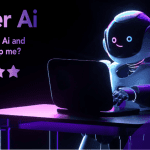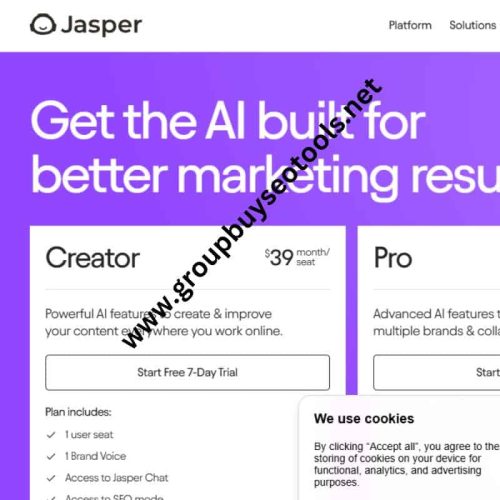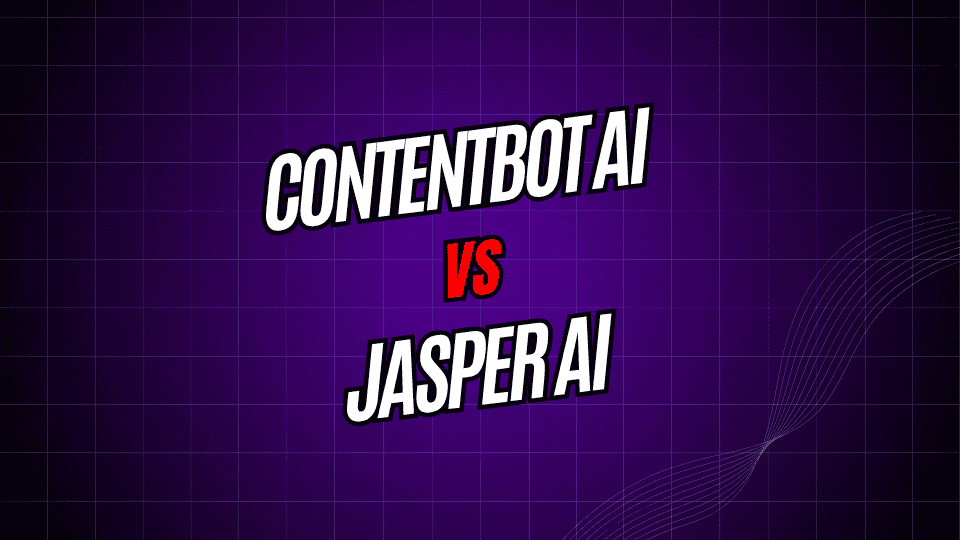
AI writing tools have changed the way businesses build blogs, ads, and social posts, turning what once took hours into quick 30-minute sessions. Of the many options on the market, ContentBot AI and Jasper AI keep popping up on reviewers’ short lists for marketers, bloggers, and brands that run their own content.
Both promise to cut writer’s block and crank out copy faster than ever, yet each has blind spots that might trip you up. To peel back the hype, we dug into their top features, pricing plans, and everyday performance so you can pick the one that fits your team.
What is ContentBot AI?
ContentBot AI works like a Swiss army knife for online writing, helping anyone from founders to freelancers whip up posts, tweets, newsletters, or ad headlines in minutes. The dashboard bundles ready-made templates for almost every use case, so users spend less time staring at a blank screen and more time tweaking the words.
Powered by newer natural language algorithms, ContentBot reads the context of your brief and delivers text that sounds surprisingly human—even when the topic gets technical. It also speaks multiple languages, checks for overlap with other online content, and doles out SEO tips, making it handy for global or search-driven campaigns.
Key highlights of ContentBot AI are:
- 50-plus ready-made templates for fast-start writing.
- Support for more than 25 languages so teams around the world can use it.
- Plagiarism checker built in to ensure content stays original.
- SEO tools that suggest keywords and headings during draft.
- Chrome extension that opens in seconds when browsing.
- Team features let editors and writers comment and assign tasks in real time.
What Is Jasper AI
Jasper AI, once called Jarvis, is a veteran in the AI-writing space. The app aims to help brands churn out steady streams of polished marketing copy.
It is especially good at learning a companys tone and keeping that voice across posts, ads, and social updates. For longer pieces like blogs or full campaigns, Jasper offers tools that guide writers section by section.
Key features of Jasper AI include:
- Trainable brand voice so any tone can be saved and reused.
- Long-form content mode breaks big assignments into chunks.
- Boss Mode unlocks advanced commands and extra memory.
- Grammarly and Copyscape links check grammar and plagiarism live.
- Huge template library covers almost every marketing need.
- Team dashboard lets managers track usage and assign credits.
- Chrome extension brings writing power to any webpage.
ContentBot AI vs Jasper AI: Feature Comparison
Content Quality and Accuracy
Both tools serve up strong, readable content, though each has its sweet spot. Jasper s marketing polish usually needs less fine-tuning writer-friendly phrases flow quickly.
Its Boss Mode also accepts detailed prompts, picking up on extra context that shapes tone or style.
ContentBot AI does a good job with everyday writing, whether youre drafting a blog post, tweet, or quick product description, but really tricky pieces still need a bit of human polish. For shorter tasks, though, it slides things out fast and clean.
Template Variety
With more than fifty built-in templates, ContentBot covers pretty much every box, from casual blog intros to slick Amazon listings, so most writers can grab a starting point that fits their business.
Jasper AI also packs a big library packed with specialized tools that zero in on certain jobs, like turning even a dry feature list into engaging copy using AIDA, PAS, or other time-tested hooks.
User Interface and Experience
ContentBots dashboard is refreshingly tidy. Icons, labels, and color coding group similar tools together, so beginners find what they need without endless scrolling.
Jasper runs on a fancier console that shows advanced options up front, speeding things up once you get the hang of it, but newcomers may feel a little lost at first. Regular users who spend time exploring say the depth is worth that small hassle.
Language Support
ContentBot speaks twenty-five-plus languages, a big plus for global teams that need consistent tone no matter where the audience lives.
Jaspers primary voice is still English; other languages work, too, but the flow, slang, and humor may not land every time.
Pricing Comparison
ContentBot AI Pricing
ContentBot AI keeps things simple with three set tiers:
- Starter Plan: $19 a month, covers 75,000 words.
- Premium Plan: $59 a month, bumps you up to 500,000 words.
- Premium+ Plan: $99 a month, lets you write 1,000,000 words.
Every plan gives you templates, an accurate plagiarism check, and basic email support. A limited free trial with just a few word credits is also available.
Jasper AI Pricing
Jasper AI structures its plans a bit differently:
- Starter Plan: $24 a month, good for 35,000 words.
- Boss Mode: $49 a month, expands to 100,000 words.
- Business Plan: Custom price set for larger teams.
Jaspers cost-per-word is steeper, but you get richer features and higher-quality copy, especially for marketing.
Performance and Speed
When it comes to speed, both tools deliver content in seconds. ContentBot usually fires off simple templates a hair faster, while Jasper occasionally takes extra time on long-form material because of its deeper processing.
Of course, internet connection and server traffic can slow either app down. At peak hours you may see lag with both tools, so plan accordingly.
Integration and Workflow
ContentBot AI Integrations
ContentBot AI plays nicely with several popular tools:
- WordPress
- Shopify
- Chrome browser
- Zapier (for quick workflow automation)
The Chrome extension lets you create posts right inside other apps, so you lose less time switching tabs.
Jasper AI Integrations
Jasper AI offers a wider range of connections:
- Grammarly for grammar checks
- Copyscape for plagiarism scans
- Zapier for automatic tasks
- WordPress
- Chrome extension
- API access for custom hooks
Customer Support and Resources
ContentBot AI gives you email support and a handy knowledge base full of step-by-step tutorials and guides. Most questions are answered quickly, but keep in mind that live chat is missing on some lower-tier plans.
Jasper AI’s customer help is broader and includes:
- Live chat support
- Detailed written guides
- Step-by-step video how-tos
- Active community forums
- Regular webinars and classes
Pros and Cons
ContentBot AI Advantages
- Cheaper monthly plans
- Better value for large orders
- Wide language support
- Simple, clean layout
- Built-in plagiarism check
ContentBot AI Disadvantages
- Output often needs polishing
- Lacks some high-end tools
- Fewer third-party links
- Basic email-only support
Jasper AI Advantages
- Consistently high-quality output
- Advanced Boss Mode toolkit
- Strong brand voice matching
- All-in-one, 24/7 support
- Wide range of app integrations
Jasper AI Disadvantages
- Premium price tag
- Steeper learning curve
- Limited languages early plans
- Low word caps on entry tiers
Which Tool Should You Choose?
Pick ContentBot if you’re on a tight budget or churn out lots of posts. Go with Jasper for top-tier quality, brand voice control, and deep support.
Pick ContentBot AI if you:
- Need to churn out a lot of articles fast.
- Want to write in several languages at once.
- Are watching every penny and need a cheap tool.
- Prefer something so simple Grandma could use it.
- Regularly create blog posts, emails, and lists of all kinds.
Choose Jasper AI if you:
- Believe your marketing text must shine above the rest.
- Crave deeper settings and custom shortcuts for each project.
- Can afford a pricier subscription without sweating.
- Appreciate live chat, videos, and personal demos.
- Usually write in English and plan to stay that way.
Get the Most from Your AI Writer
No matter which app you pick, these quick tips help you get real bang for your buck:
- Start with clear briefs: Give the robot all the info it needs, and it will return what you expected.
- Edit and refine: Never skip a read-through; small tweaks can turn good copy into great copy.
- Learn the tools: Spend a weekend clicking menus so you know where the hidden gems are.
- Maintain your voice: Run every draft through your style filter, or itll sound bland and generic.
- Use templates wisely: Grab a pre-made outline when you hit a wall, then adjust it to fit your topic.
Looking Ahead
Both ContentBot and Jasper update themselves faster than most apps. In a few months, expect sharper grammar, cool widgets, and plugs that talk to your favorite platforms.
Because ContentBot AI and Jasper AI are constantly trying to outdo each other, users keep getting fresh updates and clever new features. Every few weeks there seems to be a bigger upgrade, so writers have even more tools at their fingertips.
A smart way to choose is simply to grab the free trial for each. Playing around for a week or two will quickly show you which interface, tone, and feature-set click with your daily routine.
In the end, pick the one that fits your budget timetable and the kind of stories you plan to tell next year. Used in the right way, either platform can supercharge how quickly and confidently you produce copy.