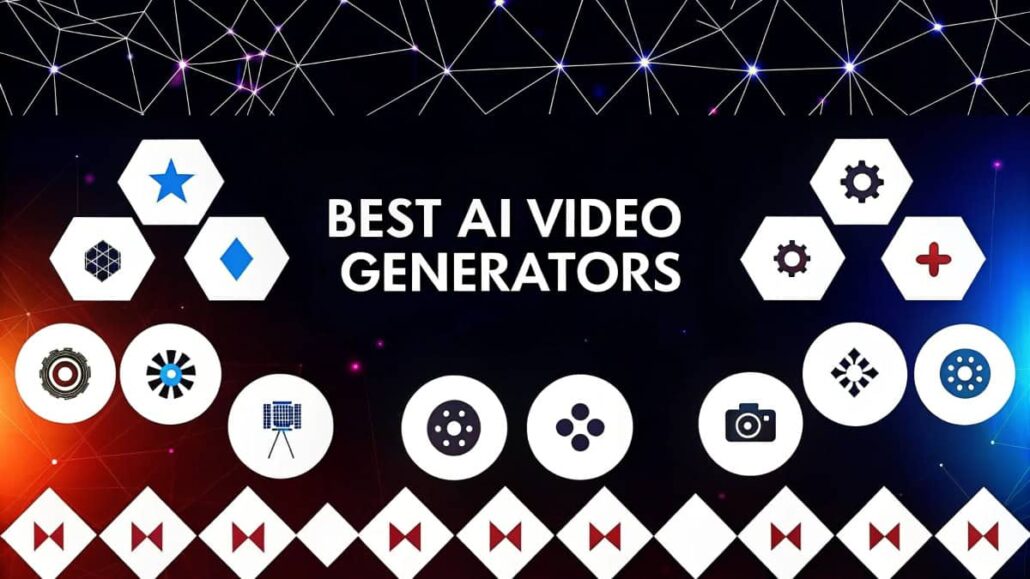
Not long ago, shooting a decent video meant owning an expensive camera, learning complex editing software, and spending days polishing each clip. Thanks to AI, that workload vanishes. Today, anyone with a laptop or smartphone can whip up a sharp, engaging video in just minutes.
AI video generators handle almost every step of production. You drop in a script, pick a style, and the program finds images, adds cuts, layers in music, and records a voiceover-everything a small crew used to do on set. Marketers, teachers, and entrepreneurs are already using these tools because they save time and money while still looking professional.
In the sections that follow, well review the top AI video apps of 2026, breaking down their features, pricing plans, and the groups they serve so you can pick the one that fits your goals.
What Are AI Video Generators?
AI video generators are online apps that build videos for you by reading your instructions. They turn text, images, or voice notes into finished clips, and they do it without the editing headaches most people fear.
To make a video, you type in a script, upload photos, or simply say a topic out loud. The program scans that input, chooses matching footage, stitches in cuts and fades, drops on music, and even creates a lifelike voice using text-to-speech.
Remarkably, it pulls all this together in minutes, leaving you with a polished product that you can share, download, or tweak further if needed.
Most AI video makers now come packed with ready-to-use templates for everything from explainer clips and product demos to quick social media updates and full presentations. Because of these templates, even people who never picked up a video editor can jump in and start creating.
Top AI Video Generators for 2026
Synthesia
Synthesia sits at the top for AI video, especially in corporate training and classroom videos. It shines by placing lifelike AI avatars on screen that read your script in dozens of languages.
With 140-plus avatars, support for over 120 tongues, and the option to build a custom character, the toolkit is deep. Just type your text, pick an avatar, and a polished video is ready in minutes.
Most businesses use Synthesia for staff training, product rundowns, or content that needs to cross language lines. Pricing starts with a personal plan and scales up to options made for large teams.
Pictory
Pictory is perfect when you want to turn long articles, podcasts, or webinars into punchy short clips for social media. It can scan your content, pull out highlights, and stitch them together as share-friendly videos.
Pictory
Pictory has cool tools like automatic scene detection, smart text overlays, and a huge stock clip library. You can also add captions in a snap, which keeps viewers hooked on social posts that play muted most of the time.
The real magic kicks in when you want to breathe new life into old content. Dust off blog articles, podcasts, or recorded talks, and the app spins out several short videos from each piece-so you get more bang for your creative buck.
Lumen5
Lumen5 zeroes in on businesses that need videos for marketing. Its AI scans your words, picks matching visuals, and stitches together a polished clip that feels right for your brand.
Beneath the AI, you still get drag-and-drop editing, ready-to-use templates, and music that suits the mood. Keep your look steady by tweaking colors, fonts, and placing your logo exactly where you want.
That blend makes Lumen5 shine for social posts, promos, or quick company updates. Because it offers both free and paid plans, even small shops and solo creators can test the waters without spending a dime.
Runway ML
Runway ML sits at the cutting edge of AI video tools, letting you write a scene and watch it play out in seconds with text-to-video or tweak existing clips frame by frame using video-to-video magic.
Runway ML
Runway ML lets you edit videos in real time, add AI effects on-the-fly, and even build brand-new clips from simple text prompts. Its tools include quick green-screen removal, smart object tracking, and art-style swapping that can change how footage looks.
This platform is for creators who love playing with cutting-edge tech and want fine control over every frame. Because Runway charges based on actual use, you pay only for the computing power your project needs.
InVideo
InVideo pairs AI smarts with drag-and-drop tools, making it friendly to new users and still powerful enough for pros. With thousands of ready-made clips, transitions, and scenes, you can grab a template for nearly any topic or industry.
Built-in voice generators, quick text-to-video swaps, and direct links to stock footage mean you lose less time hunting assets. Finished projects export in every format, so a video made for Instagram Reels can be sent to YouTube with one click.
InVideo shines with gripping ads, shareable social posts, and polished slideshows. It offers a free plan that adds a watermark and several paid tiers if you need full rights and extra features.
Key Features to Consider
Template Variety
Search for a service stocked with templates that suit your project style. Whether you need smooth explainers, quick product demos, or eye-catching social edits, the right pre-built layout cuts work time and lifts the final look.
Template Quality
Solid video templates come with industry-themed layouts, different size ratios for each social feed, and easy-to-change elements that stay true to your brand colors and fonts.
AI Presenter Realism
When you’ll use a human-like guide in your clips, check how lifelike and varied the built-in avatars look. The top services show smooth gestures, crisp speech, and wardrobe choices that feel polished.
Decide if you also want a one-of-a-kind avatar, support for several languages, and options to tweak outfits or backdrops so everything matches your logo and vibe.
Simplicity
A great AI movie maker packs smart tools yet still feels friendly. Seek sites that use drag-and-drop, logical menus, and quick how-to videos or chats when you hit a roadblock.
Think about how tech-savvy your crew is and pick a service that fits now but still stretches with you as everyone learns the platform.
Output Flexibility
Before you settle on a service, double-check the file sizes and flavors it can send out. Map out if youll post clips online, embed them in a blog, or run them in a live sales pitch.
Top platforms dish up several exports, from HD to 4K, in formats like MP4 or WebM, plus one-click presets tuned for YouTube, Instagram, LinkedIn, or any other screen where your video will land.
Choosing the Right AI Video Generator
Define Your Use Case
Before anything else, think about why you want to make videos. Are you teaching a lesson, promoting a product, sharing a quick social update, or keeping staff in the loop? Each AI tool shines in a different area.
Picture who will watch each video and where you plan to post it—YouTube, Instagram, a company portal, or somewhere else? That decision affects how long the clip should be, what shape it needs, and the overall feel.
Evaluate Your Budget
AI video makers run the gamut from no-cost apps with simple options to high-end suites that price out in the hundreds per month. Look at what you need today, but leave room for growth as your channel expands.
When calculating return on investment, weigh subscription fees alongside time saved and the extra income better videos could bring.
Test Before Committing
Almost every service now slides in a free trial or a low-tier plan, so you can kick the digital tires without opening your wallet. Take that chance to crank out a sample clip and see how it looks, sounds, and feels.
While youre testing, note how steep the learning curve is, what tutorials or chat support the site offers, and whether it plays nice with the tools you already use.
Getting Started with AI Video Generation
Plan Your Content Strategy
Before you start making videos, pause and sketch a simple content plan. Ask yourself what you want to achieve, who you want to reach, and what message you need to share. Having these answers will keep your AI videos in step with your wider marketing goals.
Once you have the plan, draft a loose calendar that notes when and where each video will show up. A calendar not only keeps your posting regular; it also lets you shoot several clips in one sitting while the idea is still fresh.
Start Simple
Kick things off with easy video formats- a team announcement, a quick product tour, or a short explainer clip. These projects let you learn the tool without feeling overwhelmed, and they still deliver real value.
Worry first about the core pieces: a tight script, eye-catching images, and clear sound. Once you feel confident with those, you can try out the fancier bells and whistles AI platforms offer.
Optimize for Your Audience
Remember that no single style works for every viewer. People on Instagram expect 30-second thrills, while students in a lesson may watch for ten minutes or more.
Experiment with different lengths and looks, then check the numbers- likes, shares, watch time- to see what clicks. Let that data steer your future projects and make your video plan even stronger.
Maximizing Your AI Video Investment
AI video makers let you whip up studio-quality clips faster and cheaper than ever before. To really get value from these tools, pick a platform that fits your style, plan your content with purpose, and post useful videos on a steady schedule.
Start by trying a handful of services so you can see which one slides into your workflow with the least hassle. Think about topics that answer your audience’s questions while shining a light on your skills or products. AI can take care of editing and graphics, but fresh ideas and a clear plan still come from you.
The field is moving fast; every few weeks platforms roll out new filters, voices, and smart tricks. Keep an eye on release notes and upgrade blogs, and don’t hesitate to tweak your game plan when a feature looks helpful. With some curiosity and a thoughtful touch, AI video tools can turn routine posting into a lean, high-impact process.





