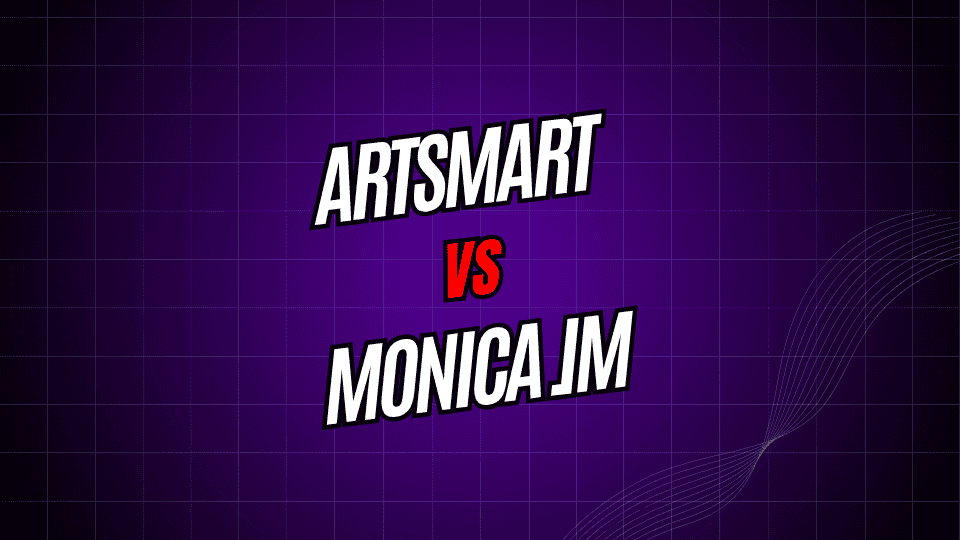
AI tools for creators keep popping up, and each promises to save you time. Two names that are turning heads right now are ArtSmart and Monica.im. Though both use smart algorithms to speed up everyday tasks, they were built for different purposes and groups of people.
Because they do separate jobs, knowing what each platform excels at-and where it falls short-can point you toward the one that makes most sense for your budget and workflow.
What is ArtSmart?
ArtSmart is an image-only AI generator that spins out pictures-on-demand. With a few words from you, the service creates high-res photos, illustrations, and graphics almost instantly. Because it works fast, ArtSmart appeals to vloggers, social media teams, and brands that want steady content but cant always afford a full-time designer or shooter.
ArtSmart
ArtSmart keeps the process simple, so users can turn short text ideas into polished images with just a few clicks. Its main draw is the colorful, high-quality visuals that work perfectly for flyers, Instagram posts, websites, and pretty much any online ad.
What is Monica.im?
Monica.im calls itself a do-it-all AI buddy, and it goes way past making pictures. The service taps heavy hitters like OpenAIs o3-mini, DeepSeek R1, GPT-4o, Claude 3.7, and Geminis 2.0 to boost chat, search, writing, and coding tasks.
The toolkit breaks down into eight parts: AI chat, AI summary, AI writer, AI search, AI translator, AI art, bot platform, and AI PowerUP. Because it lives inside a browser add-on for Chrome and Edge plus mobile and desktop apps, anyone can grab it no matter what device they use.
With over 10 million users and a glowing 4.9 out of 5 in the Chrome Store, Monica.im has carved a place as a power-packed AI helper for entrepreneurs, analysts, researchers, devs, marketers, and customer-support pros alike.
Feature Comparison: Scope and Functionality
ArtSmart’s Focused Approach
ArtSmart zooms in on pictures and illustrations, so everything it does revolves around visual content. Because of that, the platform usually packs in:
- AI image generation straight from text prompts
- Loads of artistic styles and ready-made templates
- Easy editing and image boost tools
- Clear commercial rights for every picture you make
- A clean, no-jargon interface for people who dont design every day
Staying small lets ArtSmart sharpen every tool for artists, marketers, and casual users who only need killer images-but dont want to learn complex software.
Monica.im’s Comprehensive Suite
Monica.im steps back and bundles eight different AI powers in one dashboard, giving users a toolbox instead of a single hammer. Here are the main functions:
- AI Chat: Swap between top models, from friendly chatter to expert searches, all in the same thread.
- AI Summary: Skip the scroll-Doc clips or video recaps in seconds, saving up to 90% of your research time.
- AI Writer: Draft paragraphs, speech outlines, or whole articles, plus get tips that polish every line.
- AI Search: Ask live questions and pull answers straight from the web, so data always feels fresh.
- AI Translator: Read entire pages in another language, turning study or travel sites into bilingual guides.
- AI Art: Describe your vision, and the engine paints an image, going head-to-head with programs like ArtSmart.
With this wide mix, Monica.im works best for users who want one app to do almost everything, from brainstorming text to crafting pictures on the fly.
Bot Platform: Explore, build, and share custom AI bots tailored for everyday tasks.
AI PowerUP: Blends webpage content with targeted skills for quick, smart responses.
Platform Accessibility and Integration
ArtSmart’s Platform Approach
ArtSmart is mainly a web-based tool you reach through any browser, keeping things fast and focused on image generation.
Monica.im’s Multi-Platform Strategy
Monica.im takes accessibility much further:
- Browser Extension: Tap once in the sidebar to pull up every AI feature on any page.
- Desktop Apps: Fully supported on Windows and Mac.
- Mobile Apps: iOS and Android keep AI close when youre out.
- Smart Toolbar: Click to explain, translate, or summarize any highlighted text.
- Writing Assistant: Draft or polish words right where you type.
- Web Enhancement: Shows AI answers with search results, summarizes YouTube videos, and scans emails for quick insight.
With this broad setup, Monica.im slips into daily routines and work habits without a hitch.
Target Audience and Use Cases
Who Should Choose ArtSmart?
ArtSmart shines in these everyday situations:
- Content creators who want the same look across all posts.
- Small stores that need flyers, banners, and product pics fast.
- Social media pros churning out eye-catching visuals nonstop.
- Marketers facing tight deadlines for ads and campaigns.
- Hobbyists who crave polished images but dont know design.
Who Should Choose Monica.im?
Monica.im reaches a wider circle of workers:
- Entrepreneurs who need market insights and quick plans.
- Analysts turning raw data into easy-to-read reports.
- Researchers hunting articles and setting up citations.
- Developers asking for code hints and GitHub links.
- Marketers writing posts, boosting SEO, and plotting launches.
- Support teams managing tickets and chatting with customers.
Pricing and Value Proposition
ArtSmarts Pricing Model
ArtSmart runs on a monthly plan, with levels based on the number of images you need and extra tools like batch export or style packs. Costs reflect the heavy computing behind each custom picture, so users pay for the power they actually use.
Monica.im’s Pricing Structure
Monica.im uses a freemium model that lets anyone sign up and explore basic features for free, though there are daily limits on how much you can do. If you find yourself hitting those limits, or if you want access to advanced tools, you can pay for a higher tier that unlocks more slots and features. By offering this setup, the company gives people a chance to really test the app before diving into a monthly or yearly plan.
Because Monica.im bundles so many capabilities into one place, it can save users from juggling several single-function apps and paying for each one separately.
Performance and User Experience
ArtSmart’s Specialized Performance
Because ArtSmart zeroes in on pictures, its speed and quality tend to shine:
- Design tools are built around fast image generation.
- Finished graphics appear on-screen quicker than many rivals.
- Users can pick from industry-specific templates with one click.
- Every image, no matter the style, comes out looking sharp and clear.
Monica.im’s Comprehensive Performance
Monica.im offers a broad toolbox, so speed changes depending on what you’re doing:
- Chat, search, and writing commands get notice-able-y quick replies.
- Features slide into your regular web browser with no awkward breaks.
- Swap between helpers like a text writer or code buddy whenever you like.
- Whether on phone, laptop, or as a tiny browser add-on, it all feels the same.
Limitations and Considerations
ArtSmart Limitations
Of course, ArtSmart does have a few bumps to keep in mind:
- Because it centers only on images, you still might hunt for other helpers.
- Marketing copy or spreadsheets, for instance, fall outside its reach.
- Its appeal rests almost entirely on how good the pictures look.
Monica.im Limitations
Monica.im’s jack-of-all-trades style isn’t perfect either:
- A wider mix of tools sometimes means none of them is top-tier.
- People on free plans run into daily caps that slow heavy use.
- Figuring out every feature can take time and a little patience.
Making the Right Choice
Stick with ArtSmart if:
- Your job mostly calls for bold, beautiful images every time.
- You like tools that do one thing yet do it extremely well.
- Graphic design, not text or code, is why you’re turning to AI.
- You want only the features you need, with no extra bells and whistles.
Pick ArtSmart if:
- You use a specific creative task, like art or design, as your main focus.
- Learning a new tool takes time you dont have.
- You prefer a clean, fast interface that loads and runs quickly.
- You dislike digging through menus to find a single function.
- You want regular updates that polish the core feature set, not clutter it.
Choose Monica.im if:
- You need broad AI help, from writing and research to light coding.
- Juggling several separate apps feels messy and slows you down.
- You work on different devices-smartphone, tablet, laptop-and want the same assistant everywhere.
- Switching between AI models when a task gets tricky sounds useful to you.
- Your day includes quick notes, reports, and line-of-code fixes that need fast, reliable answers.
The Future of AI Tool Selection
Pop open most productivity blogs and youll see a debate between specialists and Swiss-Army knives. On one side, ArtSmart pitches its polished paintbrush for artists; on the other, Monica.im bundles chat, write, and code assistants into a single app.
Which path you pick rests on your budget, the tasks you tackle daily, and how often you switch tools mid-project. Many users settle on a mix-a nimble specialist for graphic work and a generalist for emails, notes, and brainstorming.
As hardware powers up and models grow leaner, specialists may edge into deeper niches while generalists pack smarter features. The smartest move today is to size up your workflow, grab what fits, and leave room to adapt.
Finding Your Perfect AI Companion
Picking between ArtSmart and Monica.im really comes down to what you need, how you work, and where you see AI in your future. If high-quality images are a top priority, ArtSmart delivers those results again and again; on the other hand, Monica.im acts like a Swiss Army knife, handling chats, scheduling, and writing whenever you need extra hands.
A smart first step is to try the free plan from Monica.im, see how its features fit your day-to-day, and then decide if a dedicated image generator like ArtSmart would finish the job for your visuals. Today, no one is stuck with just one tool-many users mix deep specialists and broad assistants to build a workflow that feels just right.
The real edge goes to anyone who learns, experiments, and uses these AIs on a regular basis, turning good ideas into quick sketches, polished posts, or tightly organized projects. ArtSmart or Monica.im, the promise is the same: keep showing up, stay curious, and your time with AI will pay real creative and professional dividends.







