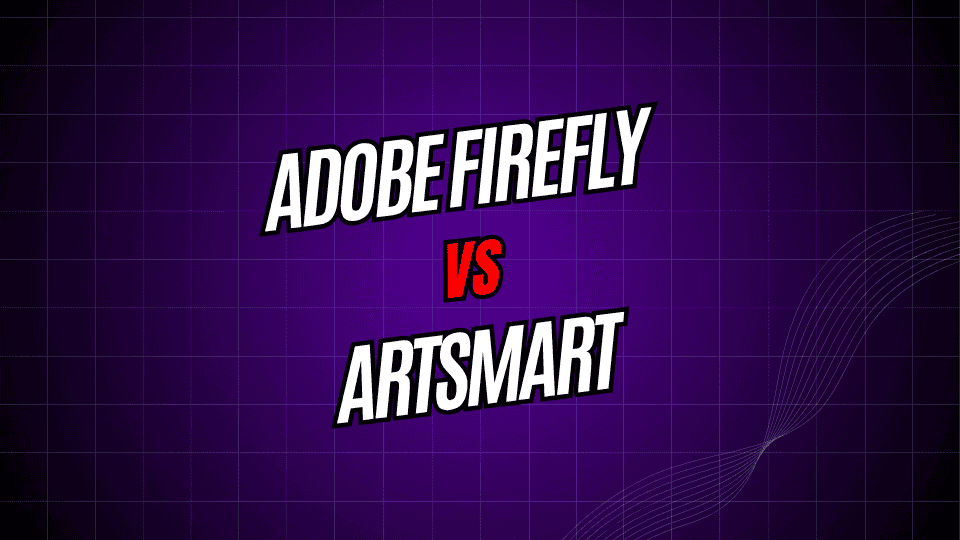
The world of AI art tools has really taken off, giving everyone from pros to weekend creators a chance to whip up high-quality images with just a few words. Two heavy-hitters in the space are Adobe Firefly and ArtSmart, each bringing its own flavor to the creative table and vying for the attention of designers, marketers, and hobbyists.
With decades of know-how packed into its software suite, Adobe uses that background to power Firefly, while ArtSmart keeps things simple with a friendly interface and prices that wont break the bank. Both promise to turn your text prompts into eye-catching visuals, so the question is, which one earns the spot on your desktop or phone?
To help you choose the right tool for your projects, weve lined up a side-by-side look at pricing, core features, image quality, and everyday usability.
What is Adobe Firefly?
Adobe Firefly is the companys bold step into generative AI, woven tightly into the Creative Cloud suite most graphic pros already know. Since its mid-2023 debut, the tool has zeroed in on commercial-safe production, meaning all images are powered by Adobe Stock files, openly licensed art, and content in the public domain.
The Firefly app does a lot more than just turn words into pictures. You can whip up cool text designs, swap colors on vector files, and play with animation effects. Because it plugs right into Photoshop, Illustrator, and other Adobe programs, artists already using that suite find it hard to resist.
Standout extras are:
- Pictures cleared for commercial use
- Seamless link with Adobe Creative Cloud
- Bold text and typography options
- Smart vector color changes
- Lots of size and style presets
What is ArtSmart?
ArtSmart bills itself as the friendly AI art tool that anyone can pick up, from newbies to seasoned pros. It works fast and still delivers sharp images, so you spend less time learning and more time creating.
Powered by modern AI engines, the service focuses on everyday needs. Marketers, bloggers, and small-business owners use it to snag ready-to-post images in seconds, saving money and headaches.
Notable Features
- Friendly, easy-to-navigate interface
- Wallet-friendly pricing options
- Several art styles and models to choose from
- Batch-generation for large projects
- Full API access for developers
Pricing Comparison
Adobe Firefly runs on a credit system across three main tiers:
- Free Plan: 25 generative credits each month
- Premium Plan: $4.99 a month for 100 credits
- Creative Cloud Integration: bundled with the Creative Cloud All Apps plan at $54.99 a month
Users can buy extra credits anytime, so the plan can flex based on real-world need. For folks already in the Adobe ecosystem, the Creative Cloud tie-in sweetens the deal.
ArtSmart sticks to simple monthly subscriptions that include generous image counts:
- Basic Plan: $16 a month for 1,000 images
- Standard Plan: $32 a month for 3,000 images
- Business Plan: $64 a month for 8,000 images
Every tier carries commercial use rights and API keys. Because the per-image cost drops at higher levels, ArtSmart looks appealing for studios or teams that generate lots of art.
Feature Comparison
Image Generation Quality
Both tools deliver eye-catching images, but each shines in its own way. Adobe Firefly leads when photorealism is the goal, keeping the same high standard whether the subject is a person, landscape, or product shot. Since it learns from Adobe Stock, the output often feels ready for a magazine or website straight away.
Artistic Range
ArtSmart stands out because it can create everything from lifelike portraits to quirky cartoons. With several A.I. engines on board, users can switch styles in seconds, turning the tool into a playground for bold ideas.
User Interface and Experience
Adobe Firefly feels right at home for anyone who has opened Photoshop, thanks to its tidy menus and one-click sliders. Because it hooks directly to Creative Cloud, designers can move from brushes to A.I. text in the same window.
ArtSmart leans toward clean simplicity, walking users step-by-step with big buttons and friendly tool tips. That makes the app just as quick for pros racing against deadlines as it is for beginners trying their first push of the generate button.
Customization Options
In Firefly , people tweak styles, sketch ratios, and even copy types before hitting run. Being baked into Adobe means small changes-say, soft shadows or a film look-merge naturally with the rest of a project.
ArtSmart gives control through a menu of A.I. models, preset vibes, and deeper sliders. Creators can push sampling speed, guidance strength, or any technical dial to nail the exact look they have in mind.
Commercial Usage and Licensing
Adobe Firefly Licensing
Adobe Firefly was built with professionals in mind, and its commercial-safe focus eases many legal fears. Because the tool learns from only licensed material, images it produces carry much lower copyright risk, letting teams use them in ads, products, and websites after only a quick scan.
Fireflys terms clear, so every generated asset comes with built-in permission for commercial work and simple credit rules. That kind of honesty saves businesses time and helps creators plan confidently.
ArtSmart Licensing
ArtSmart gives commercial rights at every subscription level, opening the door for freelancers, Studios, and startups no matter which plan they choose. The readable license lets users jump straight from idea to market without hunting through fine print first.
Still, because ArtSmart trains on a wider pool, its users should stay aware of possible copyright questions that could arise down the line, a step Firefly calculates from a smaller, curated set.
Workflow Integration
Adobe Firefly Integration
Firefly shines when it slips into the Adobe Creative Cloud workflow like a pro assistant. Designers can pull up a new background in Photoshop, drop a custom graphic into Illustrator, and keep moving through the job without switching apps or learning a new interface.
That fluid connection cuts the usual tug-of-war between speed and polish, making AI generation a natural step in a designers day instead of a clunky add-on.
ArtSmart Integration
ArtSmart is built for people who code. Its deep API access and ready-made third-party hooks let developers slide AI art creation right into their own apps, websites, or daily tasks.
Clear, step-by-step docs walk users through the setup, so tech teams can design custom tools around ArtSmart’s art-generating engine without guessing what comes next.
Performance and Speed
Both services spit out images fast, usually in just a few seconds. Of course, more detailed prompts or busy servers can stretch that wait to a minute or two.
Because Adobe owns Firefly, it rides the companys heavy-duty cloud. Even when creative pros swarm the system, most users see steady, snappy performance and a smooth hop between art making and final edits.
ArtSmart keeps pace and then some, especially with its bulk-generator tool. Drop in a batch of prompts and the engine churns out several images at once, saving hours for studios or marketers who need a steady stream of visuals.
Who Should Use Each Tool?
Adobe Firefly Is Ideal For:
- Pro designers and artists who need polished, print-ready assets.
- Anyone already paying for Adobe Cloud; the extra cost is modest.
- Commercial work where clear licensing guardrails matter.
- Teams seeking tools that snap into Illustrator, Photoshop, and InDesign.
- In-house studios already steeped in Adobe workflows.
ArtSmart Fits Best With:
- Content creators and marketers producing quick social media graphics.
- Small shops or startups needing photos on a budget.
- Users making lots of images every week with the same prompt.
- Dev teams that want an easy-to-call API for on-the-fly illustrations.
- Freelancers watching every dollar spent on tools.
Strengths and Weaknesses
Adobe Firefly Strengths:
- Trained on licensed data, so outputs are ready for commerce.
- Slides smoothly into the Creative Cloud, no steep learning curve.
- Delivers crisp, professional quality from the first render.
- Certainty around usage rights is baked into the service.
- Interface feels familiar if you know Photoshop or Illustrator.
Adobe Firefly Limitations:
- Cost per image climbs if you generate assets in bulk.
- Feature set shines only inside the Adobe universe.
- Art styles are less experimental; it leans toward realism.
- Credit model might feel like a paywall after the free tier.
ArtSmart Strengths:
- Wallet-friendly plans designed for heavy daily output.
- Wide range of styles, from cartoonish to photorealistic.
- Simple dashboard that anyone can navigate.
- Full API docs make life easier for code-focused users.
- Month-to-month billing and no long-term lock-in.
ArtSmart Limitations:
- Niche program with fewer plug-ins for industry-standard tools.
- Source data origin may still leave room for doubt.
- Smaller community, so fewer tutorials and presets.
- Name recognition lags behind Adobe in corporate circles.
How To Pick the Right One
In the end, the choice between Adobe Firefly and ArtSmart boils down to which workflow you trust, how often you create images, and what quality level you need.
Pick Adobe Firefly if you already use Creative Cloud, care a lot about clear copyright rules, or run client-grade projects that need solid licensing. The way it slots into familiar Adobe tools, plus the guided learning path, suits seasoned designers who want a seamless upgrade rather than a steep learning curve.
Go with ArtSmart if you crank out large batches of images, need a gentle monthly fee, or like to jump between wildly different styles. Its speed and flexible pricing appeal to vloggers, social media teams, and small shops that want smart, affordable artwork without breaking the budget.
Think about where youll be in a year, what money you can spare, and how each option fits into your daily workflow before deciding. Because both services offer free trials or cheap starter plans, you can run real tests and see which feature set clicks with your needs.
The Future of AI Art Generation
The face-off between Firefly and ArtSmart maps the bigger story of AI art tools gaining ground and growing smarter. New coding techniques, user requests, and faster cloud servers should soon lift image quality, add fresh editing controls, and link even tighter with other apps.
Adobe most likely will steer Firefly deeper into pro territory because of its brand and big R&D budget, while ArtSmart stays true to easy access and wallet-friendly plans for beginners and small teams. Both paths still drive the industry forward by turning complex art-making into something practical, legal, and day-to-day usable for a wide range of creators.

