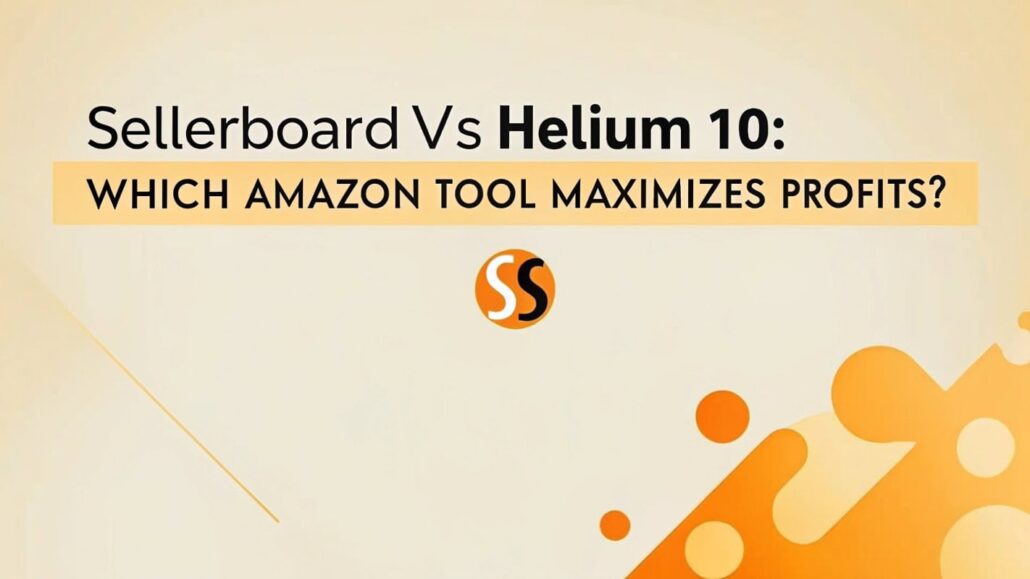
Sellerboard vs. Helium 10
Amazon sellers know the struggle of keeping profits up while working in a crowded online store. With millions of items competing for clicks and profit margins often feeling paper-thin, the right reporting tool can be the deciding factor between growth and going broke.
Sellerboard and Helium 10 have both carved out big followings among sellers looking for an edge. Sellerboard hones in on money tracking and ad cost control, while Helium 10 spreads out its features to cover product hunting, keyword checks, and much more.
This guide will walk you through the must-have features, pricing plans, and real-world tests for each tool. When you reach the end, youll be clear on which one fits your store, goals, and wallet.
What is Sellerboard?
Sellerboard calls itself the profit dashboard for Amazon shops. Launched in 2017 and run from Germany, the team chose to focus on giving sellers quick, precise profit numbers and solid ad-management advice, something many other programs still miss.
Sellerboard connects straight to your Amazon Seller Central account and pulls in your sales, fees, and ad expenses automatically. What really makes it useful is the way it zeroes in on profits; it lists every single fee—including storage, referral, and FBA costs—that other apps sometimes overlook.
Key Sellerboard Features
Profit Analytics Dashboard
Sellerboard shines when it comes to profit numbers. Its dashboard shows live margin updates, covering all Amazon charges, ad spend, and product costs. You can break profits down by item, marketplace, or date range, so you always know what sells and what loses money.
PPC Management
The app also packs easy-to-use PPC tools that tweak your Amazon ads without extra work. It spots weak keywords, recommends new bids, and can pause or turn on campaigns based only on how much profit they bring.
Inventory Management
Sellerboard keeps an eye on your stock and warns you when its time to reorder. It figures out the right amount to buy by checking sales speed and shipping time, so you avoid running out or filling your warehouse with extras.
Follow-up Email Campaigns
The system sends automatic emails for follow-ups, review asks, and feedback collection. You can tune each sequence by product type and buyer action, giving you a simple way to stay in touch and build better customer relations.
What is Helium 10?
Helium 10 is often called the “Swiss Army knife” for Amazon sellers, and for good reason. Launched in 2015, it bundles more than thirty tools that touch almost every part of running an Amazon store, from hunting for hot products to tweaking listings after launch.
Because the platform packs so much in, it works for everyone-who just wants to test the waters to big brands that juggle dozens of ASINs. Instead of locking itself to one job, Helium 10 spreads solid features across marketing, research, and back-end tasks.
Key Helium 10 Features
Product Research Suite
With Black Box and Xray, Helium 10 lets sellers comb through millions of listings in minutes. By showing demand, competition, and estimated sales, these tools point users toward products that are both fun and profitable.
Keyword Research and Optimization
The Cerebro and Magnet modules dig deep into Amazon search terms. Sellers can locate high-volume, low-competition keywords and keep tabs on how their rankings shift week by week.
Inventory and Operations Management
Helium 10s operations section tracks stock levels, crunches profit margins, and flags money left on the table. Inventory Protector stops unauthorized bulk buys, while Refund Genie hunts down refunds Amazon might owe sellers.
Listing Optimization
To polish a listings copy, pictures, and back-end data, sellers can pull up Scribbles for keyword placement or the Listing Analyzer to see how competitors do it.
Market Intelligence
Helium 10 helps sellers keep an eye on market trends, track competitors, and gain industry insights using tools like Market Tracker and Trends.
Sellerboard vs Helium 10: Feature Comparison
Profit Analytics Accuracy
Sellerboard shines when it comes to calculating profits. By pulling data straight from Amazon and listing every single fee, the platform delivers profit reports that shoppers trust. Regular users say it shows the real money made on each product and ad.
Helium 10 has a Profits tool that tracks earnings, but it still trails Sellerboard in detail. It’s fine for quick checks, yet some of the smaller fees and extra costs may get overlooked because they aren’t picked up automatically.
PPC Management Capabilities
Both programs let you manage pay-per-click ads, but each takes a different route. Sellerboard folds PPC into its profit reports, so folks can tweak bids based on true profit and not just sales.
Helium 10 offers Adtomic, a stand-alone PPC module loaded with smart automations and deep campaign stats. While powerful, it sits apart from the main tools, meaning users must spend extra time learning how it works.
Product Research Depth
When it comes to finding winning products, Helium 10 leads the pack. Its collection of research features runs numbers on sales, spots competitors, and uncovers fresh opportunities that Sellerboard simply doesn’t tackle.
Sellerboard puts most of its energy into helping sellers fine-tune their current listings instead of hunting for brand-new products. It does offer some helpful market stats through its reports, but product discovery isnt its main job.
Ease of Use
Because it sticks to this single mission, Sellerboard is super easy to use. With fewer buttons and menus to learn, new sellers usually start spotting useful numbers within hours of connecting their account.
Helium 10 packs in tools for almost every stage of selling, yet that depth makes the system harder to master. While its features can boost big businesses, beginners often feel lost or pay for options they never open.
Data Integration and Accuracy
Both apps hook up smoothly with Amazon Seller Central, but many users say Sellerboard pulls in financial figures with slightly less fluff and more precision. As a result, its payouts and profit totals usually line up with what sellers see in their Amazon statements.
Helium 10s connection works across its tool set, yet some folks run into short lags or mismatched numbers when switching between modules. Those hiccups can slow quick decisions, especially for sellers who watch their data hour by hour.
Pricing Comparison
Sellerboard Pricing Structure
Sellerboard keeps its pricing simple and matches it to a seller’s monthly sales volume:
- Free Plan: $0, for sellers up to $1,000 in monthly sales.
- Starter Plan: $19 per month, for sales up to $10,000.
- Professional Plan: $39 each month, covering sales up to $50,000.
- Business Plan: $69 monthly, for sellers doing up to $200,000.
If you sell on more than one marketplace, each extra account adds a small fee. Overall, costs rise only as sales grow.
Helium 10 Pricing Structure
Helium 10 splits its tools into several paid tiers and one free option:
- Free Plan: Limited access to a handful of basic tools.
- Starter Plan: $39 each month, with daily usage caps.
- Platinum Plan: $99 per month, raising the caps and adding more tools.
- Diamond Plan: $279 monthly, unlocking almost everything plus extras.
Unlike Sellerboard, these prices do not change when sales change; they vary with features and how much a tool is used.
Value Analysis
Sellerboard feels like the smarter buy for sellers who mainly want profit tracking and PPC help. Its fees stay low at first and grow gently as the business gets bigger.
Helium 10 shines for those needing full-blown product research, keyword tracking, and market data. Because the price stays fixed, high-volume users of many tools often save money in the end.
User Experience and Interface
Sellerboard Interface Design
Sellerboard keeps its interface clear and practical. On the dashboard, you see the most important numbers front and center, and moving around the site feels straightforward. The look is modern and tidy, so people can grab the info they need without searching forever.
It works fine on phones, but you can tell the team built it first for bigger screens. Most folks say they pick up the basics quickly, since most tools are just a few clicks away.
Helium 10 Interface Design
Helium 10s look has changed a lot over the years. Even with those updates, the huge range of tools can make the site seem a bit busy. The main dashboard gives a decent snapshot, yet moving from one tool to another still takes a little practice.
Recent tweaks have made things smoother, but beginners may still feel like theyre swimming in options.
Customer Support and Resources
Sellerboard Support Quality
Sellerboard helps customers by email or live chat. Most of the time answers come back quickly, and agents really know the product. The site also has a deep help library and short video guides.
Another nice touch is the regular newsletter and blog posts that tell users about new features and system upgrades.
Helium 10 Support Quality
Helium 10 gives its users a few ways to get help. You can reach them by email, talk to someone in live chat, or call if you are on a higher-paid plan. The company also runs Helium 10 Academy, where you can find courses, webinars, and even a certification program to boost your skills.
Because the user base is so big, you will also find a mountain of blogs, YouTube videos, and forums made by other sellers that walk you through almost every tool.
Performance and Reliability
Sellerboard Performance
Most people say Sellerboard runs smoothly and rarely goes down. Data syncs happen on schedule, and reports pop up on the screen almost instantly. Because the system does a few jobs really well, it has fewer spots where things can break.
Users also trust its profit numbers and love how the PPC tools stay accurate.
Helium 10 Performance
Helium 10 runs fast for some features, but others slow down, especially during busy hours. Keyword-lookup and data-heavy tools tend to lag when lots of people are online.
Even with those bumps, the platform stays dependable; the many moving parts just mean tiny glitches show up now and then.
Integration Capabilities
Sellerboard Integrations
Sellerboard plugs right into Amazon Seller Central and works with most global marketplaces. It also links to popular PPC programs and basic accounting packages, so you do not have to shift between apps.
The API lets developers hook in custom tools, but do not expect the same wide library you would find on bigger platforms.
Helium 10 Integrations
Helium 10 connects with a wide range of apps, from inventory managers and accounting software to other Amazon tools. Its open API gives developers a stronger way to build custom links when needed.
Because of this variety of connections, you can fit Helium 10 into your current workflow with less effort and start seeing results sooner.
Making the Right Choice for Your Business
Choosing between Sellerboard and Helium 10 really comes down to what you need right now, how big your business is, and where you plan to grow next.
Choose Sellerboard if:
- Profit numbers and PPC cost-cutting matter most to you.
- You like a simple, no-frills dashboard that gets straight to the point.
- Your monthly sales sit below $200,000 and you want to keep tabs without overspending.
- You need fast, accurate profit reports that update in real time.
- Watching the budget is crucial.
Choose Helium 10 if:
- You want heavy-duty product research that leaves no stone unturned.
- Keyword tracking and market deep-dives are at the top of your to-do list.
- You launch new products often and need fresh data every time.
- A single tool that handles many tasks in one place sounds perfect.
- You can comfortably pay for the bigger plans.
Boost Your Amazon Sales
Both Sellerboard and Helium 10 can lift your Amazon store, yet they tackle different parts of the job. Sellerboard hones in on your day-to-day profits and ad costs, making sure the money you earn stays in your pocket. Helium 10, on the other hand, helps you scout new products, grab keywords, and claim more shelf space in your niche. Pick the tool that lines up with where you are right now and where you want to go.
If squeezing the most out of each sale and keeping bills low is your top priority, Sellerboard is hard to beat.
If you want to dig into fresh products, run deep keyword scans, or polish your listings, Helium 10 packs the tools you need. Lots of winning Amazon sellers pair it with Jungle Scout, using each ones best features for a stronger, smarter game plan.
