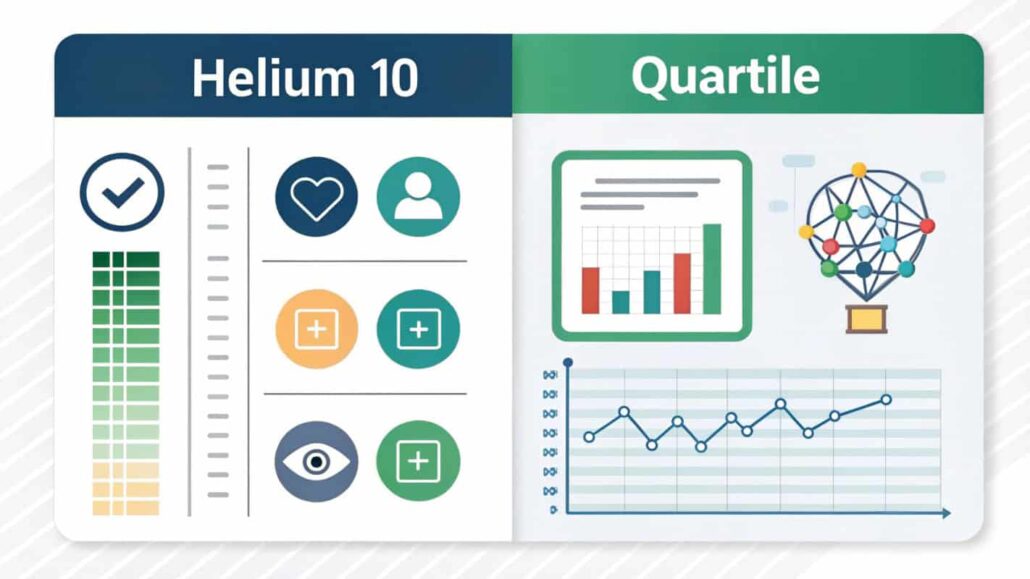
Helium 10 vs Quartile
Choosing the right set of tools for your Amazon store can make the difference between steady growth and seeing your sales stall out. Two names that keep popping up in seller forums are Helium 10, a robust toolbox loved by many FBA newbies and pros alike, and Quartile, the smart ad platform that claims to crank up your PPC results with machine learning.
Both apps promise to supercharge your Amazon game, yet they go about it in very different ways. This side-by-side look will show you which tool fits your budget, goals, and the areas of your business that matter most right now.
What Is Helium 10?
Helium 10 calls itself an all-in-one factory for Amazon sellers. Inside the platform sit more than thirty mini-tools that touch every step of the selling journey, from picking a hot product to fine-tuning listings long after launch.
Youll find heavy hitters like Black Box and Xray for digging up winning items, Cerebro and Magnet for pulling killer keywords, Scribbles for polishing your copy, and even stock trackers that wave a flag when inventory runs low. Financial breakdowns, review alerts, and hijacker notices round out the package, so you dont have to jump between half a dozen sites.
Founded back in 2015, Helium 10 now clocks over a million active sellers around the globe. Because it serves both nervous first-timers and seasoned brands with sprawling catalogs, the platform offers something at every stage of the Amazon adventure.
What Is Quartile?
Quartile zeroes in on Amazon ads and nothing else. By mixing artificial intelligence with machine learning, it runs automated campaigns for Sponsored Products, Sponsored Brands, and Sponsored Display ads.
Instead of piling on dozens of bells and whistles, Quartile tackles one big question: How can you drive up return on ad spend (ROAS) and still cut down the hours you spend tinkering with settings?
The system tweaks bids on the fly, hits pause on poor-performing keywords, spots fresh opportunities, and pumps up winning campaigns. Because its algorithms keep learning from your own account, results usually get better over time.
Helium 10 Features and Capabilities
Product Research Tools
Helium 10s Black Box combs through millions of listings and helps you find promising products by locking in filters for sales volume, price, and competition. If you prefer quick checks, the Xray Chrome extension drops instant stats right onto any Amazon search page.
Keyword Research and Analysis
Cerebro shows you the exact keywords rivals are ranking for, while Magnet hatches thousands of fresh ideas from whatever seed term you give it. Both tools break down search volume, competition, and even seasonal bumps, so you can plan smarter.
Listing Optimization
Scribbles makes sure you sprinkle your key search words through the whole product listing without cramming them in. Its easy checklist shows whether youve added each word to the title, bullet points, and description.
Inventory and Financial Management
The Profitability Calculator lets you run rough numbers on costs and profits even before hitting the Launch button. Inventory Protector guards your listing from hijackers, and Alerts text or email you whenever something in your listing or reviews changes.
Analytics and Reporting
Market Tracker watches your market share and how rivals are doing week by week. You get clear numbers on ranking, estimated sales, and review patterns, so you always know where you stand.
Quartile Features and Capabilities
Automated Campaign Management
Quartiles real heartbeat is its automated campaign tuning. The software watches your ads night and day, adjusting bids as performance and market conditions change, so you never have to touch it.
Keyword Discovery and Expansion
It sniffs out winning search terms in your automatic campaigns then moves them to exact-match campaigns with one click. The tool also digs up fresh keyword ideas by scanning your catalog and peeking at what competitors use.
Budget Optimization
Quartile quietly shuffles ad dollars toward the campaigns that sell and pulls back from the ones that drain cash. It respects your spending limits while letting winners grow, keeping your budget working as hard as you do.
Performance Analytics
The platform gives you in-depth reports on important numbers like ROAS, conversion rate, and cost per acquisition. You can watch how each product line, campaign, and time period is doing at a glance.
Competitive Intelligence
Quartile keeps an eye on what your competitors are doing, showing you the keywords they bid on and any fresh chances you can add to your own campaigns.
Pricing Comparison
Helium 10 Pricing Structure
Helium 10 has four main plans:
- Starter Plan ($29/month): Basic access with some limits. Great for new sellers who just want to test the tools.
- Platinum Plan ($79/month): Most tools unlocked and higher usage, making it the go-to choice for sellers on the way up.
- Diamond Plan ($229/month): Even more usage plus extras like Market Tracker and keyword checks for hundreds of terms.
- Elite Plan ($399/month): Unlimited access, fast support, and special training videos you wont find anywhere else.
Every plan comes with a 30-day money-back promise, and Helium 10 often runs discounts for first-time users.
Quartile Pricing Structure
Quartile does not charge a flat monthly fee; instead, it takes a small cut of what you spend on ads. The fee usually sits between 10 and 20, depending on how big your account is and how well it performs.
With Quartile’s pricing, you only pay more when the platform actually boosts your ad spend in a meaningful way. There are no upfront fees, but you’ll want to have a small minimum ad budget so you get enough value out of the system.
For larger brands that spend heavily on ads, Quartile also puts together a custom enterprise pricing plan tailored to those bigger needs.
Ease of Use and Learning Curve
Helium 10 User Experience
Because Helium 10 packs dozens of tools under one roof, beginners sometimes struggle to know where to start. The sheer number of options can feel overwhelming at first. Fortunately, Helium 10 offsets this with a library of video walk-throughs, live webinars, and an in-depth help center.
Its interface has sharpened a lot over the years; menus are clearer, and navigation is smoother than in earlier versions. Most features follow a straightforward step-by-step process, but getting comfortable with everything still takes practice.
You can also install Helium 10’s Chrome extension, which pops up extra data right inside Amazon while you scroll through products or check rival listings.
Quartile User Experience
Quartile, in contrast, aims for a cleaner, more hands-off style. If you prefer low-touch advertising, you’ll appreciate how fast it sets up: just link your Amazon account, pick a few performance goals, and let the system get to work.
Once the setup is done, the platform pretty much runs itself. Its dashboard shows clear numbers and trends without stuffing users full of menus and toggles.
That ease, though, means you give up some fine-tuned control. Advertisers who always tweak every bid and keyword may feel the automated style inside Quartile holds them back.
Performance and Results
Helium 10 Performance Outcomes
How well Helium 10 moves the needle really hinges on how you weave its tools into your daily routine. The product-research suite points out hot, money-making items, while the keyword kit boosts both organic rankings and pay-per-click ads.
Lots of sellers say their sales and rankings climbed after they followed Helium 10s listing and keyword tips. The platforms real edge is the piles of data that guide smarter choices.
That said, Helium 10 only pays off if you actually log in and use it. The numbers are useful, but you still have to read, think, and act on them.
Quartile Performance Outcomes
Quartile usually claims return-on-ad-spend gains of 20 to 40 percent, though every account tells its own story. For stores that dont have hours to spare or deep ad skills, the systems automatic tuning can lift results, fast.
Machine-learning algorithms get better the longer they run because they learn from new data about your products and the marketplace. As a result, you might notice results really starting to improve a few months after you first set everything up.
Quartile tends to shine for sellers who already have solid products and a consistent advertising budget. If your account is new or your data is thin, you probably wont see big changes right away.
Integration and Compatibility
Helium 10 Integrations
Helium 10 plugs into many popular tools Amazon sellers already use, like inventory systems, accounting software, and other e-commerce apps.
Its Chrome extension overlays data right on Amazon, so you never have to leave the site for extra insights. Mobile apps give you access to those same features whenever you’re not sitting at a desk.
For the tech-savvy, Helium 10 also provides an API that lets you pull data into custom dashboards or workflows.
Quartile Integrations
Quartile keeps its focus on Amazon ads, connecting directly to Amazons own advertising APIs for real-time campaign tweaks and optimizations.
The service works with Amazons attribution tracking, and you can export that data to other analytics tools if you want. That said, Quartile offers fewer third-party hookups than Helium 10, which stretches across a wider ecosystem.
Customer Support and Resources
Helium 10 Support Options
Helium 10 lets users reach out through email, live chat, or by browsing its huge help library. If you’re on a higher plan, you get priority support and a quicker reply.
To build skills, the team runs regular webinars, training classes, and hosts a lively Facebook group where sellers trade tips. Elite members also enjoy extra training videos and personal coaching calls.
Response times depend on the plan you choose. Diamond and Elite subscribers usually hear back faster than those with Starter or Platinum.
Quartile Support Experience
Quartile pairs most clients with a dedicated account manager who touches base regularly and reviews ad performance together. This hands-on help keeps campaigns tuned to your business goals.
Their support crew includes ad pros who know Amazon inside and out, so they can give strategy advice as well as tech fixes. Response times are quick in general, though bigger spends may hop the line.
Compared to Helium 10, Quartile has fewer do-it-yourself guides because it builds support around real people, not just articles.
Which Tool Is Right for Your Business?
Choose Helium 10 If:
You want a single dashboard that helps with nearly every part of selling on Amazon, not just ads. Helium 10 is great for sellers who like digging into numbers and using what they learn to shape their next move.
The suite works for folks who need to scout products, tune their listings so they show up in searches, and keep a close eye on both organic sales and sponsored ads. Because it offers so many features, it can really guide newer sellers through the tricky early stages.
Pick Helium 10, too, if you appreciate a set monthly fee and want a tool that can keep pace with your business as it grows.
Choose Quartile If:
Your biggest worry is making ads perform better, and you’d rather let software do most of the heavy lifting. Quartile shines for sellers with steady budgets and products that already sell, freeing them from daily campaign upkeep.
The service is handy for busy people who still want strong ad results without spending hours tweaking bids, keywords, and lists. If you trust performance-based pricing and value deep Amazon ad know-how, Quartile is worth a serious look.
Go with Quartile if youre in the black already but wish to boost ad reach and sales without adding more payroll.
Making Your Final Decision
Helium 10 and Quartile both play key roles in helping Amazon sellers, but they focus on different tasks and fit various stages of growth. To pick the right one, look at what you need most now, how much time you can spend learning it, and the price range that works for your business.
If you’re still unsure, try the platform that appears to solve your biggest problem today. Helium 10 gives a 30-day money-back guarantee, while Quartile often starts with a free call to see if its tools will be a good match before you pay anything.
Don’t forget, the tools can work well together. Lots of top sellers do their keyword research and listing touch-ups in Helium 10, then hand over the ad hours to Quartile so the campaigns run smoothly. By mixing these strengths, you build a rounded plan that lifts your search rankings, eases daily tasks, and puts more profit back in your pocket. Pause, test the free trials, and see which pieces fit your style. With a little patience, either tool-or both-can turn into a steady driver of long-term growth for your store.

