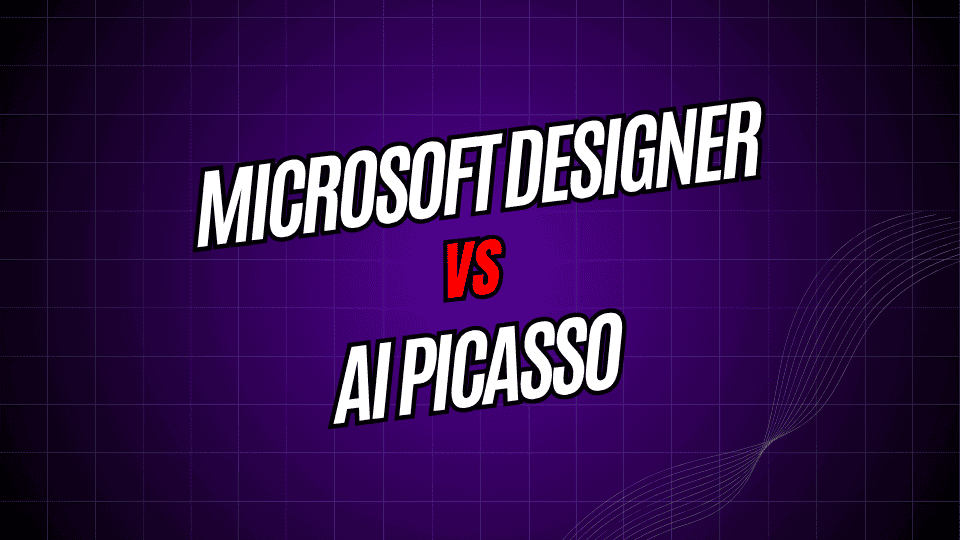
Artificial-intelligence design tools have changed the game for anyone who makes visuals, from hobbyists to small businesses. Two front-runners in this new wave are Microsoft Designer and AI Picasso, and each puts its own spin on turning ideas into eye-catching graphics.
Microsoft Designer vs AI Picasso
Even though both apps claim to make design work easy for everyone, they aim at different users and projects. Microsoft Designer leans toward polished, office-ready looks and plays nice with the whole Microsoft 365 package. In contrast, AI Picasso lets people push boundaries, explore mood boards, and swap styles like a digital art studio.
This side-by-side look shows what each tool offers, how much they cost, and which one might spark your next creative project.
What is Microsoft Designer?
Microsoft Designer is a smart graphic-design app that lives inside the larger world of Microsoft software. Part of the companys growing AI push, it mixes DALL-E 2s image-generation smarts with drag-and-drop templates that anyone can use.
Key Features of Microsoft Designer
Template Library: The app comes with thousands of ready-to-edit layouts for social-media posts, slide decks, posters, and other business pieces. Each template is sized and styled for the platform or setting youre aiming for.
AI Image Generation: Just type a few words, and DALL-E 2 whips up a fresh image that matches your prompt. This lets you escape the usual stock-photo rut and add one-of-a-kind visuals to every project without extra licensing fees.
Microsoft Integration Designer sits right inside PowerPoint, Word, and other Microsoft apps, so users dont have to leave the programs they already know. This built-in link speeds up everyday tasks for anyone.whos already in that Microsoft workflow.
Brand Consistency Tools The platform helps teams keep colors, fonts, and styles the same on every slide or document. That job saves time and keeps a look thats easy to recognize for any business or group.
What Is AI Picasso?
AI Picasso takes a looser view of AI design, aiming more at art and personal flair than strict templates. Instead of polishing slides, it turns photos and words into pictures with real brushstroke vibes.
Key Features of AI Picasso
Style Transfer Run a photo through the system and watch it come out looking like a Van Gogh, a street mural, or flat-out glitch art. The tool copies favorite feels, whether classic or cutting-edge.
Text-to-Art Generation Feed it a sentence and it paints a scene, too, though the aim is less photo like than mood like.
Multiple Art Styles Pick from impressionism, manga, retro pixel, or any mix that fits the idea. Artists, students, and marketers all find something that clicks.
Mobile-First Design During quiet moments, on the bus, or between classes, a phone launch is quick and the output looks sharp enough for Instagram.
Feature Comparison
Design Templates and Resources
Microsoft Designer packs a huge collection of templates aimed squarely at businesses and professionals. Every layout is backed by research and kept in line with the latest design trends.
AI Picasso has fewer standard templates but offers a rich set of artistic styles users can mix and match. If you need a polished pitch deck, Microsoft Designer will probably feel more at home; for eye-catching art, AI Picasso shines.
AI Image Generation Quality
Both tools run powerful AI engines, yet they aim at different kinds of images. Microsoft Designers DALL-E 2 hook delivers sharp, photoreal results that look ready for a report or website.
AI Picasso leans toward creative flair, crafting pictures that feel more like painted sketches than camera shots. Which quality matters most really comes down to the project youre working on.
User Interface and Experience
Microsoft Designers layout is sleek and very similar to other Microsoft apps. Anyone who has used PowerPoint or Word will pick things up in minutes with hardly any guesswork.
AI Picasso goes for a fun, mobile-first vibe, with big buttons and quick menus. This casual approach taps right into social media culture, letting hobbyists and pros whip up posts on the fly.
Integration and Workflow
The real strength of Microsoft Designer is how well it plays with the rest of the Office suite. You can slide a design from Word to PowerPoint, tweak it on the spot, and keep the same look everywhere you work.
Softward Structure: Standalone vs. Built-in
AI Picasso runs as a stand-alone app, meaning you download it and set it up without needing extra programs or plug-ins. That separation can look like a downside, yet it helps many artists zone in on one task at a time instead of juggling multiple windows and alerts.
Microsoft Designer Pricing
If you already pay for Microsoft 365, you unlock Designer at no extra charge, so the tool feels free to anyone on that plan. For new users who want only this feature, a stand-alone window costs 10 a month, which sits on the higher end of entry-level apps.
For teams living inside the Microsoft ecosystem, the smooth hand-off between Word, Teams, and Designer usually balances that price tag pretty well.
AI Picasso Pricing
AI Picasso keeps the door open with a freemium plan. Creators can play around and share work for free, while richer brushes, layers, and storage slide behind a paywall starting at just 5 a month.
Because of that light entry cost, the app works well for solo artists or hobbyists who need only a few extras now and then.
Performance and Speed
Thanks to the same back-end cloud engine running Office and Azure, Microsoft Designer delivers steady speed, quick file rendering, and almost no crashes when pushing high-res files or layered assets. Teams can submit a 4K banner or print ad and trust the platform will follow through.
AI Picasso, built with mobile-first designers in mind, pulls tricky filters and style swaps in seconds even on mid-range phones, so users never wait long to check early drafts. Still, really heavy projects, like multi-page magazines, may drag a bit longer than they would on Microsofts beefier servers.
Use Case Scenarios
When to Choose Microsoft Designer
Business Presentations: With countless templates and direct links to PowerPoint, Designer fits smoothly into any workplace slide deck.
Marketing Materials: Firms that want the same look on brochures, posters, and web ads will appreciate its built-in brand colors and logos.
Team Collaboration: By letting multiple people edit at once and share feedback in real-time, Designer turns group projects into a faster, clearer process.
When to Choose AI Picasso
Social Media Content: Its phone-friendly design and trendy art filters give posts the eye-catching flair needed for Instagram, TikTok, or any feed.
Creative Projects: Hobbyists and digital artists looking for fresh, unexpected styles will enjoy the playful, imaginative outputs AI Picasso dishes out.
Personal Use: Casual users curious about AI art, but not ready for corporate bells and whistles, find this tool light, fun, and easy to pick up.
Limitations and Considerations
Microsoft Designer Limitations
Because Designer sits inside the larger Microsoft system, anyone not already using Office 365 may feel locked in. Also, for pure art lovers, its brush-stroke options can seem basic next to premium AI art generators.
AI Picasso Limitations
On the corporate side, professionals will soon notice a shortage of polished templates, brand kits, and features that track who changed what. And while the playful style is a gift for many, it can stray too far from a clean, serious look that some board rooms expect.
Making the Right Choice for Your Needs
When picking between Microsoft Designer and AI Picasso, think about what you do most and which other apps you already use.
Go with Microsoft Designer if youre deep in the Microsoft world, want polished templates fast, or need coworkers to edit together. Its tight integration and business extras can quickly pay for themselves in an office setting.
Pick AI Picasso if you crave artistic freedom, want to design on your phone, or only post graphics now and then. The friendly price and creative vibe suit solo makers and social media fans perfectly.
The Future of AI Design Tools
Microsoft Designer and AI Picasso show two sides of the same AI design coin. As they grow, expect smarter models, smoother connections, and fancier tools that open wider doors.
Designer will probably deepen its AI smarts while still serving companies. In turn, AI Picasso could add more business tools and keep its playful spirit alive.
Think about where youll be in a year or two and how each platform could grow with you. Both have their own strengths and will keep evolving as AI learns and improves.
The best app for you really comes down to what matters more: solid business extras and team-friendly setup, or the freedom to play with art in a simple, open way. Each tool opens the design door to plenty of folks, just for different crowd and goal.
