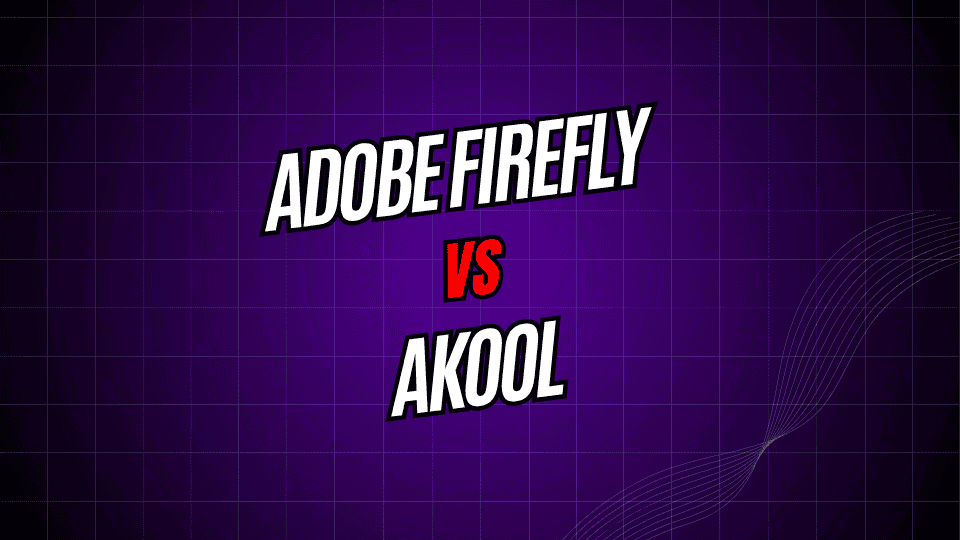
Adobe Firefly vs AKOOL
The battle for the best AI art tool is heating up, and two heavyweights-Adobe Firefly and AKOOL-are at the front. Artists, marketers, and everyday content creators now have these options sitting right in their toolkits, each promising to speed up the way we make pictures and designs. While both claim to supercharge workflows, they go about it in very different ways.
Firefly pulls on years of knowledge from Adobe’s design suites, so it feels familiar to anyone who has used Photoshop or Illustrator. AKOOL, on the other hand, zeroes in on fun, quick tasks like face swapping or customizing memes, often aimed at social media or mobile users. Knowing where each shines will guide you to the app that fits your projects best.
To help you decide, we’ve dug into image quality, feature sets, price, and everyday user feel, leaving out marketing fluff. By the end, you’ll have a clear picture-and a shortcut to the right tool for your work.
What is Adobe Firefly?
Firefly is Adobe’s main venture into generative AI, landing in the Creative Cloud like a new kid who knows all the popular games. It Shows up alongside apps like Photoshop and Illustrator and can do nearly the same stuff they do, just with a creative machine-learning twist.
Since its debut in 2023, the tool has made copyright safety its calling card, training only on Adobe Stock snaps, public-domain images, and content with open licenses. That means graphics generated in Firefly are less likely to land you in legal trouble when you use them in ads, videos, or merchandise.
Adobe Firefly shines at turning words into images and gives users great control over style, light, and layout. Because the tool learns from artwork that Adobe licenses, creators can use the pictures in ads and products without worrying about copyright claims.
Firefly can build images from text, make custom brushes and textures, and spin off fresh versions of an existing design. Because it plugs straight into Photoshop, Illustrator, and other Adobe apps, the feature feels natural for anyone already linked to Creative Cloud.
What is AKOOL?
AKOOL moves in a slightly different lane, zeroing in on personal touches and interactive pieces powered by AI. The service first grabbed attention thanks to its smooth face-swap tech and its knack for whipping up branded material in large batches.
The tool works easily with marketers who need custom avatars, product mockups that show different faces, or even personalized video clips. Because it lets brands speak directly to smaller audiences, AKOOL has quickly become a favorite in the personalization space.
Besides face swapping, AKOOL also offers text-to-image, one-click background removal, and fast video creation. As a result, it appeals to marketers, e-commerce shops, and busy creators who want tailored content done in a snap.
Feature Comparison
Image Generation Quality
Adobe Firefly almost always pumps out detailed pictures that look polished and ready to use. Because it learns from the huge library of Adobe Stock, most outputs carry the same professional vibe. Users typically find they spend very little time touch-ing-up a Firefly image.
AKOOL also shines, especially with portraits and product shots. Its strong facial recognition tools make people’s features pop in a very believable way. That said, when asked to dream up strange art or wildly abstract scenes, the output can wobble a bit next to Firefly.
Customization Options
Firefly gives you wide-ranging sliders for style, frame size, and even what kind of subject you want. You can dial in a comic feel, set dramatic lighting, and lock in a color mood with surprising ease.
AKOOL lets you play surgeon-level with faces, tweaking the nose, smile, or eye angle exactly how you like. It does this for human images better than most programs, though extras like brush styles or landscape presets are still thin.
Integration Capabilities
Since Firefly sits inside the Creative Cloud family, jumping from one app to another feels natural. One click can drop an image into Photoshop, another can turn a pattern in Illustrator into a brush, and many users love the way features follow them around.
AKOOL Overview
AKOOL runs on its own and gives developers solid API access. It doesnt yet plug straight into big design apps, but its APIs let teams weave AI image creation right into their day-to-day tools.
Pricing Structure
Adobe Firefly Pricing
Adobe Firefly comes packaged with Creative Cloud plans that start at $20.99 a month for solo users. The cheaper Photography plan at $9.99 a month gives only basic Firefly tools, while the All Apps plan at $52.99 a month unlocks everything in the suite.
For designers already tied to Adobe, Firefly is a smart deal that feels like the cherry on top. Yet, if all you want is the AI art engine, paying for the whole Creative Cloud can sting your budget.
AKOOL Pricing
AKOOL starts free, letting users create about 10 to 20 images each month. Upgrading to the paid tier costs roughly $15 monthly and bumps the limit while adding advanced features like commercial use rights.
Because its priced by how much you produce, casual creators find it very forgiving, and larger teams can switch to an enterprise plan when the demand shoots up. This pay-as-you-grow model suits brands with changing content schedules.
User Experience
Adobe Firefly Interface
Firefly greets users with a look that feels just like other Adobe apps: clean lines, well-ordered menus, and no clutter fighting for your eye. A built-in prompt builder nudges you along, offering word hints and style templates so you feel creative, not confused.
Adobe Firefly now works inside the Creative Cloud, so you can use it right inside Photoshop, Illustrator, and other apps you open every day. That means fewer stops, no saving-and-opening headaches, and a smoother flow when inspiration strikes.
AKOOL Interface
AKOOL runs in your web browser and its setup feels light and fresh. Upload a photo, pick a tool, and watch the magic happen-no long guidebooks needed.
The dashboard walks you step-by-step through bigger tasks like face swapping, breaking a tricky job into tiny clicks. Because of that, people who aren-t tech whizzes can still play with smart AI features.
Best Use Cases
When to Pick Adobe Firefly
Firefly is your go-to if you-re building a big campaign, a magazine spread, or any work where copyright rules matter. Graphic designers, ad shops, and busy influencers all love the sharp, safe images it serves.
Its easy on banners, Instagram slides, and digital fine art. Add in the Creative Cloud tie-in and it-ll feel like a natural upgrade rather than another app to learn.
When to Pick AKOOL
AKOOL is perfect for teams doing one-to-one marketing, fresh e-shop visuals, or quick posts that need a personal touch. Its face-swapping tool saves time when you want the same model in different outfits or diverse demos.
Because everything lives online, a small business or remote crew can jump in, tweak an idea, and share files without missing a beat.
Teams that need to spin out several versions of marketing content, each showing different audiences, will appreciate AKOOLs focused tools. Its setup streamlines the swapping of faces and subtle style changes across large batches, saving hours of manual work. Limitations and Considerations Adobe Firefly Limitations Firefly sticks to a careful training policy, which is great for ethics but can tone down wild creativity. For prompts that call for niche details, the engine sometimes misses or gives bland results. Also, full access still means a Creative Cloud subscription, a big price tag for anyone who just wants the A.I. part.
Think about your budget, the tech you already own, and what you really want to create before you pick a tool. When those things line up, either app can supercharge your art-making routine.







