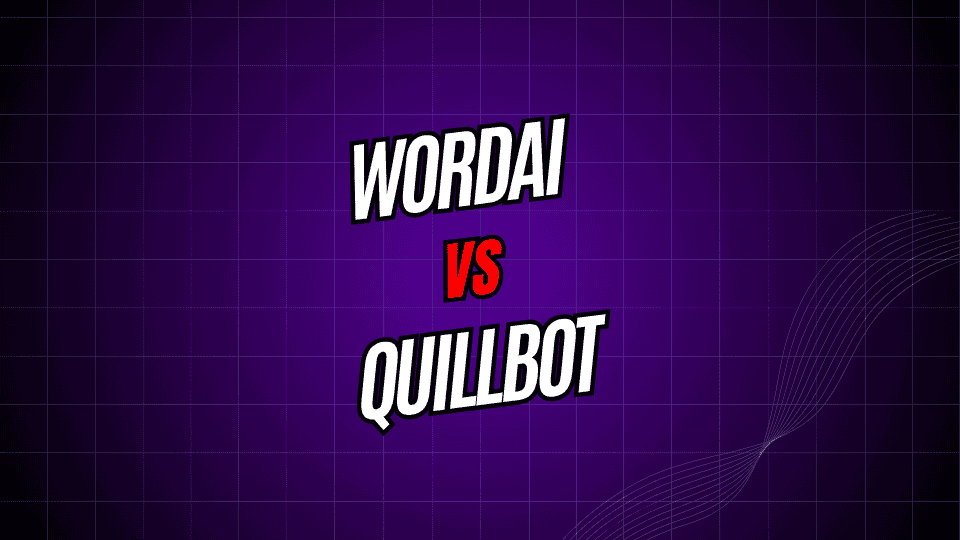
Picking the right AI paraphrasing tool can shape the success of your content strategy. Writers, marketers, and students keep talking about WordAI and QuillBot. Both say they can improve your writing, but they use very different technology to get the same result.
WordAI calls itself a high-end tool powered by advanced artificial intelligence, while QuillBot offers a user-friendly platform that you can start using for free. The real question isn’t only which tool does a better job. Instead, it’s which one matches your particular needs, budget, and writing habits.
In this detailed comparison, we will dive into every part of both platforms. We’ll look at core features, pricing plans, strengths, and limits. By the end, you will know exactly which tool should earn a place in your writing arsenal.
Understanding the Basics: What Each Tool Offers
WordAI: The Premium AI Approach
WordAI promotes itself as a top-tier AI platform that does more than swap out words for synonyms. The system claims to read the context and meaning behind the text, letting it rewrite content while keeping the original message intact.
The platform centers on three core capabilities:
- Full sentence rewording that keeps text clear and easy to read
- Deep context grasp that prevents clunky phrasing
- Large-batch processing for big content projects
WordAI is built for pros who demand top-notch results for business uses—think content marketers, SEO experts, and agencies juggling many clients.
QuillBot: The Friendly Writing Companion
QuillBot, on the other hand, sees itself as a complete writing helper, not just a rephraser. It includes a mix of modes and tools aimed at users of all skill levels.
Standout features:
- Seven modes, from basic rewriting to creative style
- Grammar check and tone fine-tuning
- Summarization tools for quick research and content snippets
- Citation maker for student and academic work
QuillBot attracts a wide crowd: students, weekend bloggers, and pros needing flexible writing help—without a long training period.
Feature Showdown: Side-by-Side Review
Rewording Quality and Consistency
WordAI shines at creating smooth, context-appropriate rephrasing. It keeps the original point while changing sentence shape. Still, the quality of the final text can waver, especially with tougher or more technical source content.
Control Over Rewriting
QuillBot gives you a lot of options through its different modes. If you want only small fixes, you can choose a conservative mode. If you need a complete overhaul, just switch to the aggressive setting. This lets you get exactly the kind of rewrite you need every time you use it.
User Interface and Experience
WordAI keeps the design simple. You paste in a block of text, pick a couple of settings, and get the new version. It doesn’t have many bells and whistles, but that’s perfect for anyone who wants to get the job done fast.
QuillBot goes a step further with a dashboard that includes more tools. You can edit in real time, see synonym options pop up, and even connect it to Google Docs or Microsoft Word. All the writing support you might want is in one place.
Speed and Efficiency
Both tools zip through regular text, but you’ll see the difference when the job is big.
WordAI excels when you need to rewrite many files. Upload a whole folder of documents, and it’ll process them at once. That’s a big help for agencies and firms that crank out a lot of content.
QuillBot is speedy, too, but it’s built for fine-tuning rather than bulk work. It’s great for running the same paragraph through several different modes to polish it just right.
Pricing and Value Proposition
WordAI Pricing Structure
WordAI runs on a straightforward subscription model offering three plans:
- Monthly Plan: $57 billed each month
- Yearly Plan: $27 billed each month when paid annually
- Enterprise: Custom pricing tailored for larger teams
These prices show WordAI’s focus on a high-end solution. Each plan delivers unlimited usage, API access, and bulk processing. There isn’t a free tier, which might deter occasional users or anyone wanting to sample the service first.
QuillBot Pricing Options
QuillBot has a more flexible pricing layout:
- Free Plan: Limited features and usage caps
- Premium Plan: $19.95 monthly, or $99.95 annually
- Student Discounts: Available with a valid student ID
The free plan lets you explore the main features before you buy. Upgrading to Premium unlocks all writing modes, unlimited access, and extras like plagiarism detection.
Cost-Effectiveness Analysis
WordAI’s steeper price is justified for businesses and pros who demand fast, top-quality output. If you’re producing a lot, the effectiveness scales up, making it a solid choice for content teams and agencies.
QuillBot gives the best bang for the buck for individuals, students, and small teams. Its no-cost plan covers the basics, and the premium upgrade adds full writing help for much less than WordAI charges.
Strengths and Weaknesses
WordAI Strengths
- Next-Level AI: WordAI’s smart algorithms craft rewrites that sound more natural, often needing little or no tweaking.
- Bulk Rewrites: It can process tons of text at once, perfect for big enterprises.
- API Made Simple: Developers can slot WordAI into any app or workflow they already have.
- Steady Quality: The output tends to hold up well no matter what kind of text you throw at it.
WordAI Weaknesses
- Pricey: The subscription fees keep it out of reach for many solo users and small teams.
- Narrow Focus: It only rewrites text and doesn’t include extra writing features.
- No Try-Before-You-Buy: There’s no free trial, so you have to buy in without testing.
- Steep Learning Curve: Mastering the full set of features takes extra time.
QuillBot Strengths
- Wallet-Friendly: The free version plus the low-cost premium plan fit nearly any budget.
- All-in-One: It offers lots of modes and tools, so it does more than just paraphrasing.
- Easy to Use: The clean interface lets anyone get started right away.
- Perfect for Students: Citation tools and summaries help researchers and students finish work faster.
QuillBot Limitations
Variable Quality: Sometimes the paraphrased sentences do not capture the intended meaning, especially in fields like law or science.
Usage Limits: The free version caps the number of rewrites, which can be a hassle for users tackling longer projects.
Processing Speed: QuillBot can lag with especially long articles, taking longer than AI like WordAI.
Limited Customization: Serious authors may miss more targeted options like fine-tuning tone or jargon levels.
Use Case Scenarios
When WordAI Makes Sense
Content Marketing Agencies: Teams cranking out articles, social posts, and product descriptions for dozens of clients save time with bulk processing and steady quality.
SEO Professionals: Crafting multiple unique spins for the same keyword or campaign stays simple, with WordAI’s focus on subtle variation.
Enterprise Content Teams: Corporations needing polished press releases, reports, or emails across dozens of business units rely on the professional tone.
API Integration Projects: Developers making internal tools or applications that run paraphrasing behind the scenes prefer WordAI’s easy API.
When QuillBot Is the Better Choice
Students and Academics: Built-in grammar checking and citation tools make it easy to paraphrase sources and format footnotes or works cited.
Individual Writers: Freelancers or bloggers who write a few posts a month can access solid rewriting at a low cost.
Small Businesses: Owners on tight budgets can polish emails, product descriptions, and short articles without a huge investment.
Casual Users: Once-in-a-while rewrites, like emails or social posts, need a simple tool without all the advanced options.
Making the Right Choice for Your Needs
Deciding between WordAI and QuillBot really comes down to what you need today and what you expect for the future. Here’s a quick guide to help you decide.
Pick WordAI if you:
- Rely on top-notch rewrites for professional articles and reports.
- Handle lots of content on a regular basis.
- Can show how the cost will pay back in business growth.
- Require API support or need to process files in bulk.
- Work in content marketing, SEO, or an agency.
Pick QuillBot if you:
- Want to explore the tools before you pay for a plan.
- Appreciate having several writing features in one app.
- Are on a tight budget or need a solution for a single user.
- Want hands-on control of the editing and rewriting steps.
- Are in a school, college, or other educational setting.
The Future of AI Paraphrasing
Both services are always improving thanks to faster AI models. WordAI keeps refining its rewriting engine and adding features for larger teams. QuillBot focuses on user-friendliness and is adding new writing tools to cover more tasks.
When two companies compete, we all win. They push each other to deliver better quality and more features. As technology moves forward, expect these tools to become smarter and even more affordable.
When picking a long-term paraphrasing tool, think about your future needs. The software you select ought to expand along with you, not hold you back. WordAI and QuillBot meet different needs, so weigh whether you want top-tier output or user-friendly features.
The right tool is the one that routinely helps you meet your writing goals, fits your budget, and clicks with your everyday routine. Make the most of free trials and run your standard content through both services. Rely on the results you get, not just the sales pitches.





