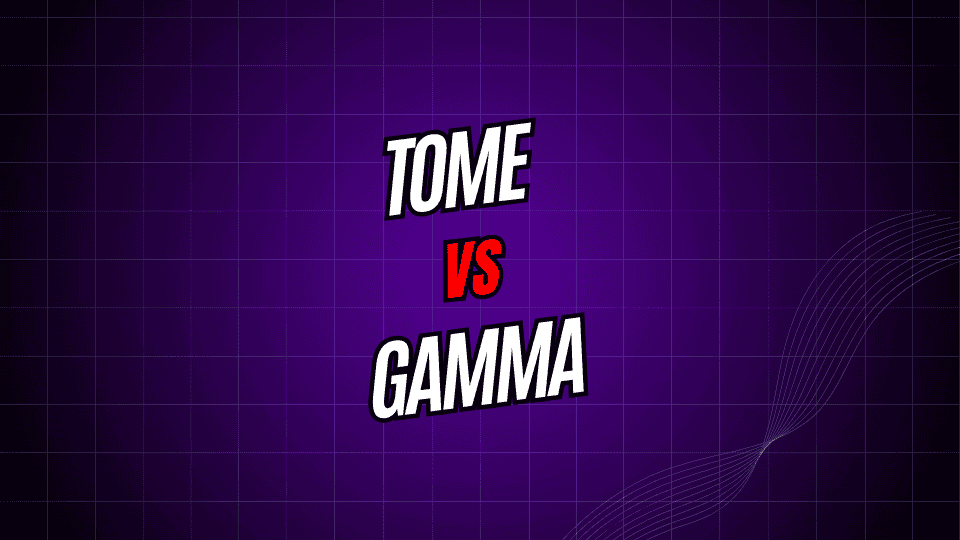
AI-powered slide makers are changing the game, slicing hours from design work and turning it into minutes of smart automation. Two of the hottest names in this space are Tome and Gamma, each promising to speed up your deck-building with clever use of artificial intelligence.
The big question, though, is whether Tome, Gamma, or a mix of both is the better fit for you. In this side-by-side look, well break down features, pricing, and real-world performance so you walk away with a clear answer. Whether you work in business, teach lessons, or pitch fresh ideas, youll see which tool matches your goals.
What Are Tome and Gamma?
Tome: The Storytelling-Focused Platform.
Tome bills itself as a storytelling engine, not just another slide app, and it shows. Since its 2021 launch, the service has used AI to guide users in building narrative-driven pages that mix text, videos, links, and live widgets in one pull. Because of this fluid design, Tome invites folks to think less in rigid slides and more in an ongoing story they can reshape on the fly.
Key characteristics of Tome include:
- story-first design
- hands-on, interactive content tools
- flexible web-only setup
- easy drag-and-drop media linking
- clear focus on visual storytelling
Gamma: The Business-Oriented Solution
Gamma takes a more structured path, aiming tight at work presentations, sales decks, and board reports. The app leans on A.I. to build slide sets that follow proven templates and still feel fresh. By handling layout and styling behind the scenes, Gamma saves time without letting quality slip.
Key characteristics of Gamma include:
- classic slide-by-slide setup
- ready-to-go business templates
- sharp, consistent professional look
- A.I.-driven headline and copy hints
- smooth pass-through for routine decks
Feature Comparison: Tome vs Gamma
A.I. Content Generation
Both tools use A.I. to kick-start ideas, yet their styles are worlds apart. Tome encourages exploration by weaving suggestions into the canvas, letting users adjust as they build. Gamma, however, drops guided prompts onto blank slides, streamlining pitch structure for fast-moving teams.
Tome’s AI Capabilities
- Generates story-driven content from user prompts.
- Organizes ideas into a clear narrative arc.
- Recommends images and graphics that match the text.
- Alters pacing based on who will read or view the work.
- Provides fresher, more flexible creative options.
Gamma’s AI Capabilities
- Sticks to structured, business-ready writing.
- Builds content slide by slide, with obvious headings.
- Crafts sharp bullet points and core messages.
- Values clarity and keeps wording tight.
- Delivers outputs that feel predictable and template-driven.
Design and Templates
The design philosophy of each platform reflects their target audiences and use cases.
Tome’s Design Approach
- Uses smooth, web-native layouts that feel interactive.
- Highlights visual flow, guiding viewers through the story.
- Lets users swap fonts, colors, and spacing freely.
- Mixes videos, text, and slides on one page with ease.
- Aims for eye-catching, immersive presentations.
Gamma’s Design Approach
- Ships polished, corporate-ready templates.
- Keeps colors and fonts steady from slide to slide.
- Sticks to calm palettes that suit boardrooms.
- Prioritizes large type and white space for scanning.
- Respects traditional slide-deck conventions.
Collaboration Features
Modern presentation tools must support team collaboration and sharing.
Tome’s Collaboration Features
- Edit documents together in real time.
- Leave comments and get feedback inline.
- Track every change with version history.
- Share links and set custom permission levels.
- Works well with top productivity apps you already use.
Gamma’s Collaboration Features
- Dedicated team workspaces hold all your projects.
- Store shared templates and brand rules in one place.
- Edit files at the same time, just like Tome.
- Assign roles so everyone sees what they need.
- Export docs as PDF, PowerPoint, or web pages.
Pricing Structure Comparison
Looking closely at the pricing side of things helps you figure out which tool will really give you more bang for your buck.
Tome and Gamma: Pricing Overview
Tome Pricing
uses a freemium model with four clear tiers:
- Free Plan: Make a set number of presentations using basic tools.
- Pro Plan: Unlock more templates, storage, and advanced features.
- Team Plan: Add collaboration tools, shared folders, and admin controls.
- Enterprise: Get a custom plan built for large groups with dedicated support.
Gamma Pricing
Gamma has a similar tiered layout:
- Free Tier: Create pitches with a cap on slides and export options.
- Plus Plan: Enjoy extra templates, higher slide limits, and analytics.
- Pro Plan: Gain full access, offline use, and priority customer support.
- Team Plan: Combine group editing, role assignments, and usage insights.
Performance and User Experience
Ease of Use
Tome’s User Experience:
- Simple layout that newcomers grasp quickly.
- Drag-and-drop tools make adding text and images fast.
- Mobile and tablet views adjust seamlessly.
- Open-ended design can confuse users who prefer strict guides.
- Step-by-step walkthroughs and video tips guide first-time users.
Gamma’s User Experience:
- Clean layout that cuts clutter and speeds work.
- Clear path moves users from prompt to finished slide.
- Icons and labels stay consistent across every tool.
- Business teams get the predictability they trust.
- Setup takes minutes, so teams can present today.
Speed and Efficiency
Both platforms promise to slash the time it takes to build a show, yet they tackle speed in their own ways.
Tome’s Efficiency:
- Quick for stories, creative pitches, and narrative slides.
- Still needs some hands-on editing to look polished.
- Great when you want to sketch ideas at high speed.
- Fits teams that brainstorm together and revise on the fly.
Gamma’s Efficiency:
- Built for pro-looking slides you need in a hurry
- Yields a pretty solid first draft most of the time.
- Spares you hours of fiddling with fonts and layouts.
- Perfect for templates that show up again and again.
Use Cases
When to Choose Tome
Grab Tome if you’re making:
- A story-driven keynote that captivates an audience.
- A bold marketing pitch packed with daring visuals.
- Teaching slides that let students click and explore.
- A brand demo that highlights mood as much as data.
- Anything outside the box, like scrolling websites.
When to Choose Gamma
Turn to Gamma for:
- Polished business meetings or routine company updates.
- Sales decks aimed at investors or new partners.
- Employee training slides that repeat every quarter.
- Status reports heavy on numbers and clear takeaway.
- Any workflow that demands speed and consistency.
Integration and Export Options
Tome’s Integration
- Share online; looks good on desktops and phones.
- Embed right into blogs, forums, or internal pages.
- Save as PDF, HTML, or plain slides for email.
- API lets developers hook it into custom systems.
- Zapier connections to dozens of popular apps.
Gamma’s Integration
- Exports that drop straight into PowerPoint decks.
- High-quality PDFs ready for print or upload.
- Plays nicely with Microsoft 365 and Google Workspace.
- Add your logo and colors for white-label delivery.
- Built-in analytics show who viewed slides and for how long.
Limitations and Considerations
Tome Limitations
- Feels out of place in strict corporate settings.
- Asks for plenty of creative ideas from the user.
- Could need extra polishing before a formal meeting.
- Works best online; offline access is limited.
- Learning the advanced tricks can take time.
Gamma Limitations
- Sticking to slides can box you in creatively.
- Template-heavy design may seem a bit narrow.
- Harder to tweak colors or logos for branding.
- Mainly built around a slide-by-slide format.
- Big video or animation projects might need extras.
Making Your Decision
Pick Tome if you want freedom; choose Gamma for simplicity. Your choice should match your style, tools you already use, and the story you want to tell.
Choose Tome if you:
- Love telling stories and want design space to play.
- Need slides that move, respond, or come alive with video.
- Sit in creative, content, or marketing teams day to day.
- Prefer a browser app that updates without extra installs.
- Want to wow clients or coworkers with something fresh.
Choose Gamma if you:
- Build presentations for boardrooms, sales decks, or reports.
- Care more about speed than personal style on every slide.
- Work in law, finance, or any place where polish matters.
- Count on fixed fonts, colors, and logos across every project.
- Need predictable layout that always looks great on-screen.
The Future of AI Presentations
Both Tome and Gamma push presentation tech forward, yet each speaks to a different crowd. With AI learning faster every month, expect more features from both, while they keep what makes them unique.
Picking one is less about the title of “best” and more about fit with your team, tasks, and style. Think about where your slides will live, who will edit them, and how long you hope to keep each deck alive.
The simplest test is to try each app with a real project of yours and see which feels smoother and faster. Spending a little time up front_with the right tool later saves hours, raises the quality of your work, and hooks your audience.





