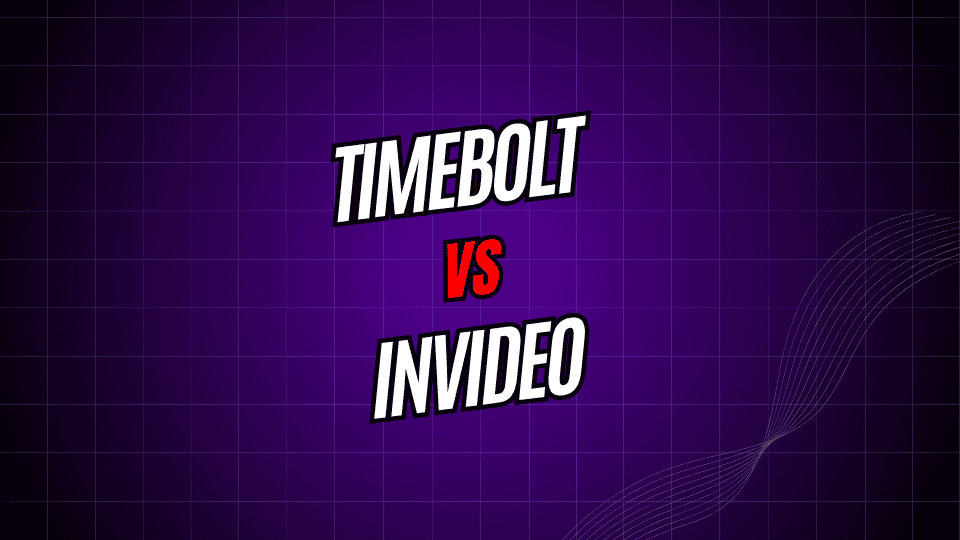
As a content creator, you probably spend more time picking a video editor than actually making videos. With hundreds on the market, you can get lost fast. Today, let’s compare TimeBolt and InVideo. They often come up in creator chats, but they really do different things.
TimeBolt is all about making your raw footage watch-ready by zapping out silence and dead space. InVideo, on the flip side, is your go-to for shiny marketing videos packed with templates, stock clips, and cool graphics. Once you get these core differences, picking the right tool for your daily workflow becomes a lot easier.
This post walks through the strong points, price tags, and best-fit jobs for each. By the time you finish reading, you should have a clearer idea of which one to grab.
What is TimeBolt?
TimeBolt is an AI-driven editor that fixes one big headache: all those awkward silences, “uhs,” and “ums” that slow your video down. It scans your footage, spots the dead air, and clips it out, slashing your editing time almost in half. Perfect for podcasters and vloggers, it turns big chunks of raw video into polished clips without you lifting a finger.
Key Features of TimeBolt
Smart Silence Removal: This is the crown jewel. TimeBolt watches your audio track and marks any stretch with zero sound. If the stretch is longer than a number you set, it cuts it. You can tweak the “quietness” level to decide how picky it should be about what it cuts.
Filler Word Removal
TimeBolt automatically spots and cuts filler words like “um,” “uh,” and “like” in many different languages, leaving your video sounding smooth and clear.
Scene Cut Detection
The tool recognizes when you stop and start your recording, so it automatically breaks your video into easy-to-edit chunks.
Batch Processing
You can upload several videos at the same time, and TimeBolt will clean them up while you get started on your next project.
Export Options
The software gives you different output formats and quality settings, so you can get the right file for YouTube, social media, or your website.
Who Should Use TimeBolt?
TimeBolt shines for anyone who makes talking-head videos, tutorials, podcasts, or online courses. It’s a time-saver especially if you:
- Film long videos with natural gaps
- Teach or show how-to topics on camera
- Produce conversation-based podcasts or interviews
- Want to speed up your editing process
- Don’t have much video editing background
What is InVideo?
InVideo is a complete video maker that lets you create polished videos using ready-made templates, stock clips, and design tools. It’s made for marketers, small businesses, and content creators who need good videos fast and may not have a lot of editing experience.
Key Features of InVideo
Template Library
InVideo has thousands of ready-made templates aimed at different industries and occasions. These give you a quick jumpstart whether you’re making a promo video or a how-to guide.
Stock Media Library
You can browse millions of stock videos, images, and music tracks right inside InVideo. No more jumping between different sites to find the perfect clip or tune.
Text-to-Video
Just paste a script or article into InVideo and it will use smart tech to whip up a video, pairing your text with footage and handy transitions.
Brand Kit
Easily upload your logos, brand colors, and fonts. InVideo will remember your choices, so your videos always follow the same look and feel.
Collaboration Tools
If you’re part of a team, everyone can jump into a project, leave comments, and give feedback—all inside the platform. No need to dig through chain emails.
Social Media Optimization
InVideo automatically formats your videos for different social platforms like Instagram, TikTok, and YouTube. You’ll also get tips on the best sizes and styles for each channel.
Who Should Use InVideo?
InVideo is made for anyone who needs to make videos quickly and easily, including brands, marketers, and social media managers. You will find it helpful if you:
- Produce ads or promotional videos
- Require quick delivery for campaigns
- Have limited video editing experience
- Want built-in libraries of stock videos and music
- Share content across different social media channels
- Collaborate with others on video projects
TimeBolt vs. InVideo: Feature Comparison
Editing Capabilities
TimeBolt is all about speeding up your editing workflow. Its smart AI removes silence and filler words automatically, saving you hours of scrub time. However, it doesn’t let you do classic editing tasks like adding transitions, color grading, or effects.
InVideo, by contrast, offers a full suite of creative tools inside a template-driven workspace. You can drop in text, music, transitions, and filters. However, it shines when you start fresh with media rather than when you’re polishing existing footage.
Learning Curve
TimeBolt is very easy to pick up. Just upload your footage, tweak a few settings, and the AI takes over. The clean design means most users can start editing effectively in under five minutes.
Ease of Use
InVideo takes longer to learn because it packs so many features. The ready-made templates help you move quickly, but getting them to look just right requires some trial and error. The site has step-by-step guides and help articles to speed up the learning curve.
Output Quality
TimeBolt keeps your original video crisp while cutting out bad clips or long pauses. It doesn’t compress the footage, so the final edit looks just like your camera file.
InVideo’s final video quality varies by plan. Higher plans let you export in 4K and remove the copyright watermark. Free and lower plans cap the quality and keep watermarks in the footage.
Pricing Structure
TimeBolt uses a simple credit system: pay for credits, get the video edited. The base pack of 10 credits costs $10, enough for 10 hours of footage. If you buy more credits at once, you get a discount.
InVideo’s lowest paid plan is $15 per month. It gives you a solid starter pack of templates and effects. If you want extra stock clips and higher export quality, you need to upgrade to the next plan. There’s also a free tier, but it puts a watermark on every video.
Performance and User Experience
Speed and Efficiency
TimeBolt shines when it comes to video processing speed. Most uploads finish in just a couple of minutes, though it naturally varies with the video length and file size. Because the whole process is automated, you can simply set up a batch queue and come back to fully edited videos.
InVideo’s performance is a bit more of a mixed bag. For straightforward template videos, you can be done in just a few minutes, but if your project has a lot of custom graphics or media, rendering can drag out the timeline.
Platform Reliability
You can count on both platforms to be up and running. TimeBolt’s straightforward focus gives it a lower chance of hiccups, while InVideo’s richer features occasionally slow things down or cause delays when a lot of users are on the site.
TimeBolt stands by users with email support and a helpful knowledge base covering the most common issues. Most ticket responses come back within a day.
InVideo offers a wider support net: you can reach them through live chat, email, or dive into their large library of video tutorials. Because of all those routes, you’ll usually get help a bit quicker.
Pricing and Value Analysis
TimeBolt Pricing
TimeBolt uses a credit system that adapts to different user needs:
- 10 hours of processing: $10
- 50 hours of processing: $40
- 100 hours of processing: $70
The credits never expire, making this system great for creators who upload on an irregular basis and want to avoid monthly fees for unused features.
InVideo Pricing
InVideo offers a subscription plan:
- Free plan: Limited templates and exports with a watermark
- Business plan: $15/month for HD exports and extra templates
- Unlimited plan: $30/month for all premium stock media and 4K exports
This subscription model suits creators who release videos consistently every month and want to lock in access to all features.
Value Comparison
TimeBolt shines for creators focused on removing silence and automating basic edits. The credit system lets you pay only for what you need, making it budget-friendly for light users.
InVideo, meanwhile, gives broader value for businesses and marketers who need to build videos from scratch, access a library of stock clips, and use polished templates.
Integration and Workflow Considerations
TimeBolt fits smoothly into a larger video production setup. Many creators use it to polish raw footage first, getting rid of dead time and jump cuts, and then pass that footage to Adobe Premiere Pro, Final Cut Pro, or another editing program for final touches.
The software connects smoothly with cloud storage options, so you can easily pick up your videos from Google Drive or Dropbox and get started right away.
InVideo Integration
InVideo is a full video creation package, so you won’t need a bunch of other tools most of the time. But if you already rely on advanced editing software, it may not slide into your current workflow as easily. On the plus side, businesses can use the API to embed video-making features right into their own systems.
Picking the Best Fit
Choose TimeBolt if:
- You film interviews, tutorials, or podcasts
- Fixing awkward silence is your main goal
- You want something quick and hands-off
- You hand off the final cut to other software
- Your video schedule is a little all over the place
Choose InVideo if:
- Your main job is marketing or promo videos
- You need a library of stock clips and images
- You like working from ready-made templates
- You’re posting videos on social media all the time
- You and a team share video projects
Which One Is Worth Your Time and Money?
TimeBolt and InVideo fill very different spots in video creation. TimeBolt is great for cleaning up rough clips, while InVideo is a powerful all-in-one studio. Choose the one that meets your biggest needs right now.
Your choice will really depend on what you need the most, how much you want to spend, and how you already like to work. I recommend you try the free trials from both platforms to see how they handle your actual footage.
If you want to get rid of silence and also have full video-making powers, using the two tools together could give you the best of both worlds. TimeBolt can chop out the dead air from your raw clips, and InVideo can turn those clips into slick marketing videos and snappy social media posts.
Video editing tools are changing fast, and both TimeBolt and InVideo are adding new features all the time. Pick the one that slides into your current process and helps you get the videos you want.







