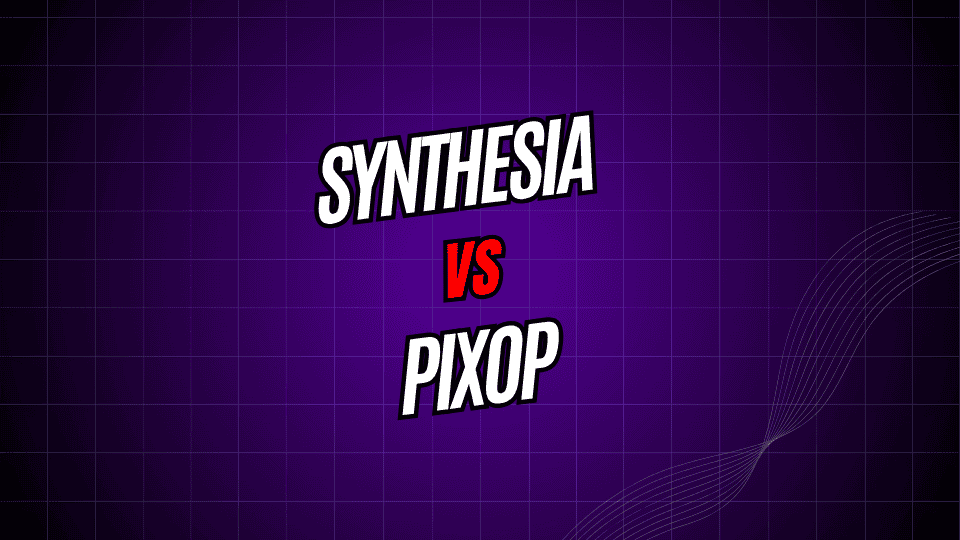
Artificial-intelligence technology has transformed video production, so businesses and content creators no longer need to spend thousands on cameras, studios, and editing suites to tell their stories on screen. Two of the hottest tools driving this change are Synthesia and Pixop, and each takes a very different path to deliver eye-popping results.
While both services lean heavily on machine learning, they target separate parts of the video workflow. Synthesia builds entirely new clips using lifelike on-screen avatars, whereas Pixop sharpens, upscales, and restyles footage you already own. Knowing which task you need done will save time, money, and the frustration of using the wrong tool.
To guide your choice, this side-by-side look digs into features, pricing, real-world use cases, and overall performance so you can pick the platform that matches your goals.
What is Synthesia?
Synthesia is a cloud-based generator that turns text scripts into polished videos starring synthetic presenters. Because it eliminates cameras, actors, and costly sets, anyone from a sales rep to a marketing director can produce finished footage in minutes rather than days.
Key Features of Synthesia
AI Avatar Library – With more than 140 multilingual digital personas, team members can choose a ready-made face or order a custom clone that matches a real contributor. Each avatar speaks with regional accents and follows the timing of the voiceover, so language barriers become far easier to cross.
Multi-Language Support: With support for over 120 languages, the platform helps global teams produce locally relevant videos fast.
Template Library: Users can pick from professionally crafted templates for training sessions, marketing clips, and classroom lessons.
Easy-to-Use Interface: The drag-and-drop editor needs no tech know-how; just type your script and watch a video take shape.
Custom Branding: Add brand colors, logos, and fonts so every video looks like part of your companys story.
Synthesia Pricing
Three main plans make it simple to choose the right fit:
- Personal Plan: $30 a month, includes 10 video credits.
- Corporate Plan: $90 a month, gives 30 video credits.
- Enterprise Plan: Custom pricing, offers unlimited videos and extra tools.
Credits cover one minute each, and more can be added as needed.
What is Pixop?
Pixop is an AI-driven platform that freshens up existing videos instead of making new ones, using machine-learning to upscale, remove noise, and improve clarity.
Key Features of Pixop
- AI Upscaling: Raise resolution to 8K while keeping detail, perfect for old tapes or low-quality clips that need a modern touch.
Denoising Technology – Pixop clears away grain and noise in videos, making old or shaky clips look much smoother.
Restoration Tools – Users get extras like stabilization, color correction, and artifact-removal to bring faded footage back to life.
Batch Processing – You can line up many files at once, so huge projects finish a whole lot faster.
API Integration – Developers can plug the service into apps or sites via an easy-to-use API, streamlining everyday workflows.
Pixop Pricing
Pixops credit system means you only pay for what you use:
- Starter Plan: $0.10 per second processed
- Professional Plan – Bigger jobs earn volume discounts
- Enterprise Plan – Custom pricing for very high users
New customers get free credits right away, letting them test everything before buying a plan.
Synthesia vs. Pixop: Head-to-Head Comparison
Purpose and Use Cases
Synthesia shines when you want to whip up brand-new videos fast and on a budget. Its sweet spot includes:
- Corporate training clips
- Product demos
- Ads and promo videos
- Classroom lessons
- Multilingual projects
- Team updates
Pixop, on the other hand, helps you polish or revive older footage. Its best jobs are:
- Bringing vintage film back to life
- Upscaling low-res videos for big screens
- Boosting the quality of live streams
- Meeting strict broadcast specs
- Tidying up fan-made clips
- Restoring archival videos
Technology Approach
Though both claim AI magic, they work in very different ways. Synthesia uses generative AI to build lifelike avatars that lip-sync any script. Pixop relies on smart algorithms that study each pixel and lift the overall look.
Synthesia’s system leans on natural language processing and computer vision for believable performers. Pixop banks on image processing and super-resolution to sharpen every frame.
Content Creation Speed
Because Synthesia makes videos after you type in a script, many projects are ready in minutes. This speed suits companies that need training slides or marketing clips without a long wait.
Processing Time
How fast Pixop turns around a video really depends on the films length and which upgrades you pick. It isnt as lightning-quick as Synthesia, yet you usually get your clips back within hours, not the days manual fixing takes.
Learning Curve
Both tools aim to feel simple, but they match different kinds of users. With Synthesia, little tech know-how is needed; write your script, pick an avatar, and hit go. Pixop asks for a bit more comfort with video specs and tweaking filters.
Output Quality
Synthesia delivers clean, pro-grade videos every time, even if its virtual actors may feel weird in some stories. The team keeps fine-tuning realism and voice so finishes keep getting better.
Pixops quality hinges on what it starts with. Feed it shaky or low-res footage and youll see a huge lift, but the app cant add sights or sounds that were never in the original clip.
Integration and Workflow Considerations
Synthesia Integration
Synthesia plays nicely with many content-management and learning-management systems. The platform provides:
- Single sign-on (SSO) so your team signs in once
- API access if you want your own custom link
- Export options for nearly every popular platform
- Collaboration tools that keep the whole team in sync
Pixop Integration
Pixop zeroes in on more technical links within video production:
- REST API for hands-free automated processing
- Batch-processing mode to handle dozens of files at once
- Direct connection to cloud-storage services like AWS or Google
- Support for all major formats and codecs that you use
Choosing the Right Platform
Pick Synthesia when you:
- Need fresh video content on a regular basis
- Lack dedicated video-production experts
- Want to create content in multiple languages
- Aim to cut overall video-production costs
- Require uniform branding across every clip
- Focus mainly on presentations or tutorials
Choose Pixop when you:
- Have older footage that you want to improve
- Work with archival or historical video assets
- Need to upscale for modern, high-resolution screens
- Want better streaming quality for large audiences
- Face technical video-processing challenges
- Need to clean up videos made by users or fans
Making Your Decision
In the end, choosing between Synthesia and Pixop comes down to the exact video goals your project needs to hit.
These two tools do different things, and they can work together to boost your overall video plan.
First, think about what you really need: are you making brand-new videos or polishing ones you already have? Next, check your teams tech skills, how much money you can spend, and where you want your video game to be in a year or two. A lot of businesses end up using both for separate parts of the production process and are happy they did.
Before you commit, give the free trials or credits a spin so you can see how each one jives with your setup. Actually clicking around will show you, better than any chart, which tool suits your goals and daily routine.





