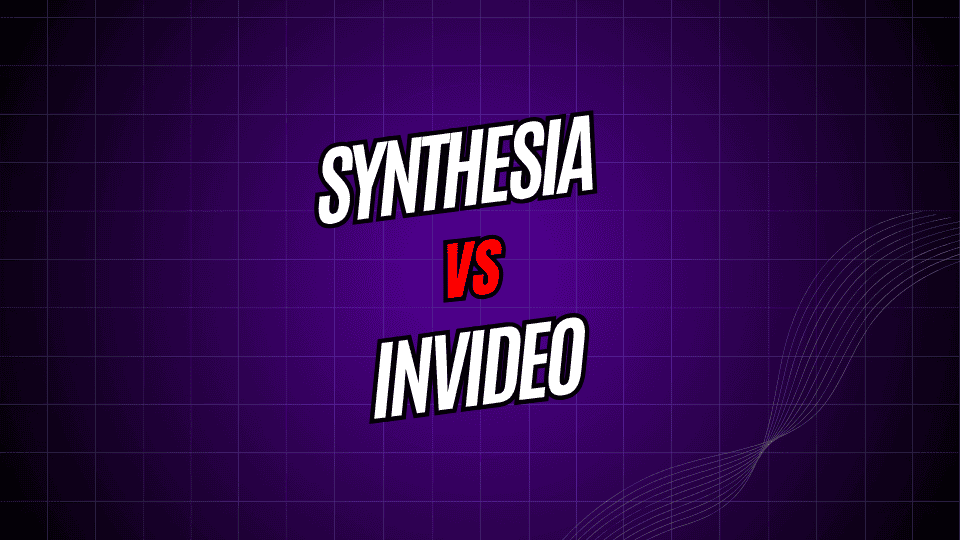
Picking the right AI video maker can set your entire content plan on the right track-or leave it with flat, rushed clips. Two names keep turning up in online chats: Synthesia, famous for lifelike virtual hosts, and InVideo, loved for a huge library of drag-and-drop designs.
Both promise to change how quickly and cheaply you can make videos, yet they target different creators, budgets, and project styles. This side-by-side look breaks down features, costs, and real-world performance to show you which tool fits your goals in 2026.-
What is Synthesia?
Synthesia is a cloud-based platform that turns typed text into polished videos starring digital avatars. Whether you run a small team or a global brand, you no longer need cameras, studios, or on-screen talent to hit publish.-
Key Features of Synthesia
–AI Avatars– With over 140 diverse virtual presenters speaking in 120-plus languages, the library feels almost endless. Each avatar watches your script closely and mimics facial expressions, making training videos or global messages surprisingly warm.-
–Text-to-Speech Technology- Write your lines in any supported language and let the built-in TTS engine produce speech that matches lip movement and eye contact. You type once, tweak a few settings, and get broadcast-ready audio in minutes.-
–Templates and Customization- Pick from dozens of starter layouts or start from scratch. Add your logo, swap colors, and set brand fonts so every video feels truly yours, not a one-size-fits-all clip.-
Multi-Language Support Creators can record videos in different languages without paying for voice talent or outside translators.
Synthesia Pricing The studio offers three pricing levels.
- Personal Plan 30 a month, includes 10 minutes of video.
- Corporate Plan 90 a month, covers 30 minutes of video.
- Enterprise Plan pricing is custom, lets teams make endless content.
What is InVideo?
InVideo is an all-in-one video maker that merges AI helpers with hands-on editing tools, perfect for creators who want full control.
Key Features of InVideo Big Template Library The platform gives you over 5,000 ready-made templates for social, marketing, or lesson videos.
AIPowered Edits Its AI suggests cuts, fades, and effects that match your content style.
Stock Media Library Members tap millions of stock images, clips, and music pieces to spice up every project.
Text-to-Video Generation You can turn any written story into a video, making it simple to republish blog posts.
Collaboration Tools Teamsedit together through live comments and clear approval steps.
InVideo Pricing
InVideo gives you four clear pricing plans:
- Free Plan: use basic tools, but videos have a watermark.
- Plus Plan: $15/month when billed yearly, better tools, and no branding.
- Max Plan: $30/month when billed yearly, premium assets and features.
- Enterprise Plan: custom quote for big teams with extra needs.
Head-to-Head Comparison
Ease of Use
Synthesia shines because it is so simple. Pick an avatar, type your script, hit generate, and the video is ready in minutes. Because of this, new users feel at home fast.
InVideo asks a little more time, but the payoff is huge. Its many tutorials, chat support, and a helpful community guide you as you learn.
Video Quality and Customization
Synthesia always delivers polished, studio-quality videos thanks to its AI presenters. Still, power users may find fewer editing tools than in old-school software.
InVideo, on the other hand, lets you tweak everything. Add animations, transitions, stock clips, or your own footage, and control every detail of the scene.
Content Types and Use Cases
Synthesia shines when you need:
- Smooth corporate training videos.
- Clear educational lessons.
- Smart product demos.
- Multilingual marketing spreads.
- Quick HR notices.
- Snappy social media clips.
- Attention-grabbing marketing reels.
- Full-length YouTube shows.
- Fresh promotional cards.
- Lively event highlight reels.
Performance and Speed
With Synthesia, videos appear fast after you submit the script. Rendering the AI presenter usually wraps up in 5 to 10 minutes.
InVideo’s speed hinges on how complex your project is. A simple, template-driven video can be ready almost instantly, but heavy custom work will add extra time.
Strengths and Weaknesses
Synthesia Strengths
- Incredibly easy to use
- Consistent, professional output
- Excellent for multilingual content
- No need for camera equipment or actors
- Perfect for corporate communications
Synthesia Weaknesses
- Limited creative flexibility
- Higher cost per minute of video
- Dependency on AI avatars may not suit all brands
- Fewer customization options
InVideo Strengths
- Extensive customization capabilities
- Large template and stock media library
- More affordable for high-volume creators
- Suitable for diverse content types
- Strong collaboration features
InVideo Weaknesses
- Steeper learning curve
- Can be overwhelming for beginners
- Requires more time investment
- Quality depends on user skill level
Which Tool Should You Choose?
Choose Synthesia if you need to create training or educational videos quickly, multilingual content is a priority, you prefer minimal editing and maximum efficiency, your team lacks video editing experience, and professional, consistent branding is crucial.
Choose InVideo if you create diverse content types regularly, creative control and customization matter, you re building a content marketing strategy, budget is a primary concern, and you enjoy the video editing process.
Making Your Decision
Think about your project goals, team skills, and budget. Test free trials if available, check sample videos, and trust your instinct. The right tool makes video creation smoother and boosts your brand.
Choosing Between Synthesia and InVideo: Quick Breakdown
Budget: If you produce lots of videos, InVideo usually saves you money. Synthesia, however, bills by the minute, so costs can rise quickly for long clips.
Team Skills: No editing chops? Go with Synthesia; its drag-and-drop setup needs little more than clicking. InVideo rewards basic design and technical skill with richer, custom outputs.
Content Goals: When a corporate training or detailed explainer is on the list, Synthesia shines. Use InVideo when you want eye-catching ads or energetic social posts.
Time Investment: Synthesia pulls a polished video in minutes, while InVideo takes longer yet opens the door to deeper creativity.
The Future of AI Video Creation
Both services move fast. Synthesia rolls out fresh avatars and sharper voices each month; InVideo adds AI tools and dozens of templates nearly weekly.
Your final pick comes down to what you need today and tomorrow. Before buying, claim each platforms free trial and test real-life projects.
Above all, the best app is the one your team enjoys and keeps using. Keep onboarding time, training hours, and long-range goals front and center as you choose.





