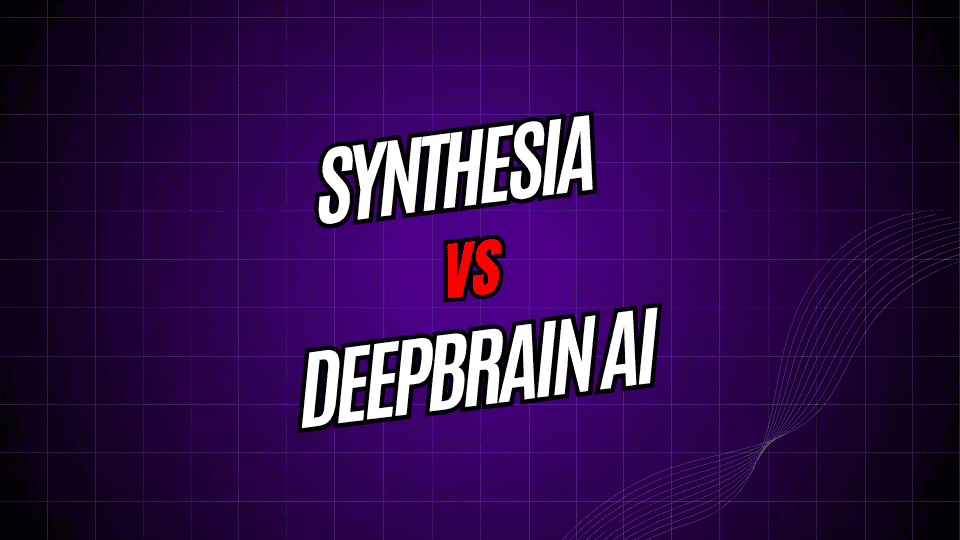
Video content now sits at the heart of almost every digital marketing plan. Whether you’re posting a quick clip on Instagram or putting together a polished training module for employees, you probably want to get a professional-looking video finished fast, without emptying your bank account or learning a pile of technical tricks.
Thats where two AI-powered platforms stand out: Synthesia and DeepBrain AI. Each claims to make video production effortless by using artificial intelligence to create lifelike avatars and voiceovers. Still, they offer slightly different features, so the real question is, which one will work better for you?
This side-by-side review digs into pricing, features, ease of use, video quality, and customer support. By the time youre done reading, you’ll have a clear sense of which platform fits your project style and budget.
What is Synthesia?
Synthesia turns written scripts into polished videos with lifelike AI avatars. Launched in 2017, the firm quickly became known as one of the top names in synthetic media.
All you do is type in your text, and the platform builds a video around it. Its AI then picks an avatar, adds realistic speech, and prepares the footage with natural gestures. Creators can browse more than 140 avatars, choose a voice, and even swap the language in seconds.
Key Synthesia Features
AI Avatar Library. Choose from a wide mix of avatars that show different ages, ethnicities, and job looks. You can also build a custom avatar so every video stays on-brand.
Multi-Language Support. Create videos in more than 120 languages, each with speech that sounds like a native speaker.
Template Library. Grab ready-made templates for training sessions, product demos, social ads, and other common needs.
Custom Branding. Drop in your logo, pick colors, and set custom backgrounds to keep every clip looking and feeling like your brand.
Screen Recording Integration. Blend AI scenes with your own screen capture for step-by-step guides and full presentations.
What is DeepBrain AI?
DeepBrain AI, or AI Studios, aims to make video people so real they feel almost human. Based in South Korea, the team uses cutting-edge deep-learning tools that shape lifelike avatars.
The platform pays extra attention to small details in movement, expressions, and speech. Because of this focus, DeepBrain AI suits companies that need first-class video where quality cant be skimped.
Key DeepBrain AI Features
Hyper-Realistic Avatars. Sophisticated tech lets avatars show tiny facial tics and smooth gestures much like a real person.
Custom Avatar Creation. Brands can build a one-of-a-kind character to stand in for the company or even a specific employee.
Multi-Language Capabilities. Speak in many tongues while adding local accents and cultural touches.
API Integration Developers can plug DeepBrain AI’s tech right into their current apps and workflows with its clear API.
Real-Time Generation Faster processing also means that teams can turn around video projects in record time.
Feature Comparison: Synthesia vs. DeepBrain AI
Avatar Quality and Realism
DeepBrAIn AI edges out in sheer realism. Its deep-learning models deliver lifelike facial movements, hand gestures, and even tiny details like blinking speed and micro-expressions that convince viewers the avatar is nearly human.
Synthesias lineup is not quite as hyper-real, yet it still looks good. The platform offers a larger library of polished characters who work well in classrooms, meetings, and most marketing spots.
Language and Voice Options
Both tools shine in multilingual video, yet each has its specialty.
Synthesia supports over 120 languages, and quality stays steady no matter the region. Voices sound friendly, well-paced, and even keep emotion in long scripts.
DeepBrAIn AI has fewer tongues, but where it does speak, accents and local phrasing feel thoughtful rather than robotic.
Ease of Use
Synthesia clearly wins the ease-of-use race. Its drag-and-drop dashboard, ready-made templates, and short tutorial clips let newbies craft a video in minutes.
DeepBrAIn AI still keeps the basic creation simple, yet calling on advanced features like live APIs or SDK calls asks for a little coding know-how.
Customization Options
Both platforms let you design your own avatars, but they go about it in slightly different ways:
Synthesia provides a robust avatar creation service. With the right paperwork, you can even generate a digital twin of a real person.
DeepBrAIn AI lets you tweak every little detail, from tiny facial movements to big hand gestures, giving you deeper control over how the avatar acts.
Pricing Comparison
Synthesia Pricing Structure
Synthesia runs on a subscription plan with three clear tiers:
- Personal Plan: $30 per month, aimed at single users
- Corporate Plan: $67 monthly, adds teamwork tools and extras
- Enterprise Plan: Price varies, built for large organizations
Each subscription unlocks the full avatar library, support for dozens of languages, and basic design options.
DeepBrain AI Pricing Structure
DeepBrAIn AI works on a credit system that bills you based on use:
- Starter Plan: $24 monthly, good for light video making
- Pro Plan: $72 per month, raises output quality and adds perks
- Enterprise Plan: Price is tailored, comes with API access and dedicated support
Because you buy credits only when you create a video, this model can save money if you make content only now and then.
Use Case Scenarios
When to Choose Synthesia
Corporate Training: With ready-made templates and multi-language playback, Synthesia shines when you need quick training videos for a global workforce.
When to Use Synthesia AI
Marketing content
Teams can whip up promotional videos fast, even if no one on the staff knows how to edit.
Educational content
Teachers and e-learning sites love the simple setup, so lessons can launch without delay.
Internal communications
HR can film eye-catching announcements or policy explainers with just a few clicks.
When to Choose DeepBrain AI
- High- Stakes presentations: Use it when lifelike avatars mean the world, like in board slides or big client pitches.
- Brand representation: Go here if you want a digital face that mirrors a real spokesperson or brand ambassador.
- Technical integration: Pick this option when your team needs video tools that plug right into the software you already use.
- Premium content: Content pros who chase the glossiest look for films or ads should lean toward this platform.
Performance and Technical Specs
Video quality
Both engines deliver HD clips, yet they have distinct signatures.
Synthesia shows steady quality from first frame to last, even with tricky scripts.
DeepBrain AI aims for art-level detail in every pixel, but that push lengthens the wait on dense projects.
Processing speed
Because it runs at a simpler speed, Synthesia normally serves videos in 5 to 10 minutes, perfect for fast rolls.
DeepBrain hefts bigger loads and can take longer, yet many teams say the extra seconds are worth the stunning finish.
Platform Reliability
Both Synthesia and DeepBrain AI boast solid uptime and fast support teams that step in when trouble pops up. Synthesia often gets the nod for stability, though, mainly because it has been around a bit longer.
Limitations and Considerations
Synthesia Limitations
- Avatar movements can feel a touch robotic during longer clips.
- Custom avatar setup means extra fees and an approval wait.
- Fine details of how an avatar gestures are hard to tweak.
- The monthly plan can hurt the wallet for casual users.
DeepBrain AI Limitations
- Its seats and cameras look a bit stiffer than others.
- Advanced tools come with a steeper learning hill to climb.
- Heavy scenes take longer to process than simpler ones.
- Template library is smaller, leaving fewer starting points.
- Plugging the API into workflows usually needs a dev hand.
Making the Right Choice for Your Business
Pick Synthesia if you want stable moving talking heads quickly. Go for DeepBrain AI when youre okay with a learning curve and need deeper video tricks. Think about your budget and how often youll create videos before deciding.
Pick Synthesia if you need:
- fast video creation that almost anyone can master
- support for dozens of languages so you can reach a global audience
- an affordable tool to produce videos on a regular schedule
- pre-built templates that fit most everyday business situations
Pick DeepBrain AI if you care about:
- the most lifelike avatars that look and move like real people
- easy connections to your existingsoftware and workflows
- custom avatars tuned to your brand voice and appearance
- high-quality output meant for events, pitches, and premium content
Getting Started With Your Chosen Platform
-A free trial on each site lets you try before you buy so you never waste money on a plan that doesnt fit.
- With Synthesia, sign up for the Personal Plan first; youll want a good script and their long template library that new users love.
- DeepBrains Starter Plan gives you a close look at avatar detail and gauges whether the advanced knobs are worth the extra fee and learning time.
- For a clear head-to-head look, run the same script on both platforms and compare the video quality and ease of use side by side.
The Future of AI Video Creation
-Synthesia and DeepBrain are leading the charge in AI video, and their labs are already fine-tuning realism, speed, and new features every month.
-Videos that once took cameras, crews, and days of editing will soon be snapshots of idea, thanks to good storytellers with a laptop and these AIs.
-Pro-sumers, marketers, and even teachers will keep finding fresh ways to turn text into compelling video in any language-on budget and on deadline.
Picking the right platform boils down to how much quality, simplicity, and budget you want to balance. Each tool slices production costs while still delivering videos that look and sound pro.
Try the free trial of the one that catches your eye, and keep in mind the best option is the one your crew will stick with to crank out fun, engaging content.







