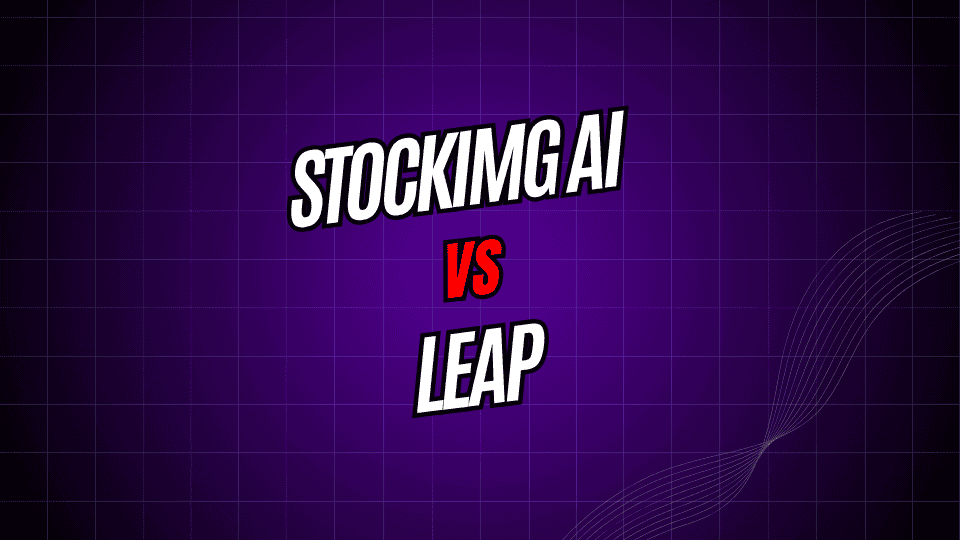
AI is changing the way we make images. Now, anyone can craft beautiful visuals without knowing Illustrator from a hole in the ground. Stockimg AI and Leap are two top services doing this, and each has its own vibe.
Stock img AI is all about stock photos and polished marketing assets, while Leap lets you teach its AI a custom style and get one-of-a-kind images. Knowing what each one does best will save you time and money.
In this guide, we’ll break down pricing, features, ease of use, and final image quality to help you pick the right tool for your project.
Getting to Know Stockimg AI
Stockimg AI is built for marketing teams who need a library of assets yesterday. You can whip up stock photos, ads, and full-blown branded graphics in seconds. The main goal is to save time without skimping on a professional look.
Stockimg AI’s Standout Tools
Every type of content you need has its own mini-generator. You want a stock image of a smiling family? There’s a generator for that. A social media ad? Click a different option and pick a pre-filled template. Same for logos and web illustrations. Styles are sorted by industry, so you can pick the vibe you want and get matching colors, fonts, and effects without guesswork.
Stockimg AI puts commercial needs front and center. The platform gets that companies want imagery that’s not only sharp and professional but also matches their branding. Users simply pick their industry, style, and how the images will be used, and the output gets laser-focused on those needs.
The design of Stockimg AI leans toward simplicity, so anyone can start making images without diving into how-to guides on prompting. There’s no steep learning curve, making it perfect for solo entrepreneurs, marketers, and content creators who want results on the fly.
Getting to Know Leap
Leap takes a broader path by letting users train custom AI models for image generation. Instead of just serving up stock photos, Leap puts the power in your hands so you can build models that capture your unique visual style, brand, or particular subjects.
What Makes Leap Shine
The killer feature of Leap is its model training tool, which lets you upload your own images to teach the AI. Feed it photos of specific products, people, or design styles, and the model learns to mirror those looks in new images. This turns content creation into a personalized experience, tailored exactly to your needs.
Leap puts API access front and center, which is perfect for developers and businesses eager to weave AI image creation into their current tools. This access lets you fine-tune the generation process, giving you options to tailor prompts and adjust key settings for more precise output.
Setting up the training process asks for some tech know-how, but the payoff is output that really matches what you’re after. Many users say they see steadier results when it comes to characters, brand logos, and overall artistic style compared to the typical one-size-fits-all AI image options.
Pricing Snapshot
Grasping the pricing for each platform is key for anyone, but it’s even more important for businesses that count on regular image creation.
Stockimg AI Pricing
Stockimg AI runs on a credit system layered with monthly plans. The starter plan gives you a fixed number of image generations each month, with the chance to buy extra credits when you hit the limit. Move up to higher plans and you’ll get more credits, faster processing, and some extra features that aren’t in the base tier.
This pricing is built for businesses with steady monthly needs, letting you know exactly what to expect on the bill. You can easily switch plans up or down if your image generation workload changes.
Leap Pricing
Leap prices its services based on the custom training of models and API use. Users pay for both training and generating images, and the total cost hinges on how complex the model is and how much training data is supplied.
While training a model starts with a larger one-time cost, generating images afterward is cheaper for companies that need a lot of images over time. Leap also gives a pay-as-you-go plan for businesses that need fewer images on a less regular basis.
Ease of Use and Learning Curve
How easy each platform feels can vary a lot, since each one is built for different users and tasks.
Stockimg AI User Experience
Stockimg AI is built for speed and ease of use. Most newcomers can create their first image within minutes of signing up. The platform helps users pick a category, set a style, and tweak a few simple options, all without diving into complex tech jargon.
Pages, buttons, and menus follow common web design styles and are clearly named, so anyone can navigate them. Many features speak for themselves, and little tips pop up along the way to guide users.
Leap User Experience
Leap, on the other hand, needs a bit more time upfront, especially if someone wants to teach it a custom model. The platform expects users to know some basic AI terms and gives them deeper options for control and tuning.
Sure, let’s break down each platform so you can decide which fits you best.
Complexity and Customization
Both tools can seem complicated because they let you dive deep. This might intimidate new users, but if you stick with it, you’ll unlock matching abilities that simpler tools can’t touch. Serious users gain more control and can deliver exactly what their project needs, whether it’s for marketing, social media, or personal art.
Image Quality and Customization
Both systems create sharp results, though each has a few special tricks up its sleeve.
Stockimg AI Output Quality
Stockimg AI generates ready-for-business images that require little to no extra tweaking. You’ll find clean lines, solid colors, and compositions that feel polished right out of the gate. This makes it a solid choice for posters, slides, or social media posts where you want the visuals to look corporate and credible. The trade-off is that you get fewer choices for changing style or fine details. If you need dependable, good-looking images fast, this is a solid pick.
Leap Output Quality
Leap lets you build custom models using your own images, which means you can train it to match your brand colors or illustration style. The platform also lets you dial in lighting, texture, and artistic effects through sliders and detailed prompts. This opens the door for images that look like they came straight from your design team, down to the last shadow. If you need something that precisely matches your creative vision, spending a little extra time in Leap usually pays off.
Best Use Cases for Each Platform
Knowing when to pick one platform over another helps you spend less and get more, turning your projects into real wins.
When to Go with Stockimg AI
Stockimg AI shines for anyone needing solid, ready-to-go images for their marketing. It churns out graphics that are picture-perfect for social media posts, slick website banners, and brochures that demand a professional look.
If you’re a small business owner, a marketer, or a content creator who prizes speed, ease of use, and a polished finish, you’ll appreciate Stockimg AI. Jump into one of its niche tools or pick a business-oriented template, and you’ll have the right image in record time—no fuss, no filters, just results.
When to Pick Leap
Leap suits you if your project needs deeply tailored imagery and you’re prepared to craft it over a bit of time. It’s the go-to for businesses with a rock-solid visual style, for creators who want the same character to show up in every scene, or for developers pulling the strings behind interactive AI apps.
With Leap, you’ll have the perk of API access, extra knobs to customize, and the power to feed it your own exclusive image data. So if you want your visuals to scream “that’s us!” or if you’ve got proprietary assets to train the AI on, Leap’s your platform.
Choosing the Right Tool for You
Picking between Stockimg AI and Leap really comes down to what you need, how comfortable you are with tech, and what you want to spend.
Go with Stockimg AI if you want fast, polished images for marketing and business projects. It’s easy to use, focuses on business needs, and gives you reliable quality quickly. This makes it a smart pick for teams that value speed and consistency over fine-tuning every detail.
Pick Leap if you need images that perfectly match your brand, want the ability to train custom models, or need more control over the designs. It’s more complex but that flexibility pays off for users with unique or specialized requirements.
Both platforms are updating all the time, rolling out fresh features and improvements. Try their free trials or starter plans first to see how well each one fits into your workflow before you sign up for a longer plan.
Finding the Best AI Image Generator for You
The world of AI image generation has something for every skill level and need. Stockimg AI and Leap showcase two different paths in the same tech landscape. Each one has strong points that cater to different users and specific projects.
Success with either Stockimg AI or Leap comes down to knowing what you actually need, how you work, and what you hope to achieve over time. Spend some time testing each tool, and pay attention to how well they fit into what you’re already doing and whether they actually produce the results you’re after.
AI image generation is getting smarter every year. Start with the platform that meets your current demands, but keep an eye on the latest updates. That way, your visual content plan stays solid and can expand along with your changing needs.





