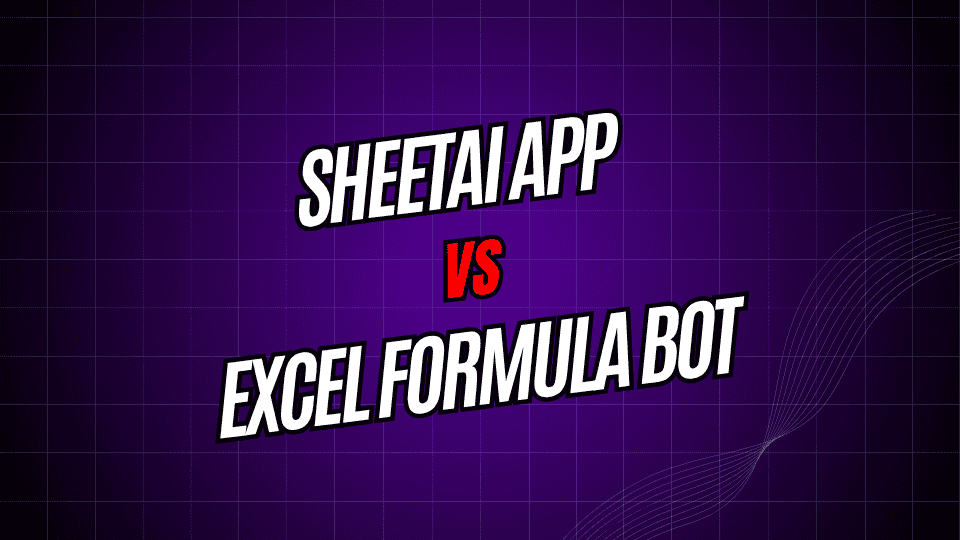
Excel spreadsheets can be powerful, but creating complex formulas often feels like learning a foreign language. Enter AI-powered tools that promise to transform your natural language requests into working Excel formulas instantly.
SheetAI App vs Excel Formula Bot
Two standout options have emerged: SheetAI App and Excel Formula Bot. Both tools aim to simplify spreadsheet work, but they take different approaches to solve the same problem. This comparison will help you understand which tool best fits your needs, budget, and workflow.
What Is SheetAI App?
SheetAI App is an AI-powered add-on that works directly within Google Sheets and Microsoft Excel. The tool integrates seamlessly into your existing spreadsheet environment, allowing you to generate formulas, analyze data, and automate tasks without switching between applications.
The platform uses advanced AI models to understand your requests and translate them into functional formulas. You can ask questions like “calculate the average of column A where column B equals ‘yes'” and receive the corresponding formula instantly.
Key Features of SheetAI App
SheetAI App offers several core features designed to streamline spreadsheet work:
Direct Integration: Works as a native add-on within Google Sheets and Excel, eliminating the need to copy and paste formulas between applications.
Formula Generation: Creates complex formulas from plain English descriptions, including VLOOKUP, INDEX-MATCH, and conditional formulas.
Data Analysis: Provides insights about your data through natural language queries, helping you understand trends and patterns.
Automation Functions: Offers custom functions that can automate repetitive tasks within your spreadsheets.
Multiple AI Models: Uses various AI models depending on the complexity of your request, ensuring optimal results.
What Is Excel Formula Bot?
Excel Formula Bot is a web-based AI tool that generates Excel and Google Sheets formulas from text descriptions. The platform focuses specifically on formula creation and explanation, making it a specialized solution for users who primarily need help with formula syntax.
The tool operates through a simple web interface where you describe what you want to accomplish, and it returns the appropriate formula along with explanations of how it works.
Key Features of Excel Formula Bot
Excel Formula Bot provides focused functionality for formula creation:
Text-to-Formula Conversion: Transforms plain English descriptions into working Excel and Google Sheets formulas.
Formula Explanation: Breaks down complex formulas into understandable components, helping you learn as you work.
Multiple Formula Types: Supports various formula categories including mathematical, logical, lookup, and date functions.
Error Debugging: Helps identify and fix common formula errors with detailed explanations.
Regular Expression Support: Generates and explains regex patterns for advanced text manipulation.
Feature Comparison
Integration and Workflow
SheetAI App excels in workflow integration. The add-on works directly within your spreadsheet environment, allowing you to generate formulas without interrupting your work. You can access AI functions through custom formulas or sidebar panels.
Excel Formula Bot requires switching between your spreadsheet and the web interface. While this creates an extra step, it also means the tool works regardless of your spreadsheet software or device limitations.
Formula Complexity
Both tools handle basic to intermediate formula creation effectively. SheetAI App tends to perform better with complex, multi-step formulas that require understanding of your specific data structure. The tool can analyze your existing data to provide more contextual suggestions.
Excel Formula Bot excels at generating specific formula types quickly and providing clear explanations. It’s particularly strong with lookup functions and mathematical calculations.
Learning and Support
SheetAI App provides contextual help within your spreadsheet but offers limited educational resources. The tool assumes you’ll learn through repeated use and experimentation.
Excel Formula Bot prioritizes education alongside functionality. Each generated formula comes with detailed explanations, making it valuable for users who want to understand formula logic rather than just implement solutions.
Pricing and Accessibility
SheetAI App operates on a credit-based system with different pricing tiers. The integration convenience comes at a premium, but the tool offers significant value for power users who work extensively with spreadsheets.
Excel Formula Bot typically offers more affordable entry-level pricing with straightforward subscription options. The web-based approach keeps costs lower while maintaining core functionality.
Performance Analysis
Speed and Accuracy
SheetAI App generally provides faster responses for complex requests because it can analyze your existing data structure. The tool understands context better, leading to more accurate formula suggestions for your specific use case.
Excel Formula Bot offers consistent performance across different request types. While it may not have the same contextual awareness, it provides reliable results for standard formula creation tasks.
Error Handling
SheetAI App can identify potential errors in your data or formula structure before implementation. The tool’s integration allows it to test formulas against your actual data immediately.
Excel Formula Bot focuses on generating syntactically correct formulas but cannot validate them against your specific data until you implement them in your spreadsheet.
Use Case Scenarios
For Data Analysts
Data analysts working with large datasets and complex calculations benefit more from SheetAI App’s integrated approach. The tool can analyze existing data patterns and suggest optimizations alongside formula creation.
Excel Formula Bot works well for analysts who need specific formulas explained or want to understand different approaches to common analytical tasks.
For Business Users
Business users who work with spreadsheets occasionally might prefer Excel Formula Bot’s straightforward approach. The tool doesn’t require installation or setup, making it accessible for quick formula needs.
SheetAI App suits business users who regularly work with spreadsheets and want to streamline their workflow with integrated AI assistance.
For Students and Learners
Students learning spreadsheet skills benefit from Excel Formula Bot’s educational approach. The detailed explanations help build understanding of formula logic and best practices.
SheetAI App provides practical experience but less educational context, making it better for students who already understand basic spreadsheet concepts.
Limitations and Considerations
SheetAI App Limitations
The tool requires installation and setup, which may not be possible in all organizational environments. Some advanced features depend on having appropriate permissions and compatible software versions.
Credit-based pricing can become expensive for heavy users, and the tool’s effectiveness depends on the quality of your existing data structure.
Excel Formula Bot Limitations
The web-based approach means you cannot work offline, and the tool cannot provide context-specific suggestions based on your actual data.
While the tool generates accurate formulas, you must manually validate them against your specific use case and data structure.
Making Your Choice
Choose SheetAI App if you:
- Work extensively with spreadsheets daily
- Need integrated AI assistance within your workflow
- Handle complex data analysis tasks regularly
- Want AI to understand your specific data context
- Can invest in premium functionality for productivity gains
Choose Excel Formula Bot if you:
- Need occasional formula help without ongoing commitment
- Want to learn and understand formula logic
- Work across different devices and platforms
- Prefer straightforward, affordable pricing
- Don’t require deep integration with your spreadsheet environment
Transform Your Spreadsheet Experience
Both SheetAI App and Excel Formula Bot represent significant advances in making spreadsheet work more accessible and efficient. Your choice depends on your specific needs, budget, and how spreadsheets fit into your daily workflow.
Consider starting with Excel Formula Bot if you’re new to AI spreadsheet tools or need occasional assistance. Its educational approach and affordable pricing make it an excellent entry point.
For users who depend heavily on spreadsheets for their work, SheetAI App’s integrated approach and advanced features justify the higher investment through improved productivity and workflow efficiency.
Regardless of which tool you choose, both options will transform how you approach spreadsheet challenges and reduce the time spent wrestling with complex formulas.







