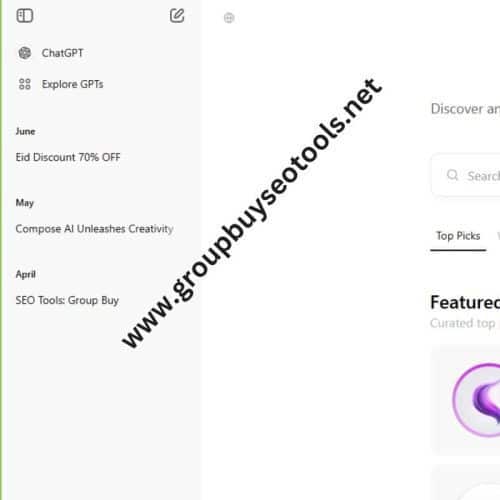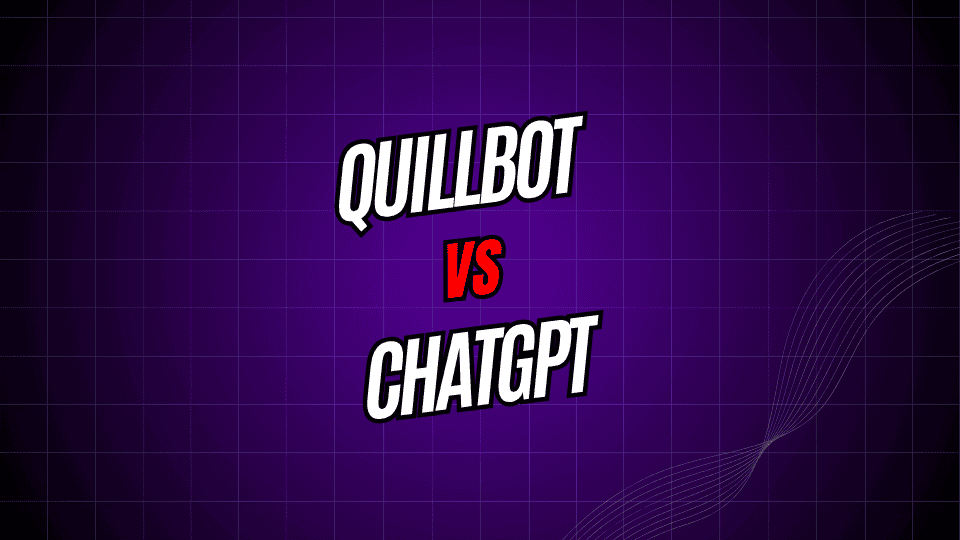
Ask any student or busy professional and they’ll tell you-shortcuts matter. In the fast-moving world of online words, two apps keep popping up: QuillBot-the go-to gadget for rewording-and ChatGPT-the friendly chatbot that writes, brainstorms, and even tells jokes. The big question is, which should you trust more when projects pile up in 2026?
To settle the debate, we put these tools side by side on features, pricing, ease of use, and overall flair. By the time you finish reading, you’ll know which buddy fits your style-and your budget-best.
What is QuillBot?
QuillBot is an AI writing helper that shines at rewriting and polishing sentences. With just a copy-and-paste, students, authors, and even marketers can tweak text without losing the original sense-a huge plus for staying clear of word-lifting errors.
At its heart sits a smart rephrase engine that juggles words, keeps the meaning steady, and spits out fresh versions in seconds. Add an adjustable tone setting, click paraphrase, and pick the rewrite you like most-it’s that simple.
Key QuillBot Features
- Paraphrasing Modes: QuillBot gives you seven style options-Standard, Fluency, Formal, Academic, Creative, Expand, and Shorten-so you can match your tone to the audience.
- Grammar Checker: Its built-in grammar and spell checker flags mistakes as you type, offering smart fixes that save you a second pass.
- Summarizer Tool: Paste a long article or report and the summarizer turns it into a short, easy-to-read blurb without losing the main points.
- Citation Generator: Feed it the source details and it builds citations in APA, MLA, Chicago, and other formats, removing the tedious manual work.
- Plagiarism Checker: The checker runs your text against millions of online pages, spotting copied lines so you can fix them before submission.
- Co-Writer Feature: This workspace combines all QuillBot tools in one window, letting you swap between paraphrasing, grammar fixes, and citations in a click.
What is ChatGPT?
ChatGPT is cutting-edge AI built by OpenAI that carries on conversations, reads context, and replies in a way that often feels human. Because it thinks aloud, the tool can draft stories, answer trivia, or walk you through a math problem, acting like a virtual brainstorming partner. Unlike QuillBot, which polishes existing text, ChatGPT starts with a blank page and spins ideas straight from your prompt.
Key ChatGPT Features
Conversational Interface. Because ChatGPT uses advanced natural-language processing, you can talk to it as you would with a friend. That keeps the tool friendly and easy to use, no matter how much tech know-how you have.
Content Generation. Give the AI a topic and a little guidance, and it spins out articles, essays, stories, or just about any kind of text you need. The writing will match the style and length you ask for.
Code Writing. If you need coding help, ChatGPT can whip up snippets, point out bugs in your work, or explain what a line of code actually does. Developers and technical writers alike find this feature handy across several languages.
Language Translation. The model translates between dozens of languages while keeping tone and subtle meaning intact, so the result sounds natural rather than robotic.
Research Assistance. Stuck on a tough subject? Ask ChatGPT for a summary, a clear definition, or a list of starting links, and it shines light on your questions fast.
Creative Writing Support. Writers facing blank pages can let the AI help brainstorm ideas, map out plots, form characters, or polish dialogue, saving hours of guesswork.
Feature Comparison
Writing Approach
QuillBot centers on improving texts youve already written. It rewrites sentences, fixes awkward phrasing, and guards against accidental plagiarism, making it perfect for essays and reports that need a quality boost.
ChatGPT, in contrast, creates new text from scratch when you give a prompt. That edge shines in early drafts, brainstorming sessions, and creative work where no starting words yet exist.
Accuracy and Reliability
Because QuillBot rewrites rather than invents, its accuracy stays very high; it works within an already clear structure and meaning. Many users swear by its grammar checker for catching everyday slip-ups and fine-tuning tone.
Accuracy Overview
ChatGPTs accuracy tends to rise or fall based on what you ask and how complicated the prompt is. For everyday questions like travel tips or movie summaries its usually on point, but when the topic gets niche or very new, it might still slip up and offer outdated or simply wrong details.
Learning Curve
QuillBots dashboard is very clean, so most people can start copying and pasting text within a minute or two. No long tutorials are needed, and you can quickly switch between modes to see how a sentence might sound in a different voice.
ChatGPT is also friendly because it talks rather than shows a sea of buttons, yet writing the right prompt still takes a little trial and error. Getting the answer you want often means learning to set up the question in just the right way.
Pricing Analysis
QuillBot Pricing Structure
QuillBot uses a freemium setup, so everyone has the basic tools then can choose to pay for extras if needed.
- Free Plan: Can paraphrase up to 125 words at a time, try two of the seven writing modes, and run basic grammar checks.
- Premium Plan ($9.95/month): Lift word limits, unlock all seven modes, add a plagiarism detector, and get advanced grammar suggestions.
- Annual Premium ($99.95/year): Same perks as the monthly plan, but costs much less over a full year.
ChatGPT Pricing Structure
ChatGPT also splits plans into free and paid layers, with each level unlocking better performance.
- Free Plan: You get the older GPT-3.5 model, workable speeds, and still show up in the queue during busy hours.
- ChatGPT Plus ($20/month): Jump to the newer GPT-4, enjoy quicker replies, claim higher priority when servers are crowded, and test early tools.
- ChatGPT Enterprise: Large teams can ask for tailored rates that include stronger security, admin controls, and dedicated support.
Performance and Output Quality
Writing Quality Standards
QuillBot consistently delivers clear paraphrases that keep the original message intact while making the text easier to read. Because its different modes let users fine-tune tone, formalness, and complexity, writers can match the style they need for school reports, blogs, or social posts.
ChatGPT also produces strong writing, especially for stories, guides, and explainers. Still, the final polish hinges on how well the prompt is worded, and users often find themselves tweaking questions or trying the request a few times to get the best reply.
Processing Speed
QuillBot pings out a fresh paraphrase in just a couple of seconds, no matter how short or long the paragraph is. Because it focuses only on rewriting, users enjoy steady and reliable speed each time they hit the button.
ChatGPTs speed really depends on how many people are logged on and which model is running. Generally, GPT-4 takes a little longer than GPT-3.5, but the trade-off is sharper reasoning and richer detail in complex answers.
Use Case Scenarios
When to Choose QuillBot
Academic Writing: Students and researchers can trust QuillBot to rephrase citations without crossing into accidental plagiarism.
Content Optimization: Editors use it to tweak headlines, smooth awkward sentences, or hit a tight word count.
Language Learning: New English users copy their draft into QuillBot, study the rewrite, and pick up different phrases and styles.
SEO Content: Bloggers generate several slightly different versions, helping search engines see fresh material instead of duplicates.
When to Choose ChatGPT
- Content Creation: Use ChatGPT to whip up fresh articles, blog posts, ads, or even a short story when you need words fast.
- Research and Learning: Ask it to break down tough subjects, share summaries, or quiz you, and it acts like a friendly study buddy.
- Problem Solving: Run a puzzle by the AI for brainstorming, get a plan written out, or talk through the steps of a tricky project.
- Technical Writing: ChatGPT handles user guides, comments in code, and plain-language rewrites of dense tech lingo for different readers.
Limitations and Considerations
- QuillBot Limitations: QuillBot excels at rewording text, but it cant invent original ideas, so you must feed it paragraphs to start.
- Its rewrites are usually smooth, yet every so often they sound clunky or miss a small detail, so a quick double-check is wise.
- ChatGPT Limitations: Because the AI learns from data up to late 2021, it doesnt know what happened yesterday, let alone this morning.
- Even so, the bot can still sound convincing while passing off made-up facts, so always verify key numbers and names yourself.
- Finally, for ultra-simple changing of word order, the chat format can feel slow compared to QuillBots direct slider controls.
Making the Right Choice for Your Needs
Pick QuillBot if all you want is polished rewrites on existing text; go with ChatGPT when you need fresh ideas or explanations delivered in a friendly tone.
- Pick QuillBot when you often touch up already-written pieces, concentrate on school or research papers, want to dodge unintentional plagiarism, or need steady, clear rephrasing. Its smart tools make life easier for students, researchers, and editors who deal with lots of text.
- Reach for ChatGPT if you crave fresh ideas, want a handy AI buddy that shifts between jobs, need help with stories or ads, or explore topics from science to sales. Content creators, marketers, and busy pros love it because one chat can solve many problems.
Elevate Your Writing Process Today
- Both QuillBot and ChatGPT shine in different writing situations. QuillBot tweaks and polishes line by line, while ChatGPT drafts, brainstorms, and solves questions all in one conversation.
- Ask yourself what you’ll use the tool for most before picking one. Plenty of pros use them side by side: ChatGPT kicks off the draft, then QuillBot sharpens the wording so everything sounds just right.
- The future of writing helpers is smart AI that sparks our creativity and saves us time. Whether you lean toward QuillBots focused rephrasing or ChatGPTs broad starter ideas, both choices lift your words and make the whole process smoother.