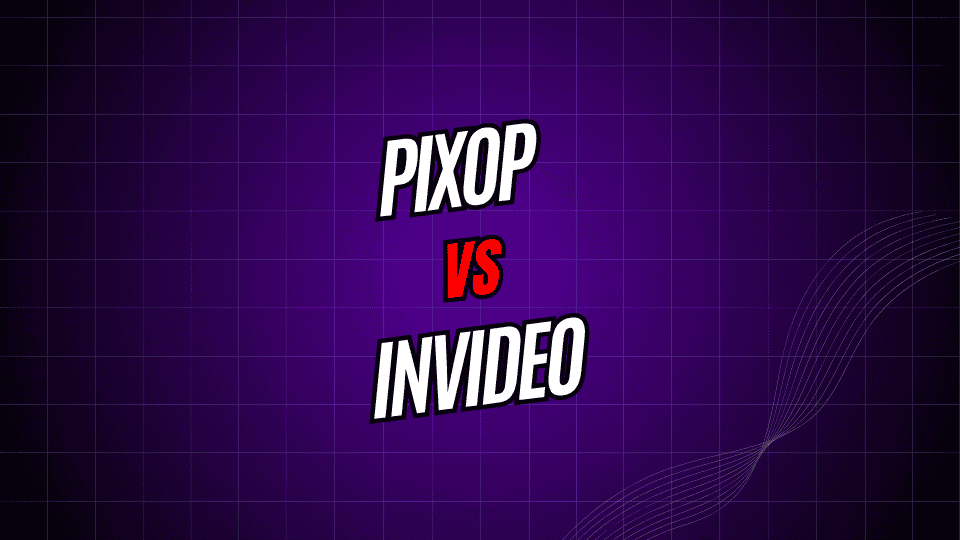
Picking the right video editor can speed up your workflow or slow it to a crawl. With artificial-intelligence features now common, two platforms often pop up in chat: Pixop and InVideo. They look similar on the surface, yet each serves a different crowd, so knowing their strong points is the first step toward a smart choice.
This side-by-side guide dives into features, pricing, typical users, and real-world performance to show which tool matches your video ambitions.
What Exactly Is Pixop?
Pixop is an AI-driven cloud service that sharpens and cleans up existing videos instead of letting you build fresh projects from scratch. It uses advanced machine-learning models to upscale, restore, and polish footage, making old clips look brand new.
What Can You Do with Pixop?
AI Upscaling: At its core, Pixops engine bumps resolution to 4K or even 8K without the artifacts old-school enlarging tools leave behind.
Video Restoration: Noise reduction, artifact removal, and color correction happen in a single pass, so dusty archives and legacy reels come back to life with far less manual work.
Automated Enhancement: Pixop runs on smart machine-learning tools that spot and fix everyday video problems-such as blurriness, leftover compression artifacts, and off-colour shadows-with almost no extra work from the user.
Professional-Grade Processing: Built-for-broadcast algorithms give producers, station engineers, and serious content creators high-end results they can trust, whether they are streaming live or uploading to a premium archive.
What is InVideo?
InVideo is an all-in-one video-maker that lets any skill level turn scripts, stock clips, and images into eye-catching videos quickly. While Pixop polishes finished footage, InVideo centers on fast, friendly content creation and easy editing for busy teams.
Key Features of InVideo
Template Library-Browse thousands of ready-to-use designs for posts, ads, slides, and more, then swap logos, change colours, and drag in your clips in minutes.
Text-to-Video Technology-Just paste a script and let the built-in AI match scenes, voices, and music, turning words into polished video even beginner editors can handle.
Stock Media Library-Choose from millions of royalty-free videos, images, and sound tracks in one place, so you never waste time hunting files elsewhere.
Collaborative Tools-Comment, tag, and work side-by-side in real time, whether your team is in the same office or on different continents.
Multi-Format Export-Finally, download videos in multiple sizes and codecs tuned for TikTok, YouTube, Facebook, and websites, eliminating the hassle of re-rendering later.
Pixop vs. InVideo: Feature Comparison
Video Quality and Enhancement
Pixop clearly outshines the competition when it comes to improving video quality. Its smart AI tools are built to fix and upgrade old footage, so it works well for things like:
- Upscaling grainy, low-res clips.
- Restoring faded home movies or archive material.
- Making colors pop and images sharper.
- Smoothly clearing up leftover compression noise.
InVideo, on the other hand, delivers solid picture quality but puts most of its energy into piecing videos together. Its real strength is mixing photos, text, and music into a polished final cut, not in fixing flaws of already-shot clips.
Ease of Use
When it comes to ease of use, InVideo has the clear edge. The drag-and-drop design, countless ready-to-go templates, and friendly layout mean even total beginners can jump straight in. People can whip up nice-looking videos without spending days learning new skills.
Pixop, while still helpful, asks for a bit more know-how. Although much of the heavy lifting is done automatically, users have to be comfortable with file types, resolution talk, and basic quality settings if they want the best possible result.
Content Creation Capabilities
InVideo truly shines as a content creator, thanks to features like:
- Turning a short script or blog post into a full video in minutes.
- Tweak-anything template setup.
- Built-in library of stock clips, music, and sound effects.
- Quick export sizes ready for Instagram, YouTube, or any other platform.
Pixop does not try to create new videos at all. Instead, it takes already-shot files and makes them sharper or cleaner, so users looking for fresh content will need a different tool.
Pricing Structure
Each platform has its own pricing model, shaped by the users it aims to serve and the types of projects they handle.
Pixop Pricing: Costs mostly depend on how long videos run and how long they take to process. There are several tiers, with each level gated by the depth of enhancement you choose. Because its AI pipelines are computationally heavy, the charges reflect that processing load.
InVideo Pricing: This service sticks to flat, subscription-style plans that lay out features and export caps up front. Because it bundles editing, templates, and stock resources, its plans tend to be easier on the budget of everyday creators who publish videos on a regular schedule.
Use Cases: When to Choose Each Platform
Pick Pixop when:
- Youre working with legacy content. Old footage, archived clips, or grainy masters profit from its targeted restoration tools.
- Quality is paramount. For ads, films, or events where every pixel counts, Pixops deep-learning algorithms deliver sharper, clearer images.
- Youre upscaling content. Whether preparing a documentary for theaters or a reel for a gallery, its scaling engine handles hefty resolutions with ease.
- You have technical expertise. If codec settings, bitrate limits, and format specs are familiar territory, the granular controls in Pixop let you dial in the exact outcome.
Choose InVideo when:
- Youre creating content from scratch. For social posts, promo videos, or course clips made from text, images, and voice, InVideo wraps all the build tools in a single timeline.
Why Choose InVideo?
- Speed is Essential: When deadlines are tight and you just want to plug in clips, pick a template, and press play, InVideo’s quick, drag-and-drop setup stands out.
- Limited Resources: Dont own costly video clips or high-end graphics? Its huge built-in library, with stock footage and ready-to-edit assets, fills those gaps without extra cost.
- Team Workflows: When more than one person needs to add ideas to the same project, InVideos commenting and shared-editing tools keep everyone on the same page with little fuss.
Pixop Performance
Pixops speed and output depend on how good your original video is and which upgrades you pick. The service shines at:
- Preserving sharp detail when upscaling.
- Keeping colors true and vibrant.
- Dulling noise and unwanted artifacts.
- Lifting overall visual clarity.
Because the AI fixes work hard behind the scenes, uploads and exports may take longer, but many users agree the clear gains are worth the patience.
InVideo Performance
InVideo is built for speed, so you get:
- Near-instant renders for short clips.
- Steady quality that rarely surprises.
- One-click presets for Facebook, YouTube, and more.
- Rock-solid results no matter the project size.
Its not as deep as a devoted enhancement app, but for marketing reels, social stories, and school videos, the polished output looks professional enough to win attention.
Integration and Workflow Considerations
Pixop Integration
Pixop shines as a focused tool tucked into a bigger video pipeline. It slots neatly with:
- Professional editing software
- Content management systems
- Broadcast workflows
- Archive digitization steps
InVideo Integration
InVideo acts like a one-stop workshop, packing built-in links to:
- Social media platforms
- Cloud storage services
- Team collaboration tools
- Marketing automation setups
Making the Right Choice for Your Needs
Deciding between Pixop and InVideo comes down to what you need, how comfy you are with tech, and what you plan to do next.
- For Content Enhancement: If you mAInly want to polish footage, boost resolution, or revive old clips, Pixops smart AI fixes are hard to beat.
- For Content Creation: If you are building videos from scratch, need speed, or want all tools in one place, InVideos friendly setup and templates deliver the goods.
- For Professional Productions: weigh quality goals, team skill levels, and budget limits before you choose.
Transform Your Video Strategy with the Right Tool
When you dive into video production, picking the right tool can feel overwhelming. On one end, Pixop shines at polishing old footage with its smart AI processing. On the other, InVideo gives you a full creative workshop, letting you stitch clips, add text, and pull music from a huge library.
Think about what you really need. If your main job is cleaning up archived videos, start with Pixop. If you want to whip up videos from scratch for social media or a blog, InVideo might be the better fit. Free trials for both tools give you room to play around without spending a dime.
Grasping the unique perks of each service lets you choose a path that saves time, boosts quality, and speaks directly to your audience.






