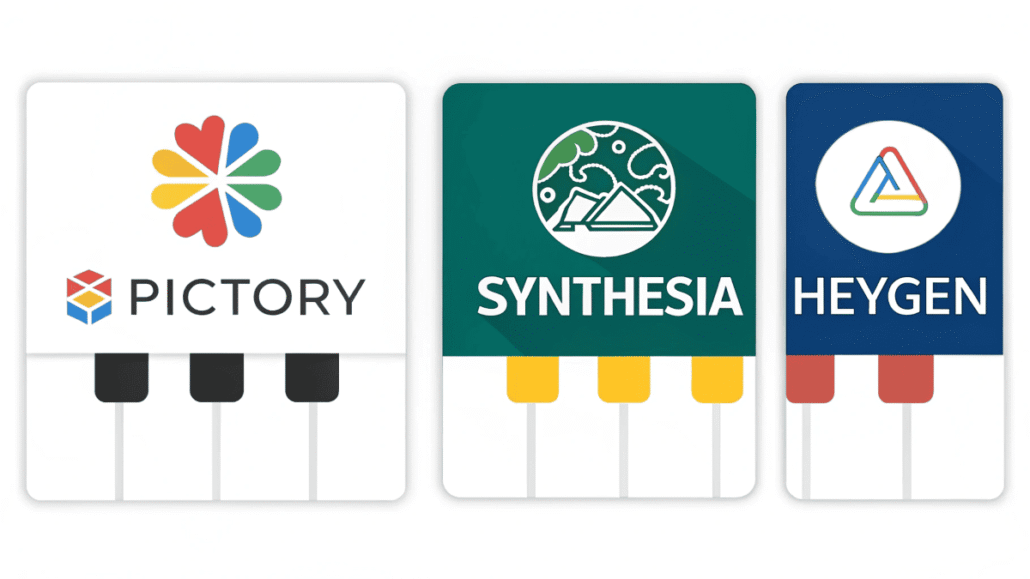
Pictory Vs Synthesia vs heygen
AI video-making tools are popping up everywhere, each promising to speed up how we tell stories on screen. Pictory, Synthesia, and HeyGen sit at the top of this boom. Though all three turn text into video, each has its own style, tech, and price tag, so picking the right one can feel tough.
In this side-by-side review, well look at features, costs, and real-world examples for each service, so you can see where they shine and where they fall short. By the time you finish, youll have a clear idea of which tool fits your projects, budget, and workflow.
What Makes These AI Video Tools Different?
Before we break down the numbers, lets clarify why an AI video maker is worlds apart from classic editing software. Pictory, Synthesia, and HeyGen swap long hours of cutting and tweaking for smart, fast automation, yet they dont do it the same way.
Pictory pulls from your written content- a blog post, a script, even a short tweet- and builds a polished video in minutes. Synthesia dials in lifelike AI avatars that talk in dozens of languages, turning dry text into charismatic presenters. HeyGen marries that avatar magic with tools like clips, text overlays, and simple fades, so you can mix tech and creativity however you want.
Which service suits you best? It boils down to what kind of story youre telling, who will watch it, and how often you need to hit publish.
Pictory: Making Video Creation Easy for Everyone
Core Features and Strengths
Pictory simplifies turning written ideas into engaging videos. Just copy-paste an article link or upload a script, and its AI pulls out main points, pairing them with suitable stock clips, images, and gentle music.
The real appeal is how easy it is. You do almost no editing yourself; the software builds scenes, adds smooth cuts, and even recommends how long the finished video should be for TikTok, Instagram, or YouTube.
Quick highlights include:
- One-click script-to-video conversion
- Large library of stock clips and photos
- Built-in voiceover from text
- Length settings for every social platform
- Simple tools to add your logo and colors
Pricing Structure
Three simple plans keep costs clear. The Standard tier is $19 month and covers 30 videos, each up to 10 minutes long. For $39 a month, the Professional plan lifts the limit to 60 videos and allows 20-minute projects. Larger teams can ask about custom Enterprise pricing.
Best Use Cases
Pictory shines for marketers, bloggers, and teachers who want to freshen old articles as videos. Its speed makes it perfect for social posts, online lessons, or ads where having a real person on camera is not possible.
Synthesia: AI Avatars Take Center Stage
Revolutionary Avatar Technology
Synthesia has made waves by letting anyone create lifelike video avatars with just a few clicks. You can pick from a growing library of more than 140 on-screen personalities or upload photos to build one that looks exactly like your brand.
Its smart text-to-speech engine powers over 120 languages, each with local accents, so teams around the world can tell one story in their own voice. Plus, every avatar lip-syncs seamlessly and throws in small hand movements that make viewers feel more connected.
Notable features include:
- 140+ ready-to-use, diverse AI avatars
- Multi-language support with natural pronunciation
- Custom avatar creation from a single photo
- Industry-specific templates for fast setup
- Plug-ins for Zoom, Slack, and Microsoft Teams
Pricing and Plans
The Personal plan starts at $22.50 per month when paid yearly and gives 10 minutes of video output each month. The Corporate tier, at $67.50 monthly, bumps that to 30 minutes and adds team-sharing tools. For heavy users, Enterprise plans offer unlimited videos, branded avatars, and a dedicated support agent.
Ideal Applications
Synthesia shines in employee training, product demos, and school lessons where a uniform, polished look counts. Its multilingual and on-brand videos suit companies entering new markets or anyone who wants to tell the same story across different languages without starting from scratch.
HeyGen: Your All-in-One Video Studio
All-in-One Video Creation Suite
HeyGen puts avatar tech and classic video editing under one roof, making it easy to bring ideas to life. You can build a digital presenter then screen-record, animate, or add custom graphics all from the same dashboard.
The real power is in its flexibility. Start with an AI face, layer on a screen capture, toss in branded graphics, and tweak each piece until it clicks. That open mix makes HeyGen a go-to for bigger projects that pull in different content styles.
Standout tools include:
- Custom AI avatar design
- Full-screen record and capture
- Animation and motion effects
- Voice cloning and multiple languages
- Advanced trim, cut, and polish tools
Simple Pricing Plans
You can try HeyGen for free, but that version adds a watermark and locks some tools. Go Creator for $29 a month to remove the mark and unlock premium avatars. The $89 Business plan opens team sharing and gives fast, priority support.
When to Use HeyGen
HeyGen is perfect for YouTubers, small shops, and marketing squads that want a Swiss Army knife for video. Pick it up when you need a virtual presenter but still want the hands-on control of traditional editing tools.
Feature Comparison: Side-by-Side Analysis
Ease of Use
Pictory easily takes the crown for simplicity. The dashboard feels familiar from the moment you load it, and turning text into video hardly asks you to learn anything new. Most users say theyre making their first clip only a few minutes after signing up.
Synthesia sits in the middle when it comes to ease. Choosing an avatar is quick, but smoothing out the script so the character sounds natural can require a little trial-and-error.
HeyGen packs its toolbox with extras, which makes the setup slower. Those extra tools mean a bigger time investment up front, yet they also give you deeper control over every visual detail.
Video Quality and Customization
Synthesia still shines if your main goal is lifelike human presenters. The avatars move and react like real people, so the polished look fits boardrooms and client videos alike.
HeyGen follows closely with strong avatar quality and tons of tweakable features. Because you can blend text, images, voice-over, and video, the final product feels richer and more dynamic.
Pictory cares less about digital hosts and more about storytelling through clips and graphics. Because nearly every scene pulls from stock, the end quality rises or falls with whats in the library that day.
Language and Accessibility
With over 120 spoken dialects, Synthesia is the clear leader for world-ready teams. Fast, natural pronunciation strips away the guesswork, making multilingual videos a breeze.
HeyGen covers many tongues, just not quite as many. Its voice-cloning option means the same brand tone travels with every translation, adding a layer of consistency that marketers love.
Voice Options and Language Coverage
Pictory has basic text-to-speech voices in several major languages, but its biggest push is still English video creation.
Processing Times and Overall Speed
How fast a video is made can change a lot from one platform to the next. It also depends on video length, on-screen detail, and how busy the servers are at that moment.
Pictory usually finishes jobs the fastest, often wrapping up a standard-length clip in just 2 to 3 minutes. A simple workflow and cloud rendering help give it that snappy turnaround.
Synthesia takes longer because each talking avatar is a small animated character that needs its own time to load and move. Plan on about 5 to 10 minutes for an average business video, and longer if you add heavy graphics or extra scenes.
HeyGen’s clock ticks differently depending on what you ask. A plain one-person avatar clip can be ready fast, yet a bigger shoot with multiple props or scenes may stretch to 10 or even 15 minutes.
Connecting to Other Tools Third-Party Links
Big firms like Synthesia because its enterprise package plugs right into Slack, Microsoft Teams, and many learning-management systems. Those ties make it a strong ally for staff-training programs that need fresh videos on demand.
HeyGen packs standard hooks for popular marketing services and social media channels, yet the main goal still centers on fast content creation, not deep enterprise workflow.
Pictory plays nicely with content management and scheduler apps, giving content-marketing teams a smooth place to plan, post, and measure video outreach.
Working Together Team Collaboration Tools
Synthesia’s Corporate plan also throws in shared workspaces, a common asset library, and step-by-step approval flows, which keep larger organizations moving through many edits without losing track.
HeyGens core plan lets team members work together, but it still misses the deep workflow tools that bigger businesses usually expect.
Pictory allows a few people to share projects, yet its really built around solo creators and very small groups.
Budget Watch
If keeping costs down is your main goal, Pictory wins with a starter plan priced at just $19 per month. That package covers basic video repurposing but skips the higher-end avatar extras.
Synthetias fees reflect its cutting-edge avatars and business-grade tools, so the price feels fair for firms that need polished, multilingual videos fast.
HeyGen lands between the two, bundling solid features at a mid-range cost. And its free tier lets you kick the tires before moving to a paid plan.
Calculating Value
Take a hard look at what you spend on video today when deciding which app to buy. Hiring a crew for a pro shoot can run into the hundreds or thousands, so any of these platforms could pay for themselves pretty fast.
Synthetia tends to deliver the biggest savings for companies rolling out training or global messages because it cuts edit time while keeping visuals uniform.
On the other hand, Pictory shines for content marketers who frequently turn blog posts into clips, making that repetitive task quick and easy.
HeyGen serves small shops and freelancers well by offering a flexible toolkit without the sticker shock of high-end plans.
Picking the Right AI Video Tool for You
Choose Pictory If:
- You often turn blog posts or articles into quick videos.
- You want a tool that is simple and works fast.
- Your budget is tight and you need the most affordable option.
- Presenting with an AI avatar is not part of your plan.
Synthesia If:
- Professional avatar hosts are a must for your project.
- You need videos in more than one language.
- Corporate training or classes are your main focus.
- Keeping your brand look the same across every video is key.
Choose HeyGen If:
- You want both AI avatars and classic editing tools.
- You need the freedom to mix styles and outputs.
- You are a small business or creator craving lots of features.
- Bundling several tools on one platform feels easier for you.
Your Next Steps in AI Video Creation
The world of AI video building is changing fast, and every option here has its own perks for different budgets and jobs.
Start by asking yourself why you need the tool. Are you breathing new life into old posts, making polished pitches, or growing a varied library? That simple question will point you toward the best fit.
Before locking in a full plan, grab the free trial or entry tier of each service. Trying them out will show you which dashboard, speed, and style match the way you work.
The age of flashy, quick video-making powered by A.I. is upon us. Pick the right platform, and your ideas turn into polished clips almost on autopilot.







