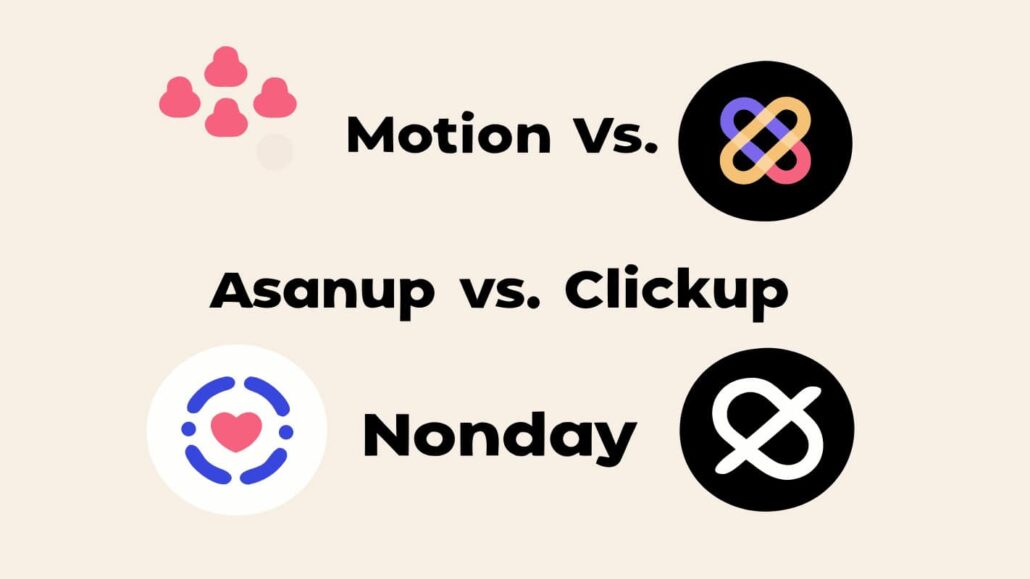
Motion vs. Asana vs. ClickUp vs. Monday vs. Notion: which tool best fits your workflow?
In team scenarios, picking the right productivity tool can either streamline your operations or throw your entire team into chaos. Tools like Motion, Asana, ClickUp, Monday, Notion, and a few others are usually favored.
Motion vs Asana vs ClickUp vs Monday vs Notion
In this post, we will outline the major advantages, disadvantages, and unique characteristics of all these leading tools so that you can make an informed choice. Whether you are leading a team or simply self-organizing, this guide will enable you to efficiently choose a tool that best suits your needs.
Key Considerations When Choosing a Productivity Tool
Before diving into the comparision, remember these aspects for software selection would work best for you personally and your group:
• Usability: How accessible is the interface?How fast can your team adopt it?
• Task Management: Does your preferred method like Kanban boards, gantt charts or calendar vews work with the platform?
• Collaboration Features: Does it enable real time chat or file sharing of any kind?
• Customization: Adapting the software to workflows, processes, or particular needs of an industry is possible, right?
• Pricing: What does the subscription cost offer against its value? Is it reasonable?
Now, using criteria above, let’s assemble this comparison for Motion, Asana, ClickUp, Monday, and Notion with how they measure upto these requirements.
Motion
Overview
One of the newer competitors to the productivity software market, Motion, is quickly gaining recognition for its unique approach to problem-solving business tasks. It offers an integrated system combining task management, scheduling, and calendar functions, thus serving entrepreneurs and busy professionals optimally.
Key Features
• Automated Scheduling: Motion uses AI to perform automatic scheduling of tasks with open calendar slots.
• Integrated Todo Lists on Calendar: Tasks are not isolated but are integrated with your calendar for a holistic view of your day.
- Minimal UI: The interface is clean and simple, focusing only on what is important.
Pros
- Merges time and task management onto one system.
- Offers time-saving AI scheduling features.
- Quick and lightweight adoption.
Cons
- Still lacks some advanced features offered by competitors because of its newness.
- Limited compared to other tools in terms of integrations.
Best For:
A small team or individual looking for an easy to use combined calendar and task manager.
Asana
Overview
Asana is one of the most popular task management tools in use today. Almost every team, regardless of size, has trusted Asana with their task management. Users praise the platform’s ease of use and comprehensive feature set.
Key Features
- Multiple Views: Users have the flexibility to select between list views, timelines, and Kanban boards.
- Project Templates: Automated setup using standardized workflows saves time on common project types.
- Progress Reports: Stakeholders can be kept up to speed with sophisticated progress tracking.
Pros
- Useful for basic workflows as well as more complex workflows, making it versatile.
- Includes a large number of integrations, such as Slack and Google Drive.
- Provides an expansive collection of templates for different industries.
Cons
- An extensive set of features can be overwhelming to individual users and small teams.
- Competition offers more robust free plans compared to Asana.
Best For:
Teams dealing with intricate programs and need in-depth tracking and collaboration tools.
ClickUp
Overview
ClickUp boasts of having “One app to replace them all,” and they truly deliver with impressive all-in-one versatility. It’s one of the most feature-packed productivity tools on the market, making it highly customizable for any industry.
Key Features
- Everything View: See tasks, goals, reminders, and inboxes all on one screen.
- Highly Customizable: Adjust almost every aspect, from task fields to workflows.
- Time Tracking: Built-in functionality helps monitor how long tasks take.
Pros
- A one-stop shop for teams that need flexibility.
- Affordable pricing for the features it offers.
- Extensive customization capabilities.
Cons
- ClickUp’s focus on broad capabilities can make it more complicated for first-time users.
- The abundance of features can lead to a steeper learning curve.
- Interface can feel cluttered at times.
Best For:
Multidisciplinary teams or businesses who are looking for total governance over workflow controls.
Monday.com
Overview
Monday.com is your go-to visually appealing and intuitive work operating system (Work OS). Its graphic-heavy interface makes tasks and project management accessible, even for beginners.
Key Features
- Visual Dashboards: Сreate custom dashboards to monitor projects at a summary level and in a visually appealing way.
- Workload Management: Understand how work is allocated across your team.
- Industry Specific Solutions: Specializes in creating marketing, HR, and other relevant templates.
Advantages
- Remarkable beauty and intuitive design.
- Excellent team and collaboration features.
- Advanced automation of workflows.
Disadvantages
- Costs can be high for larger and expanding teams.
- Fewer advanced features on lower-tier plans.
Most Suitable For:
Visually attractive formats and collaboration-focused frameworks help these teams the most.
Notion
Summary
Combining note-taking, task management, databases, and collaboration into a single platform, Notion offers great flexibility. It is a popular choice among remote teams and creative individuals because of its versatility.
Key Features
- Work Space: Combines tasks, notes, and documents without barriers.
- Templates: Users can tailor their workspace through modifying preset templates.
- Pages Sharing: Share pages with teammates and work together in real-time with collaboration tools.
Pros
- Comprehensive flexibility.
- Competitive pricing and feature-rich plans.
- Great for integrated personal and professional task management.
Cons
- The open structure may be a bit daunting for some at first.
- Lacks the robust features of ClickUp or Monday for more advanced task management.
Most Suitable For:
Solo professionals, creatives, and small teams who want to structure their work processes independently and creatively.
Final Takeaway
Need more clarity? Here’s a brief recap:
- Go with Motion if timely completion of tasks is a priority, and you appreciate AI-assisted scheduling.
- Asana is best for structured workflows and powerful team productivity tools.
- Choose ClickUp if you need something that is fully customizable and meets complex requirements.
- Monday.com is perfect for you if you need industry-specific templates and love visual dashboards.
- Notion is the best option if you need an all-in-one platform that helps organize different aspects of your work and life.
Pick the Perfect Fit for Your Workflow
Understanding your team’s needs is crucial when deciding on a productivity tool, and that is where the challenge lies. Regardless of whether your goal is improving collaboration among the team, managing an overloaded calendar, or even looking for an all-in-one platform, every tool in the list comes with unique advantages.
Want to dive deeper into analyzing these tools? Go ahead and take advantage of the free trials offered by each platform to discover the one that aligns with your workflow seamlessly. The best tools do not only enable you to work differently, but also enable you to achieve more.





