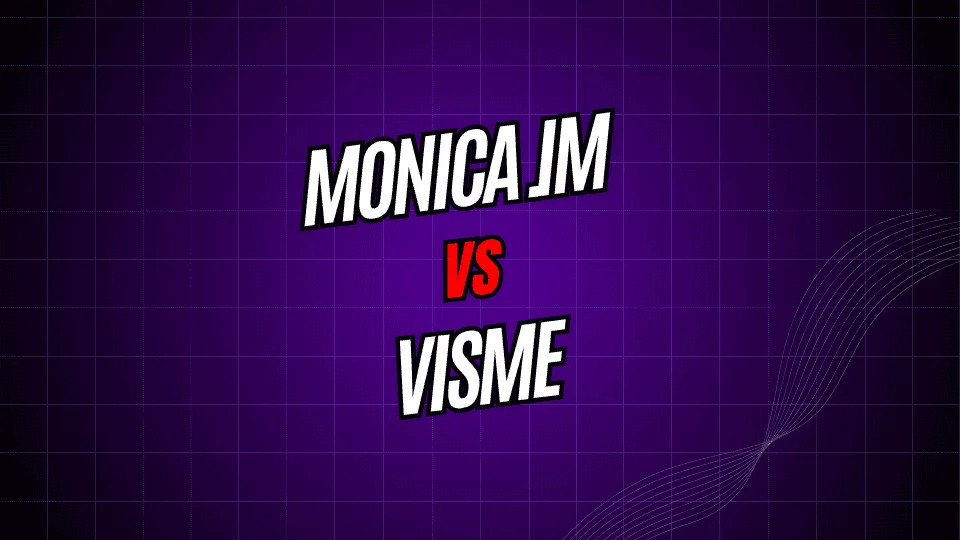
Picking the right online tool can unlock your productivity or hold it back. Monica.im and Visme aim to boost your workflow, but they tackle different tasks. Mo nica.im calls itself an all-in-one AI assistant, while Visme is all about creating stunning visuals and designs.
To find out which tool works best for you, look closely at their main features, pricing, and who they’re made for. This detailed comparison shows you whether an AI assistant, a design platform, or maybe both, is the right choice.
What is Monica.im?
Monica.im is an AI assistant that combines leading language models into one easy-to-use platform. You can chat with GPT-4o, Claude 3.7, Gemini 2.0, and other latest models using a Chrome extension, desktop app, or mobile app.
The platform acts like a Swiss army knife for AI: chat, summarize content, help with writing, translate, and even generate images. Monica.im already has over 10 million global users and a 4.9 out of 5 stars on the Chrome Store.
Key Features of Monica.im
AI Chat and Multiple Models
At Monica.im, you can tap into powerful AI models that specialize in different tasks—all in one place. Depending on what you need, you can easily switch between assistants designed for creative writing, technical troubleshooting, or in-depth data analysis.
Web Integration
The platform shines with its browser extension. Just hit Cmd+M or Ctrl+M from any page, and the Monica.im sidebar slides in, keeping all features at your fingertips. You can chat, create, or analyze without ever jumping away from the site you’re on.
Content Creation and Writing
Monica.im has more than 80 writing templates ready to help you whip up marketing copy, emails, or any kind of content you can think of. The AI doesn’t just draft; it can rewrite and optimize material to fit different industries and formats.
Document Processing
The assistant handles PDFs, summarizes YouTube videos, and digs out key points from all sorts of documents. This keeps life easier for researchers, students, and any professional who wades through tons of info every day.
Real-time Translation
Need to communicate with someone overseas? Monica.im translates in real-time, covering multiple languages so you can localize content or chat smoothly with teammates, no matter where they’re based.
What is Visme?
Visme is a powerful online tool that helps you create eye-catching presentations, infographics, reports, and marketing materials. Whether you’re a business, a teacher, or a content creator, Visme lets you produce professional-looking visuals, even if you don’t have a design background. It blends simple drag-and-drop editing with advanced options, so you can start with ease and dig deeper if you want.
Key Features of Visme
Template Library
Visme boasts a library of thousands of ready-made templates for every type of content you might need, including social media posts, presentations, and reports. You can pick a template that fits your topic and then tweak it to match your brand’s colors and fonts.
Design Tools
With Visme, you get powerful design options. You can edit images, create charts, add animations, and insert interactive features. This means your final product won’t just look good; it can also engage viewers in ways that static graphics can’t.
Brand Management
To keep your designs consistent, Visme has a brand kit feature. You can save your company’s colors, fonts, logos, and other design elements in one place. When you start a new project, everything you need is just a click away.
Collaboration Features
Visme makes team projects simple. You can leave comments, share designs, and set up approval steps. Multiple people can edit the same project at the same time, and Visme keeps track of every version, so you don’t have to worry about losing your work.
Analytics and Tracking
Visme delivers analytics to users once content is published. Users can see how many views their visuals get, how much engagement each slide or image is driving, and other important numbers that show how the content is performing.
Monica.im vs. Visme: Direct Comparison
Primary Use Cases
Monica.im is built for writing, research, and AI-assisted tasks. Users turn to it for smart help with drafting, analyzing data, or processing information quickly. Visme, on the other hand, is all about visuals. Whether someone is making a presentation slide, a detailed infographic, or social media graphics, Visme provides the design tools to get it done.
Learning Curve
Monica.im is ready to go. Users can start the chat with the AI and keep asking questions no matter the device. The browser extension slips right into their usual apps. Visme is friendly too, with a drag-and-drop setup that feels natural. Still, making a polished final design can take time to learn the right templates and advanced options.
Content Output
Monica.im is strong in text. It writes articles, pulls together summaries, and offers research help. It can also make simple AI-generated images when needed. Visme is all about visuals: it produces polished presentations, infographics, and marketing documents. The final look and feel depend on which template a user chooses and how much they fine-tune the details.
Integration Options
Monica.im works smoothly with web browsers and runs on desktops and mobile devices. It fits right into whichever apps and tools teams are already using, boosting productivity without needing a big change in routine.
Visme plays nicely with business tools too. Users can pull in data from their favorite apps and then send completed designs out in a bunch of different formats and to many destinations.
Pricing Plans
Monica.im starts with a free plan that lets people use the tool each day until they hit a limit. The paid tiers open the door to limitless use of the best AI models and all the extra features, and the pricing is still lower than paying for separate AI tools one by one.
Visme also has a free version that includes basic features and templates marked with Visme’s brand. Upgrading to the premium plans gets unlimited downloads, more design options, and tools for team collaboration.
Who Should Pick Monica.im?
Monica.im is perfect for anyone needing a full AI assistant across many different tasks. Here are the groups that gain the most:
Content Creators and Writers
People who create articles, videos, or podcasts and need quick research, editing tips, or SEO help will use Monica.im nearly every day.
Students and Researchers
Learners and researchers can use Monica.im to break down long articles, pull out key points, and get quick explanations, speeding up their studies and projects.
Business Professionals
Entrepreneurs, analysts, and developers turn to Monica.im for market trends, planning charts, quick code snippets, and nearly every day-to-day business problem.
Multilingual Users
Monica.im is great for global teams because it translates text as you type. This makes it easy to connect across countries and to adapt content for different markets.
Who Should Choose Visme?
Visme is ideal for anyone who needs eye-catching designs. It suits:
Marketing Teams
Marketers can whip up presentations, social media graphics, and infographics all in one place. The built-in design tools save time.
Educators and Trainers
Teachers and trainers can build interactive lessons, handouts, and e-learning modules that keep learners engaged.
Small Business Owners
Entrepreneurs on a budget can grab ready-made templates and turn out polished content without hiring a designer.
Content Marketers
Bloggers, social media managers, and campaign creators can tap into a treasure trove of templates to keep their visuals fresh and on-brand.
Can You Use Both Tools Together?
Yes! Monica.im and Visme work brilliantly side by side. Start in Monica.im for brainstorming, research, and drafting copy. Then, export that text to Visme and turn it into slides, charts, or infographics.
For instance, a marketer could use Monica.im to spot emerging trends and compile a report. Then they’d take that same report into Visme to design a striking presentation for a meeting.
This combo is especially great for creators who require smart support and design chops all in one go.
Choosing the Right Tool for You
Whether you go with Monica.im or Visme really boils down to what you prioritize and the way you already work. Monica.im acts like a smart AI assistant that can write, research, analyze, and keep your productivity on track. Visme, on the other hand, is laser-focused on turning ideas into stunning graphics, presentations, and marketing or educational materials.
Pick Monica.im if your daily grind leans on writing, deep dives into data, or juggling all kinds of tasks. Its AI brains and effortless setup into any current setup are what give it the edge.
Opt for Visme if your main gig is pumping out eye-catching slides, infographics, or anything where visuals speak louder than words. Its templates and design tools turn rough ideas into polished, professional pieces fast.
Each platform lets you kick the tires for free, so dive into the trial and see what clicks. Testing both helps you find out which matches your routine and the types of problems you deal with.
Keep in mind, the strongest pick is the one that slides right into the way you already work and clears your biggest hurdles. Whether smart writing support or killer design tools are what you need, you can’t go wrong with the capabilities Monica.im and Visme pack.
Monica.im vs Visme: Complete Comparison Guide 2026
Are you trying to pick the best tool between Monica.im and Visme for your 2026 projects? Both platforms have their strengths, but they focus on different tasks. Monica.im is all about smart AI assistance, while Visme shines in visual design and presentation-building. Below, we break down their features, pricing, and best use cases to help you choose the right one for your needs.
Feature Comparison
Monica.im
Monica.im integrates with multiple data sources, smartly pulling and summarizing information when you need it. The AI can generate actionable summaries, create to-do lists from casual notes, and even handle simple chatbots for your FAQ needs. The key features include natural language processing, smart integration with apps like Slack, and a clean, chat-style interface.
Visme
Visme is a visual content platform with drag-and-drop design power. You can create infographics, reports, social media posts, videos, and slide decks from a massive library of templates and design assets. Powerful data visualizations, a built-in stock image and video library, and team collaboration tools let you polish presentations in one go.
Pricing
Monica.im
Monica.im has a free tier for personal projects, which gives you basic chat interaction and up to 500 AI calls a month. Paid plans start at $10 and go to $25 for teams, unlocking advanced NLP features, team dashboards, and priority support.
Visme
Visme also has free access but watermarks your downloads. The Basic plan is $25 monthly for individuals, the Business plan is $59 monthly, and the Premium plan for $89 has advanced features like custom branding and CSV data upload for charts. Quarterly and annual pricing options save about 20%.
Best Use Cases
Monica.im shines when you want a smart helper for notes, customer questions, or personal productivity. It excels in pulling facts and turning low-key text into structured action. Whether you’re in an engineering team or a solo professional, it makes complicated data easy to digest.
Visme is the go-to for marketers, educators, and sales teams needing to create polished visuals fast. Whether it’s a pitch deck, a social media carousel, or an onboarding guide for your team, the library of templates and drag-and-drop charts mean you polish your design in half the usual time.
The Bottom Line
Pick Monica.im if your top priority is an AI assistant that makes sense of data and frees your brain from busy notes. Choose Visme if your goal is killer visuals and quick presentations that wow clients and colleagues. You can even use both: start with Monica.im for ideas, then fire up Visme to make those ideas look amazing.

