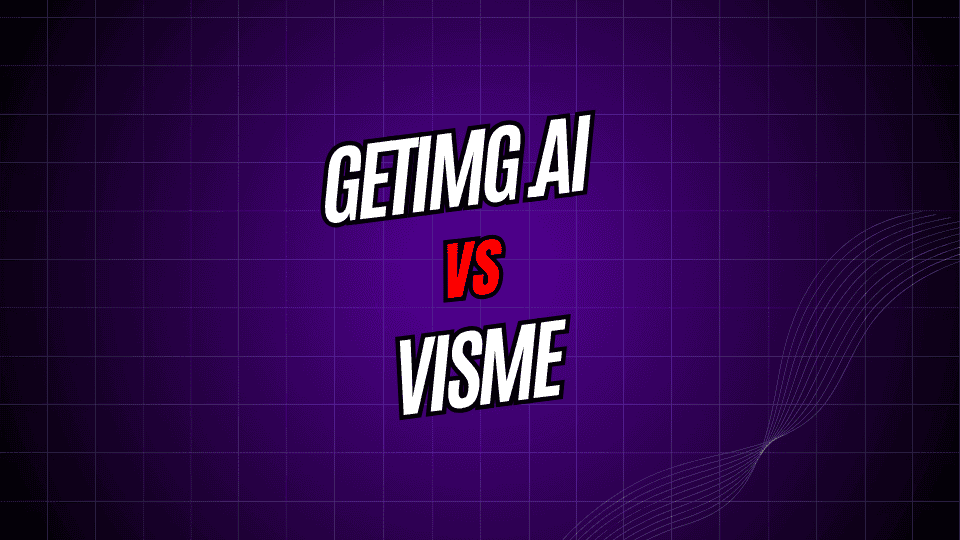
These days, grabbing and holding attention online usually comes down to great visuals. Thats why marketers, small-business owners, and influencers are always on the hunt for easy yet powerful design tools. Getimg.ai and Visme are two names that keep popping up, each promising to cut hours out of the content-creation grind. In truth, they work in very different ways.
Getimg.ai leans almost entirely on artificial intelligence, letting you spin up eye-catching images from brief text cues. Visme takes a broader, all-in-one route, pairing ready-made templates with editable charts, animations, and even some clever AI helpers for slides, social posts, and reports.
This side-by-side look breaks down the pros and cons so you can pick the tool that fits your budget, skill level, and creative goals.
What is Getimg.ai?
Getimg.ai calls itself the ultimate AI platform for images, videos, and more. That bold claim plays on its laser focus: every feature is built around generating visual content through next-gen machine-learning models from heavy-hitters like DeepMind, Flux, and Runway.
Key Features of Getimg.ai
AI Image Generation
Type a sentence, choose an art style, and the platform whips up a one-of-a-kind picture in seconds. Supports everything from hyper-real photography to playful cartoons and abstract illustrations, giving creators freedom to match any tone.
Getimg.AI
- Image Editing Features
Getimg.ai doesnt just make pictures; its editing tools let you tweak old images, swap backgrounds, or polish specific parts exactly how you want. - Video Creation
The service also dives into moving media by turning simple text prompts into short animated clips, broadening your storytelling options. - Custom Models
Power users can craft and trAIn personal AI models, gaining serious say over both look and quality for niche projects.
Visme
Visme is a one-stop design hub for businesses, teachers, and content makers who want eye-catching visuals but lack deep design skills.
Core Features of Visme
- Template Library
Browse thousands of ready-made templates for slides, infographics, social posts, reports, and more, so you never start from scratch. - Drag-and-Drop Editor
With a clear drag-and-drop interface, you can tweak a template or build a fresh layout in minutes, no software download required. - Data Visualization Tools
Add interactive charts and graphs right inside your project, making complex data easy to grasp in meetings and reports. - Brand Management
Keep logos, colors, and fonts on point using the brand kit feature, so every piece looks polished and on-message.
Interactive Content
The platform lets you add clickable buttons, hover effects, and smooth animations that pull people into your project.
Feature Comparison: Getimg.ai vs. Visme
Content Creation Approach
Getimg.ai shines when users want AI-made images fast. Type in a few lines, and the tool spits out one-of-a-kind pictures in minutes. This is great for anyone after original art, sketches, or ideas that no stock gallery offers.
Visme leans on easy-to-customize templates. You pick a ready-made layout, swap colors and words, and have a polished slide or post in no time. Its speed makes it perfect for people who want business-grade visuals yesterday.
Learning Curve
With Getimg.ai, knowing how to write a good prompt is half the battle. The clearer your description, the closer the image comes to your mental picture. Expect some trial and error before a prompt hits just right.
Visme feels friendly if youve played with PowerPoint or Canva. You drag items around, drop in charts, and the whole designer toolbox is only a click away. Beginners learn fast, and pros can still dig into finer controls later.
Output Quality and Consistency
Getimg.ais images are always fresh and often stunning, but they still ride on the quality of your prompt and the models limits. Plan to rerun an idea a few times before settling on the version that clicks.
Since Visme templates are crafted by expert designers, the tool tends to deliver clean, professional results every time. In fact, how good a project looks usually comes down to how well a user tweaks those templates rather than any AIs guess.
When Each Tool Works Best
Getimg.ai really shines when you need:
- Original art or custom illustrations
- Mockups that help visualize an idea
- Creative work that needs one-of-a-kind images
- Social posts that grab attention fast
- Marketing pieces with unique visuals
Visme is the go-to for:
- Business slides and detailed reports
- Classroom handouts or full-blown infographics
- Ready-made social media layouts
- Ads that stay on-brand across channels
- Visuals like graphs and charts from data
How Pricing Measures Up
Getimg.ai pricing breaks down like this: It has a freemium plan where basic tools cost nothing. New users can dive in, create, and explore without paying, which is perfect for testing or light projects. Paid tiers open higher-res images, extra AImodels, and bigger monthly limits.
Visme follows a similar path. Free guests get starter templates and basic features; a paid subscription unlocks the complete library along with brand kits and team tools for serious users.
Value Considerations
Getimg.ai delivers great bang for the buck if you regularly need one-of-a-kind images. Because subscribers can spin up as many unique graphics as they like, its pricing often beats buying stock shots or paying a freelancer for each piece of art.
Visme shines for groups that want polished, on-brand visuals in slides, social posts, and more. With ready-made templates and easy logo-color set-up, users save hours and keep their design look steady throughout every project.
Performance and User Experience
Speed and Efficiency
Getimg.ai whips up a fresh image in just a couple of minutes, so marketers and bloggers feel the rush of instant art. Still, early drafts sometimes miss the mark, and folks typically run two or three tweaks before landing on the keeper.
Visme kicks off projects faster than sketching on paper thanks to fill-in-the-blank templates. Yet squeezing every last detail out of colors, fonts, and layers can stretch the clock, meaning speed comes from using the built-in designs, not from heavy custom work.
Reliability and Consistency
Getimg.AI runs like a dream most days, but its speed can wobble if too many people are asking the same AI engine for images at once. When the servers are crowded, what should take seconds may drag on for a minute or two, which can mess up tight deadlines.
Because Visme leans on tried-and-true drag-and-drop tools rather than real-time A.I smarts, it delivers a steady experience regardless of how many projects are open. Users dont have to fret over slowdowns; features are always just a click away and templates load reliably.
Mobile and Accessibility
Right now, Getimg.ai lives in the browser, and while mobile users can see finished images on phones and tablets, creating them is tricky. Serious work still needs the wide screen of a laptop, since tweaking details and uploading files is easier with a keyboard and full-size view.
Cross-Device Design
Visme runs smoothly on both web browsers and mobile apps, so you can start a project on your laptop and finish it on your phone. This cross-device setup gives you the freedom to design from the couch, the coffee shop, or the train.
Integration and Workflow Compatibility
Getimg.ai Integrations
Getimg.ai zeroes in on image generation, which means it has only a handful of plug-ins. Most users save the finished graphics as files, then drop them into whatever tool they were using.
Visme Integrations
Visme plays well with many programs you probably already use:
- Google Drive and Dropbox keep your files organized.
- Slack pings your team when updates are ready.
- HubSpot and Mailchimp link designs straight to your campaigns.
- PowerPoint makes sure your slides look just right.
Thanks to these connections, Visme often feels like the backbone of a busy teams toolkit.
Limitations and Considerations
Getimg.ai Limitations
- Content Control: Because images are made on-the-fly, they sometimes miss the mark and you may need several tries.
- Copyright Concerns: Most AI images are treated as original work, but its smart to check the rules before you sell them.
- Prompt Dependency: The final look is only as good as the directions you give, and learning that art takes time.
Visme Limitations
- Template Dependency: Leaning too much on ready-made layouts can stifle originality and lead to designs that blend in with everyone elses.
Limited AI Features. Visme includes a handful of AI tools, but it still falls short of the deep, advanced options you get with a platform built solely for that purpose, like Getimg.ai.
Subscription Requirements. To unlock many core features, youll have to pay, so the cost can sting if you only need the service now and then.
Making the Right Choice for Your Needs
Pick Getimg.ai if you:
- Regularly need original, one-of-a-kind images.
- Want to push the limits of creativity with AI.
- Are willing to practice prompt writing until it clicks.
- Value unlimited image generation with no extra fees.
- Work in fields that often demand custom illustrations.
Pick Visme if you:
- Need polished business slides and marketing docs fast.
- Like following ready-made templates instead of starting blank.
- Must keep the same brand look across every piece.
- Rely on teammates who need to edit and comment together.
- Want a full design toolbox that goes beyond just pictures.
The Future of Visual Content Creation
Both tools show different paths for tackling the same problem. Getimg.ai points to a future where anyone can request art and receive it instantly, while Visme proves that solid design rules can still shine when powered by smart templates and light A.I.
Choosing between Getimg.ai and Visme really boils down to what you want to make, how comfy you feel with tech, and the overall look youre after. Lots of people end up using both-Getimg.ai for one-of-a-kind images and Visme for polished business slides and posters.
To see what each platform can do, try the free plans first. Playing around with them for a few hours will show you which one fits your style and daily routine better.

