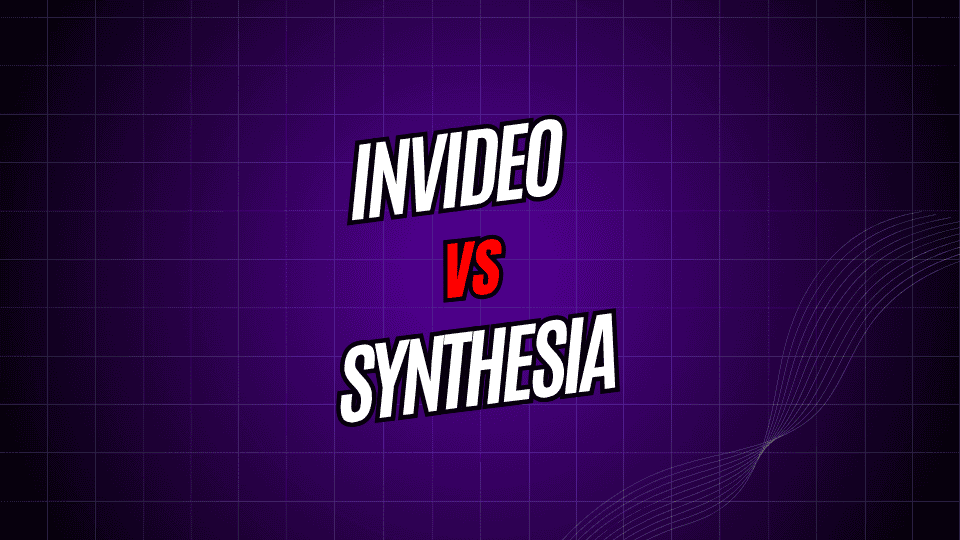
Thanks to artificial intelligence, making high-quality videos is now within reach for almost everyone, from busy marketers to teachers who never touched an editing app. Two of the hottest tools pushing this change forward are InVideo and Synthesia. Although both promise fast, easy video production, they take very different paths.
In the sections that follow, we break down each platform’s ease of use, core features, pricing, and the situations where they shine. After reading, youll know exactly which app fits your projects and your budget.
What is InVideo?
InVideo is an online editor that turns written ideas into full videos, complete with captions, music, and voiceovers. The system mixes smart templates, stock clips, and a cloud library so users can publish polished content in minutes.
The tool speaks directly to marketers, bloggers, and small brands that need a steady stream of video but lack deep editing know-how. InVideo reads your script, builds scenes, picks clips, and even drops in smooth transitions without asking for endless tweaks.
Key Features
- Text-to-video AI generation
- 5,000+ customizable templates
- Stock media library with millions of assets
- Multi-language support
- Brand kit integration
- Collaborative editing tools
What is Synthesia?
Synthesia lets users make videos starring lifelike digital avatars that speak your script, so its main audience is teams making training videos, presentations, and classroom materials.
Rather than spending hours on cuts and transitions, people just type in the text and choose an on-screen character from dozens of options. The AIs then produce a clip where the avatar talks naturally, syncing lips and gestures to the words.
Core Capabilities
- 140+ diverse AI avatars
- Custom avatar creation
- Support for 120+ languages
- Screen recording integration
- PowerPoint import functionality
- Enterprise-grade security features
Feature Comparison
Video Creation Approach.
InVideo provides a wider creative playground. It helps users build everything from social media clips and ads to explainers and slideshows. The AIs recommend a starting template, fill in stock video, and adjust text so you spend less time searching for parts.
Synthesia focuses squarely on talking-head videos and does it very well. It shines in places that really benefit from a human touch, like employee training, product demos, or classroom-style lessons.
Customization Options
InVideo is all about giving you control. You can tweak a template, slide in new clips, change text speed, swap fonts, adjust colors, and update every media asset. Advanced tools include keyframe animation and a handy multi-track timeline.
Synthesia has fewer options, but theyre purposeful. You cant completely redesign a video, yet you can customize the avatars look, the background, where text sits, and add small branded touches. The main goal is to deliver the message clearly, not to offer broad creative freedom.
Content Library
InVideo also wins on content, with millions of stock clips, images, and music in its vault. The collection refreshes often and even adds trending items tied to holidays or buzz-worthy news.
Synthesia, meanwhile, plays to its own strengths by offering a wide range of avatars and language choices. Organizations can pick a young engineer, a patient teacher, or someone from any global culture, making the tool great for teams that serve diverse audiences.
Collaboration Features
Both tools let groups work together, though they do it differently. InVideo lets several editors jump in at the same time, leave time-stamped notes, and give feedback right inside the timeline.
Video Content WorkflowFeatures
Synthesia streamlines video projects with built-in approval steps, reusable templates, and usage stats, so teams can produce videos that look and sound the same every time.
Pricing Comparison
InVideo Pricing
InVideo has three core paid plans:
- Free Plan Keep 10 exported minutes a month, but videos show a watermark. You still get basic templates and some stock clips.
- Business Plan At $20 a month, watermarks vanish, export rises to 40 minutes, and you gain premium templates plus faster support.
- Unlimited Plan For $40 a month, export time is unlimited, voice-cloning appears, and team collaboration tools are better.
Synthesia Pricing
Synthesia sells plans based on video minutes:
- Starter Plan At $22 a month you get 10 minutes, choose from 85 avatars, and use core tools.
- Creator Plan For $67 you get 30 minutes, a custom avatar, screen recording, and priority support.
- Enterprise Plan Price varies; it lifts limits, adds advanced security, and pairs you with a dedicated account rep.
Use-Case Analysis
When to Choose InVideo
Pick InVideo when you need variety:
- Social Media Marketing Templates fit Instagram Stories, YouTube previews, and TikTok clips, speeding up posts across platforms.
- Marketing Campaigns For short promos, product walkthroughs, or ads, turn to its large library and edit videos in under an hour.
Who Should Use InVideo?
Content Creators-YouTubers, bloggers, and social-media influencers love how InVideo turns scripts into eye-catching videos in minutes.
Small Businesses-Start-ups and local shops with tight budgets count on InVideo for pro-quality videos that cost much less than hiring a crew.
When to Pick Synthesia
Corporate Training-HR teams rely on Synthesia for off-the-shelf modules that look polished and can be swapped or translated when policies change.
Educational Content-Schools and online course builders count on Synthesia to deliver lecture-style videos without the hassle of scheduling live instructors.
Internal Communications-All-hands meetings, policy roll-outs, and team bulletins are quicker and more consistent when firms swap text for AI-powered avatars.
Multilingual Content-Global brands that publish in several languages save time with built-in translation and a roster of diverse digital presenters.
Performance and Quality
Video Output Quality-InVideo exports sharp, high-def clips that sit well on websites or social feeds. The AI generally nails the mood, though a quick manual tweak can still fine-tune a scene.
Synthesia delivers strikingly lifelike avatar videos. Lip-sync and eye movement are so smooth these days that most viewers wont guess theyre looking at a synthetic host.
Processing Speed-InVideos render clock runs from 2 to 5 minutes, depending on length and flair, and simple slides flash onto the timeline almost instantly. Longer projects with cuts, overlays, and multiple scenes can drag, yet the wait stays reasonable for the detail gained.
Rendering Speed
Synthesia handles video rendering quickly because it zeroes in on a single style. Most avatar clips finish in just 1 to 3 minutes, so creators can churn out content on short notice.
Learning Curve
InVideo sits at a moderate entry level. Its AI kicks things off, yet knowing basic video-editing tricks helps users unlock all the tools and polish the final cut.
Synthesia feels easier for total beginners. A clean dashboard lets people spin up polished clips just minutes after signing up, making the software friendly even for the non-technical.
Limitations and Considerations
InVideo Limitations
The AIs imagination can wobble when asked to explain abstract ideas, and users may need to step in for fine-tuning. A heavy diet of stock clips might also drain a project of personal flair.
Longer videos sometimes drift out of sync, with audio and visuals arriving at slightly different times. And with so many buttons and options, newcomers can quickly feel like they have wandered into a busy kitchen.
Synthesia Limitations
Because it centers on talking avatars, Synthesia leaves many other video styles untouched. Creators who want to riff between animation, live action, and fancy effects may find the platform a little too buttoned-up.
Avatars move fluidly, but over a long presentation their gestures can start to feel like an echo. Clear scripts are a must, since chopping or adding lines afterward is tricky once the video is generated.
Making Your Decision
Pick InVideo when you need:
- A wide range of video styles, from ads to tutorials
- Deep editing features that let you tweak every detail
- A budget-friendly plan that grows with your team
- Lots of creative room to experiment with effects
- Videos that fit perfectly on every social channel
Choose Synthesia when you care more about:
- Polished presentation videos that look broadcast-ready
- Making the same content in dozens of languages fast
- Keeping your brand voice and look exactly the same
- Getting deliverables back in minutes, not days
- Talking avatars that can humanize internal comms
The Right Tool for Your Video Strategy
InVideo and Synthesia are both game-changers in AI video, but they target distinct jobs. InVideo covers broad marketing needs with templates, music, and stock footage. Synthesia shines when you want a confident on-screen presenter in its virtual avatars.
Your final pick hinges on your goals, budget, and the tone of each project. Grab a free trial from each and see which feels more natural. Plenty of teams overlap tools—using InVideo for social campaigns and Synthesia for onboarding videos.
As innovation quickens, AI platforms like these put pro-quality video within reach, even for beginners.



