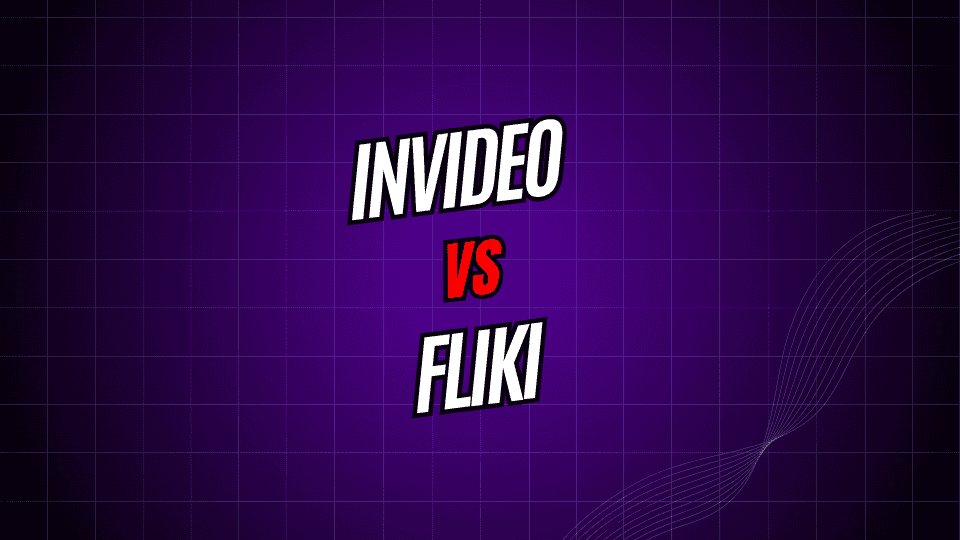
Video content drives engagement like no other medium. With over 3 billion hours of video watched on YouTube daily, creators and businesses need powerful tools to keep up with demand. Two platforms have emerged as frontrunners in the AI video creation space: InVideo and Fliki.
Both promise to transform text into professional videos in minutes, but which one delivers better results for your specific needs? This comprehensive comparison breaks down their features, pricing, and performance to help you make an informed decision.
What is InVideo?
InVideo is an all-in-one video-building platform aimed at content creators, marketers, and small businesses. Launched in 2017, the tool now supports more than 7 million users around the globe.
Inside InVideo you find two main work areas: InVideo Studio, the traditional timeline editor, and InVideo AI, the newer text-to-video feature powered by artificial intelligence. Users can start from a blank canvas, tweak one of the countless templates, or simply paste a script and let the AI do its job.
Key InVideo Features
- Template Library: Pick from over 5,000 ready-made templates covering social media, ads, promotions, and training videos.
- AI Video Generator: Type a text prompt and watch the app build a full scene with voiceovers, clips, and background music.
Stock Media Access
Fliki comes with a built-in library that offers millions of videos, images, and music clips, so users seldom run out of creative options.
Multi-Language Support
You can generate voiceovers in more than fifty languages, letting AI turn plain text into spoken content that sounds natural.
Brand Kit
Simply upload your logo, fonts, and color codes, and Fliki will apply those assets to every video for a unified look.
What is Fliki?
Launched in 2021, Fliki zeroes in on AI-powered video and audio production. The tool has quickly become popular with marketers, bloggers, and small teams that need to make videos in large numbers, fast.
Its sweet spot lies in turning written material-such as articles, blog posts, or scripts-into sharp, shareable videos filled with lifelike voiceovers and eye-catching visuals.
Key Fliki Features
- Text-to-Video-Feed in any script or article, and the platform builds a full video for you.
- AI Voice Generation-Pick from 900-plus voices across 75 languages and dialects.
- Visual Intelligence-Fliki scans your text and pulls in stock clips and images that fit.
- Blog-to-Video-Paste a blog link, and Fliki condenses it into a summary video.
- Subtitle Generation-Captions appear automatically, and you can tweak the style.
Feature Comparison: InVideo vs. Fliki
Video Creation Speed
- Invideo-New users spend 10 to 15 minutes whipping up a video from a template. The AI tool can cut that to 2 to 3 minutes, but adding music, text, and logos takes extra time.
- Fliki-Most videos are done in under 2 minutes, because the app picks images, voices, and clips for you. That automated process slashes the hours usually spent fine-tuning each frame.
Speed and Automation
Winner: Fliki takes the lead for pure speed and automation.
Template Variety
InVideo boasts a giant library of templates across almost every category you can think of. Because it uses a drag-and-drop editor, each template can be tweaked easily in real time.
Fliki has fewer templates and packs them into layouts meant mainly for educational or info-heavy videos.
Winner: InVideo provides more variety and customization options.
AI Voice Quality
InVideo gives you decent voices that pronounce words well, though some still end up sounding a little robotic.
Fliki beats that with voices that flow more naturally and can even show hints of emotion.
Winner: Fliki delivers more realistic and engaging AI voices.
Ease of Use
InVideo packs in so many tools that new users often feel lost; the learning curve is real.
Fliki, on the other hand, has an interface designed for speed; most people can pump out their first video in a few minutes.
Winner: Fliki offers better user experience for beginners.
Video Quality Output
InVideo lets you export in stunning 4K, but you must upgrade to a higher plan. That level of quality works great for ads and commercial projects.
Fliki, however, maxes out at 1080p HD, which is still solid for social posts and online classes.
Winner: InVideo provides higher resolution options for professional use.
Pricing Comparison
InVideo Pricing
- Free Plan: 60 video exports each month, InVideo watermark, 720p playback.
- Business Plan: $15 a month for 60 HD exports, no watermark, and premium stock clips.
- Unlimited Plan: $30 a month gives unlimited HD exports, priority support, and advanced tools.
Fliki Pricing
- Free Plan: 5 minutes of video each month, Fliki watermark.
- Basic Plan: $8 a month for 120 minutes, no watermark, and commercial rights.
- Standard Plan: $28 a month offers 600 minutes, premium voices, and API access.
- Premium Plan: $88 a month allows 1500 minutes, priority support, and custom avatars.
Pricing Winner
Fliki wins for new users on a tight budget, while InVideo shines when you need endless video creation.
Best Use Cases
Pick InVideo If You:
- Want a huge library of templates for every type of video
- Need 4K export for client work or big-screen displays
- Look for editing tools that go beyond basic AI tweaks
- Make marketing clips, ads, or branded social content
- Like to fine-tune every detail of your project
Pick Fliki If You:
- Value fast, hands-free production more than deep edits
- Often produce lessons, guides, or how-to videos
- Depend on realistic AI voices for clear narration
- Turn blog posts into videos on a regular basis
- Prefer a clean, step-by-step process with less fuss
Performance and Reliability
Both services generally stay up and run smoothly. InVideo can slow a bit during busy times because its user base is larger. Fliki usually processes jobs faster but has fewer data centers around the world.
Customer support also differs. InVideo gives 24/7 chat help to paying users, while Fliki answers support emails, though responses can take longer.
Limitations to Consider
InVideo Limitations
- The interface can feel crowded and intimidating for first-time users.
- Many AI clips still need a good bit of manual fixing and fine-tuning.
- Unlimited video export comes at a pricier subscription tier.
- Elaborate projects occasionally freeze or export with minor glitches.
Fliki Limitations
- Personal touches are more limited than in standard editing software.
- Videos top out at 1080p; 4K output is not available yet.
- Fewer pre-made themes means you’ll see some designs repeated.
- You have less say over which images or clips the AI selects.
The Verdict: Which Tool Should You Choose?
Picking between InVideo and Fliki really comes down to how you like to work and what you make the most.
Go with InVideo if you want a full-featured studio where you can mold every detail and expect crisp, branded results. It’s a strong pick for agencies, marketing teams, and businesses that live or die by polished video.
Pick Fliki when speed matters and you just want words turned into speech and scenes with almost no fuss. Teachers, podcasters, and bloggers love it because it spits out a video minutes after you hit send.
Getting Started with Your Choice
Both InVideo and Fliki let you play around free, so spend a few hours on each and see what clicks. Grab the starter plan that covers your current projects, then move up later as your needs expand.
Think about how you plan to use the app, how much you can spend, and how comfy you are with tech before you decide. The tool you stick with-and the one that turns your ideas into fun videos-is always the best tool for you.
For most people, a quick seven-day test of both apps shows which feels smoother and helps reach their content goals faster.







