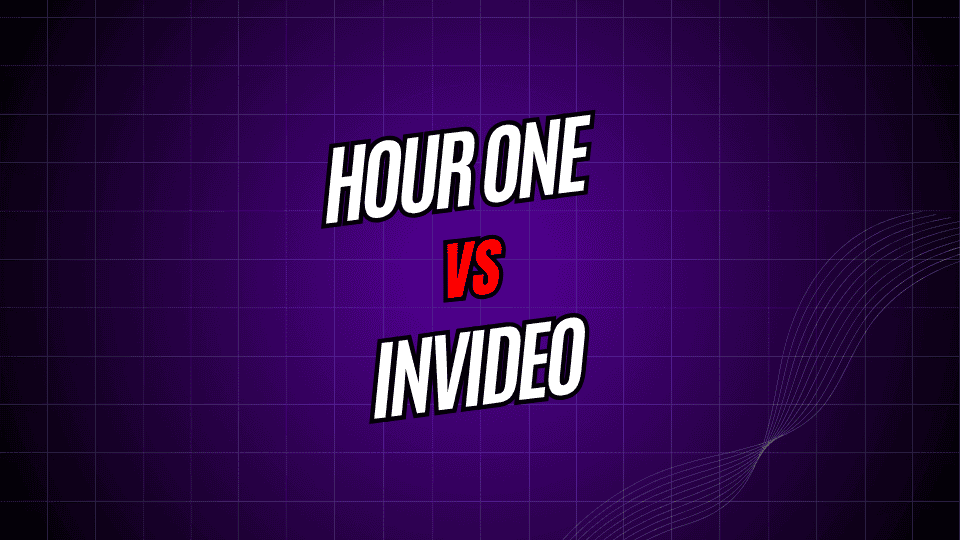
Making professional-looking videos used to require expensive cameras and hours of editing, but todays AI tools change that story fast. Platforms like Hour One and InVideo turn plain text into eye-catching video in minutes, and each does it in its own way.
Hour One focuses on lifelike AI avatars, letting you build news-style clips where a digital host reads your script. Invideo, on the other hand, acts more like a power toolkit, mixing smart automation with drag-and-drop editing, stock clips, and templates. Both promise to speed up production, but deciding which one shines for your project comes down to a closer look at what they offer.
This side-by-side review will weigh pricing, features, ease of use, and final video quality so you know exactly what to expect. Whether you run a small channel, manage ads, or train a team, knowing each platforms highs and lows will point you toward the best fit.
What is Hour One?
Hour One aims to lead the pack in avatar-driven video. Its standout feature is realistic virtual presenters who deliver scripts with fluid gestures and speech that closely mimics a human.
Key Features of Hour One
AI Avatar Technology. The heart of Hour One is its huge library of lifelike virtual hosts. Creators can pick from dozens of faces that look like different ages, ethnicities, and job roles. Each avatar speaks several languages and changes its delivery to fit the mood of the script.
Text-to-Video Production. Turn any written script into a full video in minutes. Users enter their text, choose an avatar, and Hour One takes care of lip-sync, gestures, and timing.
Custom Avatar Service. Businesses can order a one-of-a-kind avatar that looks like a real person. This keeps the companys brand face steady even when production speed shoots up.
Multi-Language Engine. With support for over 100 tongues, the platform makes it easy for global teams to roll out local content.
Ready-Made Templates. Hour One includes plug-and-play layouts for training videos, product demos, town halls, and more, so creators spend less time designing.
Hour One Pricing
Hour One uses a simple subscription setup with three main tiers:
- Basic Plan: $30 a month, lets you create videos with a small pool of avatars and a set number of credits.
- Professional Plan: $112 a month, unlocks extra avatars, better video resolution, and more handy tools.
- Enterprise Plan: pricing varies; it gives unlimited use, custom-made avatars, and top-priority support.
For casual users who make videos only now and then, Hour One also has a pay-as-you-go option that skips the monthly fee.
What is InVideo?
InVideo takes a broader approach by pairing AI with full-featured editing software. Users who prefer hands-on control during the entire video-making process usually find it fits their style.
Key Features of InVideo
- AI Video Editor: the built-in AI suggests templates, fades, and effects matched to your message and audience.
- Extensive Template Library: with more than 5,000 ready-to-use designs, you can jump straight into anything from TikTok clips to corporate slides.
- Stock Media Integration: millions of stock images, footage, and music tracks are included, so you rarely need to hunt for content outside the platform.
Text-to-Video Features
Like Hour One, InVideo turns articles and scripts into videos. Instead of lifelike virtual hosts, it leans on stock clips and graphics to tell the story.
Multi-Format Export
Users can export videos sized just right for social feeds, websites, or live presentations, saving time on re-editing.
Brand Kit Integration
Simply upload logos, fonts, and color palettes. Every video then matches the brands look, making content more recognizable.
InVideo Pricing
InVideo keeps pricing plans easy to choose:
- Free Plan: Use basic templates and ideas, but videos carry the InVideo logo.
- Business Plan: For $15 monthly, logos vanish and premium templates unlock.
- Unlimited Plan: At $30 each month, make as many videos as needed plus access pro tools.
Special promotions and yearly savings pop up often, so budget-watchers find real value.
Feature Comparison: Video Quality and Output
Hour One shines when the goal is a polished presenter video. Its AI hosts deliver steady, lifelike speeches ideal for training or boardroom decks. The trade-off is that everything looks like a news report, so style options stay narrow.
Video Styles and Formats
InVideo stands out for the sheer range of video styles it offers. People can whip up bouncy social media clips, sleek promos, or data-heavy slide shows without a hitch. Because template choice and design skill drive the final look, users gain plenty of creative room-but they must put that effort in.
Ease of Use
Hour One makes getting a video on the screen almost effortless. No deep tech know-how is needed; just feed in text, pick an avatar, and hit Generate. The smart engine then sorts out timing, gestures, and voice tweaks behind the scenes.
InVideo asks for more hands-on input but still feels friendly thanks to drag-and-drop editing. An AI guide pops up with tips, yet users must decide on visuals, fades, and the overall vibe.
Customization Options
Hour Ones tuning knobs are mainly about picking an avatar and changing the script. That works well for news updates or short explainers, yet the site locks down other design choices.
InVideo, by contrast, opens the door to nearly every detail. Users can change colors, swap fonts, add animations, and toss on effects to fit a brand or mood.
Integration and Workflow
Hour One hooks smoothly into tools businesses already use, from Slack to popular CMSs. For larger teams, API access lets developers create a pipeline that turns text in a database straight into video.
InVideo puts a big spotlight on social media and marketing, making it easy to send videos straight to Facebook, Instagram, or YouTube. Teams can also work together on the same project, leave notes, and track changes in real time.
Use Case Scenarios
When to Pick Hour One
Hour One shines when an organization needs lots of videos that look like a live presenter standing in front of a camera. That steady style speeds up production whether teams are making:
- Corporate Training: Onboarding and up-skilling staff with the same look each time.
- Product Demos: Showing features or benefits with a polished virtual host.
- Multi-Language Content: Adapting scripts to dozens of languages, region by region.
- Regular Communication: Posting weekly briefs or alerts with almost no extra work.
When to Pick InVideo
InVideo is great for anyone who wants to experiment with different video formats and maintain hands-on control during every step. Its flexibility really helps when creators are producing:
- Social Media Marketing: Snapping short clips, stories, and reels for varied audiences.
- Promotional Videos: Building eye-catching trailers or sales pitches fast.
- Educational Content: Mixing footage, text, and voice-overs in a single lesson.
- Small Business Marketing: Crafting quality videos without draining a tight budget.
Performance and Reliability
Hour Ones rendering engine turns scripts into lifelike avatars with clear voices and natural gestures. Most projects finish in minutes, and longer pieces take only a little extra time. Quality stays high no matter the language, and every avatar keeps the same look from start to finish.
Rendering Speed and Media Handling
InVideo powers projects at different speeds depending on how complex the video is and how much media is packed in. Standard videos built from templates usually render in a few minutes, but a fully custom production stuffed with clips, animations, and effects can take longer. Overall, InVideo manages large file uploads smoothly and relies on cloud servers to keep the processing steady.
Support and Learning Resources
Hour One supports its enterprise users with a private account manager, quick- response tech help, and tailored onboarding. Customers also find rich guides, step-by-step documents, and video walk-throughs that make starting a new project easy.
InVideo offers a deep help center, hundreds of video tips, and an active community forum where users share tricks. Its support team aims to reply within hours when questions pop up and walks people through anything blocking them.
Making the Right Choice
Choosing between Hour One and InVideo really comes down to the type of videos you plan to make and how much you can spend.
Pick Hour One if you need polished, presenter-led clips without much tinkering, have room in the budget, and prefer every video to look the same. Its strength lies in corporate training, internal updates, and other areas where consistency matters.
Go with InVideo if you crave creative freedom, want several formats, are watching costs, and can invest a little time learning basic editing. It fits marketing squads, social-media creators, and smaller firms that need a steady stream of varied videos.
Transform Your Video Strategy
Hour One and InVideo both push the limits of AI video creation, yet they appeal to different kinds of makers. Hour Ones avatar system speeds up polished studio videos, while InVideos editing suite lets storytellers tinker and get creative.
A quick free trial or a low-cost starter plan is the best way to see which tool clicks with your routine. As confidence grows, many users find new ideas they want to explore, so pick software that can scale along with your vision.
AI-powered video tools are already bringing pro-quality production within reach of closets and smartphones. Whether you lean toward the streamlined flow of Hour One or InVideos hands-on canvas, youll be ready to craft clips that connect and spark conversation.





