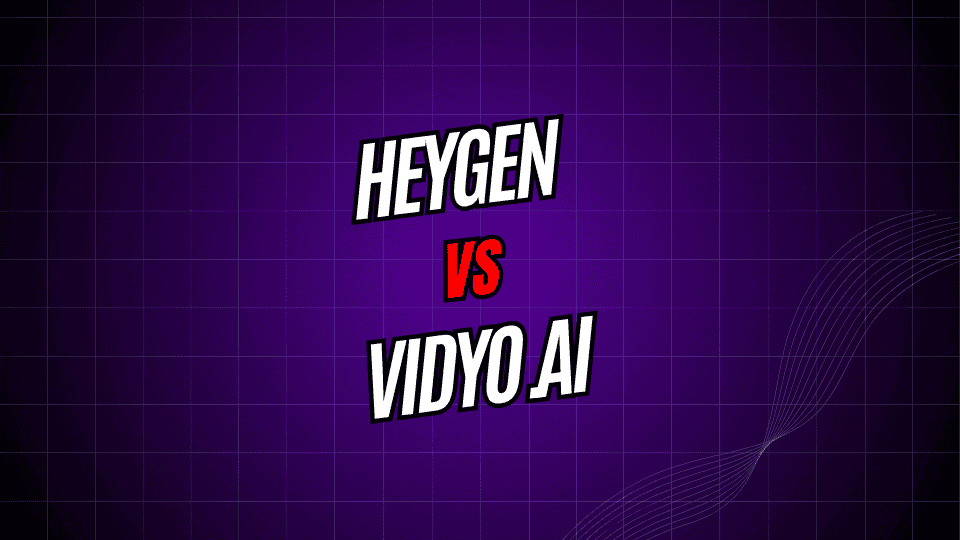
With the video tool market bursting at the seams, creators are looking for apps that actually save time. HeyGen and Vidyo.ai have risen at the top, each packing killer AI features, but targeting different types of users. This guide cuts through the noise to show you how they differ, who they help most, and which might fit your next project. We’ll dig into each tool’s must-have features, pricing, ease of use, and how they actually perform, so you can pick the right one without the guesswork.
Meet HeyGen: Avatar Powerhouse
HeyGen leads the charge in synthetic avatars. Its engine generates polished videos starring lifelike AI presenters who speak dozens of languages, sync their mouths to audio, and read scripts like pros.
HeyGen’s Highlights
- Library of Avatars: Choose from 100+ AI presenters reflecting diverse ages, ethnicities, and job titles. Whether you need a tech gu ru, a sales rep, or a kindergarten teacher, there’s an avatar for the part.
- Natural Lip Sync: HeyGen’s proprietary lip-sync tech adjusts facial movements to match audio, so the avatar looks and sounds in sync, even during fast speech or accents.
- Multilingual Delivery: Type your script in one of 40+ languages, and the avatar will deliver it fluently, matching tone and expression to child, adult, or formal speech styles.
- High-Res Output: Videos export up to 4K resolution, ready for social media, webinars, or digital signage, without the need for additional post-production.
- Customizable Wardrobes: Change outfits and accessories to match campaigns, seasons, or personal branding, all with a click.
The overall effect is a personal brand that looks polished and polished without needing a studio or voice talent.
Multi-Language Support: HeyGen has you covered with support for over 40 languages. This lets global businesses and content creators reach different corners of the world without the hassle of hiring a host of different voice actors.
Template Library: The HeyGen platform comes with a library of ready-to-use templates. Each one is designed for specific tasks—whether you need a sleek corporate presentation, a catchy marketing spot, or an educational lesson.
Voice Cloning: For those who want a personal touch, HeyGen lets you create custom voice models. These models keep the same tone and style for all of your videos, which is a great way to reinforce your brand’s unique sound.
Who HeyGen is For
HeyGen is built for businesses, marketers, and educators who want to whip up polished presentation-style videos in a snap. Teams use it to produce training clips, product showcases, and marketing content that speaks different languages all in one go.
Getting to Know Vidyo.ai: The Short-Form Pro
Vidyo.ai, now part of quso.ai, takes a different path. It zeroes in on turning long videos into snappy clips that shine on social media.
Core Features of Vidyo.ai
AI Clip Generation: The magic starts when Vidyo.ai dives into your long videos. It scans the footage, picks out the most captivating bits, and splices them into bite-sized clips ready for sharing.
Smart Editing Tools: Vidyo.ai’s toolkit includes options to zap filler words, detect different scenes, and auto-generate subtitles—so you can polish your clips faster and still keep that polished look.
Social Media Integration: The platform links directly to all the big social channels so users can plan and post content everywhere from one simple dashboard.
Brand Kit Integration: Users can keep their branding on point by automating brand kit application to every video.
Vidyo.ai’s User Base
Vidyo.ai targets content creators, social media managers, and digital marketers who need to break long videos into bite-sized clips. Podcasters, YouTubers, and any business that already has video footage love the tool’s clip-gen features.
Feature Comparison: HeyGen vs. Vidyo.ai
Content Creation Approach
HeyGen shines at making brand-new content. You just type in a script, pick an avatar, and the platform builds a full video without any filming. It’s perfect for presentation talks, explainer clips, and classroom-style materials. Vidyo.ai, on the other hand, is all about making your current content work harder. It grabs long videos and slices them into short clips that fit Twitter, TikTok, and all the other channels. If you already run a podcast, webinar, or long YouTube shoot, this is the tool to help you repurpose easily.
Video Quality and Customization
HeyGen serves up polished, lifelike videos featuring professional-grade AI avatars. You can tweak the avatar’s look, pick a voice, and change up the background. The downside is that the style is mostly suited to talking-head and presentation views, so if you’re after something flashier or more cinematic, it may feel a bit boxed in. Vidyo.ai, in contrast, takes your existing footage and can adjust clips for the platform you’re targeting, but it won’t create brand-new avatars from scratch.
Vidyo.ai keeps your original video quality and adds cool stuff like animated subtitles, branded logos, and perfect aspect ratios for every social media feed. It can handle lots of different content types and formats, so you can be flexible with your editing.
Ease of Use
Both services are easy to use, but they target different audiences. HeyGen is built for folks who don’t know much about video editing—just type in a script, pick a template, and you’re ready to go. If you can use a presentation app, you can use HeyGen right away.
Vidyo.ai is a bit more involved, giving you finer control over each video. You can tweak AI-generated clips, change editing settings, and adjust exporting details. It keeps a nice balance between letting the AI work and letting you be hands-on.
Pricing Structure Comparison
HeyGen runs on a subscription plan that charges different rates depending on the number of video minutes you need and how many avatars you use. The basic plan kicks off around $30 a month, while big teams can pay several hundred dollars for unlimited use and fancy features.
Vidyo.ai starts free, letting you play with the basic tools at no charge. If you need more, paid plans start at about $20 per month and go up based on how many videos you upload, the quality you export, and perks like brand kit support.
Performance Analysis: Real-World Results
Time Efficiency
HeyGen cuts video-making time for presentation-style content down to just 10–15 minutes. Users love this speed, especially compared to hours spent on traditional filming and editing. That said, the tool shines best with scripted training or demo content.
Vidyo.ai users experience even faster savings when turning long videos into shorter, shareable clips. Ree Hurkan, head of ReeAnimate, slashed her monthly editing hours from 200 to 80—a 60% efficiency boost—by letting the tool identify the best moments to keep.
Content Quality and Engagement
HeyGen videos shine in corporate and educational settings where a polished look matters. The AI avatars deliver messages with steady, professional tone, making them ideal for training manuals and product explainer videos.
Vidyo.ai drives viewer attention on social media with smart clip selection and flashy overlays. One user’s video views jumped 2000% after the tool recommended shorter, punchier segments, showing how small tweaks can deliver big results.
Scalability and Workflow Integration
HeyGen grows with businesses needing the same polished look in different languages and regions. The platform slots right into existing content management systems, allowing teams to queue and produce bulk videos without breaking a sweat.
Vidyo.ai is perfect for creators who juggle multiple social media accounts. Its advanced scalability means you can grow your team or audience without hitting limits. The smart social media tools let you keep your posting calendar synchronized, no matter if you’re on Instagram, TikTok, or YouTube. Plus, repurposing old videos into fresh formats takes just a few clicks, so your best moments get more chances to shine.
Choosing the Right Platform for Your Needs
When to Use HeyGen
Pick HeyGen if you want to create polished video presentations fast, need content in multiple languages, or want to cut down on the need for video production teams. The platform shines in these areas:
- Corporate training and onboarding videos
- Product demos and explainer content
- Educational course materials
- Multilingual marketing campaigns
- Consistent brand spokesperson content
When to Use Vidyo.ai
Vidyo.ai is for content makers who already produce longer videos and want to spread that content everywhere. Go for Vidyo.ai if you:
- Regularly record podcasts, webinars, or lengthy videos
- Want to stay active on multiple social media platforms
- Want to turn your existing video library into social clips
- Need detailed data on video performance
- Prefer to tweak the process instead of letting it run on autopilot
How to Decide
Content Strategy Fit
Your platform choice must support your overall content goals. HeyGen is ideal if your focus is polished, large-scale video. Vidyo.ai is best if you want to grow on social media and repurpose what you already have.
Budget and ROI Expectations
Look closely at how much each platform charges versus how much you plan to earn back. HeyGen might hit your budget harder at the start but can cut out big production bills. Vidyo.ai starts lower and lets you grow your costs as your usage grows.
Technical Requirements and Team Skills
Check what your team can do right now. HeyGen is easy to use and needs few technical skills but lets you play less with the creative side. Vidyo.ai gives you more creative choices but asks for a sharper grip on editing.
The Future of AI Video Creation
Both tools are getting smarter fast. HeyGen is making avatars more lifelike and adding more languages. Vidyo.ai is getting better at spotting the right clips and automating more tasks.
In the end, pick the platform that fits your needs and content plan. HeyGen shines when you need polished videos from a blank slate, while Vidyo.ai is best at squeezing more value from videos you’ve already made.
Try the free trials of both tools to feel their workflows for yourself. That way, you can see which fits your style and content goals best.







