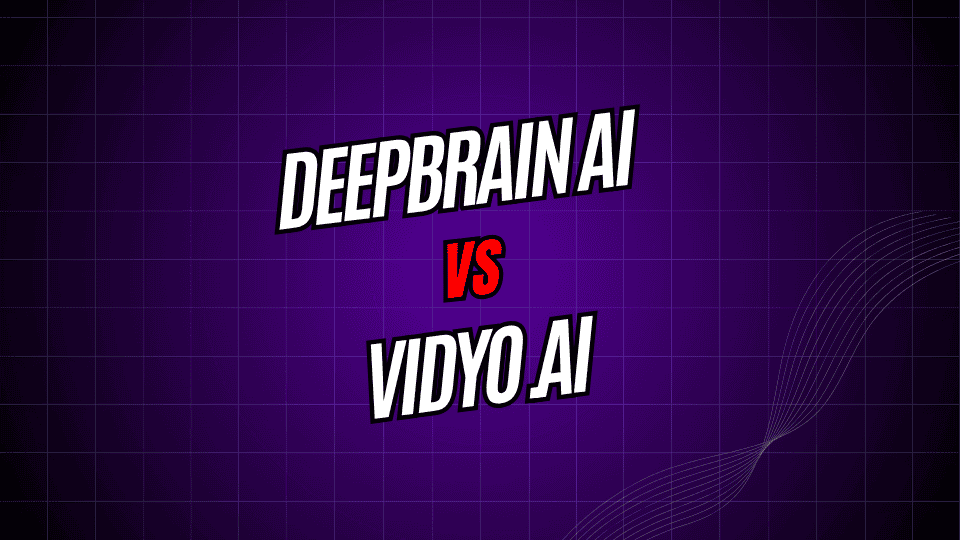
Creating videos that grab attention is hard when you’re on a tight budget and clock. Two AI platforms, DeepBrain AI and Vidyo.ai (now part of quso.ai), say they can help. They put smart tools behind the camera, but they work in different ways.
This guide cuts through the noise to help you pick the right tool for your goals, spending limits, and tech setup. We’ll break down what each platform can do, what they charge, and how they perform on real projects.
What is DeepBrain AI?
DeepBrain AI focuses on the animated presenter. Throw in your script and a lifelike video host delivers the lines on screen. The tech is strong on realistic faces, gestures, and even gestures and speaks in different languages.
Because the video is made in the cloud, you don’t need real actors, studio gear, or a crew. The slides or props you add can also be animated, making the output feel polished right out of the box.
DeepBrain is built for educators, marketers, and companies that want to show a person on screen without the booking hassles and high costs of using real talent.
What is Vidyo.ai (Now quso.ai)?
Vidyo.ai is now quso.ai. What started as a tool for turning long videos into short clips has grown into a full-fledged social media AI hub. Instead of just trimming footage, quso.ai gives creators everything they need to publish, plan, and analyze great content.
The platform shines when it comes to recycling videos you already have. Upload a long session—like a webinar, interview, or podcast—and the AI scans the footage to find the liveliest parts. In minutes, you’ll have bite-sized clips that are perfect for TikTok, Instagram Reels, or YouTube Shorts. This has earned the tool rave reviews from educators, podcasters, and social media managers who need to spread their message far and wide.
Quso.ai keeps the magic going by adding AI avatars, a social media calendar, smart content planning, and analytics that really mean something. Over 4 million users are already on board, according to the site, so you know it’s not just a flash in the pan.
Core Features Comparison
AI Avatar Capabilities
The avatars powered by DeepBrAIn AI are what really grab attention. They match human facial expressions, gesture naturally, and sync lips to speech so convincingly that the difference between a real person and a quso.ai avatar nearly vanishes. Users can pick from a range of avatars, making it easy to find a presenter who looks and sounds just right for their brand or audience.
Quso.ai markets its new AI avatars—over 80 of them—though this is a fresh update for the platform. These avatars suit social media posts more than boardroom slides, which means the company is still figuring out its primary audience.
Video Editing and Clipping
DeepBrain AI has basic editing tools, but you can tell the company put its energy into the avatars. You can trim and adjust, but the tools expect you to keep the avatar clips front and center.
Quso.ai, meanwhile, has gone a step further. Its video features now include:
• AI that turns long videos into short clips
• Automatic subtitles that include snazzy animated text
• An option to zap filler words like “um” and “uh”
• “Cutmagic” for smart scene jumps
• Customizable clip creation with exact timestamps
Content Creation Tools
DeepBrain AI’s wheelhouse is simple: type a script, pick an avatar, and you get a ready-to-go video. This is great for online courses, quick product highlights, or company announcements.
Quso.ai has a wider range of content creation tools:
- Turn existing videos into fresh, reusable content
- Automatically create social media posts
- Plan and schedule content calendars
- Make videos directly from a few ideas or prompts
- Keep your brand look uniform with built-in brand kit tools
Smooth Workflow and Integration
DeepBrain AI is a complete video creation tool that runs on its own. You make your videos, export them, and then share them manually on other websites, which is easy but takes extra steps.
Quso.ai connects straight to social media. You can schedule your posts for multiple networks straight from the platform. It even has performance tracking to help you see what works and to make your content strategy smarter. This makes it a strong choice for busy social media pros.
Pricing and Why It Matters
DeepBrain AI uses a tiered pricing plan that charges based on how many videos you want to create and which avatar features you use. It’s aimed at businesses that need top-notch avatar videos.
In contrast, Quso.ai has a freemium plan. You can start creating content without paying a dime. Free users can upload files up to 5GB, while the Pro plan allows 15GB. Customers report big time savings and higher engagement, proving the platform delivers quick, measurable results.
Testimonials from users of quso.ai show the platform’s real-world impact:
- John Price of The Pediatric Experience cut his video creation time by 200%.
- Alessandro Cecere at Luxor grew his subscriber list by 150%.
- Ree Hurkan at ReeAnimate found he was saving 120 hours of editing every month.
Use Case Scenarios
Educational Content Creation
DeepBrain AI is perfect for educators who want a polished look without being on camera. Teachers, trainers, and course builders can create polished lessons with a consistent avatar style, making it easy to break down tough subjects.
Quso.ai steps in for educational pros who record long lectures yet need short clips for promo. Professors can take a full lecture and quickly slice out bite-sized videos to share on social media, helping to promote the full course.
Corporate Communications
DeepBrain AI suits corporate needs that call for a uniform and professional style. Businesses can generate steady internal training videos, new product reveals, or sleek updates for investors, all with the same branded avatar for a polished look.
Quso.ai is tailored for social media teams in the corporate space. It allows them to turn webinars, conference talks, and executive interviews into shareable social posts, keeping the company’s online voice active and engaging.
Social Media Content
DeepBrain AI can create avatar-based social media videos, but that’s not where it shines. Audiences often prefer a genuine, personal vibe that avatar-generated content can miss.
Quso.ai, on the other hand, was made for social media. Its tools for clipping footage, scheduling posts, and analyzing engagement keep creators on a steady posting rhythm, no matter the platform.
Performance and User Experience
Content Quality
DeepBrain AI delivers polished avatar videos with production-level polish. The avatars move and express emotions realistically, but for some content types, viewers still prefer the warmth of a real human on screen.
Quso.ai’s output is only as strong as the source it works from. The platform quickly spots the most exciting clips in existing videos, but if the source footage is shaky or poorly lit, that’s what the viewers will see. High-quality original clips lead to high-quality memes or shorts, and the platform shines when that’s the case.
Ease of Use
DeepBrain AI keeps it simple: type in your script, pick your avatar, and hit generate. This no-fuss approach works for teachers, marketers, or folks with limited video skills, but finer tweaks can feel basic.
Quso.ai impresses even the non-techie crowd. Its clear layout and step-by-step prompts let users explore scheduling, clip trimming, and even the performance stats, all without a heavy user manual.
Speed and Efficiency
DeepBrain AI can create videos pretty fast once the script is done. Most of the time spent is on writing the script and picking the right avatar, not on actually making the video.
Users of Quso.ai say they save a lot of time making content. Its smart clip selection and automatic editing features cut down on hands-on work, helping some people finish editing 60% faster or more.
Technical Considerations
File Support and Limitations
DeepBrain AI takes only text inputs and turns scripts into full videos. That way, writers don’t have to worry about file types, but they do give up some creative control.
Quso.ai accepts several video formats including mp4, m4v, mov, and webm. Free users can upload files up to 5GB, while Pro users can go up to 15GB. That covers most content-making needs.
Language Support
DeepBrain AI lets avatars speak in many languages and accents. This is a big plus for global brands and creators who work with international audiences.
Quso.ai covers English, Spanish, German, and French right now and has plans to add more. Its language choices are growing but still trail behind DeepBrain AI.
Integration and API Access
DeepBrain AI runs as a separate tool and has few third-party links. Creators need to export content by hand and share it separately.
Quso.ai syncs easily with today’s biggest social channels, making it easier to share your content everywhere you need to be. Its scheduling and analytics tools mean you get a one-stop shop for managing your entire social media presence.
Making the Right Choice for Your Needs
Pick DeepBrain AI if you:
- Want realistic avatars for polished presentations
- Need the same anchored presenter for branding consistency
- Create training modules or educational videos
- Want to cut the costs of working with live talent
- Go global and need content in multiple languages
Pick Quso.ai if you:
- Create long videos that you want to slice and spread
- Want to grow your social media following fast
- Need a full set of tools to manage content from start to finish
- Value quick turnaround and fast editing
- Prefer built-in scheduling and performance tracking for social posts
The Future of AI Video Creation
DeepBrain AI and Quso.ai each deliver AI-driven video in different ways. DeepBrain lets you build new videos around lifelike avatars, while Quso.ai tweaks and reuses your existing footage to reach the broadest audience.
Which one you select comes down to your content goals, the tools you already use, and what your audience likes. Think about what you’ll use it for most, how much budget you have, and any tech you need it to mesh with.
Successful content creators often mix and match tools based on what they need. For instance, you could use DeepBrain AI for polished, professional presentations and switch to quso.ai for fine-tuning social media clips.
Upgrade Your Content Creation
The world of AI video tools keeps changing, and DeepBrain AI plus quso.ai bring different strengths to the table. Pick the one that fits your content goals, tech setup, and budget.
Try out free trials or starter plans to see which one feels right. Check the learning curve, the quality of the videos, and how much time each tool saves you for the type of content you make.
The top creators tweak their tools to suit what their audience wants and what each platform demands. Whether you go for avatar-driven lectures or punchy social media clips, keep your focus on value and on speed.





