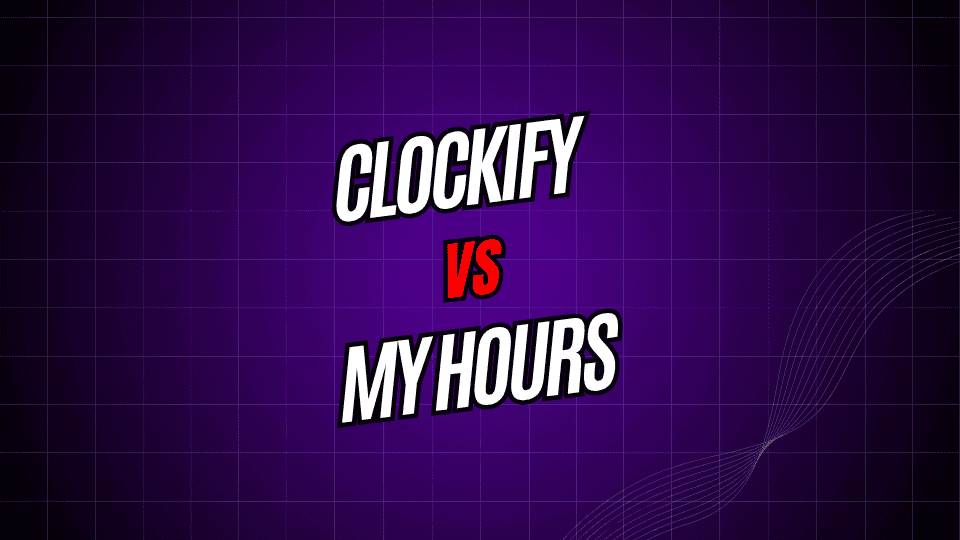
Finding the right time tracking software can elevate your productivity—or sink it. Clockify and My Hours both say they’ll help you reclaim your time, but they each roll out their own toolbox for the job.
In this side-by-side review, we’ll put both platforms under the microscope, looking at features, pricing, user-friendliness, and performance in the wild. By the final comparison, you’ll have a clear choice, whether you’re solo freelancing for five clients or steering a 50-person agency through complicated projects.
What Makes a Time Tracker Shine?
Before we drill down into the details, let’s pin down what moves a time tracker from “good enough” to “can’t live without.” A standout tool grabs time accurately, feels easy to navigate, churns out clear reports, and plugs smoothly into the apps you already use.
It should also grow with you. A tool that’s a breeze for one freelancer can buckle under the demand from a larger team.
Clockify: The All-in-One Challenger
Clockify steps up as a powerhouse time tracker, packing in features usually reserved for pricey, enterprise-only software. Since it went live in 2017, it’s earned a loyal following from solo pros, small businesses, and big agencies alike.
Core Features and Capabilities
Clockify gives you plenty of ways to track time so you can pick what fits your routine best. You can enter time manually, start and stop timers, or let the app track time automatically based on what you do on your computer. For organizing work, Clockify has project management tools to group everything by client, project, and task.
The reporting side is where Clockify shines. You can create detailed timesheets, overall summaries, and colorful dashboards that show where your time is going. It’s easy to export these reports as PDFs, CSV files, or Excel sheets.
On the team side, you get features like user roles, time-off requests, and approval flows. Admins can set hourly rates, see billable and non-billable hours side by side, and generate invoices right from the time you’ve tracked.
Pricing Structure
Clockify runs on a freemium model that works for many budgets. The free version lets you add as many users and projects as you want while still giving you basic time tracking and reporting. This is a smart choice for solo users or small teams just getting the hang of time tracking.
If you want more features, paid plans kick off at just $3.99 per user each month. The Basic plan gives you timesheet approvals, custom fields, and more reporting options. Going up to the Standard plan at $5.49 per user monthly adds invoicing, expense tracking, and time estimates. At $7.99 per user per month, the Pro plan includes even deeper reporting, custom fields, and reminders to keep your time tracking on point.
User Experience and Interface
Clockify sports a sleek, modern design that makes using it a breeze. The main dashboard gives you instant access to running timers, your latest projects, and important metrics you need. Moving around the app is easy, although some folks say the long list of features can seem a bit too much at first.
The mobile apps for iOS and Android pack in all the same features you find on the website. The desktop apps go a step further by automatically tracking time based on which applications you’re using.
My Hours: The Straightforward Choice
My Hours opts for a no-frills design that puts simplicity front and center. It’s built for freelancers and small teams that need solid time tracking without the extra fuss.
Core Features and Capabilities
My Hours blends project management with time tracking in a tidy package. The project dashboard shows all your active projects on cards, letting you see everything at a glance and log time with a single click.
Reporting is basic but helpful. You can set date ranges, export your data, and track billable hours. It’s easy to set hourly rates, create simple invoices, and keep an eye on project budgets and time estimates to stay on schedule.
For teams, My Hours has simple user management, project sharing, and basic approval flows. Plus, it can track days off and calculate overtime hours.
Pricing Structure
My Hours has a free plan for solo users that covers the basics. If you want to scale up, the Pro plan is $7 per user a month, giving you unlimited projects, in-depth reports, easy invoicing, and team collaboration tools. The Premium plan bumps the price to $14 per user each month and includes advanced reporting, custom fields, and quicker support.
While the pricing is more straightforward than Clockify’s, it might cost more for bigger teams because the per-user rate is higher.
User Experience and Interface
My Hours keeps things clean and simple. Visual project cards and clear menus help new users dive in without fuss. The learning curve is far gentler than with competing tools that pack in more features.
The mobile apps let you track time and manage projects, but they don’t have all the bells and whistles the web version does. The main focus is still quick time entries and basic project oversight.
Head-to-Head Feature Comparison
Time Tracking Accuracy
Both apps deliver solid time tracking with several ways to enter data. Clockify is more flexible; it has auto tracking and detailed activity logs you can check. My Hours sticks to time entries and timers, offering a sleeker interface in the process.
Both Clockify and My Hours keep your time tracking accurate. Clockify does this with automatic tracking, which can really show how your time breaks down in detail. My Hours, on the other hand, depends on users remembering to enter time, which can work well if everyone’s disciplined about it.
When it comes to reporting, Clockify has the bigger edge. It gives you tons of report types, lets you build custom dashboards, and has smart filters. You can spot productivity trends, compare how team members are doing, and see how time is divided among tasks. My Hours sticks to the basics. You get time summaries, project breakdowns, and a few productivity graphs. They won’t go as deep as Clockify, but they’re simple to read and quick to produce.
On project management, Clockify links time tracking tightly to project features. You can set budgets, see how real time lines up with estimates, and even juggle complex project nests. It’s a good fit for agencies with a lot of client projects in the air. My Hours, meanwhile, keeps project features lighter. You can set up a clear visual layout and check basic progress, but it’s best for projects that don’t have many layers of tasks or dependencies.
Both tools let teams work together, but the style is different. Clockify comes with strong admin tools, fine-grained permission controls, and full approval processes, so it suits companies that have clear and formal time tracking rules.
My Hours keeps team features simple and straightforward. Basic sharing, straightforward approval workflows, and clear team reporting tools cover what most small businesses need. There are no confusing menus, so users can get started fast.
Integration Capabilities
Third-Party Integrations
Clockify connects with over 80 popular tools, from Asana and Trello to Slack, QuickBooks, and Google Workspace. While the level of integration varies, most let users track time directly in the apps they already use, keeping workflows smooth.
My Hours offers fewer connections but includes Asana, Trello, and the most-used accounting software. Setting these up is quick and easy, matching the overall goal to keep things uncomplicated.
API and Custom Development
Clockify includes a full REST API, enabling businesses to create deep custom integrations and automate workflows. Developers can merge time tracking data with any other system in the company.
My Hours provides a simpler API focused on easy data export and import. It is enough for straightforward connections but not designed for more complex, custom needs.
Performance and Reliability
System Performance
Both tools run well on the web and mobile apps. Clockify’s larger set of features can sometimes slow down, especially when building complex reports or handling big data lists.
My Hours runs smoothly because it sticks to core features. The clean design and fewer options let it process requests faster.
Data Security and Backup
Clockify uses enterprise-grade security like SSL, regular audits, and SOC 2 compliance. Your data is backed up on a schedule and kept in separate locations for extra safety.
My Hours has SSL, scheduled backups, and data stored securely, but it doesn’t have the layers of certifications that big organizations might look for.
Customer Support and Resources
Support Channels
Clockify has email and live chat support and a detailed help center. Wait time for replies depends on your plan, but premium users get help faster.
My Hours offers email support and a help center. Because the team is smaller, replies might take a bit longer, but the easier platform usually means you need help less often.
Learning Resources
Clockify comes with full documentation, video guides, and live webinars. The long list of features means extra resources, and the platform provides them well.
My Hours has simple guides and short setup docs. Because the tool has fewer features, you don’t need as much help, and the resources it has cover the basics you need.
Making the Right Choice for Your Needs
Choose Clockify If:
- You want in-depth reporting and analytics that go beyond the basics.
- Your team needs project management tied closely to time tracking.
- You rely on many third-party apps and prefer strong API support.
- Your workflows involve complex approvals or unique billing setups.
- Your team is growing; the free tier is generous, and paid plans are fairly priced for larger groups.
Choose My Hours If:
- You want a simple, clean time tracking tool that anyone can pick up.
- Your needs are basic; no complex project phases or nested tasks are needed.
- You prefer a visual layout that’s intuitive and easy to navigate.
- You’re part of a small team, and you don’t need in-depth collaboration features.
My Hours is ideal for freelancers and small agencies who want a no-fuss way to get started with time tracking.
Your Next Steps
Deciding between Clockify and My Hours comes down to what you need. If you want powerful features that can grow with you, Clockify is the way to go. If you need straightforward, easy time tracking, give My Hours a try.
Try both Clockify and My Hours with their free trials. Plug them into your real projects and workflows. The way they fit into your day-to-day routine is more telling than any marketing claim. Look closely at the stuff you end up using day after day, and don’t worry about the shiny features you thought you’d want but rarely touch. The right time-tracking tool is the one your crew keeps coming back to. A straightforward app that the whole team gets on board with can outshine a complicated one that gathers dust.
