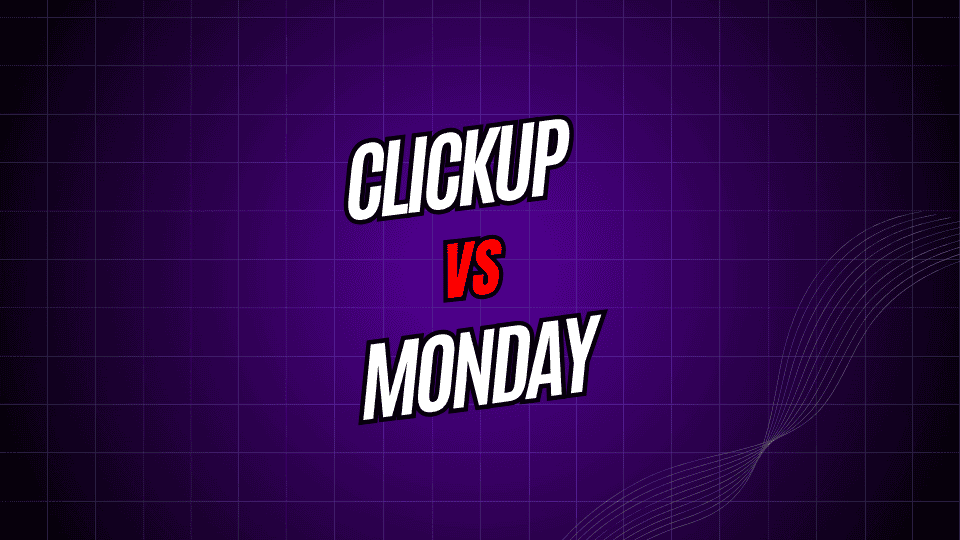
Choosing the right project management tool can decide whether your team soars or sinks. ClickUp and Monday.com keep showing up on the top-tier list of contenders. They each sell faster workflows, smarter collaboration, and firm control over deadlines—but only one will hit your team’s sweet spot.
This side-by-side look digs into every detail, from pricing and must-have features to ease of use and app connections. Stick around, and you’ll finish with a crystal-clear choice that suits your team’s size, style, and spending plan.
What is ClickUp?
ClickUp markets itself as the “one app to replace them all,” and its design backs the ambition. Launched in 2017, the platform jams tasks, documents, goals, and team chat into a single, tidy workspace. Its swift rise in popularity comes from teams that hate juggling half a dozen tools.
Customization runs deep. You can shape ClickUp into a no-frills to-do list or a full-bore project hierarchy, depending on whether you’re a one-person side-hustler or a fifty-person product squad.
Drill down and you’ll spot time tracking, document collaboration, a built-in way to set goals, and detailed reporting. You can flip between project views, whether you live in Kanban, Gantt charts, or calendar timelines.
What is Monday.com?
Monday.com is all about making project management easy and visually appealing. Since its launch in 2012, the tool has become known for its bright, colorful design and simple, drag-and-drop controls that keep everyone in the loop.
The heart of the software is its customizable boards. Whether you’re keeping track of a marketing campaign, managing a sales pipeline, or coordinating a hiring process, you can set up the board the way your team works best. The layout is so clear that anyone can see a project’s status with just a quick scan.
Key features include automating repetitive tasks, tracking time, sharing files, and connecting with other apps. Teams can switch between views like timelines, calendars, or charts, so everyone finds the layout that fits their style.
Feature Comparison
Project Management Capabilities
Both Monday.com and ClickUp cover the basics of project management, but they organize information in different ways.
ClickUp uses a layered setup with Spaces, Folders, Lists, and Tasks. This makes it easy to break big projects into smaller, manageable parts and categorize them logically. Teams can add custom fields, set up task dependencies, and create complex relationships between tasks.
In contrast, Monday.com uses boards and items. This flatter design feels more straightforward for many users. The platform shines in keeping track of projects visually, thanks to color-coded status updates and clear progress bars that users can update as they work.
Task Management
ClickUp has powerful task tools like subtasks, checklists, custom statuses, and priority levels. You can assign a task to more than one person, set it to repeat, and write detailed descriptions with rich formatting, so all the info is in one place.
Monday.com keeps task management simple. You see who is assigned, the due date, and the current status all in one spot. While it doesn’t have all the bells and whistles ClickUp does, it covers the basics most teams need and stays user-friendly.
Collaboration Tools
ClickUp merges chats, document collaboration, and proofing all into one platform. You can edit in real time, leave comments, and tag people no matter what kind of file you’re working on. Screen recording and a whiteboard add more ways to sketch ideas out loud.
Monday.com sticks to collaboration right on the board. You can leave comments, share files, and keep everyone updated. New workdocs and forms make teamwork easier, but they don’t go as deep as ClickUp’s built-in tools.
Automation and Workflows
ClickUp’s “Automations” let you set up custom triggers, so a task can automatically change status when a condition is met. You can build workflows with several steps and different results to match more complicated processes.
Monday.com’s “monday.com automations” has templates you can pick from or tweak to fit what you need. The interface is easy to use, so you can create custom workflows without coding, while still being powerful enough for most teams.
Reporting and Analytics
ClickUp: ClickUp shines with its full-suite reporting. You get customizable dashboards, slick time tracking reports, and goal progress trackers all in one place. This means you can dig into productivity stats, check off project milestones, and see how the whole team is doing—all in customized reports that fit your needs.
monday.com: monday.com leans into visual reporting, using colorful charts, graphs, and dashboard widgets. This gives you a clear snapshot of project status and team workload. While the visuals are powerful and easy to read, the reporting isn’t as deep as what ClickUp offers. If you need quick visuals, monday.com is solid; for in-depth data, ClickUp has the edge.
Pricing Comparison
ClickUp Pricing
ClickUp has a clear tiered pricing structure:
- Free Plan: Manage unlimited tasks, enjoy 100MB storage, and access essential features perfect for small teams.
- Unlimited Plan: At $7 monthly per user, you unlock unlimited storage, thousands of integrations, and powerful features.
- Business Plan: For $12 monthly per user, you get built-in time tracking, customizable fields, and detailed reporting.
- Enterprise Plan: At $19 per user monthly, this tier provides top-notch security, white-label solutions, and priority support.
Monday.com Pricing
Monday.com also features four pricing tiers:
- Individual Plan: Totally free for up to 2 users, providing essential tools for small projects.
- Basic Plan: For $8 per user monthly, you can create unlimited items and receive 5GB of storage.
- Standard Plan: At $10 per user monthly, you gain access to timeline and calendar views, plus guest access.
- Pro Plan: For $16 monthly per user, you receive time tracking, customizable dashboards, and advanced tools.
- Enterprise Plan: Pricing is custom, with focus on enhanced security and dedicated support.
Value Analysis
ClickUp usually delivers more for less, making it a smart pick for cost-conscious teams. Its unlimited free tier helps countless users and projects, while Monday.com limits this free access to just two users. So, for growing teams wanting flexibility and powerful tools, ClickUp is hard to beat.
However, Monday.com provides a pricing model that feels steadier, clearly showing how features grow from one level to the next. ClickUp’s long list of functions can be a plus, but for teams that want things to stay straightforward, it might feel cluttered and less valuable.
User Experience and Interface
ClickUp Interface
ClickUp’s dashboard is full of features, but new folks can feel buried at first. Teams can bend and twist the layout in lots of ways, but that freedom means you have to invest time to master it.
The sidebar gets you to tasks, goals, docs, and reports, but the ocean of choices can slow you down at the start. Once you learn the ropes, many celebrate how everything you could want is right there.
Monday.com Interface
Monday.com leads with eye-catching colors and a clear view of progress. You can tell at a glance whether something is on-track, at risk, or overdue. The layout is made for quick understanding, not hidden depth.
Moving around is simple. Fewer layers and less clutter mean your brain isn’t overloaded with choices. Rookie users usually settle in faster than on ClickUp, but later they might run into limits because not every advanced function is there.
Integration Capabilities
ClickUp connects to over a thousand apps, so you can sync with Slack, Google Workspace, Microsoft 365, and Salesforce right out of the gate. If something isn’t on the list, the open API lets coders build a link that works for your team.
Native connections usually perform well but a few users mention rare syncing glitches when working with specific third-party apps. Thankfully, the broad library of integrations covers most popular business solutions.
Monday.com Integrations
Monday.com supports seamless connections with major tools like Adobe Creative Cloud, Mailchimp, and several CRM systems. Users can choose between built-in integrations or connect via Zapier.
Setting up connections is mostly hassle-free, highlighted by step-by-step guides and solid documentation. Plus, linking Monday.com with Make.com opens the door to even more automation options.
Mobile Experience
ClickUp Mobile App
Available on both iOS and Android, ClickUp’s mobile apps let users handle tasks, track time, and collaborate wherever they are. The interface reformats nicely for smaller screens, keeping essential features within reach.
Some users note a learning curve due to ClickUp’s wide range of features, but the app still delivers strong project management tools for teams that need full mobile access.
Monday.com Mobile App
Monday.com’s mobile apps prioritize essential features, delivering a clean, user-friendly experience. They shine when it comes to quick status updates, task management, and team chats.
While not every desktop feature is available on mobile, the apps cover the core project management functions well. The simplified design feels perfectly in tune with Monday.com’s overall layout.
Customer Support
ClickUp Support
ClickUp users can reach support via live chat, email, or its rich knowledge base. They also have webinars, step-by-step tutorials, and an active community forum to help you get answers. Most of the time, you can expect a quick reply, but peak hours can mean a bit of a wait. The knowledge base has a lot of useful articles and gets new info added regularly.
Monday.com Support
Monday.com shines with its support options. You can talk to a rep over live chat, send an email, or call if you’re on a higher-priced plan. The help center comes packed with detailed articles and helpful video tutorials. People often mention how friendly and quick the support team is. If you’re just getting started, Monday.com even has onboarding help to make the setup smoother for new teams.
Pros and Cons
ClickUp Strengths
- Wide range of features that fit different use cases
- Generous free plan that allows unlimited users
- Very customizable dashboards and workflows
- Detailed time tracking and reporting tools
- Works well with many other apps and tools
ClickUp Weaknesses
- New users might find it hard to get the hang of
- The interface can feel busy and crowded
- Can slow down with very large sets of data
- Some features may be overkill for smaller tasks
Monday.com Strengths
- Clean design that makes it easy to see everything
- Fast to set up and great for new users
- Friendly customer support that responds quickly
- Mobile app that works well and looks good
- Consistent performance and low downtime
Monday.com Weaknesses
- Limited customization compared to ClickUp
- Fees can add up quickly for extra features
- Lacks some advanced tools for big projects
- Free plan only allows two users
Which Tool is Right for You?
If your team needs deep customization and advanced features, ClickUp is a solid pick. If you want a simple, pretty interface and quick setup, Monday.com works great. Consider your team’s skills, project size, and budget when making the decision.
Go with ClickUp when you:
- Need serious customization and advanced options.
- Manage complex projects with many different stakeholders.
- Want the most value on a tight budget.
- Aren’t afraid of a steeper learning curve.
- Require powerful time tracking and in-depth reporting.
Choose Monday.com when you:
- Want a tool that’s easy to use and quick to adopt.
- Prefer visual project management that’s colorful and clear.
- Value top-notch customer support.
- Want smooth performance with little setup.
- Handle projects that are on the simpler side.
Making the Final Call
Both ClickUp and Monday.com can supercharge your team’s productivity. Your final call hinges on what your team needs, how much complexity you can handle, and your budget.
Try the free trials of both to see how they fit with your real projects and daily routines. Watch how fast your team learns the interface and which tool supports your workflows better.
Keep in mind that changing project management tools later can throw your team off track. Spend time now to pick the right fit, and it will boost your team for the long haul. A poor fit, on the other hand, can drag down productivity and make it hard to keep everyone on board.
ClickUp vs. Monday: Which Project Management Tool Wins in 2026?
Choosing the right project management tool can feel like shopping for a GPS when every option claims to lead you to the same destination. In the 2024 showdown between ClickUp and Monday.com, we’ll break down the main features, pricing, and user experiences to help you pick the guiding star for your team.
Features That Matter
Both ClickUp and Monday.com pack a punch with features. ClickUp offers a customizable interface, allowing you to toggle between lists, boards, and Gantt charts in a single project. Its native time tracking, goal-setting, and document management features mean you don’t have to bounce between apps to get the info you need.
On the flip side, Monday.com shines with its colorful boards and pre-built templates. Its no-code automation and integrations with tools like Slack and Google Drive can speed up repetitive tasks. Plus, the dashboard gives real-time updates, so you and your colleagues can see the bigger picture at a glance.
Pricing Plans
When it comes to pricing, ClickUp starts at a budget-friendly free tier and scales up to $5 per user per month for the Unlimited plan, which unlocks most features. Larger teams or those needing advanced reporting and the goal-tracking function can jump to the $12 per user per month Business plan.
Monday.com also rolls out a free plan, then switches to a Basic tier at $10 per user per month. As features pile on—like timeline views, custom automations, and a chart view—pricing climbs, landing at $20 per user per month for the Pro plan, which is the sweet spot for most teams.
User Experience
More than buttons and numbers, the user vibe makes a tool stick. ClickUp’s steep learning curve means you’ll spend a few hours with the help docs, but after the climb, you’ll unlock a Swiss Army knife of options. The search function and templates help you find the right view quickly.
Monday.com feels more like sailing than climbing. The colorful, drag-and-drop interface is intuitive, and you can create a project in minutes without a training video. That said, the wealth of options can feel cluttered on bigger boards, so zooming in and out is a must.
Final Verdict
ClickUp wins if you crave a feature-rich environment where you can create a custom workflow without a ton of fuss. Monday.com is the pick for teams that want a bright, drag-and-drop canvas that still packs solid automation.
No matter which tool you pick, you’ll still have to communicate, plan meetings, and deliver coffee. But at least your tasks will be in the right lane.







