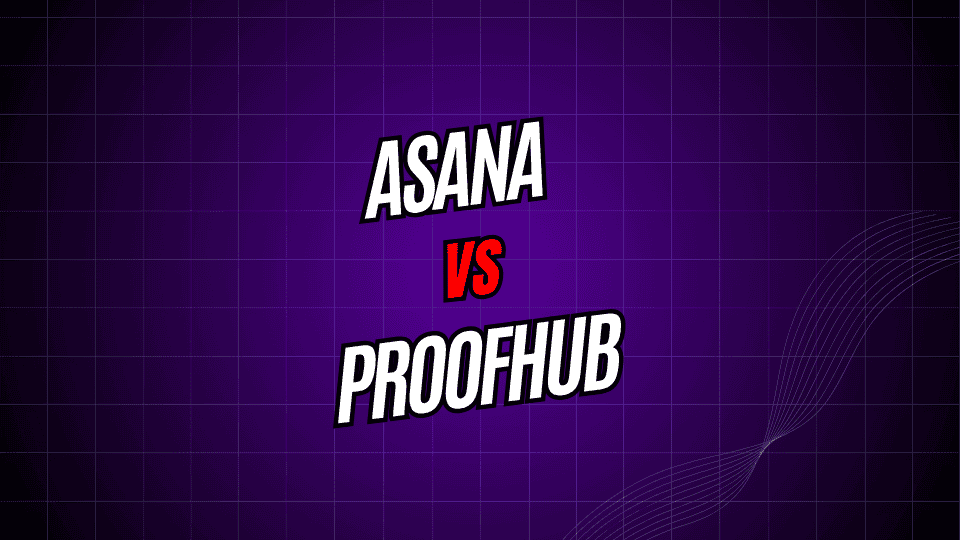
Choosing the best project management tool can seriously affect your team’s productivity. Right now, two options are getting most of the buzz: Asana and ProofHub. Both say they can simplify workflows, enhance teamwork, and keep deadlines intact. The big question is: Which one really pulls it off?
This detailed comparison digs into the important differences between Asana and ProofHub. You’ll find out what each tool does best, how their pricing stacks up, and which one is a better fit for your team. When you’re done reading, you’ll know exactly which tool can change the way your team gets work done.
Why Asana Gets the Nod
Asana built its name on ease of use and adaptability. It helps teams structure their work without drowning them in complicated features.
User Interface and Experience
Asana’s bright, straightforward layout helps beginners start strong. The main dashboard lays out tasks, deadlines, and project status without clutter. Teams can bounce between list, board, timeline, and calendar views, so they can work in the way that feels most natural to them.
With color-coded labels and visual cues, the platform lets users see what needs urgent attention in only a second. Custom fields let teams track any specific details that matter to them, and the powerful search bar finds details in a snap.
Task Management Tools
Asana excels at keeping tasks in order. You can create tasks that include a description, due date, who’s responsible, and any subtasks. Task dependencies show which jobs must finish first, so no one is stuck waiting on the wrong thing.
The “My Tasks” section builds a checklist just for you, featuring all assigned tasks from any project. That means nothing can slip off the radar.
Collaboration Perks
In Asana, conversations happen in the right place. You can comment on tasks, tag a teammate for quick visibility, and stay updated through handy notifications. The proofing tool lets reviewers leave feedback on images and designs right beside the task, so no emails are needed.
Project status updates let everyone see what’s on track and what might be stuck. You can attach documents, paste links, and create custom forms to gather info from clients or partners who aren’t in Asana.
Why ProofHub Stands Out
ProofHub calls itself an all-in-one project management and team-collaboration hub, streamlining workflow so teams don’t have to juggle different tools and bills.
All-in-One Features
Packed with tools, ProofHub goes way beyond simple task lists. You get time tracking, invoicing, file sharing, and chat—all in the same space. Teams appreciate this because it means less searching and switching.
You can switch between Gantt charts, kanban boards, and classic calendars to match your favorite project method. Handy templates for common project types let you jump right in instead of starting from scratch.
Smooth Proofing and Approval
ProofHub shines with its proofing and approval features. Designers can upload mock-ups, videos, or docs, and stakeholders can click right on the file to leave comments. This makes getting approvals way faster.
Every comment, version, and approval is tracked, so agencies or creative teams juggling several client reviews can always know what was said and when.
Easy Time Tracking and Reporting
The built-in time tracker is simple enough for anyone. You can start a timer on a task or enter hours by hand. ProofHub then turns this data into clear reports that show both productivity and how much profit a project is bringing in.
These insights help project managers spot bottlenecks and assign resources more wisely. The reporting tools let teams make smart, data-backed choices about capacity and pricing.
Pricing Comparison
Knowing how each platform charges lets teams set a budget that fits their project management needs.
Asana Pricing Structure
Asana has a free tier open to teams of up to 15 members. It covers basic task management, project views, and collaboration tools—enough for small teams or anyone new to project management.
The Premium plan costs $10.99 per user each month if paid annually. It adds custom fields, advanced search, and a timeline view. The Business plan, at $24.99 per user per month, includes portfolios, workload management, and deeper integrations.
ProofHub Pricing Model
ProofHub uses flat-rate pricing, skipping the per-user fee. The Essential plan is $45 a month for unlimited users. If a team needs more features, the Ultimate Control plan costs $89 per month.
This setup is a win for larger teams. For 20 users, Asana Premium would add up to $218 monthly. ProofHub Essential stays at a steady $45 each month. The savings keep growing as the team gets bigger.
Integration Capabilities
Today’s teams use many software tools, so good integration options are key for smooth daily work.
Asana’s Integration Ecosystem
Asana connects with over 200 apps, such as Slack, Google Drive, Adobe Creative Suite, and Salesforce. Its API lets teams build their own links for any unique requirements. These connections let groups keep all their work in one place without giving up tools they already use well. The Slack integration, for instance, lets folks add new tasks or check updates right in Slack, so they don’t have to jump to another window.
ProofHub’s Integration Options
ProofHub has fewer integrations, with main links to Google Drive, Dropbox, and email. While the number isn’t high, these cover the most-used business apps. ProofHub has many features already built in, so teams might rely less on external tools. However, if a group already uses specific software a lot, they may feel a pinch without a broader choice of connections.
Team Size and Scalability
Which one to pick often comes down to your team’s size and how fast you plan to grow.
Small Team Considerations
For small teams of 5 to 15, Asana’s free tier is a low-risk way to get started, while ProofHub’s flat-rate price can keep costs steady. Asana’s clean, simple setup lets new members jump in fast without heavy training, so the whole group can stay on the same page right away.
ProofHub packs in plenty of features, which can be a lot for small teams that really only need simple project management. Still, if a team knows it will grow fast, having all those extra features on day one can be a big plus.
Large Team Requirements
For bigger teams, ProofHub shines with its flat-rate pricing. As more people join, those flat fees turn into real savings. Plus, its solid user management and reporting tools fit right into complex company structures.
Asana’s advanced plans go a step further with project portfolio views and workload balancing, which are a must for large crews. The platform lets different departments stick to their workflows yet still share a clear company-wide view.
Industry-Specific Considerations
Each industry has quirks that can tip the scales when picking a project management tool.
Creative and Marketing Teams
Creative groups often choose ProofHub because it has built-in proofing tools. Team members can write comments on designs and videos directly, cutting down the time it takes to get feedback.
Marketing squads like Asana for its ready-made campaign templates and seamless links to marketing automation. Custom fields let them track click rates, conversion metrics, and other key data all in one place.
Software Development Teams
Dev teams lean toward Asana because it plays nice with an endless list of integrations. Connecting with GitHub, Jira, and other version-control tools is a snap, making it easy to stick with the best coding practices.
ProofHub’s simpler design might catch the eye of development teams that value clear project tracking over endless configuration options. The built-in time tracking can help with estimating how long tasks will take and with invoicing clients accurately.
Deciding Between Asana and ProofHub
When you choose between Asana and ProofHub, look at a few key factors.
First, check your team size and budget. With over ten members, ProofHub’s flat monthly fee usually works out cheaper. Small teams can use Asana’s generous free tier, or its per-user plan still feels budget-friendly.
Next, match features to your needs. Teams that rely heavily on file proofing will find ProofHub’s tools strong. In contrast, if you depend on connecting many tools, Asana’s wide library of integrations will probably serve you better.
Finally, consider your team’s comfort with tech. Asana’s easy drag-and-drop design needs almost no training. ProofHub’s deeper toolbox may take a little longer to get everyone up to speed.
Finding the Right Fit for Your Style
Asana and ProofHub both bring solid project management to the table, yet they fit different team styles. Asana shines in flexibility and connections, while ProofHub stands out for its flat pricing, complete feature set, and solid proofing tools.
Which one fits you best? That answer depends on your size, budget, must-have features, and the tools you already use. Take a few minutes to try the free trials of both to see which workflow feels best.
The right project management tool can boost your team’s productivity instead of slowing it down. Pick a platform that fits the way your team already operates, and you’ll quickly notice better organization and smoother collaboration.







