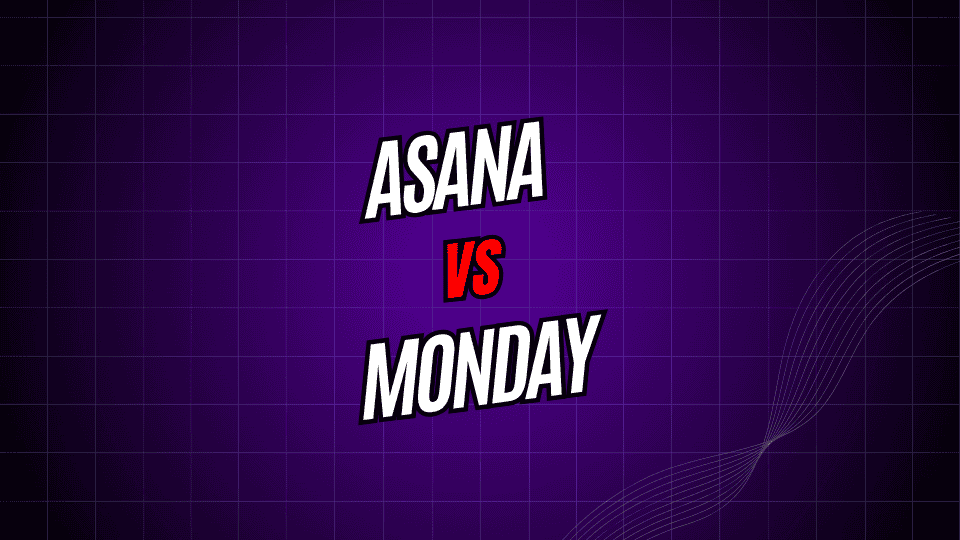
Picking the right project management tool isn’t just about checking a box. It can supercharge your team—or slow everyone down. Asana and Monday.com are the frontrunners that everyone talks about. Both tools brag about making work faster, ideas clearer, and deadlines stick—but which one really wins?
We spent months running serious tests on both platforms, digging into features, pricing, and the everyday user feel. No matter if you’re a small startup or part of a huge enterprise, this guide will give you solid facts to help you choose between these heavy hitters.
Why Asana Keeps Winning Hearts
Asana has a solid track record because it marries user-friendliness with the power you need. The platform lets you organize everything without drowning you in complicated bells and whistles.
Asana’s Best Bits
Task Management: Asana’s task setup is both simple and packed with power. You can whip up a task, toss in a few subtasks, choose a due date, and hand it to a teammate in seconds. The built-in task dependencies let everyone see which steps hinge on one another, making the whole project feel clearer.
Project Views
Teams can glide between different project views: tidy lists, easy-to-move Kanban boards, detailed timelines, or straightforward calendars. This means that whether someone loves the big-picture timeline or the checklist, everyone can stay on the same page and keep moving together.
Team Collaboration
Every task can hold its own discussion space. Users can comment, attach files, and use @mentions to keep talks linked to the right item. When creative work needs feedback, the proofing tool lets teammates mark up files and approve designs without leaving the project.
Custom Fields
Need to tag tasks by urgency, phase, or dollar amount? Custom fields let teams create exactly the columns that matter to them. This way, the software mirrors how the team already works instead of making the team fit the software.
Asana’s Strengths
Ease of Use
From the moment a new user signs up, Asana feels straightforward. Navigation feels familiar, and most people can start moving tasks and projects without anything more than a quick look around.
Scalability
Asana is just as helpful for a start-up team of three as it is for a global company of 3,000. Teams can begin with free features and then unlock premium tools later without the need for a different software setup.
Integration Ecosystem
With links to more than 200 other tools—from Slack and Google Workspace to Adobe Creative Cloud and Salesforce—Asana lets teams keep the apps they already know while tying everything together in one place.
Monday.com’s Unique Angle
Monday.com stands out by calling itself a “work operating system” instead of a simple project manager. This larger view shapes everything from the features it offers to how deeply teams can tailor the software.
Monday.com’s Core Highlights
Customizable Workflows: At its heart, Monday.com gives teams boards that can bend to fit any process. Whether a group is managing design sprints, tracking sales leads, or running hiring steps, a new board can be live in minutes.
Visual Project Tracking: Color-coded labels, progress bars, and timeline views let users read project health instantly. Tracking a project’s ups and downs feels more like glancing at a speedometer than digging through spreadsheets.
Automation: Teams can layer on “if this, then that” logic to cut out busywork. A task can get moved to a new owner, a status can be updated, or a team can get a gentle reminder without a single extra click.
Reporting and Analytics: Monday.com pulls together time logs, workload snapshots, and custom dashboards, giving teams a clear picture of how time is really being spent.
Monday.com’s Top Advantages
Monday.com’s toolbox creates clear wins for teams that crave personalization:
Flexibility: It molds itself to any workflow or sector. Designers, coders, and hiring managers can all shape Monday.com until it feels like a custom-built tool, all without needing to write a single line of code.
Visual Appeal
Monday.com stands out with a sleek, modern look that catches the eye. The engaging interface can motivate your team to use the platform more often, boosting overall adoption.
All-in-One Capabilities
Monday.com does more than just project management. Its suite includes tools for CRM, resource planning, and other business workflows. This means you might spare your team the hassle of juggling several different apps.
Head-to-Head Comparison
User Interface and Experience
Asana sticks to a clean, minimalist design. It’s easy to find what you need, and the familiar feel helps new users settle in quickly.
Monday.com takes a brighter, more colorful approach. The engaging graphics and vivid colors can make the platform fun to use. However, some users mention that the extra visuals can sometimes sidetrack them when they need to dive into the details.
Pricing and Value
Asana Pricing: Asana’s free plan welcomes teams of up to 15 members and includes basic features. If you need more, paid plans start at $10.99 per user a month and add features such as custom fields and advanced reporting.
Monday.com Pricing: Monday.com’s free plan limits you to just 2 users, and the features are basic. Paid plans kick off at $8 per user a month, but you’ll need to jump to higher tiers to unlock a lot of the key tools.
For small teams just starting, Asana’s free plan offers solid value right off the bat. On the other hand, larger groups may find Monday.com’s pricing appealing if they lean on advanced custom features and deeper reporting.
Learning Curve and Adoption
Usually, Asana asks for less training. It relies on familiar project management ideas that most staff grasp quickly. Monday.com, while powerful, gives you a lot of flexibility. Because of that variety, teams often spend extra hours fine-tuning workflows and teaching staff how to navigate the custom setups they build.
Integration Capabilities
Both tools boast wide integration choices, but they play it differently. Asana zeroes in on popular apps and makes the add-ons plug and play. You add, and they just work. Monday.com, in contrast, lets you tap into a deeper API and set up automations, so you can string together tricky workflows that reach across several tools. Just know that these setups may require someone with technical chops.
Industry-Specific Considerations
For software dev teams, Asana slides right into tools like GitHub, GitLab, and Jira. Its clean interface means devs can track sprints and issues without feeling buried under pages of settings.
Software Teams
Monday.com offers customization for intricate dev workflows, yet some software teams may prefer a simpler, more utilitarian interface over the platform’s visual layout. For teams focused on speed and code, a tool that sidesteps extra clicks can feel better suited.
Marketing and Creative Teams
When it comes to marketing, both tools deliver value, just in different packages:
Asana stands out for content and campaign work, thanks to proofing tools and ready-made creative templates that let teams move from draft to final approval fast. Monday.com, however, wins points for visual tracking and client-facing boards that let agencies present polished project snapshots without extra meetings.
Operations and Administrative Teams
Monday.com shines for ops teams juggling a mix of functions like HR onboarding, facilities, and vendor management, thanks to a flexible build that molds to varied workflows. Asana can certainly address these tasks, but teams may end up stitching together extra boards and rules for processes that drift from a classic project frame.
Making the Best Choice for Your Team
Pick Asana If:
- You want a tool that’s simple to learn and starts working fast
- Your team mostly needs classic project management features
- You have a smaller crew or a tight budget
- You like a clean, focused workspace with few distractions
- You rely on tight links with creative and productivity apps
Pick Monday.com If:
- You need deep customization for special workflows
- Stakeholders want clear visual project tracking
- You prefer a single platform that handles many business needs
- You have the time and people to set up detailed workflows
- You must have strong reporting and analytics tools
Getting Going with Your Choice
Once you’ve picked Asana or Monday.com, the real work starts with smart setup:
- Start Small: Launch with a pilot project or a single team. This way, you can tweak and perfect the setup before a company-wide rollout.
- Train Well: Even easy tools work better with good training. Both Asana and Monday.com offer guides, tutorials, and support to help your team learn the ropes.
Plan Your Workflows: Before jumping into setup, pause and sketch out how work currently moves through your team. Seeing the whole flow gives you the insight you need to set up either tool to fit like a glove.
Monitor and Adjust: Once you’ve rolled out the tool, check in regularly. Both platforms let you make changes, so fine-tune your setup based on how the team really uses it, not just how you planned it.
The Bottom Line: Which Tool is Best?
There’s no one clear winner between Asana and Monday.com. The right pick depends on what your team really needs.
Asana is the go-to for groups that prize a clean design, fast setup, and classic project management functions. Its free tier packs enough power for small to mid-sized teams wanting a boost in organization without drowning in customization.
Monday.com shines when you need moveable boards, colorful timelines, and deep customization. Teams juggling rare workflows or several types of projects will appreciate how Monday.com bends to fit without forcing a one-size-fits-all.
The key is not the number of shiny features, but how many of those features the team actually uses. Try the free trials of both tools and pay attention to which one feels more like your team’s natural way of working.
Keeping your team aligned and moving forward requires the right project management tool. In this post, we size up Asana and Monday.com—two popular choices. We’ll break down their features, cost, and ease of use so you can decide which one will stick with your team over the long haul. Let’s dive in.
User Interface and Experience
Asana keeps things tidy with a minimalist layout. You can switch between list, board, and calendar views to see your work how you like. For backpackers, the progress timeline shows who’s doing what, and you can fire off comments, encourage coworkers, and check off tasks with a keystroke.
Monday.com packs more color and visual elements. You build your boards with columns, which can show anything from status and priority to file uploads. If a project changes, drag-and-drop makes it painless to shift a task to a new team. Just keep in mind all those options can feel busy to new users.
Features
Both tools allow task assignment, due dates, and file attachments. But there are key differences.
In Asana, you can set repeat tasks, create project templates, and automate moving tasks based on status. The timeline and calendar views are built-in, so you always have a visual of deadlines.
Monday.com, on the other hand, sticks out with its dashboards. You can combine different boards, add charts, and add widgets like time tracking or Gantt charts without using another tool. The customization options are vast, which is great—if you have time to set it up.
Pricing
Asana starts free for small teams. Paid plans add more views and automations. Monthly pricing can add up, especially for professional plans that unlock advanced features and reporting.
Monday.com also offers a free tier, but its useful features kick in at the basic tier. Depending on how many users you have, the price can climb fairly quickly. Watch for volume discounts if your team is large.
Integration and Support
Both tools work with major file sharing and calendar apps. If your team uses Gmail, Google Drive, Slack, or Zoom, either will plug in easily. Asana pulls in Google Sheets and allows for CSV imports to kick off large projects.
Monday.com gives users a more tightly integrated ecosystem. You can build automations without a third-party tool. Each column can trigger actions like email notifications or status changes to keep everything moving.
Support for both apps is solid. Asana offers help articles and standard email response, while Monday.com adds a live chat option on paid tiers.
Conclusion
Ultimately, your choice between Asana and Monday.com will come down to your team’s work style. If you prefer simple checklists and Gantt views, Asana might be the clear winner. If you want highly visual dashboards and endless customization, Monday.com is hard to beat.
Pick the one you feel your team will use day-in and day-out—and keep it moving forward.







