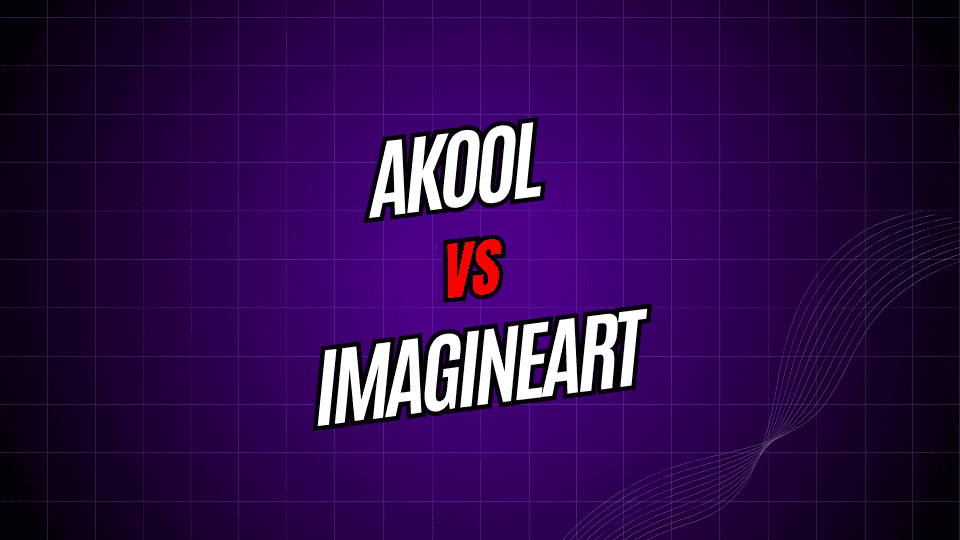
Thanks to advances in artificial intelligence, making eye-catching digital art no longer demands hours of skill and practice. With the right tool, anyone can whip up a stunning image by typing in a short prompt. AKOOL and ImagineArt are two of the loudest names in this crowded space, attracting creators, small businesses, and weekend hobbyists.
Though both promise amazing visuals, they ride twin design philosophies and speak to different crowds. AKOOL leans hard on custom avatars and quick video clips, while ImagineArt spreads wider by turning words into all-purpose images-with simple sliders and templates. Knowing what each does best-and where they stumble-will point you toward the option that matches your budget and your project style.
To take the guesswork out of your choice, we compare the platforms side by side on features, pricing, ease of use, final art quality, and the audiences each aims to serve.
What Is AKOOL?
AKOOL bills itself as an all-in-one AI studio, doing far more than spitting out single stills. Its power shines in realistic avatar builds, seamless face swaps, and short video scenes that flow like they were shot live. Because of this narrow-but-deep focus, the tool is especially popular with marketers and brands that want quick, personalized digital content without hiring a full creative team.
The site rolls out a few handy tools: you can whip up a lifelike AI avatar, swap faces in photos, make a still image speak, and wipe out video backgrounds with a click. From marketers to trainers, anyone can use these features to build eye-catching ads, warm customer greetings, or sharp slide shows-yet you don’t need a video-editing degree.
AKOOL hangs its hat on super-real human graphics, so its engine shines when brands need demo clips, social posts, or support guides that look professional but cost pennies on the dollar. Because it speaks several languages and offers clean APIs, dev teams can slide this avatar tech right into their apps or websites.
What Is ImagineArt?
ImagineArt casts a wider net, turning AI artwork into an all-in-one studio for any creative mood or project. Users can pick from var st models and artistic filters-whether they want a faithful portrait, a dreamy landscape, or high-octane anime-and watch the magic happen in a few seconds.
The dashboard is so friendly even first-timers feel at home yet it packs enough depth to keep pros engaged, too. Users can call up a blank canvas from a prompt, tweak an old image, or dump a snapshot and let style transfer work its charm. Sliding sliders, locking layers, and refreshing the canvas over and over means each piece gets a personal touch before a final download.
ImagineArt shines because it bends to each users style. The platform handles everything from anime and realistic photos to digital paintings and classic canvas work. That broad palette makes it a go-to for social posts, book art, concept sketches, or any personal project a user dreams up.
Feature Comparison
Content Types and Specializations
AKOOL focuses on people and does it impressively. Its avatar engine builds lifelike digital humans that users tweak down to the last eyebrow. A face-swap tool pops a new visage onto any photo or clip, and the talking photo option lets a static picture speak in sync with sound.
ImagineArt, meanwhile, opens the door to landscapes, abstract pieces, character sheets, and big-picture concepts. With several AImodels, users switch from photoreal looks to unique styles with a click, each one fine-tuned for a different artistic feel.
Customization Options
AKOOLs avatar setup is a playground for detail: users choose jawlines, smiles, outfits, and stances. Reference photos lock in traits, so the same character shows up across images or clips without guessing. When its time to move to video, background swaps and scene tools finish the job.
ImagineArt lets artists fine-tune each prompt by mixing styles and adjusting key settings. Users can tweak composition, lighting, color palette, and paint technique almost like adjusting sliders in art software. Its negative prompting tool even filters out elements that users dont want to see in the finished image.
Output Quality and Resolution
Both services create stunning images, yet they shine in different spots. AKOOL excels at photorealism, especially human faces; it keeps eyes, skin tones, and emotions steady even when the same character appears in several scenes. Videos from AKOOL run smoothly too, giving users a polished look for demos or short films.
ImagineArt, on the other hand, pumps out high-resolution artwork bursting with creative flair. Its engine knows how to nail specific styles-whether dreamy, noir, or comic-and set the right mood in a single render. Free and mid-level subscribers get a solid 2048-pixel top end, but premium members unlock even bigger files for print.
Pricing Structure
AKOOL pricing works on a credit system with three main tiers. A free level gives new users a small pool of credits to test the waters without paying. When ready, paid plans refill credits monthly and open extras like higher-resolution outputs, commercial use, and priority generation.
AKOOL Pricing Overview
AKOOL designs its pricing around serious business needs. While basic plans cover casual users, higher tiers unlock extra avatar generations, streamlined team billing, and deeper API access expected by agencies and large companies. Every paid plan comes with commercial licensing, so brands can use generated media without worries.
ImagineArt Pricing Breakdown
ImagineArt offers both a no-cost tier and paid subscriptions. The free version lets users create a set number of images each day at modest quality. Paying members enjoy limitless generations, access to newer AI models, higher resolution outputs, and faster queuing.
Pricing is aimed at solo designers and small shops, with rates that stay friendly for anyone generating art on a regular basis. Most premium plans carry full commercial rights, so users can sell or promote their work legally.
Ease of Use Impressions
AKOOL User Experience
AKOOLs dashboard embraces speed over creative wandering. Guided workflows walk users through avatar or video build in plain steps. Jumping into basic tasks takes minutes, but mastering the deeper tools still asks for a little trial-and-error.
Built-in templates and one-click presets handle common briefs and save time. Art-minded users who crave an open canvas, however, may feel wedged by a layout that moves quickly yet leaves less room for free-form experimentation.
ImagineArt User Experience
ImagineArt puts ease first, giving new users an interface that feels familiar right away. Step-by-step prompts and ready-made style samples guide people toward the look they want, whether they try simple sketches or rich, painted scenes. Starting and fine-tuning a piece only takes a few clicks, thanks to clear sliders and on-screen tips that explain each option.
Where many tools stop at the canvas, ImagineArt adds a lively community space. Here users can show off their artwork, borrow ideas, and trade tricks with seasoned and beginner creators alike. This blend of sharing and learning turns practice into play, giving newcomers a faster path to confidence.
Target Audiences
Who Should Choose AKOOL?
AKOOL shines for companies, marketers, and content creators who need realistic digital characters in their stories and advertisements. Whether producing a promo video, personalizing an app, or filling a blog with consistent avatars, teams lean on AKOOL to save time and boost polish.
Social media managers, elearning developers, and agencies across industries will especially value its quick avatar-to-video tool. When authenticity, detail, and brand uniformity matter, AKOOL delivers with every scene.
Who Should Choose ImagineArt?
ImagineArt speaks to hobbyists, graphic designers, and freelance creatives who want wide-ranging image tools in one place. Its smart engine tackles book covers, concept sketches, Instagram posts, and side projects alike, freeing designers from starting every piece from scratch.
ImagineArt offers bloggers, creators, and small online shops a one-stop shop for eye-catching pictures. Its flexible toolkit lets fans of different styles tinker freely and see what works for them.
Limitations and Considerations
AKOOL Limitations
Because AKOOL centers on human subjects, it falls short when people want abstract images, sweeping landscapes, or pure fantasy art. Users hunting those kinds of art may feel boxed in.
The platform also leans hard on photorealism, so the stylistic wiggle room is narrower than with all-purpose generators. To keep customers generating at scale, the credit-based model can quickly drain budgets. On top of that, mastering its power tools demands more time than simpler AIs ask.
ImagineArt Limitations
ImagineArt shines at general picture-making but still trails AKOOL when it comes to rolling out the same character or polished avatars over and over. Teams that rely on lifelike, brand-perfect humans in every slide might find its look a notch too casual for formal meetings.
Because ImagineArt tries to cover many ground, it seldom owns a single niche as deeply as a dedicated tool does. That means clients with super tight briefs will sometimes need to double up, borrowing output from a sharper artist after an initial pass on ImagineArt.
Making the Right Choice for Your Needs
Choosing between AKOOL and ImagineArt really comes down to how you plan to use the tool and what you want to create. Think about the kind of content you make, who will see it, and where you want your projects to go in the future.
If you need lifelike people in every piece-a steady cast of characters, business avatars, or custom video clips-AKOOL delivers with its sharp focus on realism. This edge makes it popular for corporate videos, training materials, and any work where the human touch must feel authentic.
On the other hand, if you crave variety, quick experiments, or art that jumps from cartoon to painterly in seconds, ImagineArts mix of styles invites you to play. Its clear buttons, templates, and one-click presets welcome beginners while still sparking ideas in pros.
Money always matters, so compare each sites plans to how often youll log in and which credit card number will show up. Whichever option gives you the right features at the lowest cost is the one to lean toward for now.
Remember that neither tool sits still; both roll out updates and fresh options almost every month. To avoid buyer regret, sign up for their free tiers, whip up a few test projects, and feel the difference before picking a paid plan.
Finding Your Perfect AI Art Assistant
Picking the right AI art tool-AKOOL or ImagineArt-hinges on what you want to make and how you work. AKOOL shines when the job calls for lifelike avatars or videos; its human-focused features help brands and creators who need polished, believable people in their content.
ImagineArt casts a wider net with flexible image options that speak to artists experimenting in different styles or subjects. Its simple layout and quick style swaps encourage play, making it a go-to for anyone who likes to try bold ideas without a steep learning curve.
Both sites offer free trials, so grab them and run a few tests on your real projects. Playing with each service side by side will show you which fits your routine and creative flow best-nothing beats hands-on discovery.
Remember, the world of AI art moves fast: engines improve, new styles appear, and tools swap features almost overnight. Keep an eye on updates and plan to revisit your choice later; what suits you now may change as your ideas grow.

