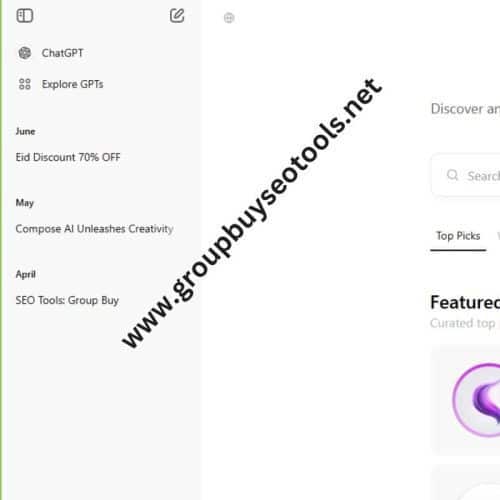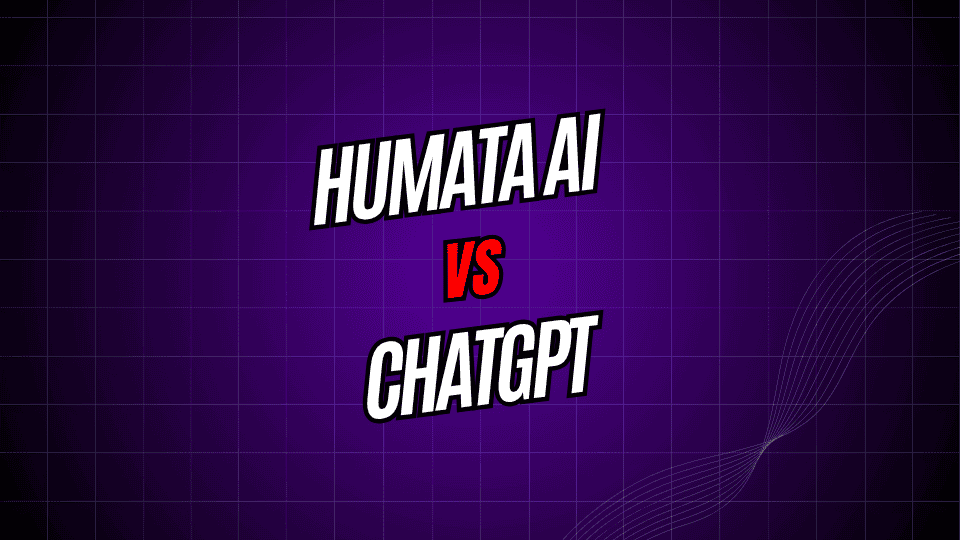
With so many AIs popping up, it can be tough to pick the one that really fits what you do. Two names you keep hearing are Humata AI and ChatGPT. Even though they both rely on smart language tech, they target different tasks and users.
To guide your choice, this side-by-side look breaks down their main features, strengths, pricing plans, and the kinds of projects each one handles best. By the time you finish reading, youll know exactly which digital helper matches your day-to-day needs.
What is Humata AI?
Humata AI bills itself as a sharp document-reading assistant, almost like having a human intern who skims papers for you. Rather than chat casually, it dives into reports, handbooks, or court briefs and pulls out key facts in a snap.
Built mostly for PDFs, the tool lets you drag in research articles, legal contracts, tech manuals, or any heavy-text file. After you upload, just ask a pointed question and Humata replies with a clear answer plus a link back to the spot in your original doc.
Key Features of Humata AI
- Document-Focused Analysis: Humata AI is built to dive into academic papers, legal briefs, tech manuals, and business reports. It handles tricky layouts and pulls out useful insights even from heavy text.
- Citation Accuracy: Every answer comes with exact page numbers and direct quotes from the files you upload, a big help for researchers and students.
- Multi-Language Support: The tool works with documents in several languages, so language gaps won t slow down international projects.
- Collaborative Features: Teams can share what they learn from a file and grow a shared knowledge base around any project.
What is ChatGPT?
ChatGPT, made by OpenAI, is a general-purpose chat AI that tackles almost any task you throw at it. Whether you need a story, a coding tip, or a quick fact, it pulls from a wide toolbox.
Instead of zeroing in on documents, ChatGPT acts like a handy virtual buddy that can brainstorm, answer questions, or hold a friendly talk about just about anything.
Key Features of ChatGPT
- Broad Knowledge Base: Because it studied huge amounts of info, ChatGPT can chat about countless subjects, from science to pop culture.
- Conversational Interface: It keeps track of earlier messages, so your chat feels smooth and picks up right where you left off.
What ChatGPT Does Best
Content Generation. From blog posts to short stories and even catchy marketing lines, ChatGPT is good at spinning fresh text that sounds like a human wrote it.
Code Assistance. Many developers ask ChatGPT to hunt down bugs, whip up snippets, or explain tricky code across popular languages like Python, JavaScript, and C.
Plugin Ecosystem. Folks with a ChatGPT Plus subscription play with handy plugins that let them browse the web, analyze data, and link to other apps directly inside a chat.
Feature Comparison: Humata AI vs. ChatGPT
Document Analysis Capabilities
Humata AI clearly wins when it comes to digging into long papers or dense manuals. Its tuned algorithms skim through academic studies, legal contracts, or tech guides while keeping the overall context in mind, so you get focused answers page-by-page.
ChatGPT can read text you paste and will try to analyze it, but its built-in document tools fall short. Upload limits and slower performance mean it struggles with really big, complex files.
Versatility and General Use
Here, ChatGPT shines simply because it wears so many hats. Need a catchy header, a budget plan, help with homework, or small talk at a party? Because it trained on a wide mix of topics, it can smoothly switch gears no matter which industry you work in.
Niche Focus vs. Wide Reach
Humata AI shines because it digs deep into document-heavy tasks, but that narrow focus also means you wont call it up for creative writing or everyday problem-solving.
Accuracy and Citations
Both Humata AI and ChatGPT aim to be precise, yet they get there in separate ways. Humata AI pulls direct quotes from the files you upload, which is a lifesaver for students and scholars who need bulletproof citation.
ChatGPT, on the other hand, draws from its broad training pool and often skips mention of the exact source. Its answers are useful most of the time, but it can mix up dates or invent details, especially for brand-new news or super-tiny subjects.
Pricing Structure Analysis
Humata AI Pricing
Humata AI runs on a freemium plan with pay-as-you-go tiers stacked on top. The free version lets you upload a handful of files and ask a limited number of questions, enough for light users or anyone curious to test the waters.
Paid tiers grow with the size of your documents and how often you query, which makes it friendly for researchers and pros who wade through papers every day. For larger teams, the enterprise package adds tighter security and group tools that let colleagues work side by side.
ChatGPT Pricing
ChatGPT offers a no-cost option that gives users access to the standard model, although limits on daily use and possible slowdowns during busy hours still apply.
The ChatGPT Plus plan is a paid upgrade that speeds up replies, gives priority seating when servers are crowded, and unlocks the stronger GPT-4 engine. This flat-rate monthly fee makes budgeting easier for folks who rely on the service day-to-day.
Use Case Scenarios
When to Choose Humata AI
Academic Research – Graduate students and scholars lean on Humata AI to skim dozens of papers in seconds and pull out quotes that are already cited.
Legal Work – Attorneys use the tool to comb through contracts, rulings, and regulations, cutting hours of reading down to a few taps.
Technical Documentation – Engineers and writers alike find the exact spec or diagram in thick manuals without flipping page after page.
Business Intelligence – Analysts dig into reports, market write-ups, and financial sheets faster, freeing time for deeper trend exploration.
When to Choose ChatGPT
Content Creation – Bloggers, marketers, and social media teams rely on ChatGPT to spark ideas, draft posts, and beat writers block.
Programming Support – Coders ask ChatGPT to debug errors, explain algorithms, and introduce fresh language features and libraries.
General Problem-Solving – Project managers and business owners consult the chatbot for brainstorming, strategy, and everyday roadblocks.
Learning and Education
Students and lifelong learners now turn to ChatGPT as a friendly tutor, ready to break down tough ideas in nearly any school subject.
Performance and Reliability
Both tools perform well in their own lanes. Humata AI scans and summarizes documents in seconds, and its citations are spot-on almost every time. Even big files upload quickly, and response speed stays steady.
ChatGPTs speed can wobble when many users log in at once or when a question demands extra thinking. Paying for the Plus plan usually cuts lag in half, while the free tier is still solid but may slow during rush hours.
Integration and Workflow Compatibility
Humata AI slides into research day-to-day pretty easily. You drag in a PDF, the whole team chips in, and notes or citations pop back out in a format everyone can use.
ChatGPT is even more flexible thanks to its open API and growing plugin store. Coders can bake it into their apps, and regular users link cool add-ons straight from the chat window.
Making the Right Choice for Your Needs
Pick Humata AI if you handle lots of papers and need tight citation tools. Choose ChatGPT when you want a versatile assistant that lets you weave text, code, and ideas together in real time.
Pick Humata AIwhen document analysis is at the heart of your daily workflow. Researchers, lawyers, analysts, and anyone sifting through stacks of complex pages will appreciate how it dives deep into text.
Choose ChatGPTfor a go-anywhere helper that covers many bases. Writers, coders, students, and business pros who need quick answers in different areas will enjoy the broad support it offers.
Lots of users find a sweet spot by running both: Humata AI handles the heavy research files, while ChatGPT fuels everyday questions and content ideas.
The Future of AI-Powered Productivity
Together, Humata AI and ChatGPT mark a new wave in AI-driven productivity. As teams keep refining these systems, we can look forward to sharper features, easier app links, and tunable tools for narrower jobs.
Our choice between Humata s focus and ChatGPT s broad reach mirrors a larger shift in tech. More learners and workers now thrive with both specialized gadgets and all-around assistants in their toolkit.
Think about how you work, what you really need the tool to do, and how much you can spend before you choose. Most new users say playing around with each platform’s free tier gives a good sense of which fits their style. Since AI tech keeps moving forward, the time you invest learning these apps now should boost your speed and creativity later.