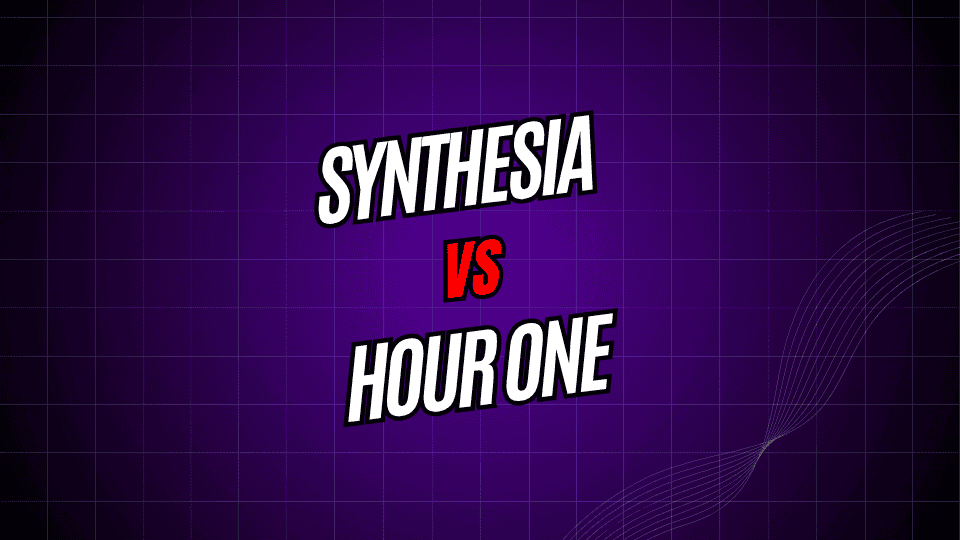
Making high-quality videos used to mean renting cameras, hiring crews, and waiting weeks for edits. Now, artificial-intelligence video tools promise to slash that effort to a couple of clicks. Two of the biggest names in the space, Synthesia and Hour One, claim they can turn any script into pro-ready footage in minutes.
Although both services use lifelike avatars and text-to-speech tech, they target slightly different users and goals. This side-by-side look shows the strengths, limits, and pricing of each, so you can pick the option that fits your team, budget, and workflow.
What Are AI Video Generation Platforms?
AI video generation platforms replace the camera and studio with smart software that builds clips from text. Common features include:
- Realistic digital presenters that lip-sync any script
- Multilingual text-to-speech in dozens of voices
- Drag-and-drop templates, scenes, and props
- API and app integrations for smooth handoff
Behind the scenes, machine learning now molds every pixel, making synthetic videos harder to spot for most viewers.
Synthesia: The Enterprise Leader
Synthesia, founded in 2017, quickly became the go-to tool for companies that need lots of videos on short notice. The platform beams its attention at mid-and-large businesses with serious training, marketing, or internal comms needs.
Key Features of Synthesia
Avatar Quality and Variety
Synthesia boasts a library of more than 150 AI avatars that cover a mix of ethnicities, ages, and professional looks. Users appreciate the lifelike facial expressions and smooth lip syncing that give each character a believable presence on screen.
Language Support
With support for over 130 languages, Synthesia is especially helpful for global teams that need to roll out videos in multiple markets. The voice quality stays uniform, so messages sound professional no matter the language.
Template Library
The platform comes with hundreds of ready-made templates for different situations, such as:
- Corporate training videos
- Product demonstrations
- Marketing presentations
- Educational content
Enterprise Features
For larger organizations, Synthesia offers advanced collaboration tools, options to match brand colors and logos, plus API access for high-volume projects.
Synthesia Pricing Structure
Synthesia runs on a subscription basis with three main plans:
- Starter: $30 per month for core features and a limited number of videos
- Creator: $90 per month with extra avatars and templates
- Enterprise: custom pricing that includes advanced tools and dedicated support
Hour One: The Accessible Alternative
Hour One markets itself as a budget-friendlier AI video tool but still delivers professional results. The service emphasizes user-friendliness and faster production times, attracting teams that need to create content on the fly.
Key Features of Hour One
User-Friendly Interface
Hour One is built around simplicity. The whole setup is so clear that even first-time users can start making videos within minutes, often without needing a tutorial.
Avatar Customization
There may be fewer stock avatars than on Synthesia, but each can be fine-tuned-stuff like hair, clothes, and voice-to match a companys look and tone exactly.
Real-Time Collaboration
Teams can jump into the same project at the same time, leave notes, swap clips, and see changes instantly, turning a long-editing cycle into just a few back-and-forths.
Integration Capabilities
Hour One slides smoothly into tool many teams already use, including Slack, Microsoft Teams, and major content-management systems, so you dont have to learn yet another app.
Hour One Pricing Structure
The platform keeps its pricing clean:
-Starter: $25/month covers basic video creation.
-Business: $95/month unlocks extras like longer clips and advanced controls.
Head-to-Head Comparison
Video Quality and Realism
Both Hour One and Synthesia turn out sharp, color-rich videos, yet each shines in its own way. Synthesias avatars often carry a ultra-polished, corporate vibe, perfect for high-stakes meetings or official training. Hour Ones faces, though they show a little less gloss, come across with warmer expressions that feel friendlier and easier to relate to in casual videos.
Ease of Use
Hour One is the clear winner when it comes to how easy the platform feels. Its clean layout lets beginners whip up their first video in just a few minutes. Synthesia is also user-friendly, but its long list of features makes the learning curve a bit steeper for newbies.
Language and Voice Options
With 130-plus tongues, Synthesia has the edge in sheer language count, while Hour One covers a touch over 100. Yet Hour One gives users far more choices to tweak a voice once the right language is picked.
Template Variety
If you measure by pure numbers, Synthesia still comes out on top-there are hundreds of ready-made templates for almost any field. Hour One has fewer designs, but it puts more energy into templates that can be easily reshaped for different uses.
Integration and Workflow
Hour One also shines in integrations, linking smoothly to the most popular workplace apps with little fuss. Synthesia has a strong API, yet getting that setup usually calls for a developer or someone comfortable with tech.
Use Case Scenarios
When to Choose Synthesia
Synthesia shines for:
- Large companies that churn out tons of video
- Teams that need dozens of languages on demand
- Organizations that already have a big video crew
- Businesses wanting APIs to plug videos right into their own tools
When to Choose Hour One
- Small or mid-sized firms with basic video needs
- Groups just starting to explore AI video tools
- Teams that want to launch projects in a day or two
- Workplaces that rely heavily on sharing and editing together
Pricing Value Analysis
Look at features to see what each plan really costs:
- Budget-Conscious Users: Hour One starts lower and lets you swap bits in and out of your plan.
- Enterprise Users: Synthesia’s advanced tools and rich avatar library can make the higher price worth it for giants.
- Growing Teams: Both scale well, but Hour Ones heavy focus on collaboration suits teams that hire fast.
Technical Considerations
Performance and Speed
Both sites whip up videos in minutes, but the clock ticks differently based on length and detail. Hour One usually faster with short clips, while Synthesia tackles long, busy jobs with less strain.
Data Security
Synthesia and Hour One both promise rock-solid security for business video projects.
- They follow SOC 2 standards.
- They meet the GDPR guidelines.
- Customer files are kept safe with end-to-end encryption.
- API access runs through secured endpoints only.
Support and Resources
Synthesia couples its platform with detailed guides and a dedicated support manager for big clients. Hour One, meanwhile, gives smaller firms quicker replies through live chat and email.
Making the Right Choice for Your Business
Choosing between these two tools comes down to a few key points:
- Budget: Hour One starts cheaper, while Synthesia shines when teams go large.
- Team Size: Small groups may like Hour One’s clear layout, but bigger shops often need Synthesia’s deeper features.
- Use Case: Go with Synthesia for many languages, or pick Hour One if simplicity tops your list.
- Tech Needs: Check whether you really must tie in APIs, build custom workflows, or work in PIA.
The Future of AI Video Generation
Neither company plans to slow down. Synthesia is adding avatars and more enterprise controls, while Hour One sweetens accessibility and third-party links.
Analysts say the entire AI video market will swell fast, so expect fresh tools from both names every few months. When you decide, look not just at what they do now but also at where each team says it is headed.
Your Next Steps in AI Video Creation
Picking between Synthesia and Hour One really comes down to what you need, how much you want to spend, and the tech setup you already have. The good news is that both services offer free trials, so you can poke around and see what each can actually do before you open your wallet.
First, figure out why you want the videos, how many people will be on the team, and what spending limits you have. Next, jump into those free trials and play with each tool for a week or two. That hands-on testing gives you a clear view of which platform fits your video goals the best.
The wave of AI-generated video has only just started. Whichever option you land on, youll be putting your team right at the front of this bold new trend.






