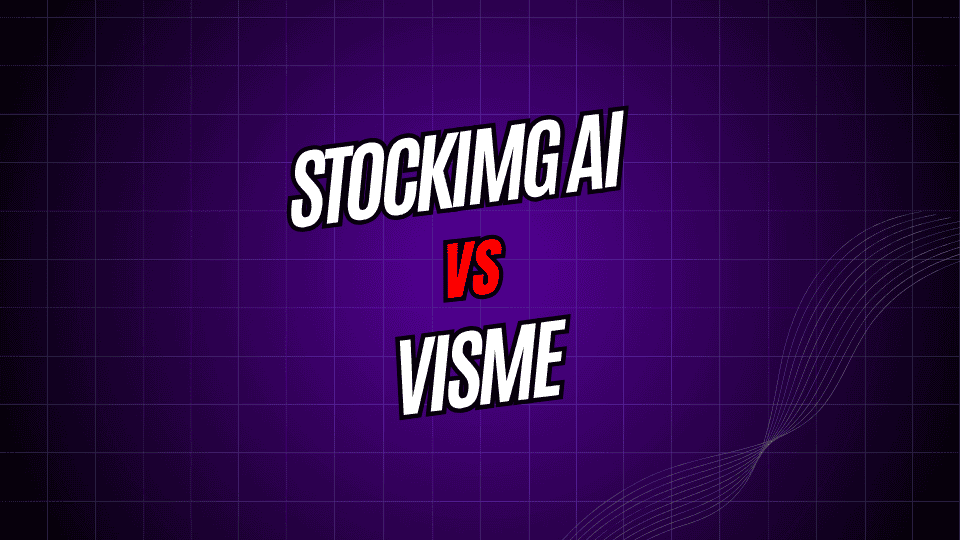
Picking the right design software can either speed you up or slow you down completely. With A.I. now in almost every app, two names keep popping up: Stockimg A.I. and Visme. Both say theyll make creating images a breeze, but they work in totally different ways.
In this side-by-side look, well break down the good and the not-so-good of each tool. By the end, youll have a clear idea of which one fits your budget, style, and day-to-day projects.
What Is Stockimg A.I.?
Stockimg A.I. bills itself as an A.I.-driven design generator that makes pictures simply from words. Its machine-learning engine spits out logos, social posts, book covers, and more once you type a short description.
The platform speaks to busy entrepreneurs, small-business owners, and creators who need a solid design fastyet know little about design software. Just explain the look you want, and the A.I. fires back with several options in a few seconds.
Key Features of Stockimg A.I.
A.I.-Powered Generation: Theprimary selling point is how well it turns plain text into working graphics. You can specify styles, colors, and even moods using everyday language, and the system does its best to deliver.
Stockimg AI Product Snapshot
Broad Design Library: Stockimg AI generates artwork for logos, social media posts, web elements, e-book covers, and promotional material.
Lightning-Speed Output: Most images are ready in under 30 seconds, so teams can test several ideas without delay.
Style Picker: Users can choose from minimalist, retro, cartoon, or other looks, giving each project a fresh personality.
What is Visme?
Visme is an all-in-one design hub that mixes ready-made templates, drag-and-drop editing, and smart charts. It helps small businesses, teachers, and marketers turn ideas into polished visuals fast.
Unlike fully automated AIs, Visme pairs pulling design with hands-on tools, letting people fine-tune every detail while staying professional.
Key Features of Visme
Template Bank: Thousands of slide decks, infographics, social posts, reports, and videos jump-start projects.
Drag-and-Drop Editor: Users click, drag, and drop to tweak a template or build a layout from blank canvas.
Data Visuals: Interactive charts, graphs, and maps turn numbers into engaging infographics and presentations.
Brand Kit: Upload logos, set colors, and save fonts so every slide or post looks like one company.
Animation and Interactivity
Both platforms let users add animations and interactive elements, turning ordinary slides into lively, engaging presentations.
Pricing Comparison
Stockimg AI Pricing
Stockimg AI uses a credit system across four plans:
- Free Plan: Comes with a few credits for testing.
- Starter Plan: More credits for small projects.
- Professional Plan: Significantly more for steady users.
- Enterprise Plan: Tailored pricing for big teams.
Every time you ask the AI to make a design, credits are spent. Different types of designs cost different amounts of credits.
Visme offers flat, feature-based subscriptions:
- Basic Plan: Free but has a watermark.
- Starter Plan: Watermark gone, basic tools added.
- Pro Plan: Full tools for solo users or small teams.
- Teams Plan: Advanced sharing and brand controls.
With Visme, you can create as many designs as you want within your plan, making costs easier to predict.
Design Quality and Customization
Stockimg AI Design Quality
Stockimg AIs designs are usually sharp and consistent, yet the final look still rests on how clear and detailed your prompt is. Complex requests may hit a snag if the direction isnt specific.
Logo and Social Media Layouts
Basic designs-such as logos or social media graphics-usually perform better than busy ones. When facing text-heavy projects, AI can miss the mark, so users often rerun the prompt several times before getting what they want.
Visme Design Quality
Because each template on Visme comes from a trained designer, the overall quality stays high even when users swap out colors or fonts.
The service really shines with in-depth infographics, slide decks, and data displays, projects that challenge many AIs.
User Experience and Learning Curve
Stockimg.AI User Experience
Stockimg.AI keeps things ultra-simple. You enter a request, pick a style, and sit back while the system builds a design. This low barrier makes it a great starting point for first-time creators.
The drawback is that every output can be hit or miss. A single idea might require five or six revisions, chewing through credits faster than planned.
Visme User Experience
Visme takes longer to master but rewards that time with fine-tuned control. The drag-and-drop editor feels familiar after a few tries, yet dozens of tools are hidden behind menus, so patience is key.
On the plus side, Visme backs every feature with video guides, chat support, and step-by-step projects that turn confusion into confidence.
Use Case Scenarios
When to Pick Stockimg AI
- Rapid Prototyping: Grab fast design ideas when you want something rough for a brainstorm or early meeting.
- Limited Design Skills: Step in if youre not a designer but still need a usable graphic in minutes.
- Budget Constraints: Turn here for the rare project where a monthly plan just doesnt make sense.
- Simple Design Requirements: Great if all you want is a clean logo, a social media post, or a straightforward image.
When to Pick Visme
- Professional Presentations: For polished slide decks, pitches, or classroom supplements, Visme shines.
- Data Visualization: Lean on it whenever you need infographics, charts, or content driven by numbers.
- Brand Consistency: Ideal for teams that must repeat logos, colors, and fonts across every piece.
- Complex Layouts: Reach for it when a report, detailed document, or rich multi-element design is in play.
Collaboration and Team Features
Stockimg AIs Collaboration
Stockimg AI has basic sharing options. You can send a finished image to a friend, yet live editing or team admin tools are nearly absent.
The service is built more for solo designers than large groups.
Visme Collaboration
With Visme you get real-time editing, comments, shared workspaces, and a clear approval line.
Brand controls keep everyone using the same style even when projects move in different directions.
Integration and Export Options
Stockimg AIs Integrations
You can export your artwork as PNG, JPG, or PDF, and those options work just fine.
On the integration side, links to other apps remain pretty sparse for now.
Visme Integrations
Visme connects easily with tools you probably already use, like Google Drive, Dropbox, and PowerPoint, plus many marketing apps.
When you export, you can pick from different formats and sizes so your files are ready for web, print, or social media right away.
Making the Right Choice for Your Needs
Picking between Stockimg AI and Visme really comes down to what you need, how comfortable you are with design, and where youll use the work.
Go with Stockimg AI if you want quick, no-fuss images and you only need basic visuals now and then. Its AI setup is great for solo entrepreneurs or small-business owners who cant spend hours learning a full program.
Choose Visme if you need polished graphics, deep custom options, interactive slides, charts, or tools that let a whole team edit together in real time.
As you decide, think about future projects, your budget, and how much control you want over every detail of a design.
Both services meet different parts of the design world, so the best match is simply the one that fits your workflow and goals.







