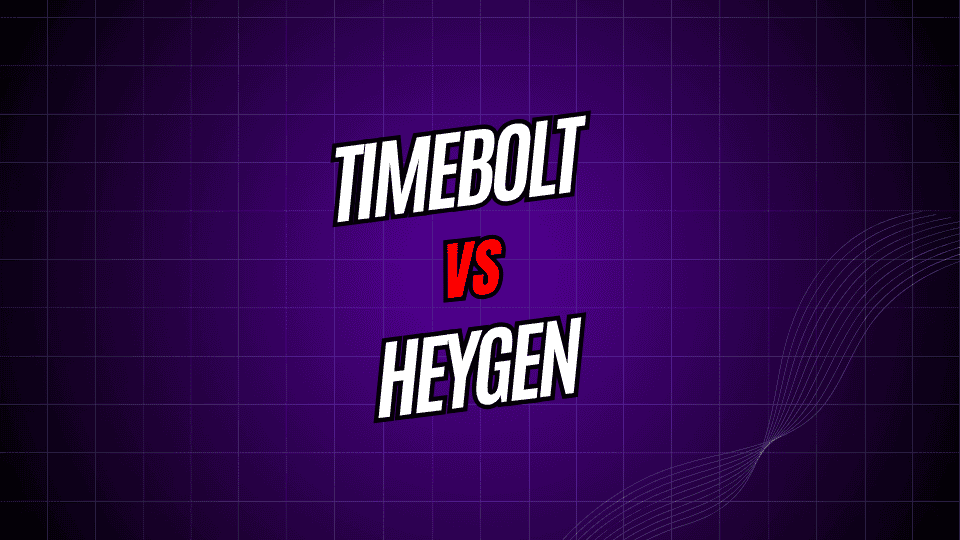
Video creators often hit a roadblock when picking the right AI tool to speed things up. Two contenders are making waves, yet they do completely different jobs. TimeBolt takes the grunt work out of editing, while HeyGen whips up lifelike avatars and synthetic videos.
This in-depth guide lays out the pros and cons of both so you can see which fits your workflow and wallet. By the last paragraph, you’ll have a clear choice for your next video project.
What is TimeBolt?
TimeBolt is a smart editing program that automagically polishes your videos without the usual hassle. It snips out silence, awkward gaps, and filler words so you don’t have to.
Key TimeBolt Features
- Automatic Silence Detection: TimeBolt scans your video and flags any silence that lasts longer than you set. You can tweak the gap length to suit different kinds of content.
- Filler Word Removal: The tool spots words like “um,” “uh,” and “you know” in several languages and zaps them when you hit the button.
- Batch Processing: Dump a bunch of videos into TimeBolt, and it’ll tidy them up in the background while you tackle other jobs.
Easy Export Choices
You can save your edited videos in lots of formats and resolutions. There are even presets made for popular social media platforms so they look their best when you share them.
TimeBolt Pricing
TimeBolt has three pricing plans for every level of need:
- Free Plan: Handles up to 30 minutes of video editing each month
- Pro Plan: $10 a month for unlimited editing
- Team Plan: $25 a month, adds team collaboration tools and priority support
What’s HeyGen?
HeyGen is an AI video maker that lets you create videos with lifelike AI avatars. Instead of recording yourself, you pick from hundreds of digital presenters. They’ll read your script with believable gestures and facial expressions.
Key HeyGen Features
- AI Avatar Library: Choose from 100+ avatars of different ages, ethnicities, and professions.
- Voice Cloning: Upload a short recording of your voice. HeyGen can make any avatar speak like you with incredible accuracy.
- Multi-Language Support: Create videos in more than 40 languages, so you can reach global audiences easily.
- Custom Backgrounds: Upload your own images or pick from HeyGen’s collection of professional backgrounds.
- Script-to-Video: Type in your script, pick an avatar and voice, and HeyGen will make the video for you in minutes.
HeyGen Pricing
HeyGen offers an easy-to-understand pricing lineup:
- Free Plan: Generate 1 minute of video each month at no cost.
- Creator Plan: For $24 each month, get 15 minutes of video production.
- Business Plan: Pay $89 a month for 90 minutes of video work.
- Enterprise Plan: Pricing is customized for large production needs.
TimeBolt vs. HeyGen: Side-by-Side Comparison
Purpose and Use Cases
- TimeBolt shines in post-production. If you record videos or conduct interviews, you’ll love:
- Podcast editing and noise reduction.
- Polishing YouTube videos.
- Tightening interview sequences.
- Crafting educational videos.
- Editing live webinars.
- HeyGen is for creators who want polished videos without being on camera. Use it for:
- Corporate training presentations.
- Marketing and promotional clips.
- Step-by-step educational tutorials.
- Social media stories and reels.
- Multi-language video production.
Ease of Use
- TimeBolt is straightforward. Just upload, tweak silence settings, and watch it auto-edit. Most creators are in and working in under five minutes.
- HeyGen is also easy, but you’ll make more creative choices. Pick an avatar, adjust voice tone, and refine your script. Built-in tutorials and ready-made templates speed up your first project.
Output Quality
TimeBolt delivers sharp, polished edits that keep the original pacing of your content. Its smart AI can tell the difference between a needed pause and a filler gap, so what stays is what you meant.
HeyGen’s avatars now show lively faces and sync speech without obvious delay. The result looks closer to human. Yet, to a practiced viewer, a bit of the synthetic feel remains. Each refresh of the platform narrows that gap.
Integration and Workflow
TimeBolt slides smoothly into your current video process. Drop in clips from any source, tweak, and save in formats ready for your next round of edits.
HeyGen stands alone, but if you’re a developer, you can tap its avatar engine through a simple API. That way, you can weave lifelike spokespeople into your own apps or services.
Limitations
TimeBolt Limitations:
- Focused only on post-production – you can’t use it to shoot or create new footage.
- Needs pre-existing video clips to work.
- You can’t deeply tweak the visuals to match your style.
- It doesn’t create any new video or audio content.
HeyGen Limitations:
- The synthetic avatars may not match every brand’s look or vibe.
- You can only slightly tweak the avatar’s features.
- For users making a lot of videos, the monthly subscription can get pricey.
- AI-generated content can feel a little less authentic than a real human on camera.
Pricing Value Analysis
TimeBolt shines for anyone who churns out content. The Pro plan lets you process as many clips as you want, making the cost per video drop for busy creators.
HeyGen’s pricing is higher, but the cost savings on cameras, lights, and hiring on-screen talent can balance it out, especially for teams that want polished videos fast.
Which Tool Should You Pick?
TimeBolt is right for you if you:
- Record yourself or others a lot
- Spend too much time cutting out pauses and “um”s
- Want to keep a real, human feel in your videos
- Need an affordable editing tool
- Create podcasts, interviews, or educational content
HeyGen is best if you:
- Prefer never to be on camera
- Need to make content in different languages
- Want the same look and feel in every video
- Create corporate or training videos
- Want to make videos fast without filming
How to Get the Most from Your Choice
No matter which tool you pick, your success will come from really knowing your needs and how you work. TimeBolt shines when you make it part of a regular editing flow. HeyGen, on the other hand, needs careful script writing and smart avatar choices to really land.
Try the free versions of both tools to see which fits your style. Actually using them will help you figure out which tool helps you create the best videos for your goals.
Choosing between TimeBolt and HeyGen really comes down to what you need for your video projects. TimeBolt is best if you already have footage and want fast polishing. HeyGen shines if you want to create videos from scratch using smart AI. Each tool is powerful in its lane and can save you a lot of time in production.





