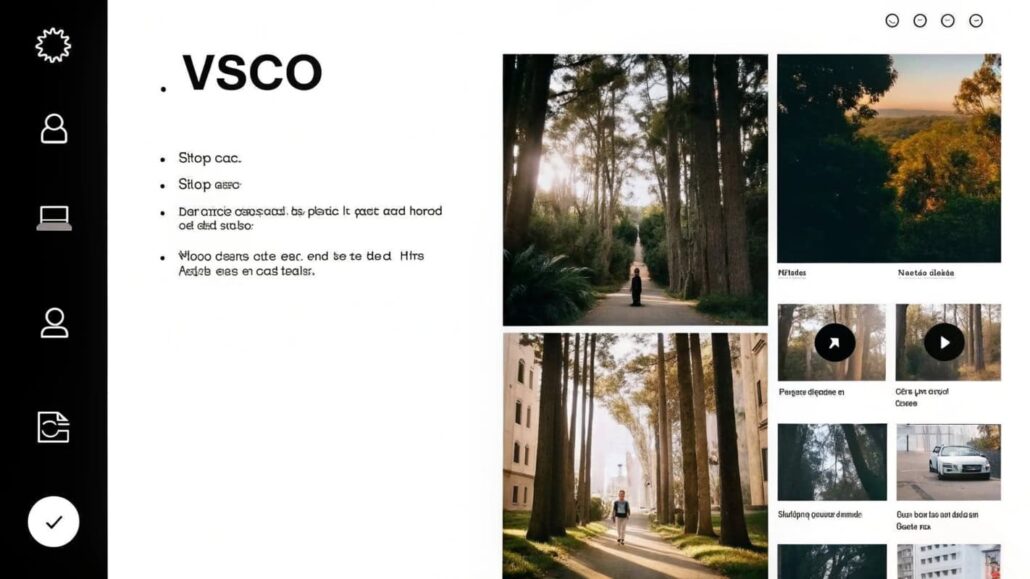
How to Use VSCO
VSCO is one of the most preferred photo and video editing applications used by many creators today, but its first time learning curve is often steep. What makes it special? Sprucing up your content with filters and sharing it has never been easier, and its user friendly interface, filter library, and community make it VSCO’s strong points.
If you are an editing novice or want to rise above average on social media, this guide is all you require to take your first steps on editing with VSCO. You will master video and photo editing, exploring filters, connecting with the creative community, and much more.
What is VSCO and What Makes it Famous?
Photography enthusiasts using iOS and Android devices have easy access to a photo editing application, VSCO, that comes with features like editing tools and videos. Versatile filters are the trademark of the application and are referred to as presets which provide a cohesive aesthetic polish to your images.
Aside from providing users with editing features, VSCO also acts as a hosting platform for creators making it easier for them to showcase their talent and gain inspiration from other creators.
VSCO is different from other social media platforms as it lets users express themselves without the focus on likes, follows, or status.
The following points explain the growing popularity of VSCO:
- User-Friendly: Beginners can find the app easy to navigate and use while advanced users can utilize its powerful editing features.
- Signature Filters: VSCO’s trademark filters can turn an ordinary picture into a stunning edited photograph within moments.
- Acceptance: The app promotes creativity by allowing users to share their imagination without any judgment or need for likes or comments.
Getting Started with VSCO
You can start editing once you download the app, set up an account, and learn how the app works.
Step 1: Download and Create an Account
- For iPhone users, open the App Store. Android users should go to the Google Play Store. Search for VSCO.
- Go ahead and download the app. It is free to use, however, there is a paid version called VSCO Membership which offers more filters, advanced features, and video editing tools.
- Open the app after installation and sign up with an email or social media account.
Step 2: Explore the VSCO Interface
The app has five different sections which serve different purposes.
- Studio (the home page): You can view all the images and videos that you have uploaded as well as the ones you are working on.
• Discover: Check out content created by others for new ideas.
• Edit (built into Studio): Edit images and videos in this section with precision.
• Profile: Creations can be published and showcased on a personal page.
• Membership (found in the navigation bar): View and purchase restricted content or subscribe to gain access to additional features.
Editing Photos with VSCO
The photo editing features offered by VSCO are very user-friendly and effective. Follow these steps for your very first edit:
Step 1: Upload Your Photo
- Go to the Studio section and click on the “+” button to select a file from your phone’s gallery.
- Make your selection and tap the edit button (sliders) to begin the editing process.
Step 2: Apply Presets (Filters)
Applying presets is extremely easy which is a unique quality of VSCO. To do so:
- Scroll through the filters while pressing the preview button under the image to see how each one looks.
- Press the filter button to apply it. Its strength can be modified using a slider opened by pressing the filter button again.
Favorited presets include:
• Toned Aesthetic: warm, cool vintage and moody or pastel
• Toned Aesthetic: warm, cool vintage and moody or pastel
• Seasonal: summer, autumn etc.
Step 3: Edit Images Using VSCO’s Editing Tools
VSCO has many permanent presets that also allow the user to edit parameters such as sharpness and brightness of the picture, Exposure is the first one – .With VSCO’s editing precision tools, you can adjust for:
• Exposure – Increases or decreases the light in the image.
• Contrast – Increases or decreases the difference between the lightest and darkest parts of the image.
• Saturation – Increase or decrease the levels of color within the image.
• Clarity and sharpening – Makes the picture crispier and highlights details.
• Crop and Skew – Changes the frame and perspective of your photo.
Pro tip. For more amazing edits, use filters in combination with manual adjustments.
Editing Videos with Your VSCO Account
If you have a VSCO Membership, you can access its video editing options. Here’s how to use the features to enhance your videos even more.
- Just like with photos, use the “+” button to import your videos into Studio.
- Open the video editor and look through the selection of filters made for videos.
- Alter the brightness, tint, sharpness, and other creative or technical aspects to make your video better.
Engaging with the VSCO Community
VSCO offers its users plenty of options for sharing their work, as well as connecting with other creators around the world. To engage with the community, you can:
• Share your work: Post your best work to your profile. Unlike Instagram, there are no likes or comments to judge you, so feel free to browse around without feeling insecure.
• Follow creators: Check the discover tab to access some suggested content or follow users whose work you admire.
• Join challenges: Community challenges are creatively seasonal, meaning VSCO will host them whenever they feel like it.
VSCO Tips for Beginners
- Explore Different Styles: As a newcomer, feel free to play around with as many different presets as you want. You will eventually find the one that matches your vision.
- Set Editing Tools: Do you have filters you use the most? Click the star button to save them and build an editing kit.
- Upgrade to Membership: Utilize the advanced tools and hundreds of filters exclusive to the paid subscription.
- Set Editing Goals: Edit images by recreating looks from photos you look up to. This helps in mastering the app’s tools.
With VSCO, Focus on What Truley Matters
Unlike most editing apps, VSCO focuses on helping you discover your unique creative identity, and frame your visual narratives alongside other individuals who share the same passion. Thanks to the app’s straightforward UI design, you have all the necessary to elevate your photos and videos beyond simple edits.
What are you still waiting for? Download VSCO today and unleash your creativity!






