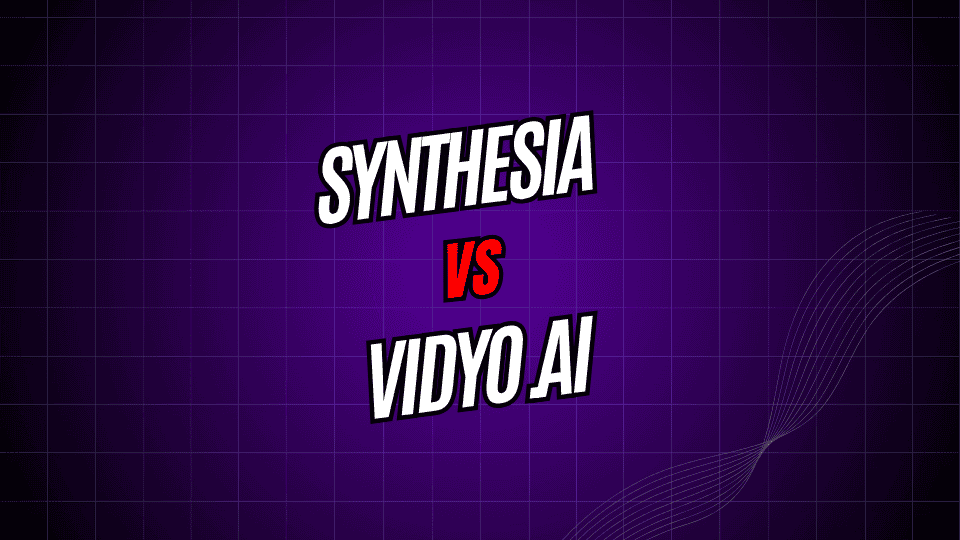
Picking the best AI video-maker can really change how far your content travels. Synthesia and Vidyo.ai, now part of Quso.ai, both promise to cut the fuss from video-making, yet they work in very different ways.
This head-to-head rundown walks you through their big differences, what each does well, and where the weaknesses lie, so you can see which tool fits your story-making style. By the time you finish, youll know which platform could speed up your workflow and save you time.
What is Synthesia?
Synthesia is an AI video platform built around lifelike avatars that read your script. Swap lengthy shoots for clean text-to-video output, zero cameras and talent, and still keep a pro look.
Its true strength lies in those animated speakers who deliver the same lines in dozens of languages. For corporate training, classroom lessons, or steady-brand ads, this repeatable, on-brand voice trumps pure artistic freedom.
Key Features of Synthesia
AI Avatar Library: With Synthesia, you pick from a growing set of lifelike AI hosts who smile, nod, and gesture just like real people. These digital presenters can speak in more than 120 languages, so your videos cross borders without extra recording.
Natural Text-to-Speech: Type out your script, and the system turns it into clear, human-sounding audio. That means no costly microphones or voice talent are needed, which speeds up production.
Ready-Made Templates: Browse a library of designer-ready templates that fit schools, brands, or training programs. Drag and drop your footage, swap colors, and publish a polished video in minutes.
Tailored Avatars for Teams: Larger companies can order a branded avatar that matches their logo and tone, giving internal or customer videos a consistent face.
What is Quso.ai?
Formerly called Vidyo.ai, Quso.ai has leveled up from a basic editing app to a full social-media toolkit powered by AI. Its main job is recutting existing videos so they fit feeds, stories, and reels on every platform.
This makes Quso.ai a must-have for vloggers, agencies, and brands that want to stretch a single livestream or webinar into bite-sized content users actually share.
Key Features of Quso.ai
Smart Clip Creation: Upload your long video and let the AI scan for highlights, cutting out the funniest or most informative seconds. The result? Short clips ready to be posted with quick captions and eye-catching thumbnails.
Social Media Management
Quso.ai packs in a full social media suite including scheduling, in-depth analytics, and content-planning tools so you can run every channel from a single dashboard.
AI Subtitle Generation
The service whips up captions in several styles, making videos easier to watch-and search-and boosting engagement with audiences who scroll with sound off.
Multi-Platform Optimization
Uploaded media is automatically resized and reformatted for all major networks, saving manual tweaks and sparing you headaches when posts go live.
Content Repurposing
Older articles, podcasts, or webinars can be spun into reels, stories, or threads, letting your best ideas travel farther without extra shooting hours.
Feature Comparison: Synthesia vs Quso.ai
Content Creation Approach
Synthesia builds brand-new videos using lifelike AI avatars. Feed in a script, add images if needed, and you get a polished clip ready for lectures, press releases, or ad campaigns.
Quso.ai digs into your existing footage. It scans long podcasts or YouTube streams, picks highlight reels, and turns those gems into bite-size posts perfect for TikTok or Instagram.
Ease of Use
Getting started with Synthesia is simple: pick an avatar, type in your script, choose a template, and hit generate. Because the setup is so short, even people who have never edited video before can follow along.
Quso.ai gives you a drag-and-drop editor that feels familiar, and its A.I. takes care of the heavy chores. With more than four million members already on board, the platform proves that strong tools can also be easy to use.
Customization Options
On Synthesia, you can change your avatar’s looks, swap out the background, and pick how the presenter acts. Options include outfits, hand gestures, voice tone, and speed. Larger teams can even order a one-of-a-kind avatar that matches their brand.
Quso.ai zooms in on editing, letting users style subtitles, drop in logos, tweak clip timing, and trim each video for the social platform where it will post.
Language Support
Synthesia shines with over 120 languages so companies can reach audiences around the world. Its A.I. actors pronounce each word naturally, keeping the feel of a real speaker.
Quso.ai now speaks English, Spanish, German, and French, and adds new tongues each quarter. While its list is shorter, the tool still covers the languages most social campaigns need.
Pricing and Value Proposition
Synthesia Pricing Structure
Synthesia runs on a subscription model with three main plans: Personal, Corporate, and Enterprise. Each plan sets limits on how many videos you can make each month and what tools you can use, so customers pick the option that fits their needs best.
By cutting out actors, studio time, and fancy cameras, Synthesia saves businesses the big expenses tied to old-school video shoots. For teams that churn out training guides or ads regularly, those savings can really add up.
Quso.ai Pricing Structure
Quso.ai takes a freemium route that lets anyone make basic videos at no charge. The free plan has a few limits, but upgrading to one of the paid tiers opens advanced tools and raises how much you can create.
Free users can upload files up to 5 GB, while Pro subscribers enjoy a larger 15 GB cap per video. This setup makes the platform friendly for hobbyists and still lets growing companies step up as needed.
Use Cases and Target Audiences
When to Choose Synthesia
Corporate Training-Payroll departments seeking steady, high-quality training clips in many languages.
Educational Content-Schools and universities building online lessons will appreciate the clean, professional look.
Marketing Videos-Brands that need fast, uniform ads without the endless expense of in-person shoots.
Explainer Videos
Businesses need a clear, pro way to break down complex ideas, and that’s where explainer videos shine.
When to Choose Quso.ai
Content Creators. YouTubers, podcasters, and influencers who want every clip to reach followers on every platform.
Social Media Managers. Pros juggling several accounts and craving fresh, eye-catching posts week after week.
Digital Marketers. Teams chasing likes and shares who need to stretch older content with little extra work.
Small Businesses. Shops with tight budgets still wanting an active, upbeat social feed that attracts new customers.
Strengths and Limitations
Synthesia Strengths. The service spins up clean, on-brand videos with no filming gear or studio space. AI hosts deliver a steady, corporate feel that suits training and investor briefs. Built-in language options let teams release content in several tongues at once.
Synthesia Limitations. For some projects, talking avatars can sound flat or robotic. Creators who love to improv will miss the freedom of a live shoot. Monthly fees may stretch the budgets of freelancers or small local firms.
Quso.ai Strengths. The all-in-one tool goes well beyond shooting video- it plans, posts, and tracks results too. Because it starts free, new creators can test the waters before opening their wallets. Built-in smart reminders and templates cut hours from the day-to-day grind.
Quso.ai Limitations
Quso.ai needs a solid library of original video material to really shine. Its list of supported languages is smaller than that of Synthesia, so teams working in multiple tongues may hit a wall. Also, a strong emphasis on social media means it might overlook tasks that live outside those channels.
Making the Right Choice
Pick between Synthesia and Quso.ai based on the kind of videos you want to make and how your team gets stuff done.
Choose Synthesia
Go with Synthesia when you need brand-new, polished videos-from simple training clips to full marketing pieces. Its lifelike AI avatars and broad language menu fit companies that talk to global audiences or demand a steady, formal look.
Choose Quso.ai
Test Quso.ai if you already shoot long videos and want to stretch their value on every social feed. Its talent for reformatting and scheduling content makes it a go-to for creators and brands set on speeding up follower growth.
Transform Your Video Content Strategy
Both tools are strong, yet they slot into separate corners of any video plan.
Which AI video maker is right for you? It really comes down to how you plan to work, who youll share the videos with, and what goals your business has. To find the better match, try the free demos first so you spend money only after you know the tool fits.
