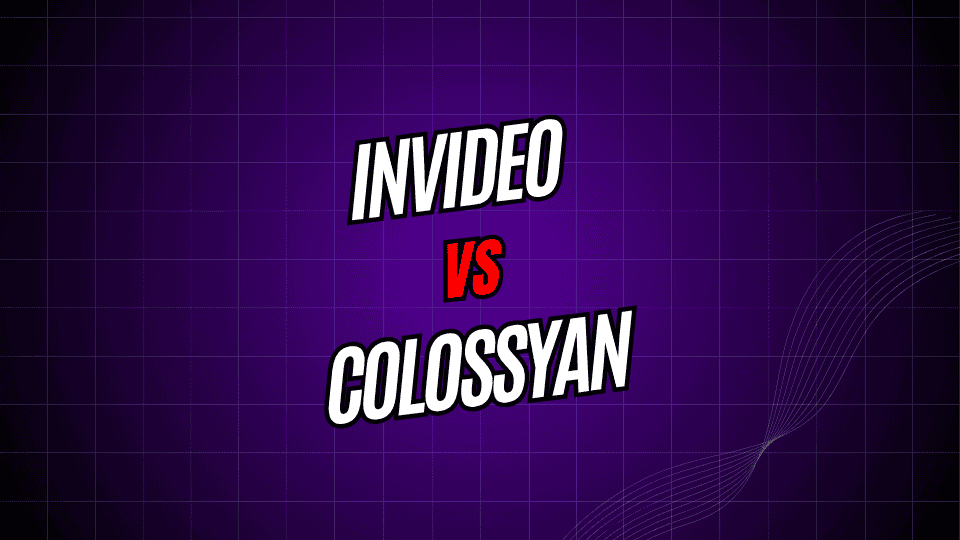
Marketers and content creators alike know that video drives eight times more engagement than plain text. With that kind of impact, a solid video-making tool is no longer a nice-to-have; it s practically mandatory. Two names keep surfacing at the top of list: InVideo and Colossyan. Both use artificial intelligence to speed up production, yet they follow sharply different paths to get there.
In this side-by-side review, well dig into what each platform can really do. Well look at core features, pricing, ease of use, and a few quirks that set one apart from the other, so you can pick the tool that clicks with your workflow.
What is InVideo?
InVideo calls itself an all-in-one video studio, and it means that in a pretty literal sense. The site hosts more than 5,000 ready-to-edit templates organized by use-case: think promos, social posts, slideshows, even full lessons for e-learning. Users pick a template, toss in their clips or photos, and tweak text, colors, and graphics using a simple drag-and-drop editor.
Its biggest advantage is versatility. Whether you need a quick Instagram reel or a data-driven ad for YouTube, InVideo can handle the job without forcing you to relearn new tools. It also lets you switch aspect ratios with a click, so the same footage can easily fit vertical, square, or widescreen formats.
InVideo uses artificial intelligence to automate a lot of the boring, time-consuming work that slows down video production. The tool can whip up subtitles, recommend background music, and even turn a short text prompt into a full video within minutes. Because of this speed, it appeals to YouTubers, marketers, and anyone else who churns out large amounts of video content on a tight deadline.
What is Colossyan?
Colossyan goes in a very different direction, zeroing in on virtual presenters that look and sound like real people. Instead of shooting footage or hiring an actor, users pick an AI avatar, feed it a script, and watch a polished video appear. This setup is especially handy for educators or companies that need quick training material.
Inside the app, customers choose from a growing cast of diverse presenters, fine-tune the text, and hit generate. Within minutes, the animated host delivers the lesson with lifelike lip-sync and natural pauses, so the final product feels almost human.
Because Colossyan centers its entire platform around these digital presenters, the overall quality usually beats competing tools that only offer avatars as an optional extra. Trainers, marketers, and content teams get a realistic video faster and with less hassle, keeping production on schedule.
Core Features Comparison
Video Creation Approach
InVideo sticks to a classic video-editing style but sprinkles in AI help along the way. You can pick a ready-made template or start with a blank canvas, then drag in clips, text, and effects as you build the story. The editor gives you a ton of knobs to turn, so you can tweak colors, timings, and audio until everything looks just right.
Colossyan takes a script-to-video path that’s almost hands-free. Type in your words, choose an AI host, and the system stitches the whole clip together for you. Because it runs mostly on automation, you dont need deep tech skills, though a little less room is left for personal flair in the final video.
Template Libraries
InVideo boasts more than 5,000 templates spread across dozens of categories. Youll find layouts for marketing spots, social posts, surveys, and even business pitches. Every template can be altered-start with colors, swap fonts, rearrange scenes, and add your own footage-so it matches your brand vibe without starting from zero.
Colossyan offers fewer templates because it zooms in on presentation-style videos. You still get a range of backdrops and presenter looks, but options are smaller since the tool is built around slideshows instead of mixed-media projects.
AI Capabilities
InVideo packs AI helpers like one-click captions, smart cropping for any screen size, and text-to-video conversion. It can look at your footage and recommend free clips, music, or smooth transitions that fit the mood.
Colossyans AI engine was built to clone human presenters, down to the smallest detail. The tech delivers clear, upbeat voiceover in dozens of dialects, while the avatars nod, smile, and gesture in time with the script.
Ease of Use
Learning Curve
InVideo sits somewhere between beginner tools and pro suites. Its dashboard is friendlier than Adobe Premiere, yet new users must still invest a few hours to grasp timelines, layers, and export settings. At first, a sprawling tool-set can seem like a maze of buttons.
Colossyan cuts that hassle. Sign up, pick an onscreen host, type your script, and the platform whips up a clip in under a minute. No cameras, no microphones, and no editing jargon, just quick video from simple text.
Workflow Efficiency
InVideo shines when a project lives inside a pre-made template. Drag-and-drop elements and quick previews let small videos go from idea to finish in half an hour. Custom work, however, can swallow hours because users must align scenes, animate moves, and tweak every layer by hand.
Colossyan, in contrast, stays speedy for bite-sized explainers and step-by-step lessons. You paste a script, press Create, and twenty-three minutes later the file is ready to share online. Yet that speed trims some creative options; users cant swap backgrounds between scenes or adjust lighting for every shot.
Pricing Structure
InVideo Pricing
InVideo works on a freemium plan and offers three paid tiers. The free version gives users basic editing tools, but every video leaves with its watermark and a monthly cap on exports. For full branding, the Business plan begins at $15 per month, removing the watermark and adding extra assets like stock images and GIFs. The Unlimited plan costs $30 per month, unlocking all features and letting users create videos without any monthly limit.
Colossyan Pricing
Colossyan runs on a credit system, and plans kick off at $21 monthly. Each package delivers a fixed number of video credits, which cover everything from AI narrations to scene exports. Users can buy extra credits anytime if they burn through their monthly supply. Larger teams can also request custom enterprise pricing that fits their unique workflow and usage needs.
Value Comparison
InVideo often edges ahead for creators who churn out lots of clips, thanks to unlimited output and a huge library of templates. Colossyans cost reflects its cutting-edge AI tech, making it a smarter choice for brands that want polished, presenter-style videos.
Content Quality and Customization
Video Quality
InVideo serves up crisp, professional videos with a broad array of ready-to-edit templates and royalty-free stock clips. Higher-tier subscribers can export in 4K, while all plans deliver solid HD output that works for most online channels. Of course, the end result still rides on the users choice of template and how much personal flair they add during editing.
Video Quality Colossyan consistently delivers sharp, clear video quality across all its AI-driven projects. The virtual presenters look polished and professional, though some viewers might still sense theyre not quite human. Overall, every clip maintains the same high standard from start to finish. Customization Options InVideo gives you almost endless ways to tweak a project. You can adjust text animations, slide timings, colors-even chain together complex scenes. That level of control lets you craft something truly one-of-a-kind, but it also eats up extra hours. In contrast, Colossyan keeps custom work simple by letting users switch the presenter, pick a background, and fine-tune the script. The choices are fewer, yet they usually cover what most training or corporate videos require. Use Case Scenarios When to Choose InVideo Because it handles different styles so well, InVideo suits creators with wide-ranging needs. Social-media managers launching quick reels, small shops pushing seasonal ads, and vloggers posting weekly clips will all appreciate its flexibility. Ideal projects include: – Social-media posts – Marketing video campaigns – Educational content in multiple formats – Brand stories – On-screen product demos When to Choose Colossyan For teams that want clean presenter-led clips fast, Colossyan shines. Training departments, schools, and firms needing steady updates will value its speed and consistent results.
Who Each Platform Works Best For
- Corporate training videos
- Educational presentations
- Product explanations
- Company announcements
- Multilingual content creation
Language and Accessibility Features
InVideo Language Support
InVideo offers solid language options with its text-to-speech engine and subtitle tool, so videos can be understood around the world. Users also get a broad music library and stock clips that reflect different cultures and locations.
Colossyan Language Capabilities
Colossyan takes language a step further by using AI presenters who speak in many languages and accents. With one click, teams can produce the same video in multiple tongues with separate avatars, saving time for global businesses.
Customer Support and Resources
InVideo Support
InVideo backs customers with how-to videos, a searchable knowledge base, and email assistance. It also runs live webinars and hosts a lively community forum where users swap tips, templates, and creative ideas.
Colossyan Support
Colossyan provides more hands-on help for enterprise users by pairing them with a dedicated account manager. The platform still features clear documentation and fast service, though its resource library is smaller because it focuses on fewer tools.
Making the Right Choice for Your Needs
Picking between InVideo and Colossyan comes down to your video goals, team size, and preferred workflow.
Pick InVideo if you want a Swiss Army knife for video making. With hundreds of ready-to-go templates, drag-and-drop music, and simple animations, it lets you turn raw footage into polished clips fast. Yes, there is a little bit of a learning curve, but if youre cranking out promo spots, social reels, and explainer videos on the regular, that effort quickly pays off.
Grab Colossyan the moment presenter clips are at the top of your to-do list. Its smart AI avatars read your scripts in lifelike speech, and the step-by-step workflow pulls everything together in record time. While each finished video costs a bit more, the hours you save-and the steady studio-grade look-make that price feel reasonable.
Before you dive in, think about how tech-savvy your team is, how many videos you actually need, and which style fits each project best. Both tools offer free trials, so spend an afternoon test-driving them and see which one clicks with your workflow.
AI video makers are the future, giving smaller teams big-budget results without endless training. InVideo and Colossyan are leading that charge, carving out their own niches while still pushing the entire industry forward.
