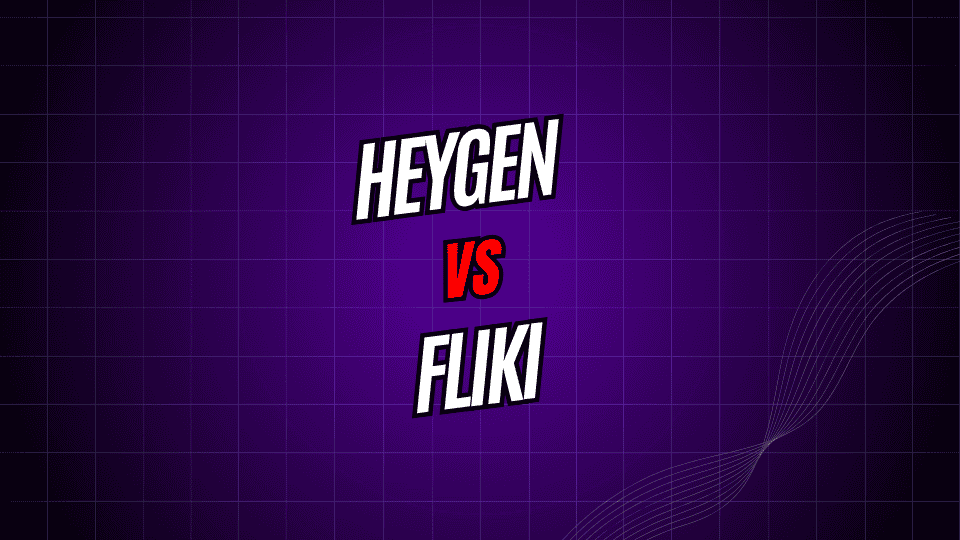
AI video makers have changed the way we create content, letting small businesses and solo creators whip up polished clips without fancy gear or lots of training. Two of the hottest names in this space right now are HeyGen and Fliki, and each has its own spin on how to turn ideas into video.
Both services promise to cut the grunt work out of production, yet they aim at different jobs and types of users. HeyGen shines when you want lifelike avatars for presentations or personal videos, while Fliki rolls out text-to-video stories using voiceovers and a library of stock clips. Knowing what each tool does well-and where it falls short-can point you to the option that fits your project best.
To help you pick, we dug into features, pricing, real-world use cases, and overall performance. Read on for a side-by-side look at these two crowd-pleasing AI video platforms.
What Is HeyGen?
HeyGen is a next-gen video builder that turns plain text into custom clips featuring ultra-realistic digital avatars. Start by typing your script, pick an avatar, and the AI makes the character speak with convincing expression and tone.
HeyGens best asset is its avatar tech. Users pick a lifelike character from a growing library or design one from scratch. These digital hosts speak dozens of languages, and their lips, eyes, and brows move in sync, so they fit nearly any business scene.
The platform aims at companies, teachers, and creators who need training videos, marketing clips, or lessons fast and in high volume. Because every avatar looks and sounds the same, HeyGen delivers polished shows with no on-camera staff or studio set-up.
Standout tools include multi-language voices, voice cloning, and ready-to-edit templates. An API lets firms plug video-making right into the apps they already use, streamlining production.
What Is Fliki?
Fliki takes a simpler route: it turns written text into lively videos complete with voice, images, and music. By mixing text-to-speech, stock clips, and sound, Fliki delivers a full video project in minutes.
Flikis real power lies in how quick and easy it is. Users paste a blog, article, or script, and the AI whips up a movie, matching each line with fitting images and a smooth voice. The result is a clean story that feels like it was made by a human, not a machine.
Fliki targets content marketers, social media managers, and businesses eager to turn written posts into eye-catching videos. The tool shines when a team needs explainer clips, quick social-media shorts, or polished marketing reels on a tight deadline.
Its highlights include a wide range of voices in many languages, automatic scene building, and hooks to popular media libraries such as Unsplash and Pixabay. Users also get auto-generated subtitles and simple ways to add logos, colors, and fonts that match their brand look.
Feature Comparison
HeyGen centers its video work around lifelike avatars who present onscreen. To make a clip, users pick an avatar, type in a script, adjust voice choices, and hit generate. The pathway is easy yet asks creators to think ahead about how the talker should look and sound.
Fliki, by contrast, runs on a handsoff model. Users paste in text, the AI builds scenes with fitting images, voiceovers, and smooth fades. The system takes most design calls, though teams can tweak any part if they want a different flow.
Avatar and Voice Options
HeyGen feeds a large shelf of realistic avatars that show various ethnic backgrounds, ages, and job styles. The app also packs voice-cloning tools so brands can form a fresh voice or copy one they already own.
HeyGen focuses mainly on creating videos that feature a lifelike avatar, yet it excels in delivering dozens of AI voices in many languages and accents. Its voice options can also switch styles, moods, or speaking speeds at the users command. Fliki keeps its attention on voice-only projects, but it too shows a wide library of voices, including slower, faster, energetic, calming, and even hesitant tones.
Customization Capabilities
HeyGen lets users swap backgrounds, move avatars, and drop in logos; it also supports small tweaks like speeding up the voice or changing how a single word sounds. Fliki, on the other hand, gives deeper visual control; users can replace stock video clips, set precise timing, slide in a custom brand card, and adjust every text overlay until it fits perfectly.
Language Support
In the language department, both services cover many tongues, but HeyGens avatar lip-sync gives it a slight lead. That system works in over 40 languages and makes speech look as natural as a real person talking._Fliki also brings dozens of languages to the table and uses native speakers to catch every regional accent, so its text-to-speech feels spot-on.
Pricing Analysis
HeyGen sticks to a tiered pricing model. The free plan lets users try the service, but video creation is limited. Paid options start at $29 per month for basic tools and climb higher for studio teams or enterprise customers who need extra power and storage.
The free version lets people make short videos, but each clip has a watermark. Upgrading to a paid plan removes the watermark and lifts the time limit for each video. The higher tiers also add more characters, voice-cloning options, and API access.
Fliki Pricing Structure
Fliki uses a freemium plan, and its free tier still gives users a lot. Paid plans begin at $21 each month and bump up the video quota, unlock premium voices, and offer deeper design controls.
On the free tier, every video has a watermark, and monthly credits are limited. Paying users gain the right to use clips in ads, faster rendering, and a huge library of high-quality stock media.
Value Comparison
For teams that need avatar-led shows, HeyGens rates make sense, even if they sting. Its voice-cloning and custom avatar tools can pay off for customers whose projects demand that level of detail.
Fliki often beats HeyGen on value for vloggers, marketers, and anyone who needs lots of video, fast. A lower starting price and broad feature list help small businesses and solo creators start sooner and spend less.
Use Cases and Applications
HeyGen Best Use Cases
HeyGen shines whenever you need calm, uniform video appearances. Training clips profit from having the same presenter face, tone, and pace across each lesson.
Marketers lean on HeyGen to run personal video campaigns, letting one digital twin speak special messages to each audience group. Its language-switch feature is a must for brands that operate worldwide.
Schools also see value by building lectures, online classes, and how-to guides fast. A steady avatar keeps students watching longer while trimming studio costs.
Fliki Best Use Cases
Fliki really comes alive when teams want to turn written posts or articles into videos. Social media pros love how quickly they can dress up text and fill feeds with fresh clips.
Marketers tap Fliki for explainer animations, product demos, and short pitches. Built-in stock clips keep the look polished without hunting down extra footage.
Companies use Fliki for internal messages, updates, or quick training where variety and speed matter more than a single presenter face.
Performance and Quality
Video Quality Assessment
HeyGen makes videos that look great, with lifelike avatars and easy-to-follow speech. Its lip-sync tech keeps up in many languages, and while there are tiny glitches up close, most viewers wont notice them.
Fliki also serves up polished clips, pairing strong visuals with clear sound. The system picks scenes on its own, so the video usually matches the script, but spending a minute to double-check always helps polish the final cut.
Processing Speed and Reliability
With HeyGen, how long a video takes depends on its length and detail, ranging from a couple of minutes for shorts to around thirty for longer topics. Even at busy times the platform usually stays steady and delivers on schedule.
Fliki is known for speed; most projects pop up on the dashboard within five minutes. Because the service runs off rules and templates, urgent edits show up much faster, which is handy for last-minute social posts.
Technical Limitations
Even though HeyGens avatars are cool, they dont fit every brand voice or story. The output shines in seminars or training but feels limited when users want wild effects or many styles in the same video.
Flikis stock clips and auto-scene picks can end up looking a bit bland after a few runs. To steer the look closer to a company color or mood, creators still have to dive in and swap a few shots by hand.
Making Your Decision
Choose HeyGen if
you need polished, repeatable presentations that feature lifelike avatars speaking on camera. This tool shines for brands that want the same virtual host in multiple languages shown in every new market.
Schools and training groups appreciate the tidy, uniform look that HeyGen offers, because it keeps lessons on-brand and easy to follow. Overall, any company that values steady messaging and a professional face will find HeyGen a solid partner.
Choose Fliki if
your goal is to turn blog posts, articles, or scripts into bright, watchable videos in minutes. Content marketers and social media teams love Flikis hands-free setup plus the freedom to tweak voice, style, and pacing.
Groups on tight budgets or working with many kinds of videos can rely on Flikis flexible toolset and lower monthly cost. The service fits well when presenters change often or when the look of each clip can vary.
Transform Your Video Content Strategy
Both HeyGen and Fliki push video creation forward with smart AI, yet each meets different corners of the content world. Pick the one that fits your mission, your budget, and your long-range video plan.
Try the free plans on HeyGen and Fliki first so you can see what each tool really does. Lots of companies end up using both, turning to HeyGens lifelike avatars for serious pitch videos and using Fliki when they need quick ads or social clips.
The world of AI video makers moves fast. Both services roll out features and fixes almost every month, so keeping an eye on their changelogs helps you make the most of your money and your time, no matter which one you pick.
