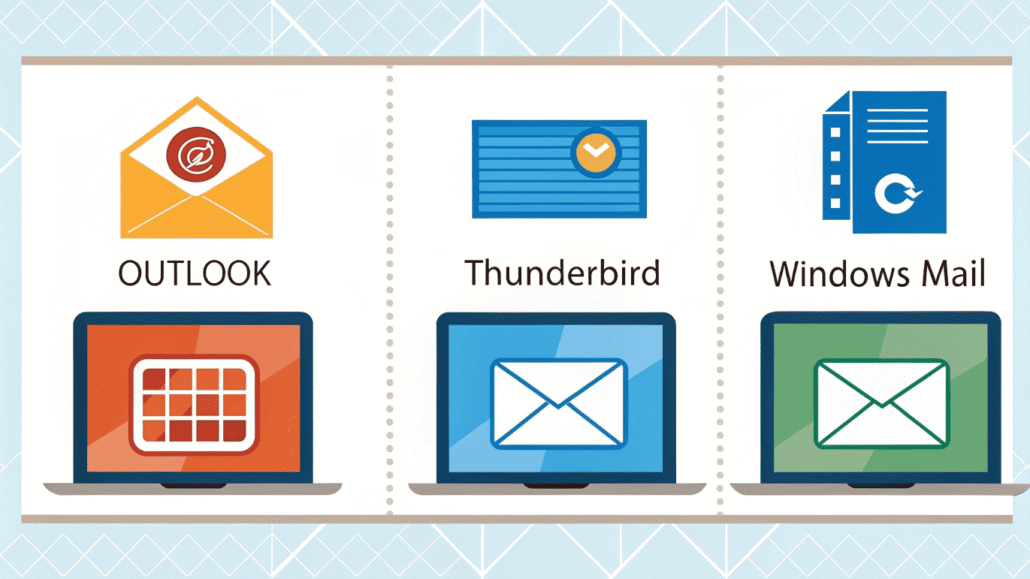
Managing your email effectively can make or break your productivity. With the right email client, you can streamline your communications, organise your inbox, and stay on top of important messages without the constant stress of digital overwhelm.
Windows users have access to numerous email clients, each offering unique features and capabilities. Some excel at integration with other productivity tools, whilst others focus on security and privacy. The key is finding the one that matches your specific needs and workflow.
This guide explores the top six email clients for Windows in 2026, examining their strengths, weaknesses, and ideal use cases. Whether you’re a business professional managing multiple accounts or someone who simply wants a clean, efficient email experience, you’ll find the perfect solution here.
Microsoft Outlook: The Enterprise Standard
Microsoft Outlook remains the gold standard for business email management. Its deep integration with the Microsoft 365 ecosystem makes it particularly powerful for organisations already using Teams, SharePoint, and other Microsoft services.
Key Features and Benefits
Outlook’s calendar integration stands out as one of its strongest features. You can schedule meetings, send invitations, and view your agenda alongside your emails. The focused inbox automatically sorts important messages, helping you prioritise what matters most.
The client supports multiple email accounts from various providers, making it ideal for users juggling personal and professional communications. Advanced search capabilities allow you to find specific emails quickly, even across large mailboxes spanning years of correspondence.
Why Choose Outlook
Outlook works best for professionals who need robust scheduling tools and seamless integration with Microsoft services. Its shared calendar features and meeting scheduling capabilities make it indispensable for teams and organisations.
The mobile synchronisation ensures you stay connected across devices, with consistent formatting and functionality whether you’re on your desktop or phone.
Mozilla Thunderbird: The Open-Source Champion
Thunderbird offers a compelling alternative for users who prefer open-source solutions. This free email client provides extensive customisation options and strong privacy features without the corporate overhead of commercial alternatives.
Customisation and Flexibility
The add-on ecosystem allows you to tailor Thunderbird to your exact requirements. From enhanced security features to productivity boosters, thousands of extensions are available to modify the client’s functionality.
The interface can be completely customised with themes and layout options. You can arrange panels, toolbars, and menus to match your workflow preferences. This level of personalisation is rarely matched by commercial email clients.
Security and Privacy Focus
Thunderbird prioritises user privacy with built-in encryption support and minimal data collection. The client doesn’t track your email habits or collect personal information for advertising purposes.
Regular security updates from the open-source community ensure vulnerabilities are addressed quickly. The transparent development process means you can verify exactly what the software does with your data.
Apple Mail: Seamless macOS Integration
Apple Mail provides an elegant solution for users within the Apple ecosystem. Its clean interface and intelligent features make email management feel effortless rather than overwhelming.
Intelligent Organisation
The VIP list feature ensures important contacts’ emails always receive priority. Smart mailboxes automatically categorise messages based on criteria you define, reducing manual sorting time.
The search functionality uses natural language processing, allowing you to find emails using conversational queries rather than exact keywords. This makes locating specific messages much more intuitive.
Cross-Device Synchronisation
Apple Mail synchronises seamlessly across iPhone, iPad, and Mac devices. Your email settings, signatures, and organisation system remain consistent regardless of which device you’re using.
The Handoff feature lets you start composing an email on one device and finish it on another without losing your progress. This flexibility supports modern work patterns where you might switch between devices throughout the day.
Gmail: Google’s Web-Based Powerhouse
Gmail’s web interface has evolved into a sophisticated email management platform. Its integration with Google Workspace tools and powerful search capabilities make it a strong contender for both personal and professional use.
Advanced Search and Organisation
Gmail’s search functionality leverages Google’s expertise in information retrieval. You can find emails using complex queries, filters, and operators that would challenge other email clients.
The label system provides more flexibility than traditional folders, allowing you to categorise emails in multiple ways simultaneously. This organisational approach suits users who think in terms of projects and contexts rather than hierarchical structures.
Collaboration Features
The integration with Google Drive, Docs, and Sheets streamlines collaborative work. You can share files, collaborate on documents, and manage projects directly from your email interface.
Smart Reply and Smart Compose features use artificial intelligence to suggest responses and help you write emails more efficiently. These time-saving features learn from your communication patterns to provide increasingly relevant suggestions.
Windows Mail: The Built-In Solution
Windows Mail comes pre-installed with Windows 10 and 11, providing a simple email solution without additional software installation. Its clean interface and basic functionality serve users who need straightforward email management.
Simplicity and Efficiency
The minimalist design reduces clutter and distractions, focusing your attention on essential email functions. The learning curve is virtually non-existent, making it ideal for users who want to start managing email immediately.
Integration with Windows notifications ensures you never miss important messages. The live tiles feature can display email previews on your Start menu, providing at-a-glance inbox status.
System Integration
Windows Mail integrates with the Windows 10 and 11 notification system, calendar app, and contacts. This unified approach means your email, appointments, and contact information work together seamlessly.
The app supports multiple account types, including Outlook, Gmail, Yahoo, and other IMAP/POP3 providers. Account setup is streamlined, often requiring only your email address and password.
Mailbird: The Productivity Enhancer
Mailbird focuses on productivity features and third-party integrations. Its unified inbox approach and extensive app integration make it particularly appealing to users who want to manage all their communications from one place.
Unified Communication Hub
The unified inbox displays messages from multiple accounts in a single view, eliminating the need to switch between different email services. This consolidated approach saves time and reduces the mental overhead of managing multiple accounts.
Integration with productivity apps like Todoist, Evernote, and Slack transforms Mailbird into a communication command centre. You can manage tasks, take notes, and participate in team chats without leaving your email client.
Speed and Performance
Mailbird is optimised for speed, with fast startup times and responsive performance even with large mailboxes. The client uses minimal system resources, ensuring smooth operation alongside other applications.
The keyboard shortcuts are extensive and customisable, allowing power users to manage email without touching the mouse. This efficiency focus appeals to users who process high volumes of email daily.
Choosing Your Perfect Email Client
The best email client depends on your specific needs, workflow, and preferences. Outlook excels for business users who need robust scheduling and Microsoft integration. Thunderbird offers unmatched customisation for privacy-conscious users who prefer open-source solutions.
Apple Mail provides the smoothest experience for users within the Apple ecosystem, whilst Gmail offers powerful search and collaboration features. Windows Mail serves users who want simplicity without additional software installation, and Mailbird appeals to productivity enthusiasts who value third-party integrations.
Consider your email volume, security requirements, integration needs, and budget when making your decision. Most clients offer free trials or free versions, allowing you to test their features before committing to a particular solution.
The right email client can transform your daily communication experience from a source of stress into a streamlined, efficient process. Take the time to evaluate your options and choose the one that best supports your productivity goals and working style.

