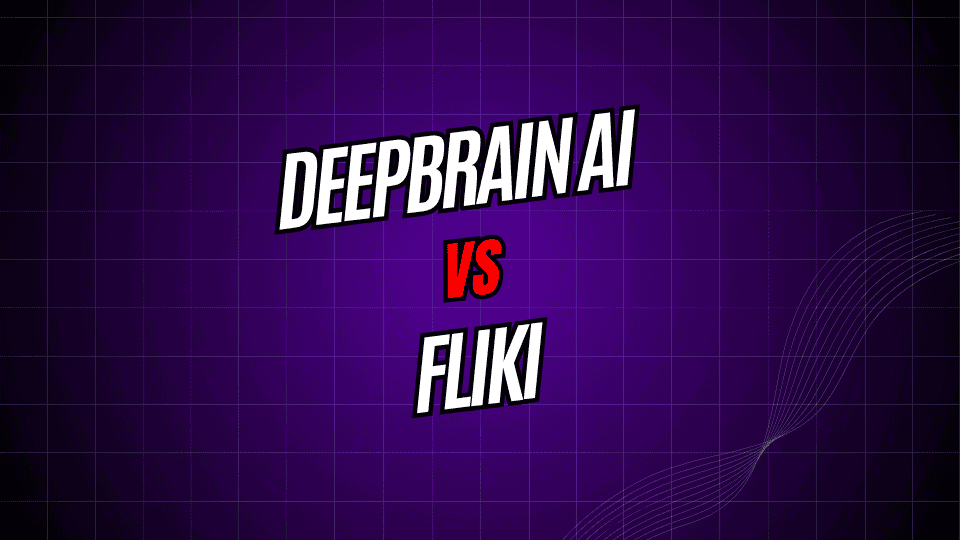
AI video makers have changed how businesses, teachers, and online creators share ideas. DeepBrain AI and Fliki are two stand-outs, each with its own spin on turning scripts into videos. Before you spend time or money, its smart to see which one fits your style.
This side-by-side look quizzes both tools on ease of use, features, cost, and final video quality. By the end, youll have a clear picture of which app matches your budget and video goals.
What is DeepBrain AI?
DeepBrain AI zeroes in on videos presented by lifelike, AI-powered avatars. Users type in a script, pick an on-screen host, and the service builds a polished video in minutes.
Under the hood, natural language tech and advanced computer vision work together to keep movement and speech in sync. No camera, studio, or live presenter is needed, so teams save time and cut production costs.
Top benefits are ultra-realistic characters, support for many languages, and easy plug-in to existing workflows. The tool shines with training modules, product demos, and lesson videos where a steady, familiar voice is key.
What is Fliki?
Fliki turns plain text into lively videos with voiceovers, clips, and music. By mixing text-to-speech tech with stock footage and images, it gives users a polished look without a big video crew.
Copy a blog post, article, or script into the app, and Fliki quickly picks related visuals and reads the words aloud. From there, users can tweak the voice, style, and speed so the video matches their brand.
Fliki shines when content needs to move fast, like social posts, ads, or online lessons. Its large media library means creators spend less time hunting for clips and more time making fresh videos.
Feature Comparison
Avatar and Presenter Options
DeepBrAIn AI serves up more than 100 lifelike avatars that cover many ages, backgrounds, and careers. These digital hosts talk in over 80 tongues, gesture naturally, and express emotions much like real people do.
Fliki skips human avatars and leans on a huge bank of stock clips, images, and simple animations. Users still pick from 1,000+ voices in 75 languages, so every project gets a clear narration, even with no on-screen presenter.
DeepBrain AI makes building videos simple. You type or paste your script, pick an avatar, set your language and voice, and click Generate. In most cases, the full video is ready in about five to ten minutes.
Fliki starts when you enter text by hand or upload content from another source. From there, it pulls matching images and clips, lets you pick a voice, and builds the finished video. Depending on how long the file is and how much you tweak it, creation can take three to fifteen minutes.
Customization Capabilities
With DeepBrAIn AI you can change the avatars look, outfit, background, and even the delivery style. It also lets you speed up or slow down speech, add subtitles, and drop in branded details like logos and color codes.
Fliki gives similar freedom but through its huge media library, where you can grab your own photos, videos, or animations. You can layer text, slide in transitions, tweak music, and squeeze every part into the look you want.
Output Quality and Formats
DeepBrAIn AI exports videos in sharp, high-definition as high as 4K, and pairs them with studio-quality sound. Files leave the platform in popular formats, such as MP4 or MOV, plus lighter versions made for fast web loading.
Fliki makes HD videos and lets you choose different screen shapes so your clips fit every social feed. You can save your projects as MP4s or other popular formats, and the built-in compression helps keep quality high while keeping file size low.
Pricing Overview
DeepBrAIn AI Pricing
DeepBrain uses a credit-based subscription system:
- Personal Plan: $30 per month for up to 15 minutes of video.
- Team Plan: $225 per month for 90 minutes and team collaboration tools.
- Enterprise Plan: Custom pricing for unlimited video and all advanced features.
All plans unlock every avatar, language, and basic styling option. Higher levels add faster rendering, detailed analytics, and devoted customer support.
Fliki Pricing
Fliki works with simple monthly tiers:
- Free Plan: 5 minutes of video each month at zero cost.
- Standard Plan: $21 per month for 180 minutes.
- Premium Plan: $66 per month for 600 minutes and commercial use rights.
Every paid plan comes with the full media library, premium voiceovers, and all export options. The free tier is a great way to test how the platform fits your needs.
Value Comparison
DeepBrain AI targets users who want presenter-style videos, so its pricing matches the high-quality, lifelike avatars it offers. While the per-minute cost is steep, the polished look often pays off for companies and schools that need a professional touch.
Fliki serves a different crowd, giving much longer video time for each dollar spent, which is perfect for creators and marketers facing tight deadlines. Even its free plan beats the trial limits many rivals impose, so newcomers get a lot of bang for no bucks.
Use Case Scenarios
Best Use Cases for DeepBrAIn AI
Corporate Training: Firms launching onboarding, compliance, or skills courses gain a steady, polished delivery and skip the costs of hiring real actors.
Product Demonstrations: Teams showing software, features, or services can keep the same virtual host and protect brand style across dozens of clips.
Educational Content: Course designers and schools can build lectures, how-tos, and lessons in a warm, multilingual, lifelike voice.
Customer Support: Businesses that need FAQs, walkthroughs, or service guides can offer friendly help around the clock without extra staffing.
Best Use Cases for Fliki
Social Media Marketing: Creators and marketers can turn blog posts or tweets into eye-catching videos ready for Instagram, TikTok, or YouTube in minutes.
Content Repurposing. Bloggers and other online creators can turn old articles into short videos, helping the same idea connect with viewers who prefer watching over reading.
Educational Explainers. Educators can mix voiceover, text, and images to turn a tough lesson into a simple video, guiding students through big concepts step by step.
News and Updates. Companies can quickly switch a written memo into a quick video, keeping staff and customers in the loop with polished announcements that look fresh and timely.
Pros and Cons
DeepBrain AI Advantages
- The avatars look so real they almost seem to breathe and blink.
- They speak many languages with accent marks and everyday phrases handled correctly.
- Videos are polished enough for boardrooms, classrooms, or online courses.
- Series of clips keep the same face, helping viewers recognize the brand fast.
- You can tweak outfits, backgrounds, and voice tones to match company style.
DeepBrain AI Disadvantages
- Each finished minute costs more than many other AI tools on the market.
- Outside of the “presenter in a frame” look, options feel quite rigid.
- Scripts need a special layout, or the software misreads pauses and emphasis.
- The store has fewer backgrounds, music tracks, and props than some rivals.
- It takes time and practice to get the avatars moving exactly as you picture.
Fliki Advantages
- Access thousands of stock clips, photos, and animations with a single search.
- Monthly fees stay low while allowing plenty of videos per subscription level.
- You can build how-to guides, social posts, podcasts, or slideshows, not just talk-heads.
- Just paste text, hit convert, and a video pops up in minutes, saving hours.
- The dashboard is clean, so new users learn the basics in a weekend.
Fliki Disadvantages
- The tool cannot yet create lifelike human presenters, so it lacks that realism.
- Audio quality shifts between languages, leaving some voices thin or robotic.
- Brand colors, fonts, and effects can be adjusted, but not as finely as some wish.
- Because it leans on stock assets, its output sometimes feels like everyone else’s.
- Board meetings or formal lessons may come across less serious without real people.
Making the Right Choice
Choosing between DeepBrain AI and Fliki boils down to what kind of videos you want, how much you can spend, and who will watch them.
Pick DeepBrAIn AI when your project demands polished, presenter-style videos for internal training, product demos, or classroom material. The service shines in cases where a steady, almost-real human face delivers the same message over and over, and your funds can stretch to its high-end tools.
Grab Fliki if you’re churnin out quick videos for social posts, ads, or turning blogs into visual clips. Its huge media library, pile of templates, and friendlier price make it a go-to for teams that publish a wide variety of content on a tight schedule.
Whatever option you lean toward, think about how tech-savvy your crew is, how fast you need finished clips, and where you plan to take video in the months ahead. Luckily, both services offer free plans or trial windows, so you can play around before lock-ing yourself into a paid plan.
Level Up Your Whole Video Game
DeepBrAIn AI and Fliki push video-making forward with smart, A-power-ed tools, yet each aims at a dif-fer-ent crowd. DeepBrain whips up clean, anchor-led content packed with lifelike avatars, while Fliki turns text into fast-learning clips without breaking the bank.
Map out what you really need, give both trials a spin, and see which fits your bigger marketing plan the best. The final call rests on your goals, who will watch the video, and how much of your budget you can spend.
Try the free trials now and see for yourself how these AIl video tools can change the way you make content, letting you craft eye-catching videos faster and easier than you ever thought possible.

