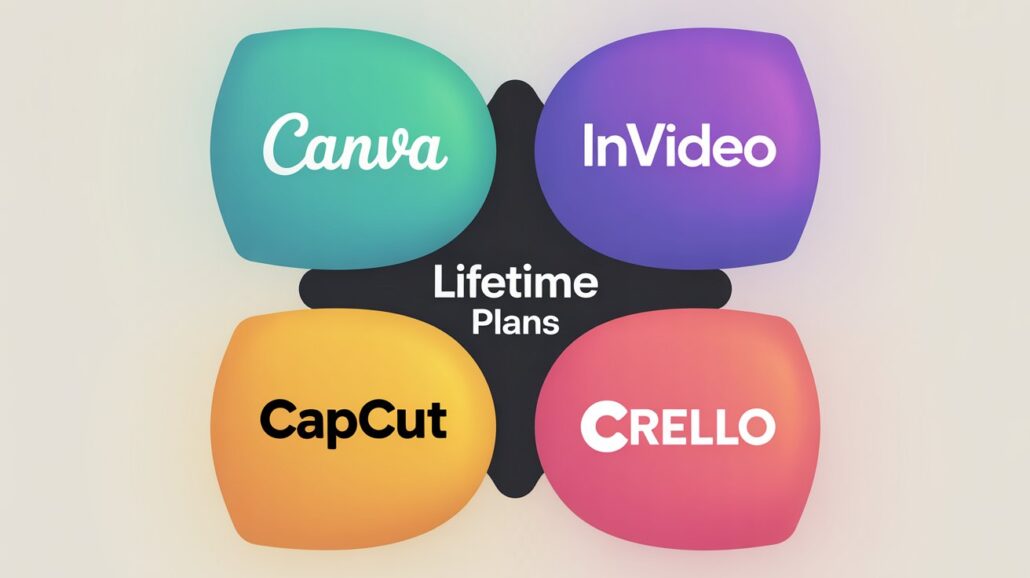
Finding the right video editing tool can feel like a maze of endless options, each promising to be the easiest, fastest, or most powerful. With video content dominating social media feeds and marketing strategies. Choosing a platform that fits your workflow and budget is more important than ever. From creating quick social media clips to producing polished marketing videos, the software you use can make all the difference.
This guide will break down four popular contenders in the video creation space. Canva Pro, InVideo AI, CapCut Pro, and the Crello Lifetime Plan (now known as VistaCreate). We’ll compare their key features, pricing, and unique strengths to help you understand. Which tool is the best fit for your creative projects. By the end, you’ll have a clear picture of what each platform offers, empowering you to make an informed decision and elevate your video content.
Canva Pro: The All-in-One Design Powerhouse
It is widely known as a user-friendly graphic design tool, but its capabilities have expanded significantly to include robust video editing features. The platform’s premium subscription, unlocks a suite of advanced tools that make it a formidable option for content creators, marketers, and small businesses.
Key Features
Canva Pro’s video editor is designed for simplicity and efficiency. It operates on a timeline-based interface that will feel familiar to anyone who has used basic video editing software.
- Vast Template & Asset Library: Canva Pro provides access to thousands of professionally designed video templates for everything from Instagram Reels to YouTube intros. You also get millions of stock photos, videos, graphics, and audio tracks.
- Brand Kit: A standout feature for businesses, the Brand Kit allows you to store your brand’s logos, color palettes, and fonts. This ensures every video you create remains consistent with your brand identity.
- Magic Switch & AI Tools: “Magic Switch” lets you instantly resize a video for different platforms (e.g., from a 16:9 YouTube video to a 9:16 TikTok). Canva has also integrated AI features like Magic Eraser for removing unwanted objects and a background remover for both images and videos.
- Collaboration: Like its design features, Canva Pro allows for real-time collaboration. Team members can edit videos together, leave comments, and share feedback seamlessly.
Pricing
Canva Pro is available for a monthly or annual subscription. It offers a plan for individuals and a “Canva for Teams” plan that provides additional collaborative features for larger groups.
Who is it for?
Canva Pro is ideal for social media managers, marketers, and small business owners who need to create a wide range of visual content, not just videos. If you’re already using Canva for graphics, presentations, and other designs. Its video editor is a convenient and powerful addition that keeps everything in one place.
InVideo AI: The AI-Powered Video Generator
InVideo AI takes a different approach to video creation. Instead of a traditional drag-and-drop editor, it uses artificial intelligence to generate videos from simple text prompts. This makes it an incredibly fast tool for turning ideas, articles, or scripts into engaging videos with minimal effort.
Key Features
InVideo AI is built around its text-to-video generator, which streamlines the entire creation process.
- AI Scripting & Video Generation: Simply type a prompt describing the video you want, and InVideo AI will generate a script, find relevant stock footage from its library, add voiceovers, and sync background music.
- AI Voiceovers: The platform includes realistic AI-generated voices for narration, available in multiple languages and accents. You can also clone your own voice for a more personal touch.
- Extensive Stock Library: InVideo leverages premium stock media libraries, giving you access to millions of high-quality clips and images to populate your videos.
- Advanced Editing: While the initial video is AI-generated, you have full control to edit it. You can change scenes, replace media, adjust the script, and modify timings using simple text commands.
Pricing
InVideo AI operates on a subscription model, with different tiers based on the number of videos you can export per month and the amount of AI generation credits you receive.
Who is it for?
InVideo AI is perfect for content creators, marketers, and businesses who need to produce video content at scale. If your primary goal is to quickly convert blog posts into videos, create promotional content for social media, or generate informational videos without spending hours editing, InVideo AI is a powerful ally.
CapCut Pro: The Mobile-First Editing Star
Originally a mobile app that gained immense popularity alongside TikTok, CapCut has evolved into a full-fledged video editor available on desktop and web. CapCut Pro is its premium subscription, unlocking advanced features that cater to both casual creators and professional editors.
Key Features
CapCut’s strength lies in its intuitive interface and its rich set of trendy, social-media-focused features.
- Advanced Editing Tools: CapCut Pro offers multi-track editing, keyframe animations. And speed curve adjustments, giving you precise control over your edits.
- AI-Powered Effects: The platform is packed with AI features, including auto-captions, text-to-speech, background removal, and video upscaling. Its auto-captioning is known for its accuracy.
- Trend-Focused Library: CapCut provides a massive library of effects, filters, transitions. And audio clips that are popular on platforms like TikTok and Instagram.
- Cloud Collaboration: CapCut Pro offers cloud storage space. Allowing you to sync projects across devices and collaborate with team members in real-time.
Pricing
CapCut Pro is one of the more affordable options on this list. Available through a monthly or annual subscription that can be purchased directly within the app or on its website.
Who is it for?
CapCut Pro is the go-to choice for social media content creators, influencers. And anyone whose video content is primarily for platforms like TikTok, Instagram Reels, and YouTube Shorts. Its mobile-first design and trend-driven features make it perfect for creating viral-style content quickly and easily.
Crello Lifetime Plan (VistaCreate): The Budget-Friendly Alternative
Crello rebranded to VistaCreate after being acquired by VistaPrint, but many users still know it by its original name. While “lifetime plans” are less common now, they were a popular deal on platforms like AppSumo. VistaCreate functions as a direct competitor to Canva, offering a similar all-in-one design experience.
Key Features
VistaCreate provides a solid set of tools for creating both static graphics and videos, making it a versatile platform.
- Template-Based Editing: Like Canva, VistaCreate offers a large library of templates for various formats, including video. You can create animations, social media videos, and other short-form content.
- Unlimited Brand Kits: A key differentiator for its Pro plan is the ability to create unlimited Brand Kits, which is a major advantage for agencies or designers managing multiple brands.
- Background Remover & Resizing: The platform includes essential features like a one-click background remover and a tool for resizing designs for different social media channels.
- Large Asset Library: Subscribers get access to a substantial library of stock photos, videos, and vectors.
Pricing
While lifetime deals are rare, VistaCreate’s standard Pro plan is competitively priced with a monthly or annual subscription. It offers a similar value proposition to Canva Pro.
Who is it for?
VistaCreate is an excellent choice for freelancers, small businesses, and marketers looking for a cost-effective alternative to Canva. Its unlimited Brand Kits feature is particularly appealing for those who manage multiple clients or projects.
Making Your Choice
Choosing the right video editing tool depends entirely on your specific needs and workflow.
- For the All-in-One Creator: If you need a single platform for all your design needs—from social media graphics to presentations and videos—Canva Pro is the clear winner. Its integration and ease of use are unmatched.
- For the Efficiency-Driven Marketer: If your priority is speed and producing video content at scale from existing text, InVideo AI will revolutionize your workflow.
- For the Social Media Maven: If you live and breathe short-form video for TikTok and Instagram, CapCut Pro provides the trendiest features and most intuitive mobile editing experience.
- For the Budget-Conscious Designer: If you’re looking for a powerful and affordable Canva alternative, especially if you manage multiple brands, VistaCreate offers fantastic value.
Each of these platforms brings something unique to the table. By evaluating your goals, budget, and the type of content you want to create, you can select the tool that will best empower you to bring your creative vision to life.
Canva Pro InVideo Ai CapCut Pro Crello Lifetime Plan
Limited Time Offer Only For Today
More Details Contact via Whatsapp 447405772190
