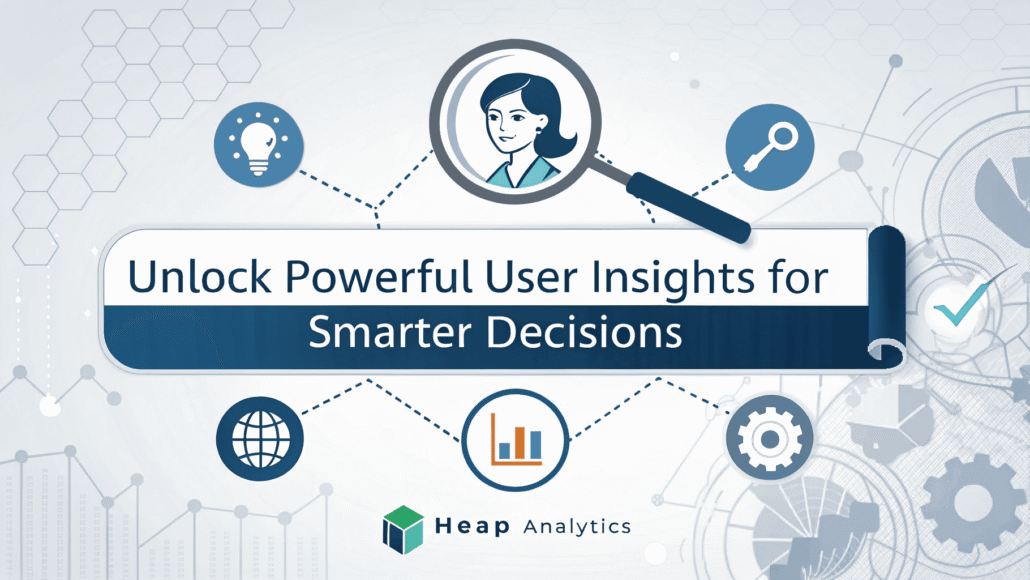
Understanding how users interact with your website or app can feel like solving a complex puzzle. You know people are clicking, scrolling, and navigating through your digital properties, but capturing the complete picture of their behaviour often proves elusive. Traditional analytics tools require extensive setup and can miss crucial user interactions, leaving gaps in your understanding.
Heap Analytics offers a different approach. Rather than forcing you to predict which events matter most, Heap automatically captures every user interaction from day one. This comprehensive data collection means you can analyse user behaviour retroactively, explore unexpected patterns, and make data-driven decisions with confidence.
This guide explores how Heap Analytics works, its key features, and practical strategies for leveraging user insights to improve your digital experiences and business outcomes.
What Makes Heap Analytics Different
Most analytics platforms require you to define specific events and goals before collecting data. If you want to track button clicks, form submissions, or page views, you need to implement tracking code for each action. This approach creates blind spots—you can only analyse events you anticipated being important.
Heap takes the opposite approach. Once you install a single line of code, Heap automatically captures every user interaction on your website or mobile app. Every click, tap, swipe, form field entry, and page view gets recorded without additional setup.
This autocapture technology provides several advantages. You can explore historical data for events you never explicitly tracked. When stakeholders ask questions about user behaviour from three months ago, you have the data to provide answers. You can also discover unexpected user patterns and friction points that weren’t on your radar during initial setup.
Core Features That Drive Better Decisions
Retroactive Event Definition
Traditional analytics requires upfront planning. With Heap, you can define events after they’ve already occurred. If you want to analyse how many users clicked a specific button last quarter, simply define that event retroactively and Heap will process your historical data.
This flexibility proves invaluable during product launches, A/B tests, and post-incident analysis. You’re not limited by past assumptions about what metrics matter most.
Advanced Segmentation Capabilities
Heap allows you to segment users based on any combination of properties, behaviours, and demographics. You might create segments for users who visited your pricing page but didn’t convert, or mobile users who abandoned their shopping carts.
These segments become powerful tools for personalisation and targeted improvements. Rather than optimising for all users, you can focus on specific groups with distinct needs and behaviours.
Conversion Funnel Analysis
Understanding where users drop off in critical processes helps prioritise optimisation efforts. Heap’s funnel analysis shows completion rates at each step of important user journeys.
Whether you’re examining signup flows, checkout processes, or feature adoption, funnel analysis reveals the biggest opportunities for improvement. You can compare funnel performance across different user segments, time periods, and traffic sources.
Path Analysis and User Journeys
Beyond predefined funnels, Heap’s path analysis shows the actual routes users take through your site or app. This feature reveals common navigation patterns, popular entry points, and unexpected user behaviours.
Path analysis often uncovers insights that surprise product teams. Users might discover creative workarounds for missing features or consistently avoid intended navigation paths.
Implementing Heap for Maximum Impact
Start with Clear Objectives
While Heap captures everything automatically, approaching your analysis with clear questions yields better results. Define your primary business objectives and the user behaviours that drive those outcomes.
Common objectives include increasing conversion rates, reducing churn, improving feature adoption, or enhancing user engagement. Having specific goals helps you focus on relevant metrics rather than getting lost in the wealth of available data.
Establish Key User Segments
Not all users behave identically. Create meaningful segments based on user characteristics, traffic sources, device types, or engagement levels. These segments allow you to tailor your analysis and identify opportunities that might be invisible when looking at aggregate data.
Consider segments like new versus returning users, different subscription tiers, or users from various marketing channels. Each segment may have distinct needs and behaviours worth examining separately.
Set Up Custom Events for Business Logic
While Heap autocaptures interactions, defining custom events aligned with your business logic makes analysis more efficient. Create events for meaningful actions like “started trial,” “completed onboarding,” or “reached activation threshold.
These business-focused events serve as building blocks for more complex analysis and reporting. They also make it easier to share insights with stakeholders who think in business terms rather than technical interactions.
Common Use Cases and Applications
Optimising Conversion Funnels
E-commerce sites use Heap to identify checkout abandonment points. By analysing where users drop off and examining the behaviours of those who complete purchases, teams can prioritise improvements that directly impact revenue.
SaaS companies apply similar analysis to signup and onboarding flows. Understanding which steps cause friction helps create smoother user experiences and higher conversion rates.
Improving Feature Adoption
Product teams use Heap to understand why certain features have low adoption rates. By comparing users who successfully adopt features with those who don’t, you can identify onboarding gaps, interface issues, or communication problems.
This analysis often reveals that features aren’t broken—they’re simply hard to discover or understand. Armed with these insights, teams can improve feature placement, add contextual help, or adjust onboarding flows.
Reducing Customer Churn
Heap helps identify early warning signs of churn by analysing the behaviours of users who eventually cancel or become inactive. These patterns become the foundation for proactive retention strategies.
You might discover that users who don’t complete certain actions within their first week are significantly more likely to churn. This insight enables targeted interventions for at-risk users.
Enhancing Mobile App Experiences
Mobile apps present unique analytics challenges due to different interaction patterns and technical constraints. Heap’s mobile SDKs capture touches, swipes, screen views, and app lifecycle events automatically.
This comprehensive mobile data helps optimise navigation flows, identify crash-prone user paths, and understand how users interact with different screen sizes and orientations.
Getting Started with Heap Analytics
Installation and Setup
Heap’s implementation requires minimal technical effort. For websites, you add a single JavaScript snippet to your pages. Mobile apps require integrating Heap’s SDK, which takes most developers less than an hour.
The installation process automatically begins data collection. Unlike other platforms, you don’t need to wait for custom tracking implementations before gaining insights.
Initial Data Exploration
Once Heap collects a few days of data, start exploring user behaviours through the platform’s interface. Begin with high-level metrics like page views, unique users, and session duration to understand overall traffic patterns.
Gradually dive deeper into specific user journeys and conversion funnels. Look for unexpected patterns or concerning drop-off points that warrant further investigation.
Team Training and Adoption
Heap’s intuitive interface makes it accessible to non-technical team members. Invest time in training marketing, product, and customer success teams to explore data independently.
When multiple team members can answer their own questions using Heap, you’ll uncover insights from different perspectives and reduce bottlenecks around data analysis.
Making Data-Driven Decisions with Confidence
Heap Analytics transforms how organisations understand user behaviour by removing the guesswork from data collection. Instead of hoping you’re tracking the right events, you capture everything and explore retroactively.
This comprehensive approach reveals opportunities that traditional analytics miss and enables more confident decision-making. When you understand exactly how users interact with your digital properties, you can prioritise improvements that deliver measurable business impact.
Start by implementing Heap’s tracking code and defining your primary business objectives. As data accumulates, explore user segments, analyse conversion funnels, and identify patterns that drive your most important outcomes. The insights you uncover will guide more effective product development, marketing strategies, and user experience optimisations.

